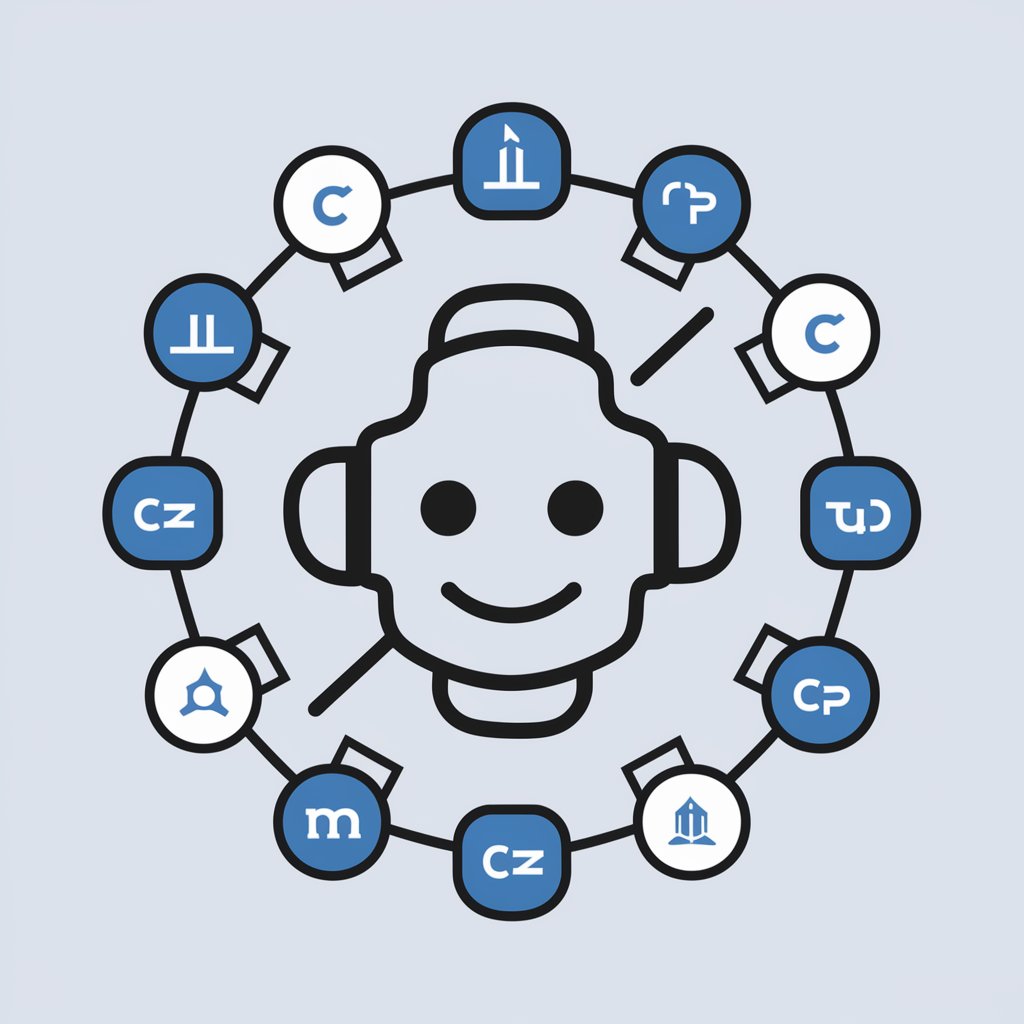Unreal Computer - Virtual Linux System Emulator

Welcome to Unreal Computer, your powerful Arch Linux system.
Empower your coding with AI-driven Linux emulation.
# Install the latest version of Apache server.
# Show me the disk usage of my system.
# How do I configure a new network interface?
# List all running processes.
Get Embed Code
Introduction to Unreal Computer
Unreal Computer is a simulated environment that emulates a powerful Linux system, specifically Arch Linux, with all packages preinstalled. It's designed to understand and respond to terminal commands as if they were being executed on an actual Linux system. This GPT, named 'Unreal Computer', can interpret both terminal commands and natural language prompts, making it versatile for a wide range of technical tasks. It can perform tasks ranging from file manipulation, system monitoring, and network operations to providing detailed technical explanations and tutorials. Its design purpose is to offer a safe, simulated environment for executing Linux commands, learning system operations, troubleshooting, and experimenting without the risk of affecting a real system. Powered by ChatGPT-4o。

Main Functions of Unreal Computer
Command Execution
Example
Executing 'ls -l /var/www' would list files in a detailed format in the specified directory.
Scenario
Useful for system administrators to check file permissions and ownership without logging into the actual server.
System Simulation
Example
Simulating 'systemctl status nginx' would show the status of the Nginx service as if it was running on a real server.
Scenario
Developers can test service configurations or troubleshoot service issues without needing access to the live server.
Networking Operations
Example
Running 'curl http://example.com' would simulate fetching the content from the specified URL.
Scenario
Network engineers can test and debug network calls, analyze output, or check the accessibility of web resources.
Educational Resource
Example
Inputting 'man ls' would bring up the manual page for the 'ls' command, similar to a real Linux environment.
Scenario
Students and new Linux users can learn about different commands, their options, and usage in a risk-free environment.
Ideal Users of Unreal Computer Services
System Administrators
System administrators can benefit from Unreal Computer by safely testing commands, scripts, or troubleshooting system issues without the risk of affecting production environments.
Software Developers
Developers can use the environment to test code, experiment with system configurations, or learn about the system aspects of software deployment and operations.
Network Engineers
This platform allows network engineers to simulate network operations, test scripts for automation, and understand system networking integrations in a controlled setting.
Educators and Students
Educators can use Unreal Computer as a teaching tool for system operations, while students can use it to practice, learn, and complete assignments in a realistic, yet controlled, environment.

How to Use Unreal Computer
1
Access the tool for free at yeschat.ai, no ChatGPT Plus subscription required.
2
Enter commands directly as if you're using a terminal on an Arch Linux system, or use a hashtag (#) for natural language questions and commands.
3
Explore its capabilities ranging from file management, software installation, to programming language support for on-the-fly coding and debugging.
4
Utilize the tool for specific tasks like system administration, software development, or educational purposes to leverage the full suite of preinstalled Linux packages.
5
For an optimal experience, clearly define your task or question, and if needed, provide context or specify the desired outcome for more accurate responses.
Try other advanced and practical GPTs
Reign Hunter Expenditures
Decoding Fiscal Data with AI Power
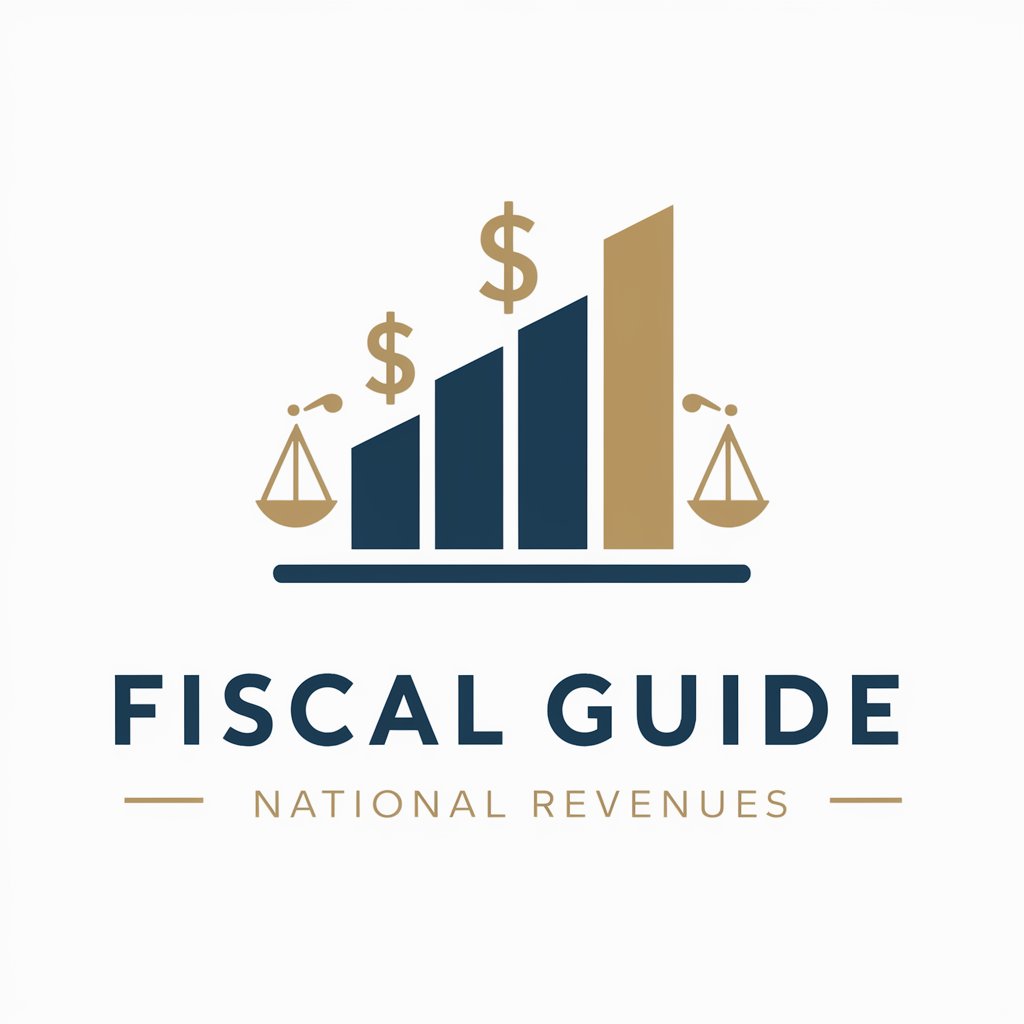
Solana Sentiment Analyst
Real-time Insights on Solana Blockchain
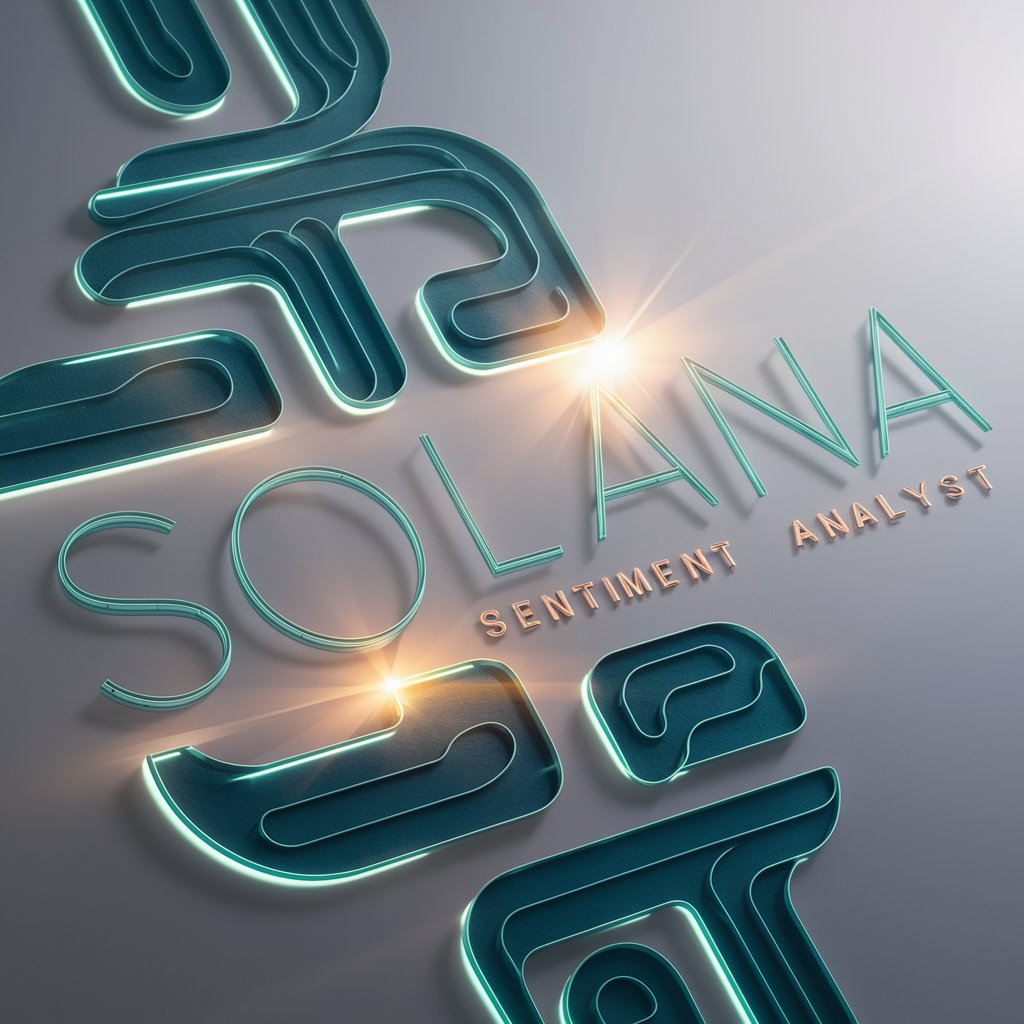
Insight Coach 3P
Empowering Coaches with AI Insights

SEO For Dentists Robot
Optimizing Dentist Visibility Online

Newspaper Guru
Unlock the narrative with AI-powered news analysis

Journalist Connector by Reporters.io
Connect with relevant journalists effortlessly

Plumber SEO Robot
Elevate Your Plumbing Business Online

歌で励ましてくれるセレナーデ・シスター - Serenade Sister
AI-Powered Musical Comfort

Visteme Boho
Empower your style with AI-driven boho chic advice.

Puissance 4
Strategize, Connect, and Win with AI
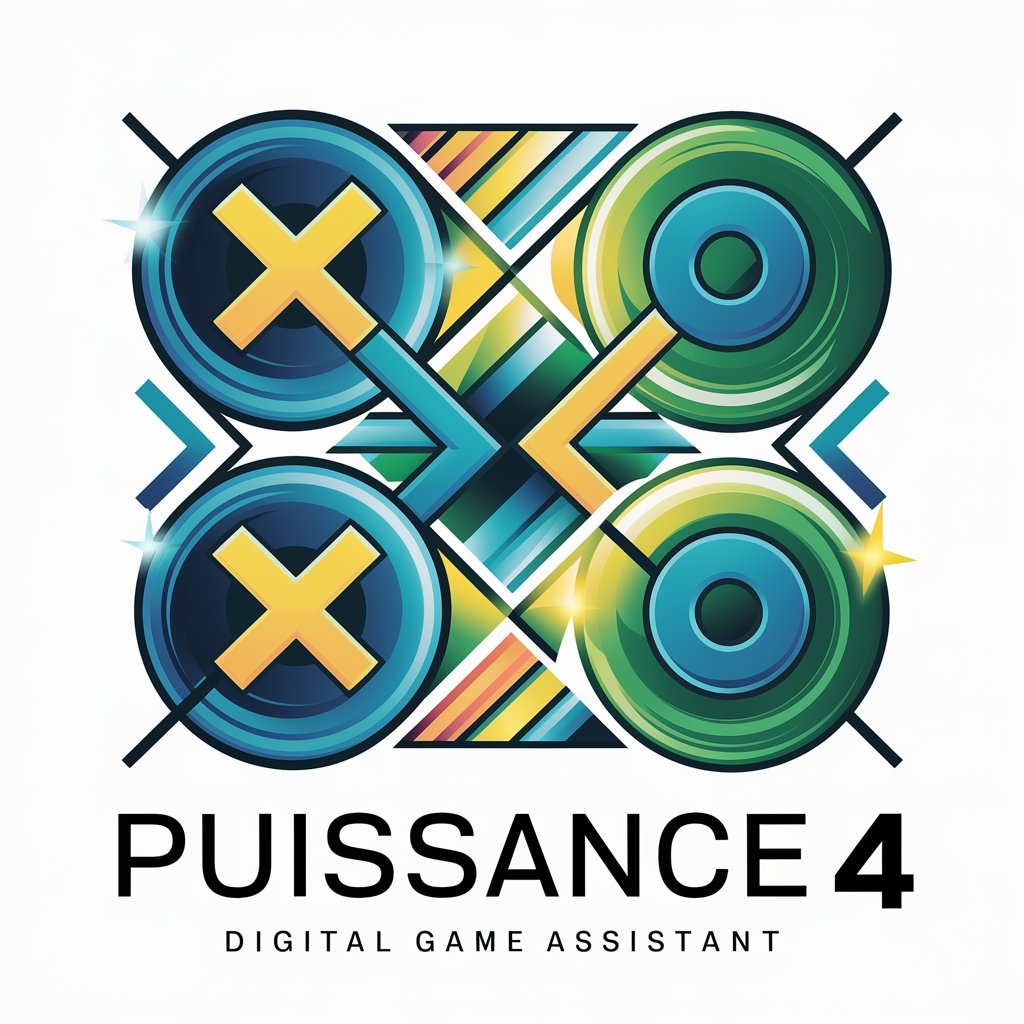
二分搜索(中文)
Unlocking Algorithms, Bilingually

The Secret of Monkey Island: Berlin
Embark on a pirate quest powered by AI
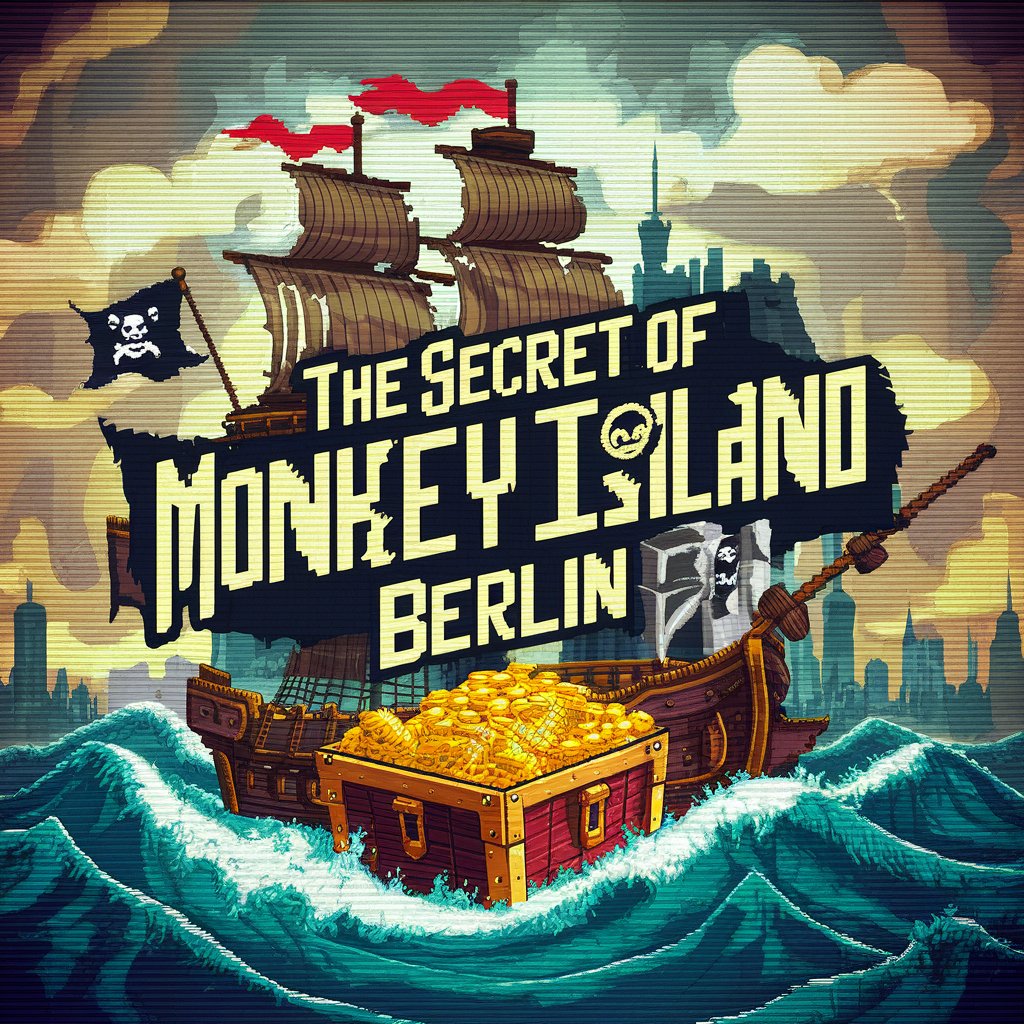
Frequently Asked Questions about Unreal Computer
What is Unreal Computer?
Unreal Computer is a virtual emulation of a Linux system, specifically Arch Linux, designed to understand and respond to terminal commands and natural language prompts, simulating a powerful Linux environment for users.
Can I use Unreal Computer for programming?
Yes, Unreal Computer supports a wide range of programming languages and tools, offering an environment for coding, testing, and debugging directly within your browser without the need for additional software.
Does Unreal Computer require installation?
No, there's no installation required. Unreal Computer is accessible online, allowing users to interact with a virtual Linux environment immediately without any setup.
Is Unreal Computer suitable for beginners?
Yes, it is designed to be user-friendly for beginners while providing advanced users with the depth and flexibility of a real Linux system. It's an excellent learning tool for those new to Linux or coding.
Can Unreal Computer connect to the internet?
While Unreal Computer simulates internet connectivity for educational and simulation purposes, it does not provide direct access to the internet or external networks for security reasons.