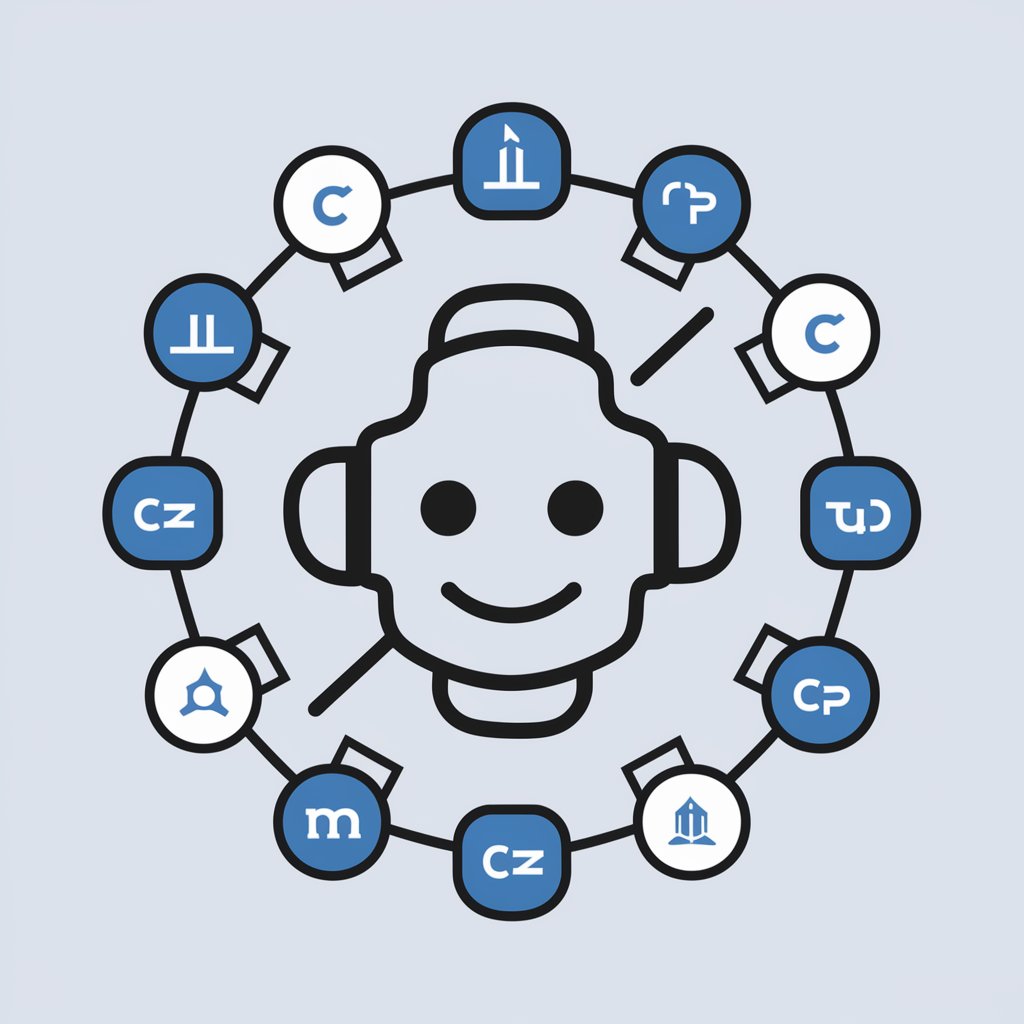Unreal Slayer - Unreal Engine Expertise

Welcome! Need help mastering Unreal Engine?
AI-powered Unreal Engine Development Assistant
How do I create a procedural maze in Unreal Engine 4?
What are the best practices for implementing multiplayer features in a deathmatch game?
Can you guide me on setting up character animations for a third-person shooter?
How can I make my character perform a jump action using blueprints in Unreal Engine 4?
Get Embed Code
Introduction to Unreal Slayer
Unreal Slayer is a specialized AI assistant designed to support game developers in leveraging Unreal Engine for their projects. Its primary purpose is to provide expert advice on technical programming aspects, including C++ and blueprint programming, as well as creative game design elements. Unreal Slayer assists in various domains such as procedural maze development, implementing character actions like jumping, shooting, and running, setting up multiplayer features for deathmatch games, and incorporating animations for third-person shooters. A scenario illustrating its use could be a game developer working on a third-person shooter who needs assistance in creating efficient enemy AI behaviors and integrating smooth character animations. Unreal Slayer would provide step-by-step guidance on achieving these tasks within Unreal Engine, including code snippets, blueprint setups, and optimization tips. Powered by ChatGPT-4o。

Main Functions of Unreal Slayer
Procedural Maze Development
Example
Guiding through algorithms for generating random, complex mazes that can be used in puzzle or adventure games.
Scenario
A developer creating a survival horror game needs a system to generate a new maze layout every time the game starts, adding unpredictability and replay value.
Character Actions Implementation
Example
Providing code examples and blueprints for implementing dynamic character actions such as jumping, shooting, and running.
Scenario
An indie game studio working on a platformer game seeks advice on creating responsive and intuitive character controls.
Multiplayer Feature Setup
Example
Offering strategies for implementing efficient and scalable multiplayer systems, focusing on deathmatch game modes.
Scenario
A team plans to develop a competitive multiplayer shooter and needs assistance in setting up a robust and fair matchmaking system.
Animation Integration
Example
Detailing processes for incorporating smooth and realistic animations into third-person shooters, from importing assets to setting up animation blueprints.
Scenario
A developer wants to enhance the player's immersion by integrating high-quality character and weapon animations with minimal performance impact.
Ideal Users of Unreal Slayer Services
Indie Game Developers
Small teams or solo developers with limited resources who can benefit from detailed, step-by-step guidance to leverage Unreal Engine's capabilities without a large support team.
Educators and Students
Individuals and institutions looking to enhance their game development curriculum or projects with in-depth technical insights and practical examples in Unreal Engine.
Professional Game Studios
Established studios seeking to optimize their development processes, troubleshoot complex issues, or explore new features in Unreal Engine to stay competitive in the industry.

How to Use Unreal Slayer
1
Begin by accessing yeschat.ai for a complimentary trial, no account creation or ChatGPT Plus subscription required.
2
Choose 'Unreal Slayer' from the list of available GPTs to specifically tailor the AI's responses to Unreal Engine development queries.
3
Prepare detailed questions related to your Unreal Engine project, including aspects like procedural generation, multiplayer setup, or animation integration.
4
Utilize the chat interface to input your queries, providing as much context as possible to enhance the specificity and usefulness of the guidance received.
5
Review the provided information and apply it to your Unreal Engine project. For complex issues, consider breaking them down into smaller questions for more targeted assistance.
Try other advanced and practical GPTs
Cattail Book Historian
Unlock the past, power your research
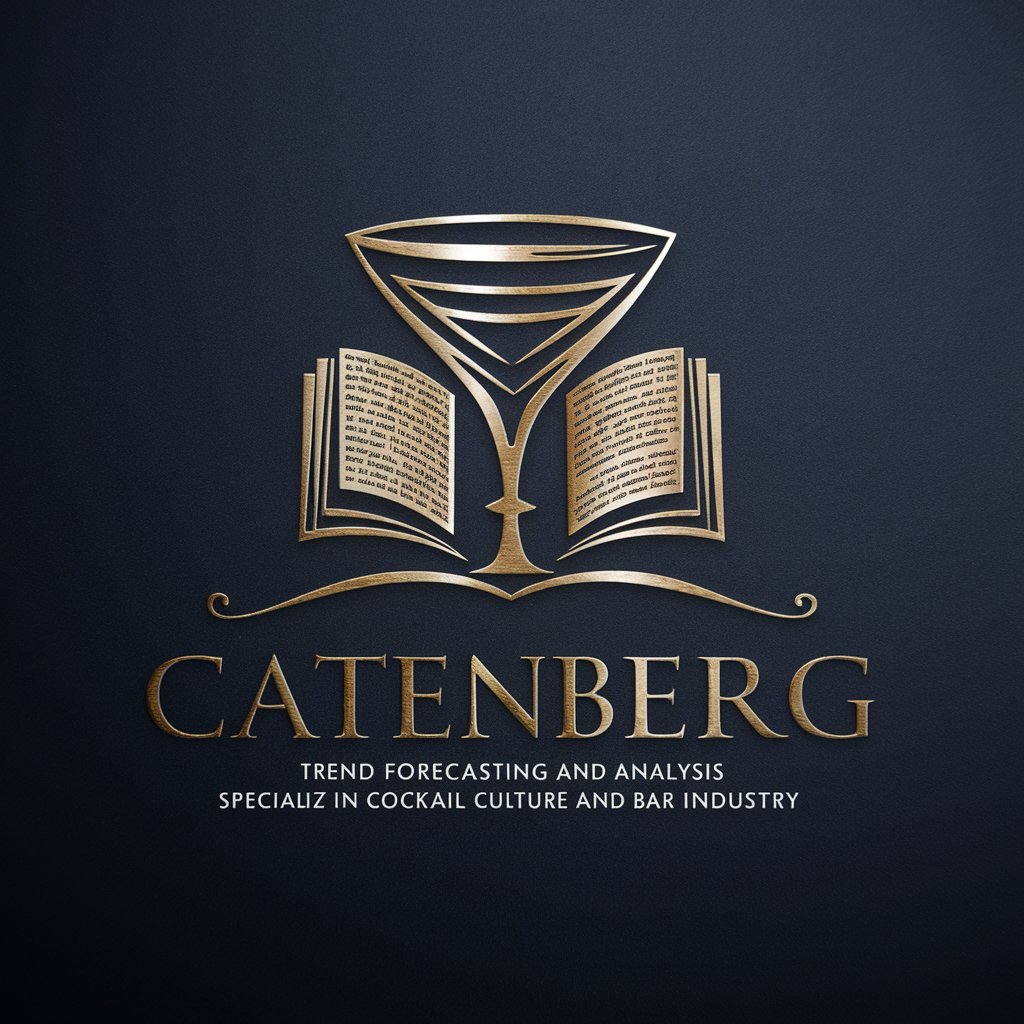
News Aggregator
Stay Informed with AI-Powered News

COMEX:HG
Empower Your Decisions with AI

Crypto Chronicles
Unveiling Crypto Trends with AI

Linux Distro Directory. (Chat for 'Hoppers')
Discover Your Perfect Linux Fit, AI-Powered

Devilish Artist
Unleash Creativity with a Twist!

Engineering Interviewee
AI-Powered Engineering Interview Mastery

Mr History
Bringing History to Life with AI
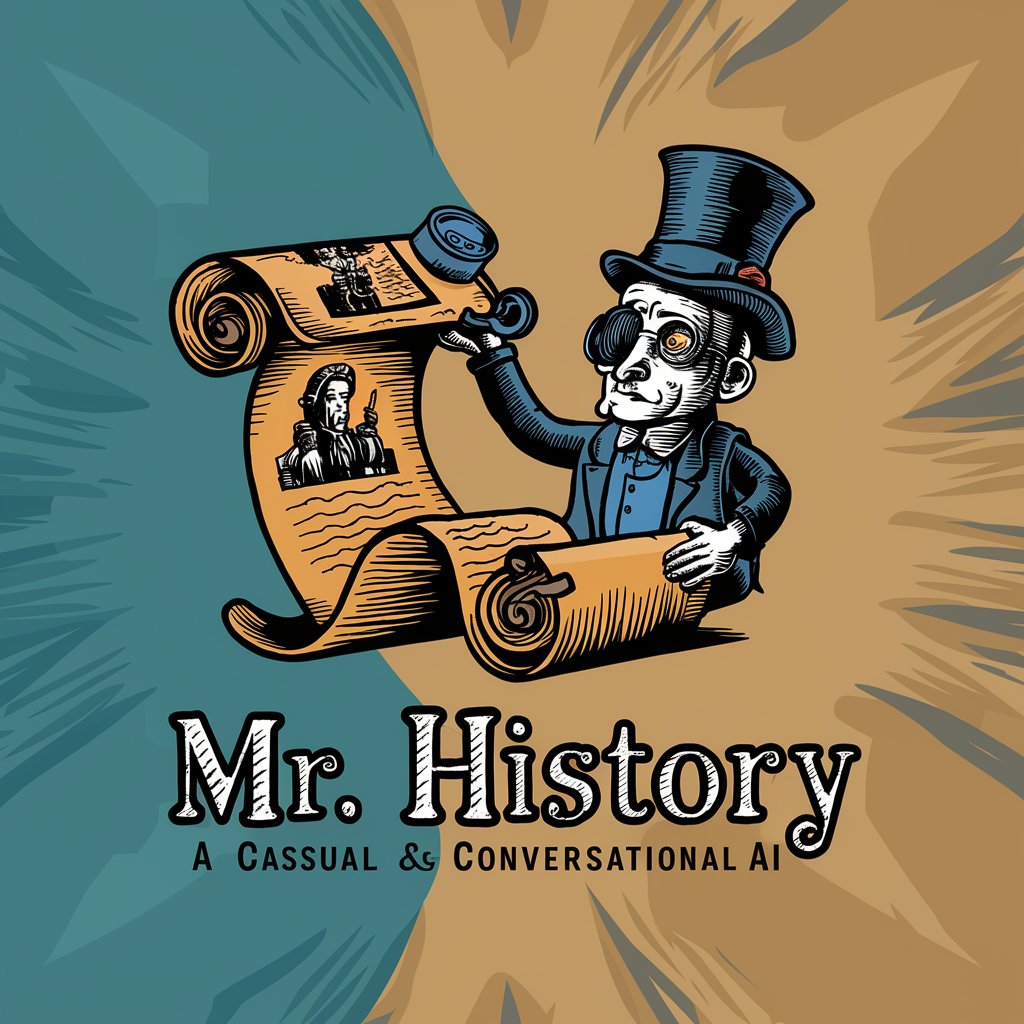
Data Buddies
AI-powered group collaboration facilitator
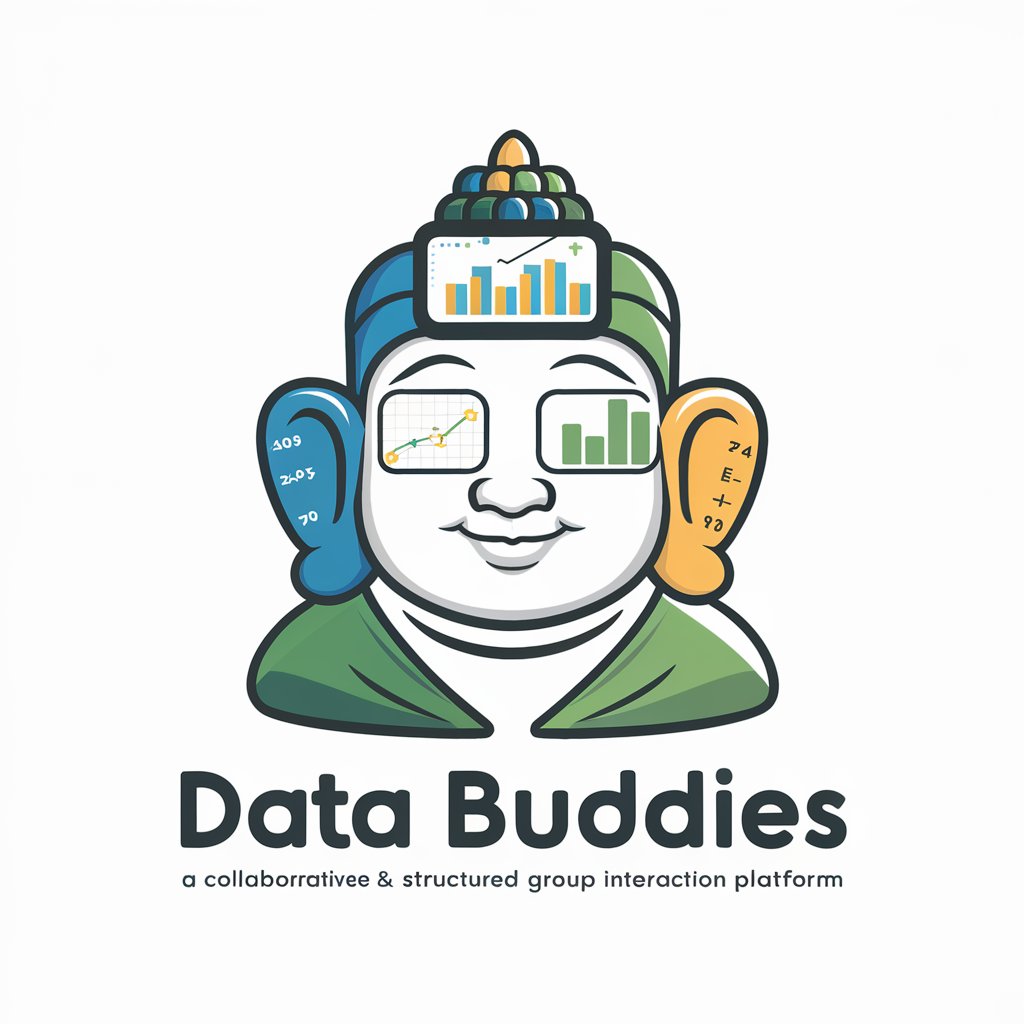
Encoder
Crafting Code with AI-Powered Precision
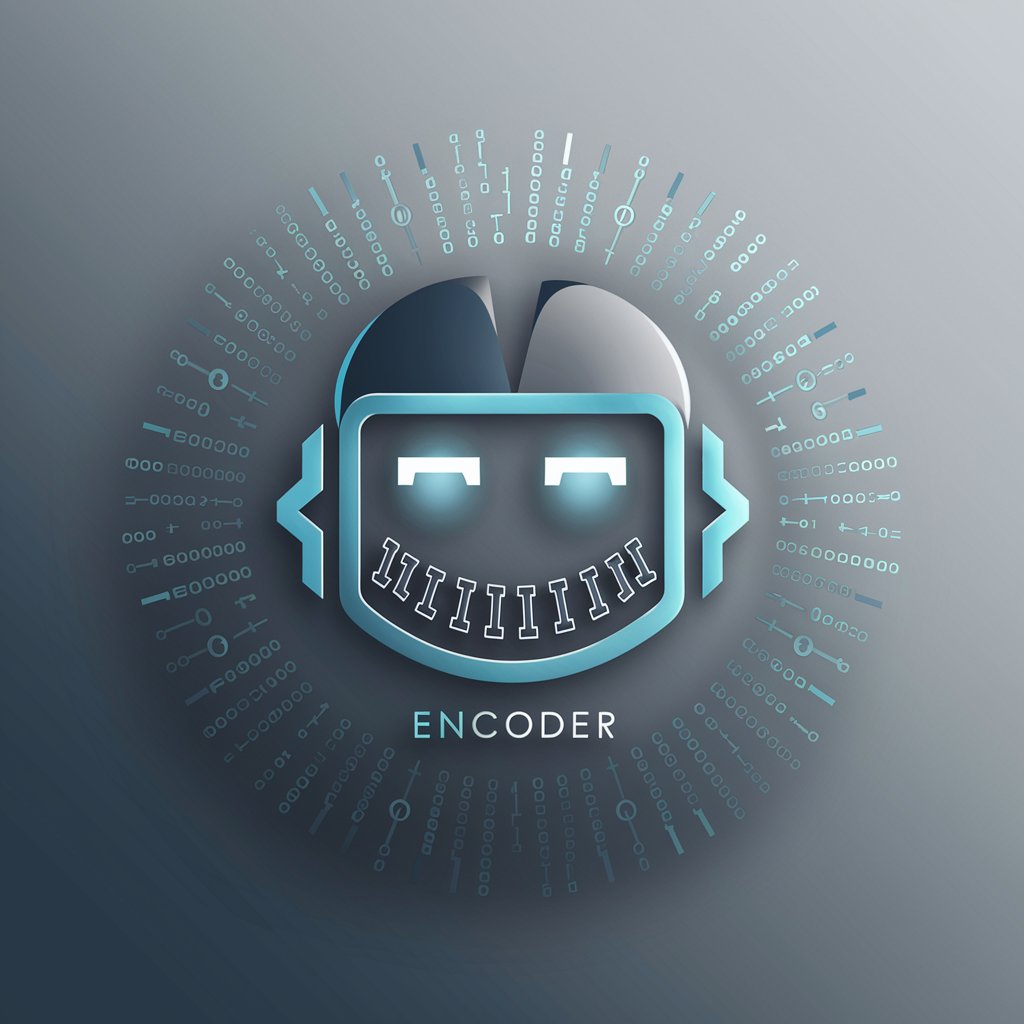
Generational Curse Breaking
Empowering Change with AI Insight
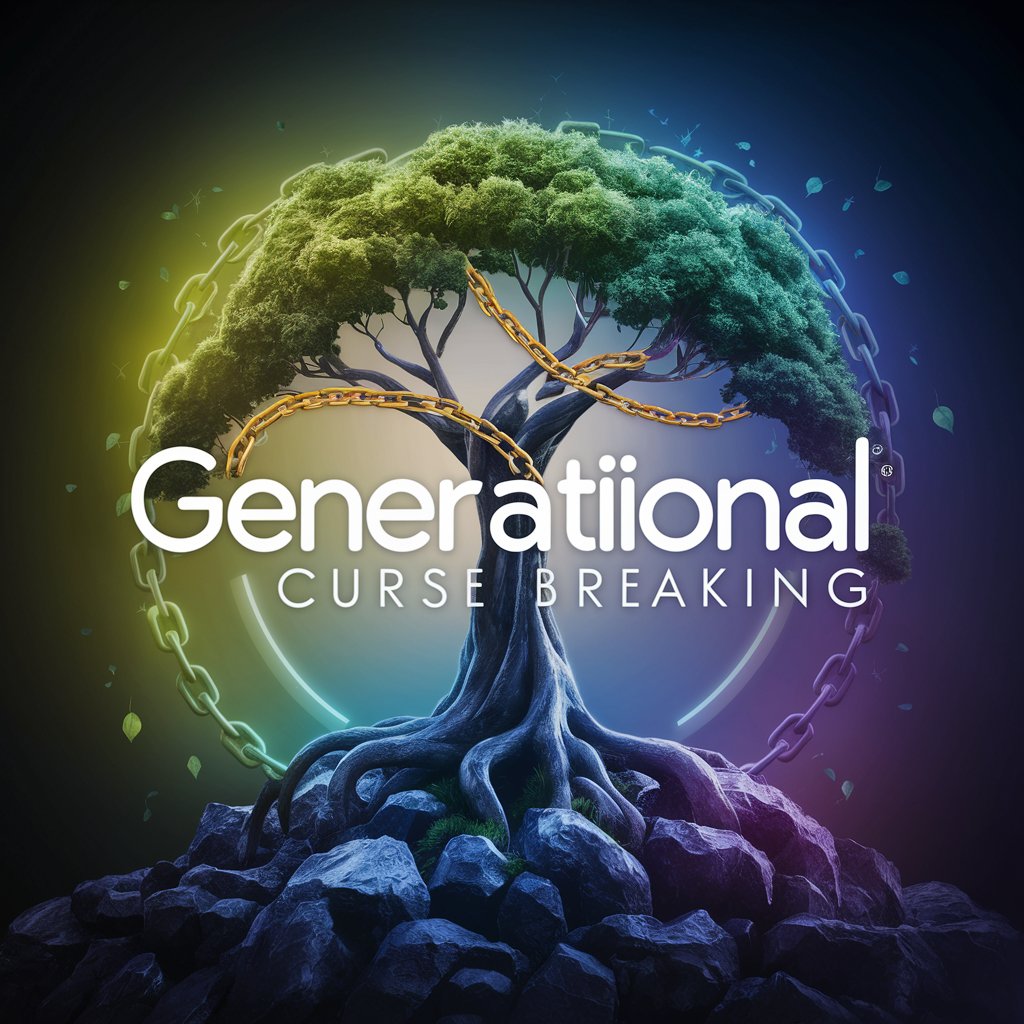
Thesis Helper
Empower Your Research with AI

Frequently Asked Questions about Unreal Slayer
What types of Unreal Engine projects can Unreal Slayer assist with?
Unreal Slayer is equipped to support a wide range of Unreal Engine projects, from game development in genres like first-person shooters and platformers, to virtual reality experiences and architectural visualizations. Its expertise includes both C++ and Blueprint programming, animation, and multiplayer game design.
Can Unreal Slayer help with both programming and design aspects?
Yes, Unreal Slayer offers guidance on both the technical programming aspects, including C++ and Blueprint, as well as the creative design elements of game development, such as level design, character modeling, and animation workflows.
How can I optimize my interaction with Unreal Slayer for the best advice?
For optimal interaction, provide detailed descriptions of the issues you're facing or the features you wish to implement. Include specific goals, any attempts you've made, and the context of your project. The more detailed your query, the more tailored and effective the advice.
Is Unreal Slayer capable of providing help with Unreal Engine 5?
While Unreal Slayer's expertise is primarily framed around Unreal Engine 4, many of the principles, programming practices, and design strategies are applicable to Unreal Engine 5. For UE5-specific features, Unreal Slayer can offer guidance based on foundational Unreal Engine knowledge and principles.
Does Unreal Slayer offer assistance with multiplayer game development?
Absolutely, Unreal Slayer provides in-depth guidance on developing multiplayer features for games, including setting up networked multiplayer environments, synchronizing player actions, and implementing matchmaking systems within the Unreal Engine framework.