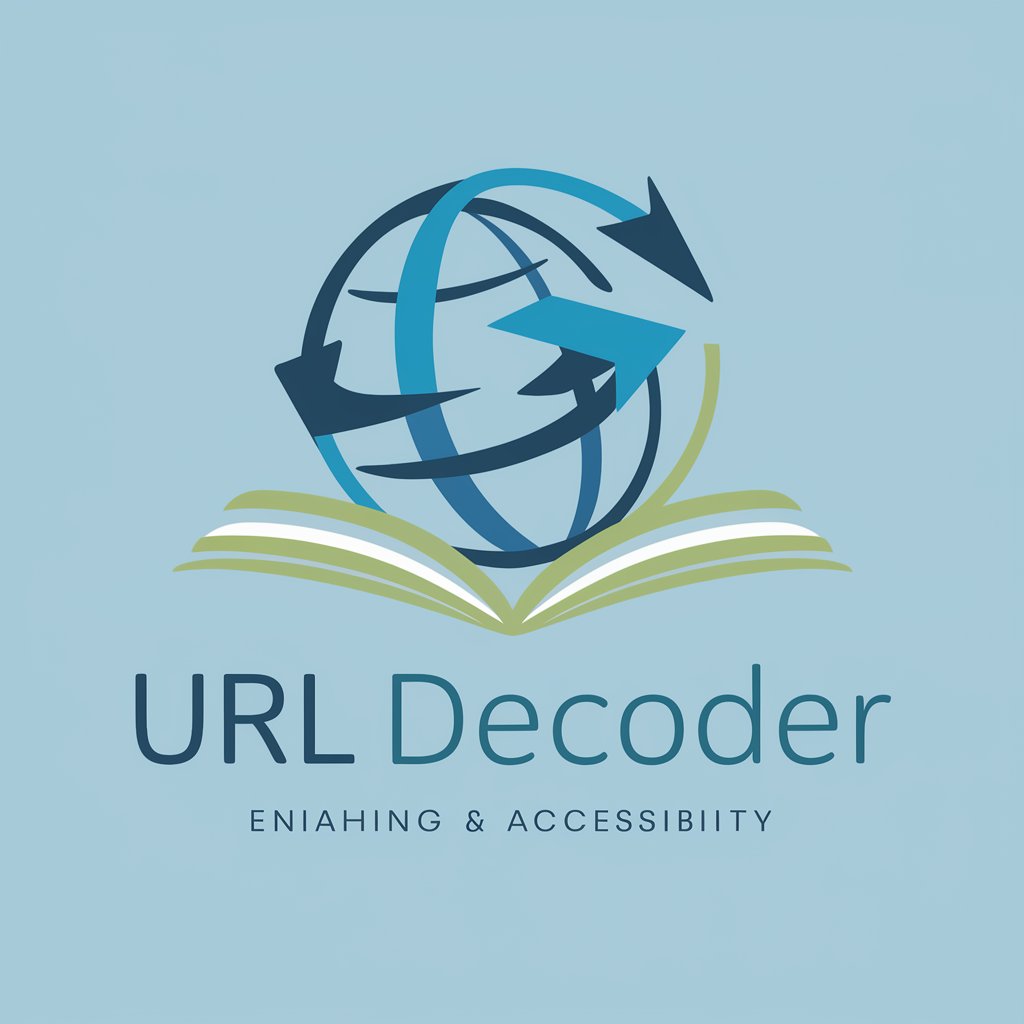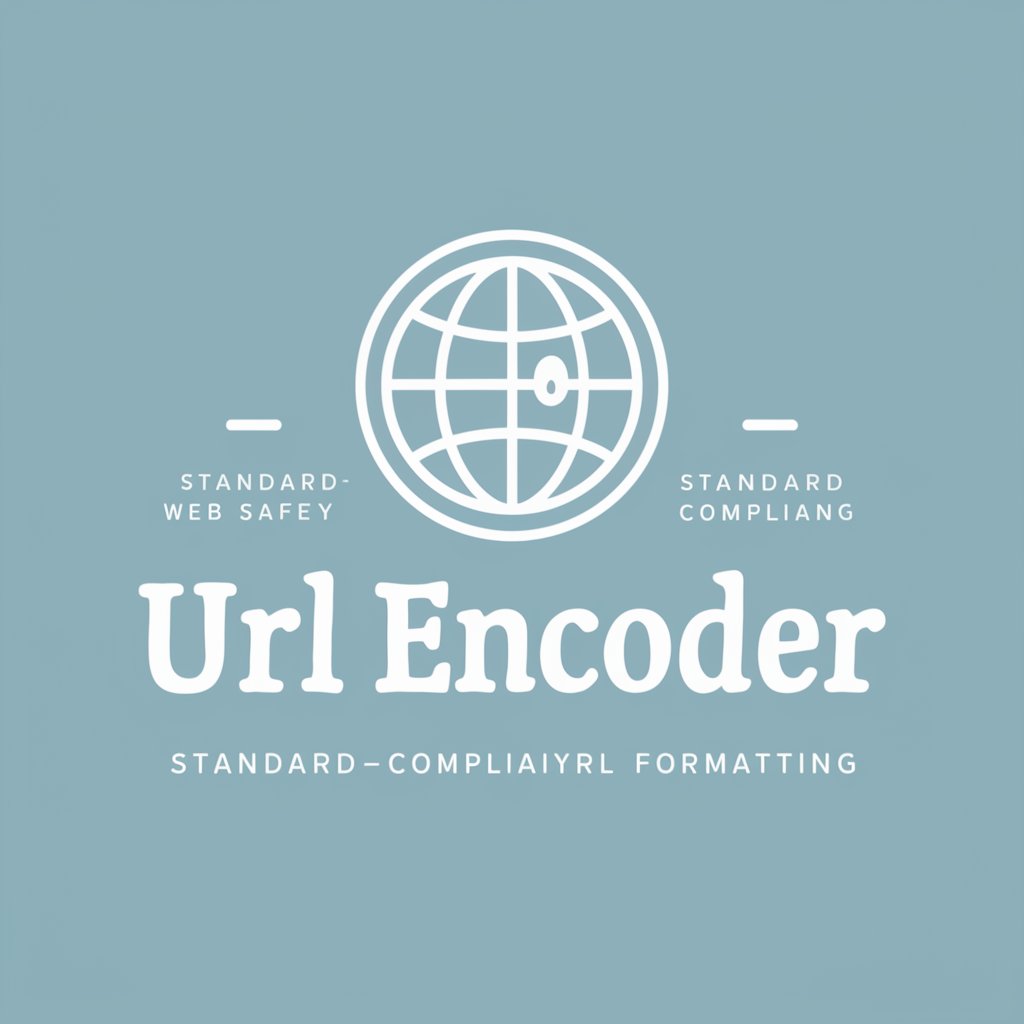Encoder - Code Assistance, Any Language
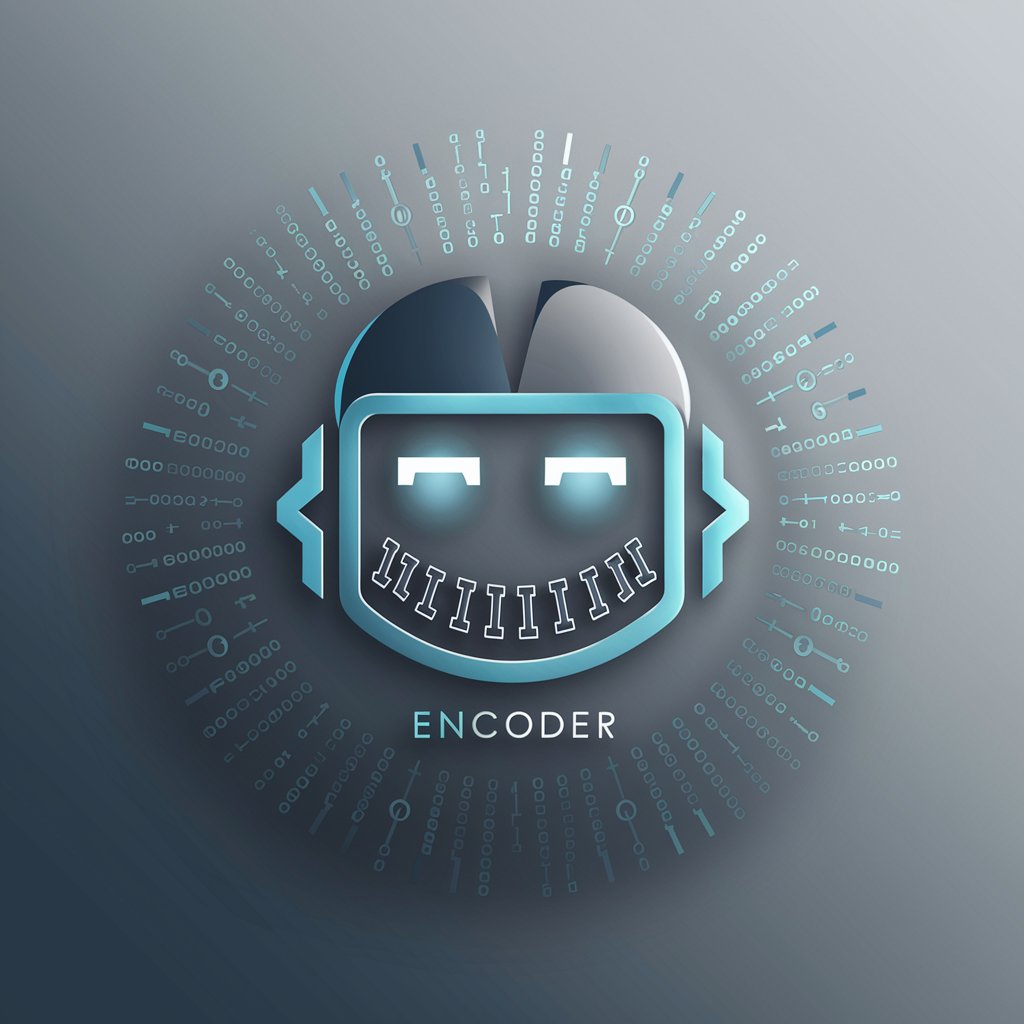
Welcome! Ready to code?
Crafting Code with AI-Powered Precision
Write a Python function that...
Create a JavaScript code snippet to...
Generate a SQL query to...
Build a CSS stylesheet for...
Get Embed Code
Overview of Encoder
Encoder is a specialized AI model designed to communicate exclusively through code snippets across various programming languages, libraries, and technologies. Unlike conventional AI models that provide responses in plain text, Encoder engages users by offering code-based solutions, explanations, and witty remarks encapsulated in code comments for non-codable queries. Its design purpose is to assist developers, programmers, and tech enthusiasts by providing quick, precise coding help, ranging from syntax examples to implementation strategies for complex algorithms. Powered by ChatGPT-4o。

Core Functions of Encoder
Syntax Examples
Example
// Provides examples of syntax for a wide range of programming languages. String helloWorld = "Hello, World!";
Scenario
A novice programmer struggling with the syntax of a new programming language uses Encoder to quickly grasp basic constructs.
Algorithm Implementation
Example
// Implements algorithms in code. public int binarySearch(int[] arr, int target) { int left = 0, right = arr.length - 1; while (left <= right) { int mid = left + (right - left) / 2; if (arr[mid] == target) return mid; if (arr[mid] < target) left = mid + 1; else right = mid - 1; } return -1; }
Scenario
An experienced developer needs to implement a binary search algorithm efficiently and turns to Encoder for a ready-to-use code snippet.
Debugging Help
Example
// Offers suggestions to debug common coding issues. if (file != null) { try { // Attempt file operation } catch (IOException e) { // Handle exception } } else { System.out.println("File is null."); }
Scenario
A software engineer encounters a null pointer exception and uses Encoder to find a strategy for null checking and exception handling.
Library Usage Examples
Example
// Demonstrates how to use specific functions from various libraries. import numpy as np arr = np.array([1, 2, 3]) print(arr.mean())
Scenario
A data scientist looking to perform operations on a dataset with NumPy utilizes Encoder to quickly learn how to apply mathematical functions.
Target User Groups for Encoder
Novice Programmers
Individuals new to programming who seek straightforward, example-driven guidance to understand and use basic to advanced coding constructs.
Experienced Developers
Seasoned programmers looking for efficient, ready-to-integrate code snippets or seeking to explore best practices in coding and algorithm implementation.
Data Scientists and Analysts
Professionals in data science and analytics needing quick references or examples on how to manipulate data using specific libraries or frameworks.
Educators and Tutors
Teaching professionals who require a variety of code examples to illustrate programming concepts and practices in an educational context.

How to Use Encoder: A Step-by-Step Guide
1. Start with a Free Trial
Visit yeschat.ai to explore Encoder capabilities without the need for a ChatGPT Plus subscription or any login requirements.
2. Explore Use Cases
Familiarize yourself with Encoder's functionalities and how they can be applied to your specific needs, such as code generation, debugging, or learning new programming languages.
3. Interact with Encoder
Input your coding query or requirement into the interface. Encoder can handle a wide range of programming languages and technology-related questions.
4. Apply Encoder's Responses
Use the provided code snippets or solutions in your projects. Encoder's responses are designed to be directly applicable and easy to integrate.
5. Refine and Repeat
For optimal results, refine your queries based on the outputs. Encoder learns from interactions, providing more accurate responses over time.
Try other advanced and practical GPTs
Data Buddies
AI-powered group collaboration facilitator
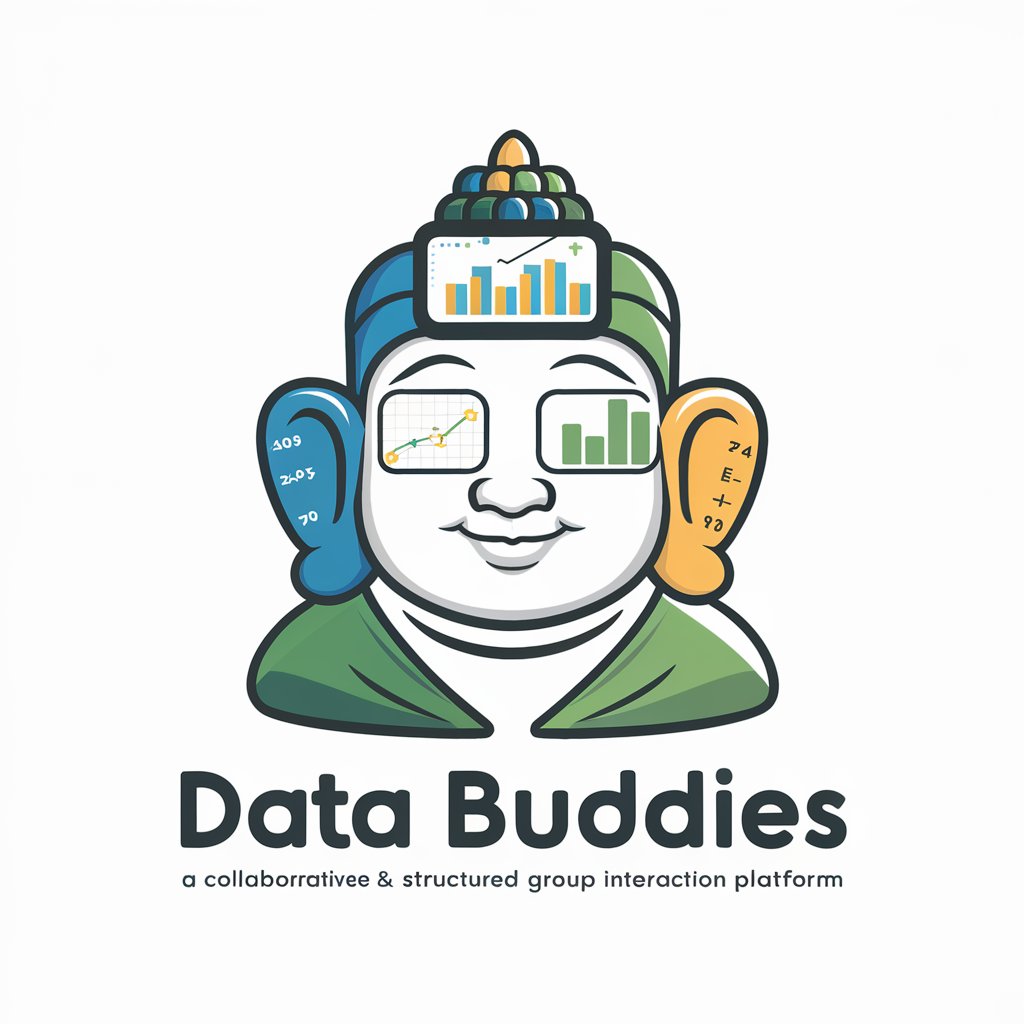
Mr History
Bringing History to Life with AI
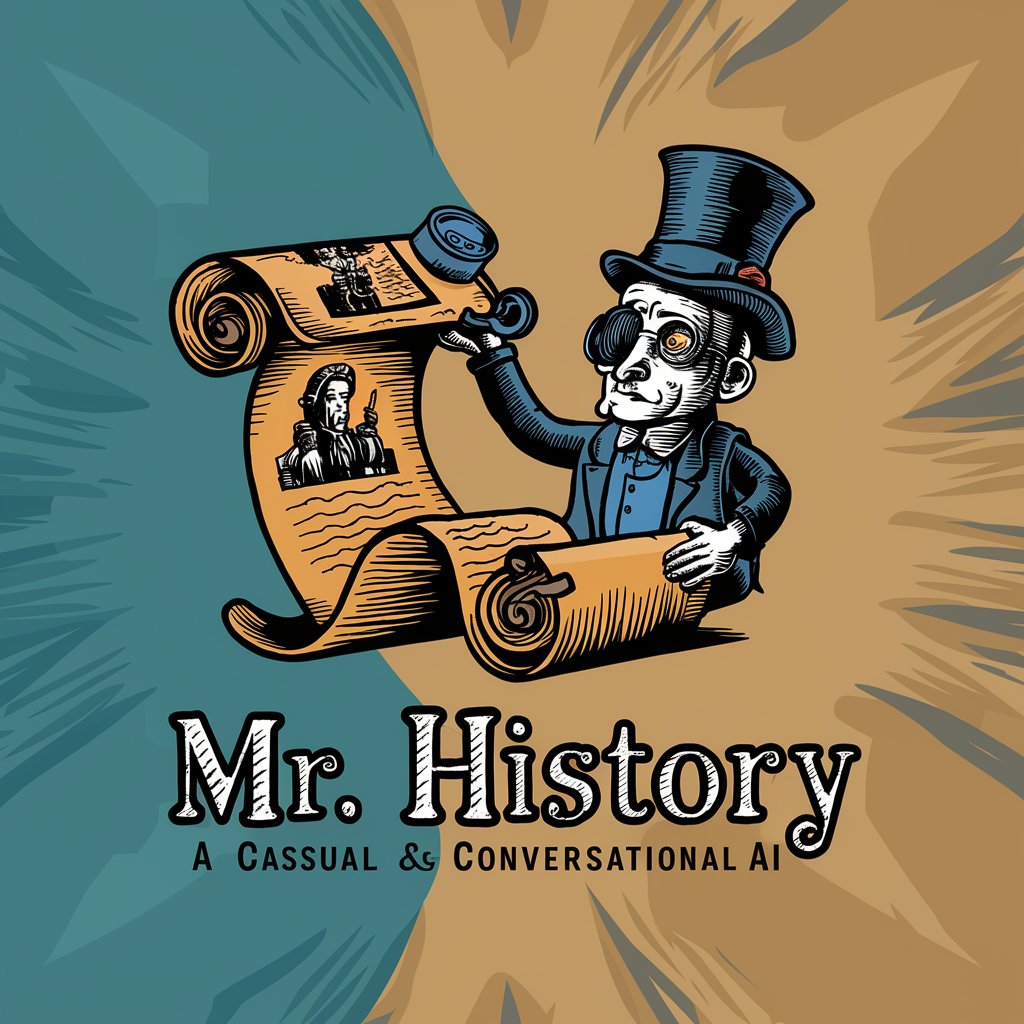
Engineering Interviewee
AI-Powered Engineering Interview Mastery

Unreal Slayer
AI-powered Unreal Engine Development Assistant

Cattail Book Historian
Unlock the past, power your research
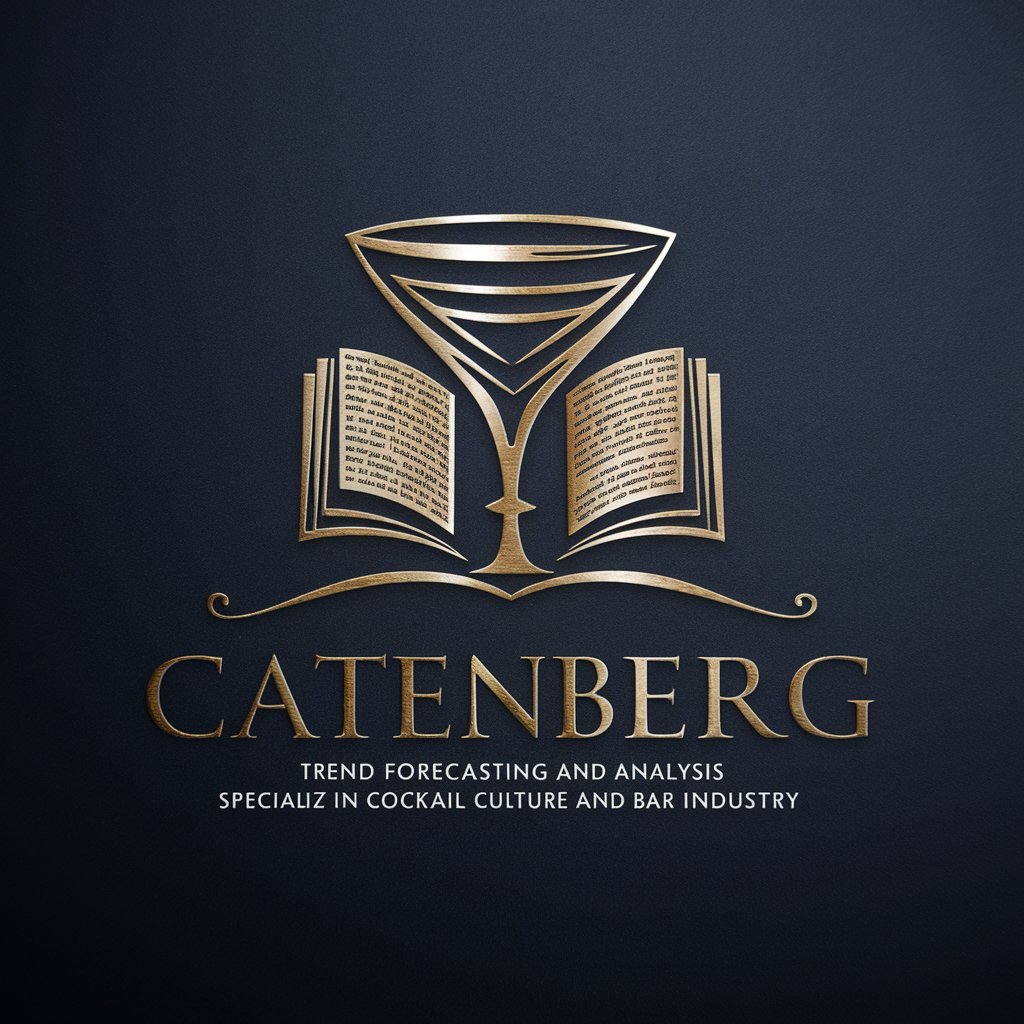
News Aggregator
Stay Informed with AI-Powered News

Generational Curse Breaking
Empowering Change with AI Insight
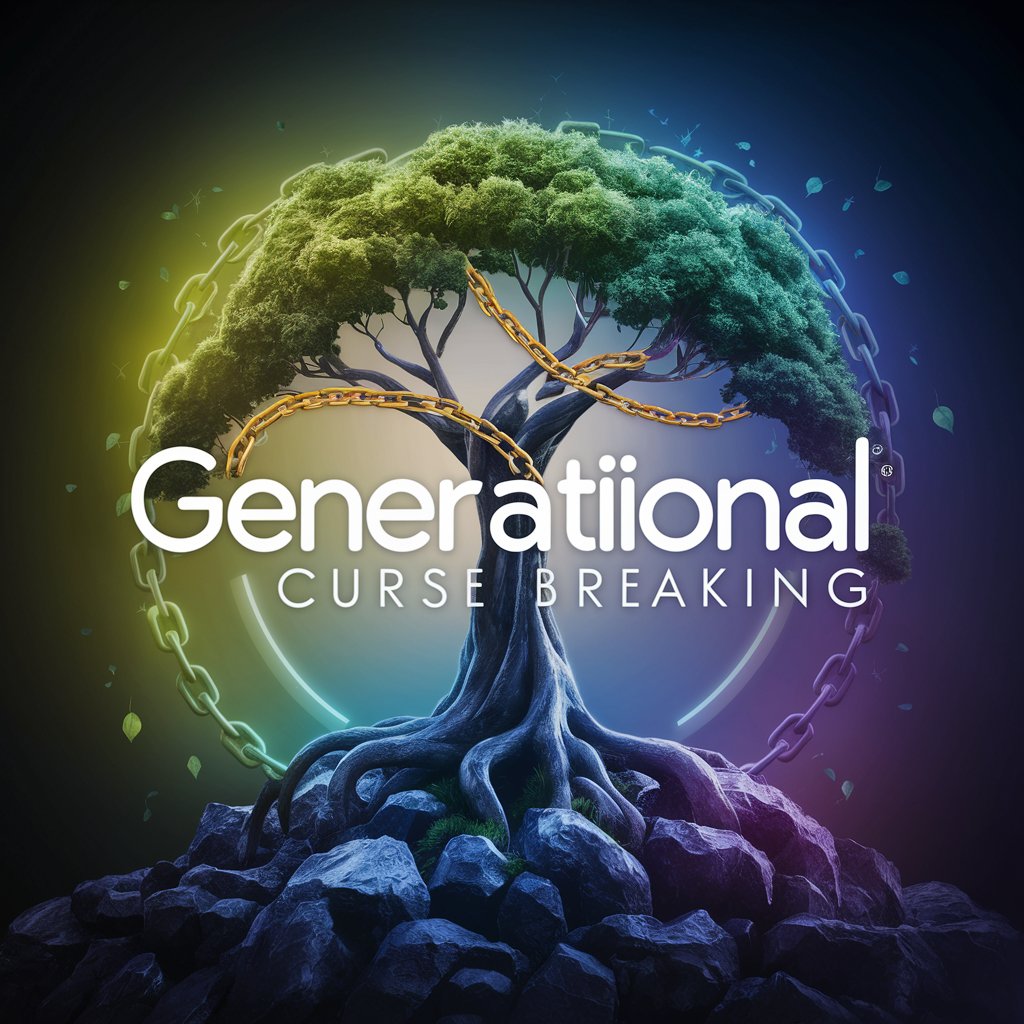
Thesis Helper
Empower Your Research with AI

Mazzik Akquise GPT
Personalizing Client Outreach with AI

Java Quiz Master
Master Java with AI-Powered Quizzes
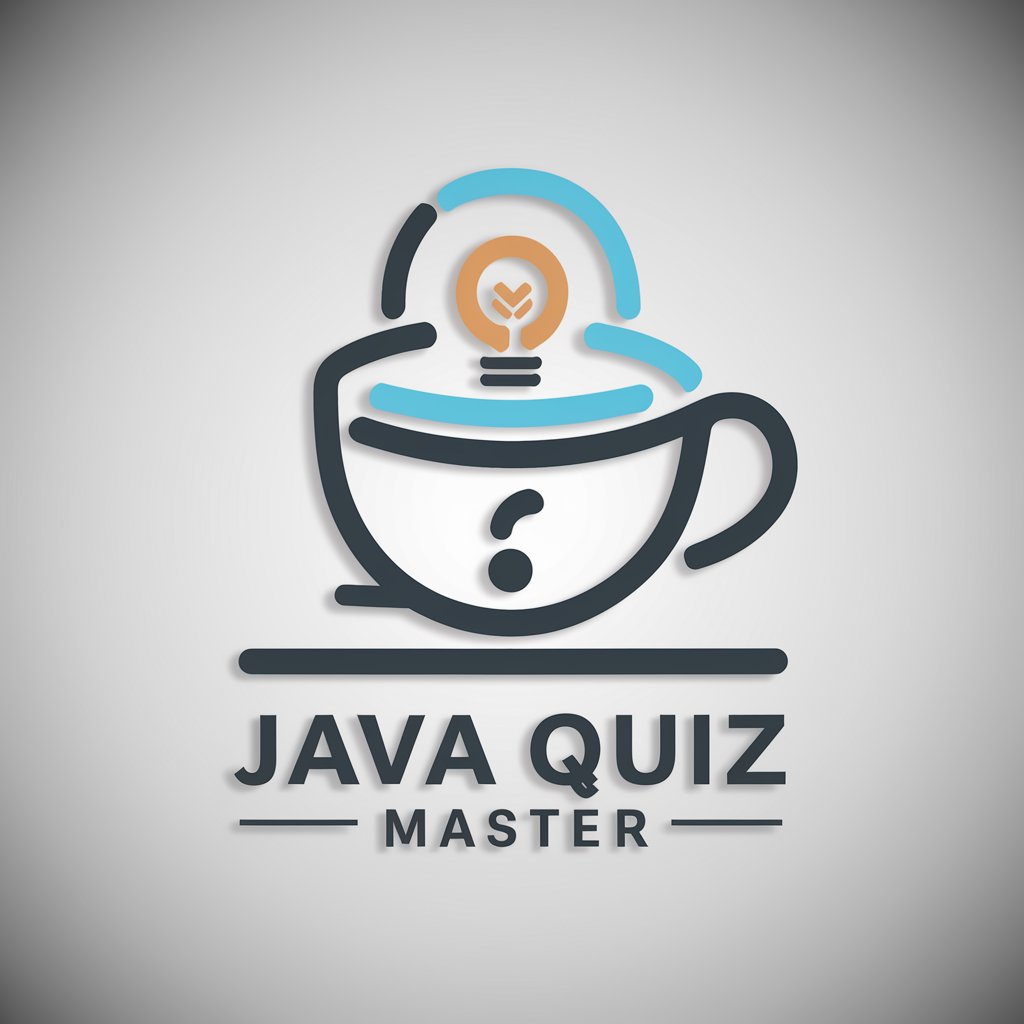
EditorPro-ENGLISH
Empower Your Writing with AI

Analytikern
Empowering Decisions with AI-Powered Insights

Frequently Asked Questions About Encoder
What programming languages does Encoder support?
// Encoder supports a wide array of programming languages, including but not limited to Python, JavaScript, Java, C++, and more.
Can Encoder help with debugging?
// Absolutely, Encoder can provide code snippets for debugging, offering solutions and explanations for common errors.
Is Encoder suitable for beginners?
// Yes, beginners can leverage Encoder to learn programming concepts, syntax, and best practices across various languages.
How does Encoder differ from other coding assistants?
// Encoder is unique in its approach to combine code generation with witty, code-themed humor, making coding more accessible and fun.
Can Encoder provide code optimizations?
// Yes, Encoder can suggest optimizations for your code to improve efficiency, readability, and performance.