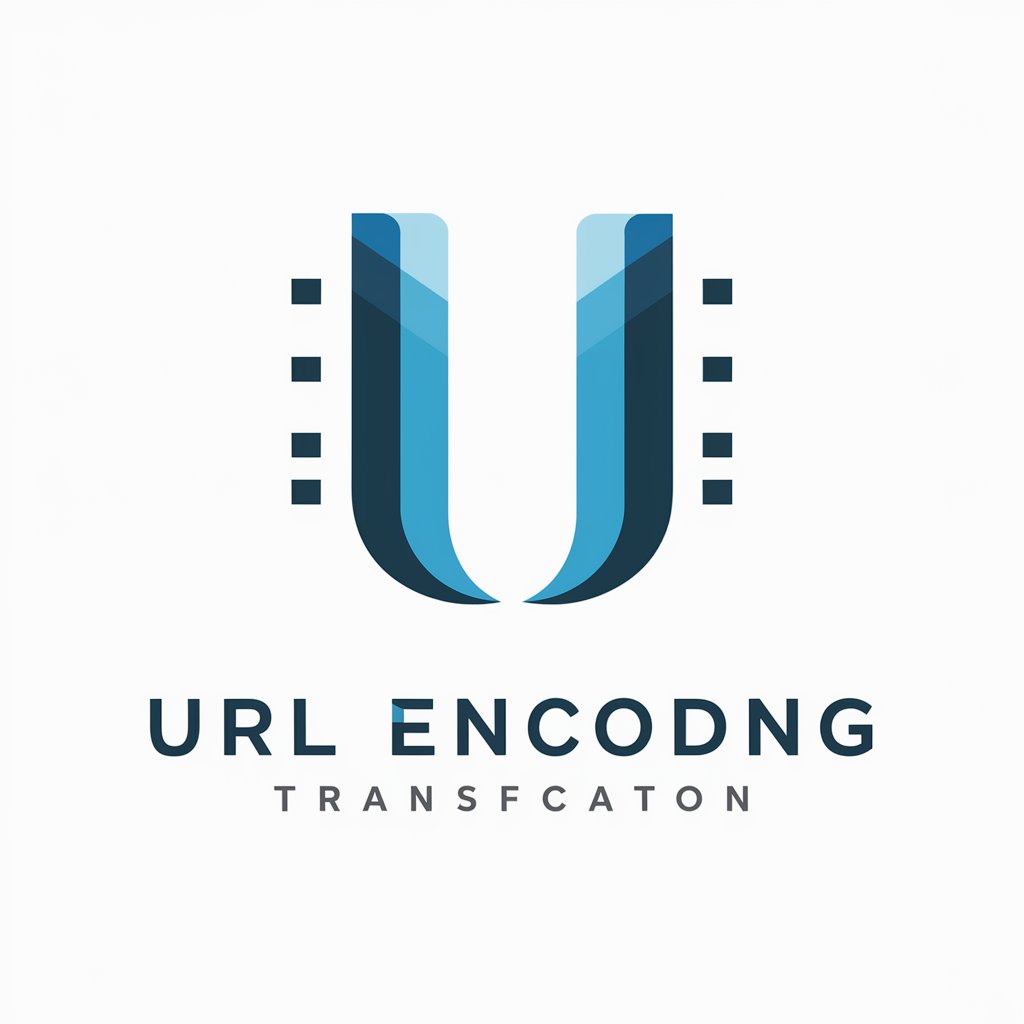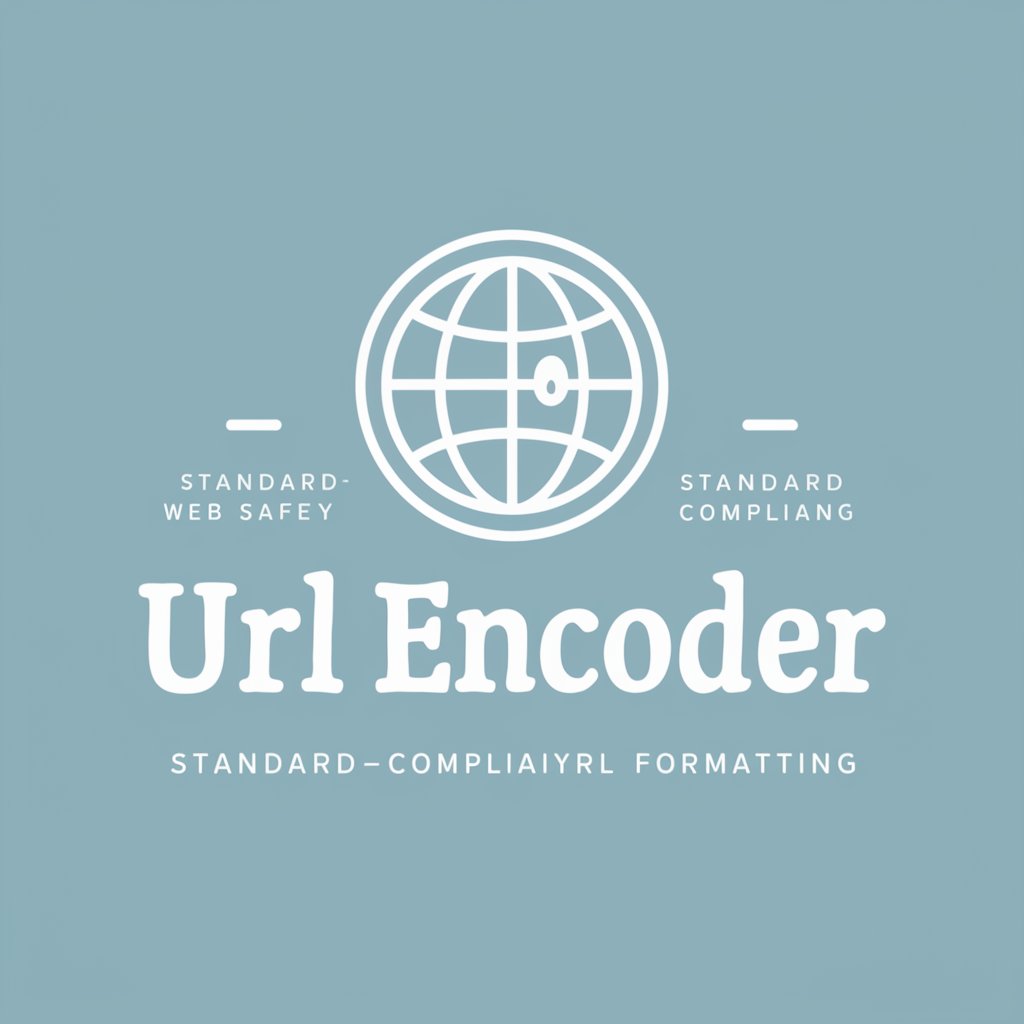URL Decoder - URL Decode and Encode
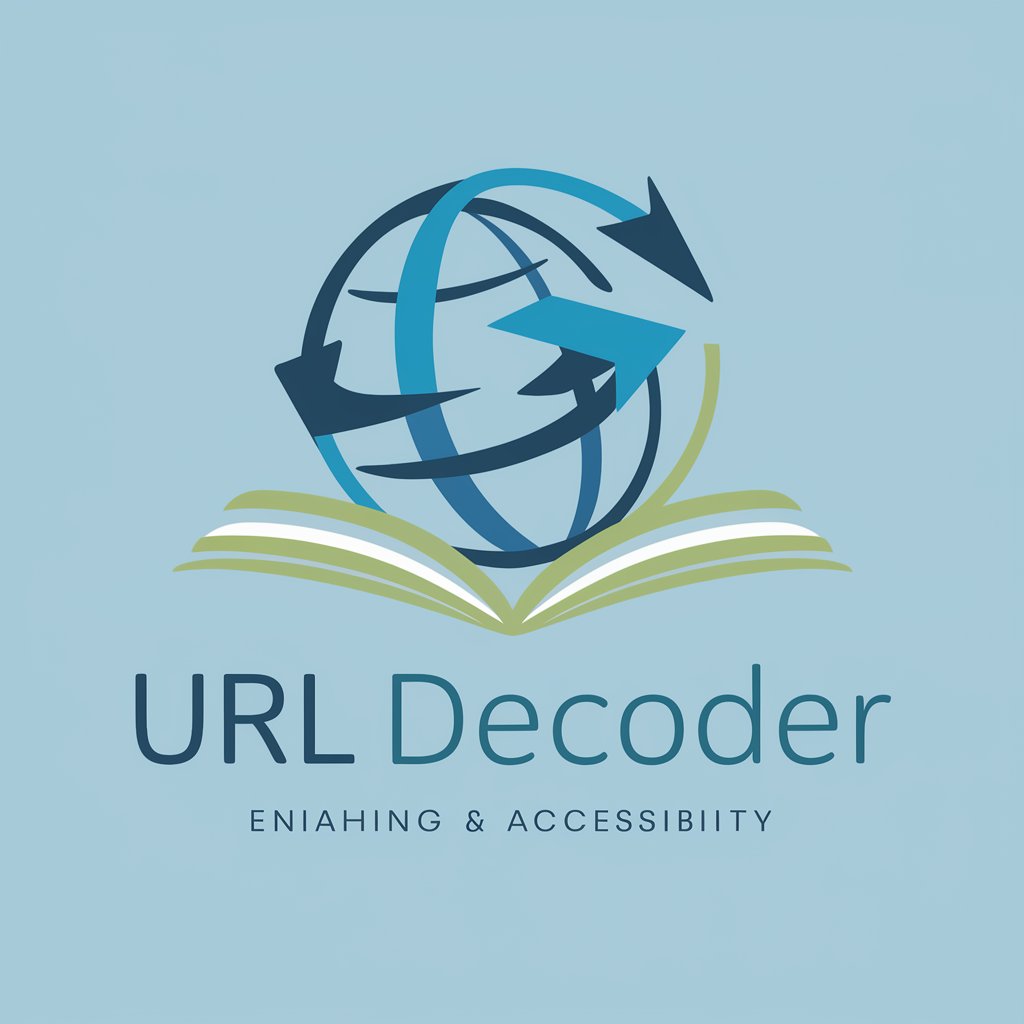
Hey there! Ready to decode some URLs?
Simplify URL decoding with AI power
Decode this URL:
How can I encode
Convert the following query string:
Explain how to decode
Get Embed Code
Welcome to URL Decoder
URL Decoder is a specialized tool designed to simplify the process of decoding URLs, making it accessible to both technical and non-technical users alike. Its core function is to translate percent-encoded characters within a URL or query string back to their original representation, enabling easier reading and modification. For instance, it turns '%20' back into a space character. The design emphasizes ease of use, clarity, and educational value, aiming to demystify the intricacies of URL encoding and decoding through practical examples and clear explanations. Powered by ChatGPT-4o。

Core Functions of URL Decoder
Decoding URL components
Example
Converting 'https%3A%2F%2Fwww.example.com%2Fsearch%3Fquery%3DURL%2520Decoder' to 'https://www.example.com/search?query=URL%20Decoder'
Scenario
Useful when analyzing web logs, debugging web applications, or enhancing readability of URLs copied from browsers that display them in encoded form.
Encoding URL components
Example
Converting 'https://www.example.com/search?query=URL Decoder' to 'https%3A%2F%2Fwww.example.com%2Fsearch%3Fquery%3DURL%2520Decoder'
Scenario
Helpful for web developers preparing URLs for web requests, ensuring that spaces and special characters are correctly encoded to prevent errors.
Explaining URL structure
Example
Breaking down 'https://www.example.com/search?query=URL Decoder' into protocol, domain, path, and query string components.
Scenario
Beneficial for educational purposes, teaching users about the components of URLs and how they work together to locate resources on the web.
Who Benefits from URL Decoder?
Web Developers and Programmers
Individuals who need to ensure URLs within their applications are correctly formatted for web requests or need to decode URLs for debugging and analysis purposes.
SEO Specialists
Professionals focusing on search engine optimization who work with URLs to track campaigns, analyze website traffic sources, and ensure URLs are SEO-friendly.
Digital Marketers
Marketing professionals who deal with URL-based campaigns and need to decode tracking URLs to verify parameters or encode URLs to create trackable links.
Educators and Students
People learning or teaching about web technologies who need a practical tool to demonstrate how URL encoding and decoding works, and the importance of correctly formatted URLs.

How to Use URL Decoder
1
Start by visiting a user-friendly platform like yeschat.ai to try URL decoding for free, no sign-up or ChatGPT Plus subscription required.
2
Locate the URL Decoder tool on the website. This may be under a tools or utilities section.
3
Paste the URL or the portion of the URL you wish to decode into the designated input field.
4
Click the 'Decode' button to process the URL. The tool will then display the decoded version of the URL.
5
Review the decoded URL. If further adjustments are needed, you can modify the input and decode again or use additional tools offered on the platform.
Try other advanced and practical GPTs
French Beginner Immersion
Immerse, converse, and master French effortlessly.

Nutri Compteur
Empowering Your Diet with AI

Public Speaking Opener
AI-powered captivating speech starters.

Waste Management Expert
AI-driven advice for sustainable waste management

English Language Coach
AI-Powered English Mastery

University of South Australia
Empowering Futures with AI-driven Education

Travel Translator
Bridging Language Barriers with AI

Algebrina
Empowering Math Learning with AI
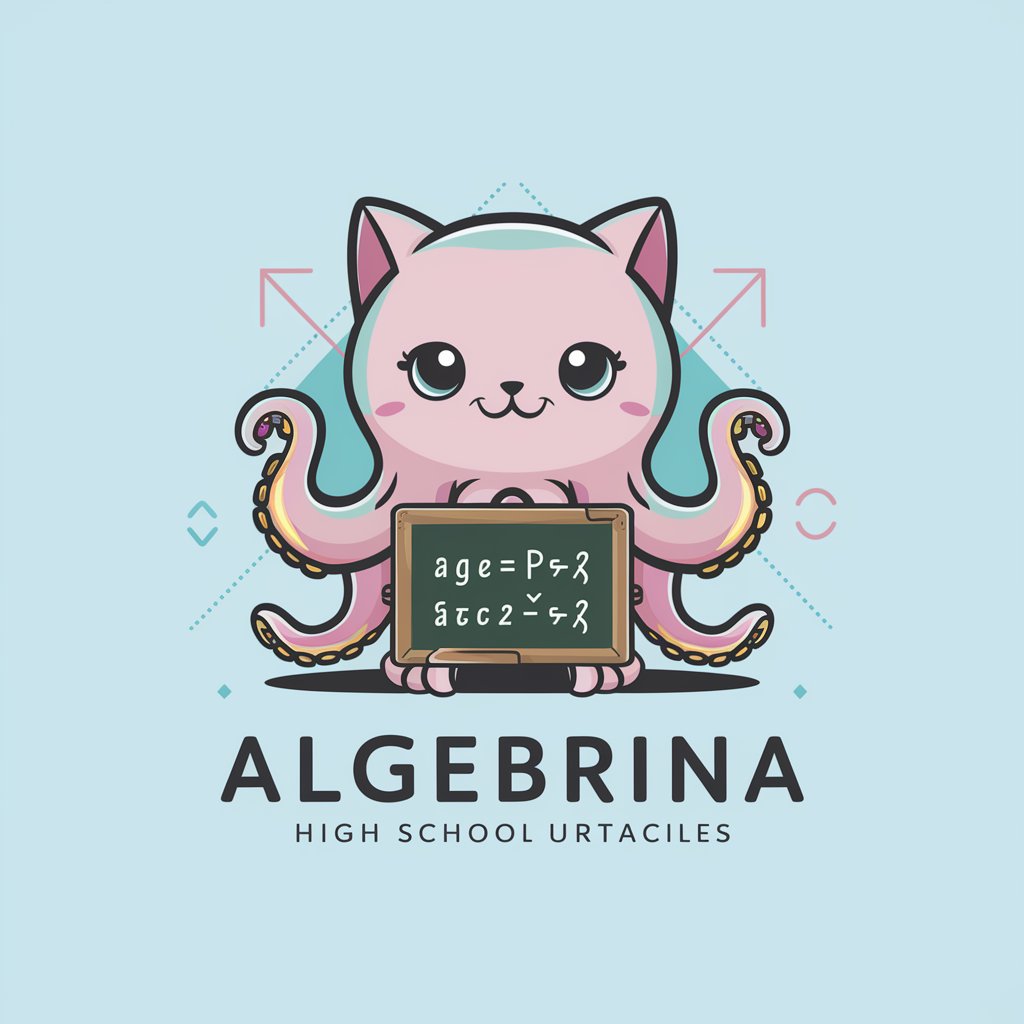
PIMPWARS 🟣 2077
Strategize, Manage, and Conquer in the DAO Era
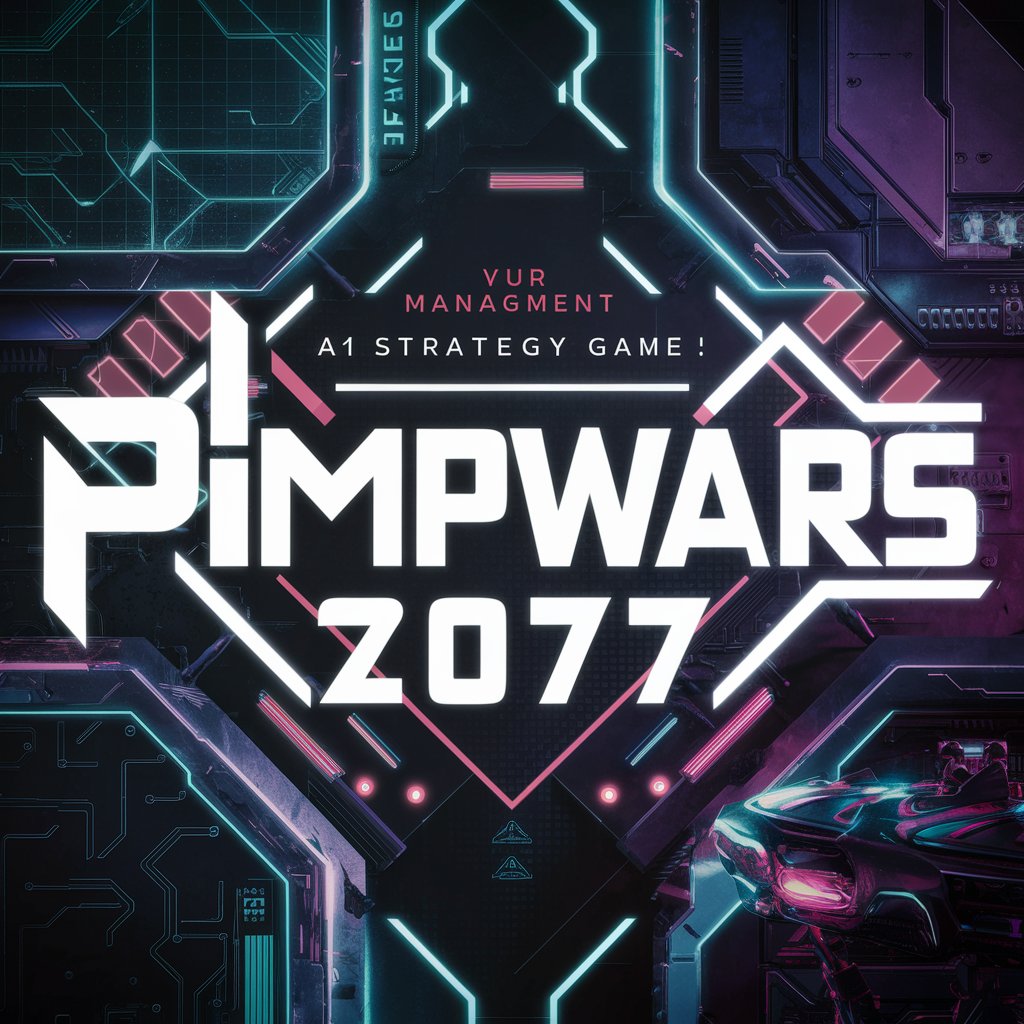
どもどもAI
Empowering Business with AI-Driven Insights

Calendar Assistant by Mojju
AI-powered scheduling at your fingertips

Essay Writer
AI-Powered Essay Crafting Simplified
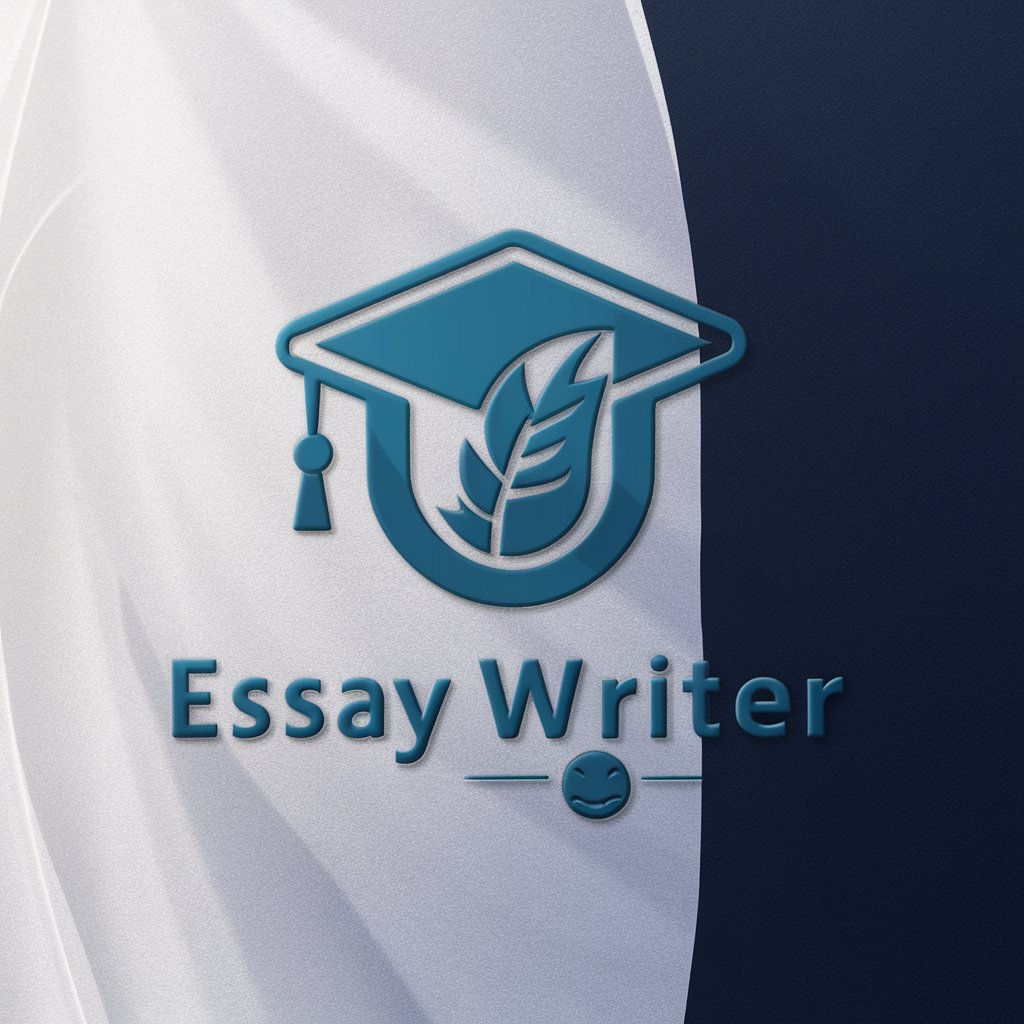
URL Decoder Q&A
What is URL decoding?
URL decoding is the process of converting percent-encoded characters within a URL back to their original form, making the URL readable and understandable.
Why is URL decoding necessary?
URL decoding is essential for understanding and modifying URLs, especially for web development, troubleshooting, and ensuring URLs are correctly interpreted by browsers and servers.
Can URL Decoder handle all types of URLs?
Yes, URL Decoder is designed to decode various parts of URLs, including query strings and path segments, handling both standard and non-standard encodings.
Is URL Decoder safe to use?
Absolutely. URL Decoder ensures that your data is processed securely, without storing or tracking the URLs you decode.
How can I encode a URL using URL Decoder?
While primarily focused on decoding, if you need URL encoding, simply input the plain text or URL segment you wish to encode and use the encode feature if available, or reach out for assistance.