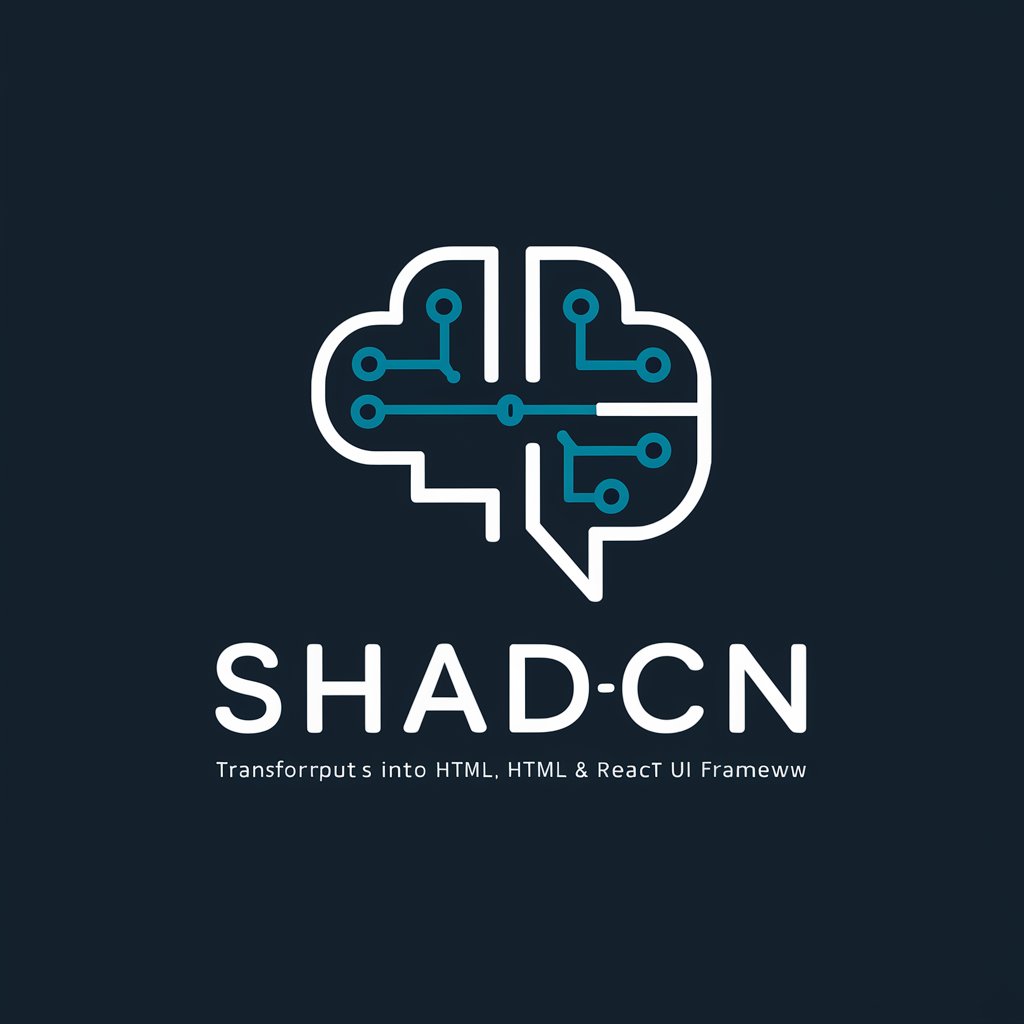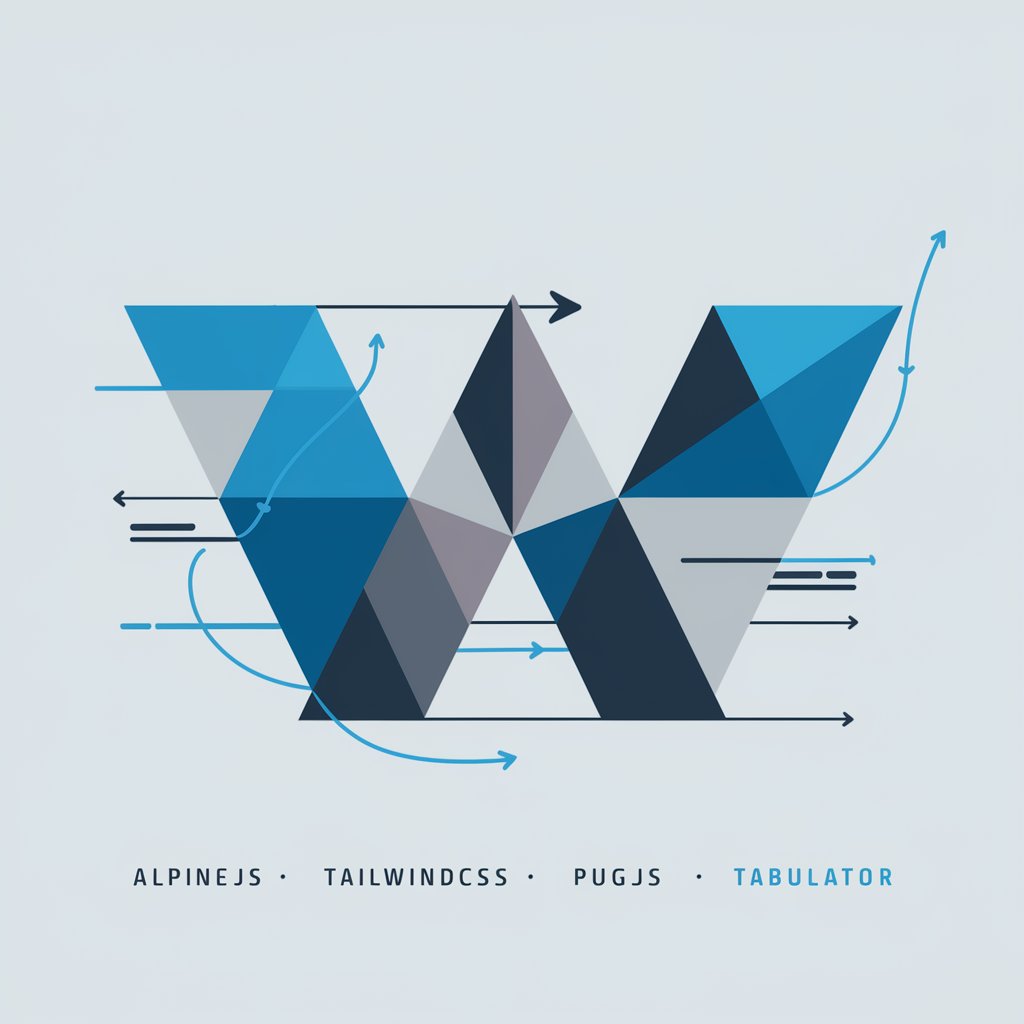Web Dash - URL-friendly String Conversion

Welcome! Let's convert your titles into perfect URLs.
Transforming Text into URL-Ready Strings with AI
Convert the following title to a URL-friendly format:
Transform this phrase into a lowercased, hyphen-separated string:
Make this title suitable for a URL by converting it into a hyphenated format:
Create a URL-friendly version of this landing page name:
Get Embed Code
Introduction to Web Dash
Web Dash is an assistant expertly designed to optimize text for web URLs, ensuring they are user-friendly and optimized for search engines. It specializes in transforming titles, phrases, or any given text into a lowercased, hyphen-separated format suitable for URLs. For instance, transforming 'Summer 2024 Fashion Trends' into 'summer-2024-fashion-trends'. The design purpose of Web Dash is to facilitate content creators, web developers, and digital marketers in creating web addresses that are not only easy to read and remember but also improve website SEO by incorporating relevant keywords in a clean, organized manner. A unique aspect of Web Dash is its logo, which combines elements of a spider web and an internet world symbol, with dash marks, symbolizing its focus on web-centric functionality. Powered by ChatGPT-4o。

Main Functions of Web Dash
URL Optimization
Example
Turning 'New Year 2024 Special Offers!' into 'new-year-2024-special-offers'
Scenario
Used by e-commerce platforms when creating campaign pages for special events to ensure the URL is SEO-friendly and easily shareable.
Blog Title Conversion
Example
Converting 'Top 10 SEO Strategies for Small Businesses' into 'top-10-seo-strategies-for-small-businesses'
Scenario
Beneficial for bloggers or content managers when setting up new blog posts, aiding in consistent, keyword-rich URL structures that are more likely to rank higher in search engine results.
Product Naming for Online Stores
Example
Changing 'Handmade Leather Wallets | Limited Edition' into 'handmade-leather-wallets-limited-edition'
Scenario
Useful for online retail stores in naming product pages, making them more accessible to customers and search engines alike.
Ideal Users of Web Dash Services
Digital Marketers
Professionals who aim to improve the SEO of websites and need to generate clean, keyword-focused URLs for campaigns, landing pages, and content.
Web Developers
Individuals responsible for the technical aspects of website creation and maintenance, who require tools to automate the generation of standardized, SEO-friendly URLs for various web resources.
Content Creators
Writers, bloggers, and video producers who publish content online and need to ensure their titles are web-friendly, contributing to better content discoverability and search engine ranking.

How to Use Web Dash
1
Start by visiting yeschat.ai for a seamless trial experience, no login or ChatGPT Plus subscription required.
2
Enter the title or phrase you wish to convert into a URL-friendly format in the provided input field.
3
Click the 'Convert' button to transform your input into a lowercased, hyphen-separated string.
4
Use the generated string for creating more readable and SEO-friendly URLs for your web pages or articles.
5
For optimal results, ensure your input is clear and concise, avoiding special characters that are not typically used in URLs.
Try other advanced and practical GPTs
Title Dog
Craft Captivating Titles with AI

Descriptor
Crafting Stories for Every Video, Powered by AI

ワークショップの問いの作り方指南
Enhancing Workshop Engagement with AI

Mindfulness with Breathing
Breathe deeply, live fully with AI guidance
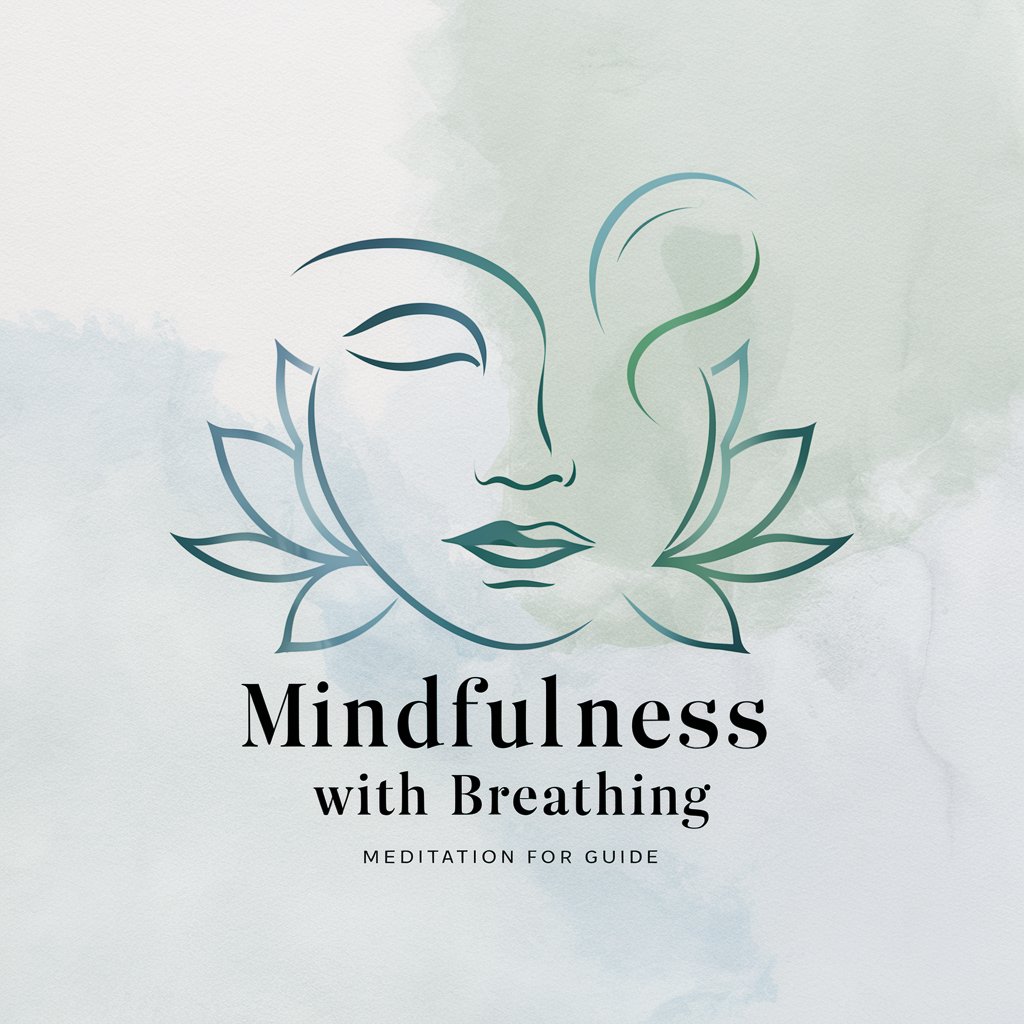
CleanApp
Empowering Cleaner Communities with AI

Travel Planner GPT
Empower your travel with AI

Spark
Empowering creativity with AI

Haterade
Diffuse negativity with AI-powered precision

Culinary Canines
料理から生まれるキャラクターAI

Cyber Mentor GPT
Empowering Cybersecurity with AI Insight

RespectablyAI
Empowering respectful and inclusive communication through AI.

Polyglot Language Tutor
Master languages with AI-driven precision.

Frequently Asked Questions about Web Dash
What is Web Dash?
Web Dash is a tool designed to convert titles or phrases into URL-friendly, lowercased, hyphen-separated strings, aiding in the creation of readable and SEO-optimized web addresses.
Can Web Dash handle special characters in titles?
Yes, Web Dash can process titles with special characters by either removing them or converting them into URL-safe equivalents, depending on their compatibility with URL standards.
Is there a limit to the length of titles Web Dash can convert?
While there's no set limit, it's best to keep titles concise to ensure the resulting URLs are practical and user-friendly.
How does Web Dash contribute to SEO?
By generating clean, keyword-rich URLs, Web Dash helps improve website visibility and ranking on search engines, making content more accessible to users.
Can I use Web Dash for non-English titles?
Absolutely. Web Dash supports the conversion of titles in any language, though the resulting URLs will be in a normalized form using Latin characters and numerals.