
CleanApp - AI-Powered Cleanup Reporting

Welcome to CleanApp, where reporting waste is effortless.
Empowering Cleaner Communities with AI
Imagine a city transformed by CleanApp's waste and hazard reporting technology.
Visualize a future where CleanApp integrates seamlessly into every digital assistant.
Think about how CleanApp makes reporting waste as simple as taking a photo.
Consider the impact of CleanApp's open-source standards on global waste management.
Get Embed Code
Introduction to CleanApp
CleanApp is a patented trash/debris/hazard/incident reporting process designed to streamline the communication between individuals noticing waste or hazardous conditions and parties responsible for addressing such conditions. By leveraging technology, CleanApp facilitates the reporting of environmental and public safety concerns through an open-source standard, integrated into various operating systems and digital platforms. This approach allows for ease of reporting directly via digital assistants or IoT devices, making it almost effortless for users to notify of problematic conditions. For example, a user could tell their digital assistant to 'CleanApp the overflowing trash bin at the corner of 5th and Main,' and the system would then relay this report to relevant parties who can address the issue. Powered by ChatGPT-4o。

Main Functions of CleanApp
Reporting Trash and Hazards
Example
Individuals can report litter, illegal dumping, or hazardous conditions like broken glass on playgrounds.
Scenario
A user notices a large amount of plastic waste on a beach. Using their smartphone or smartwatch, they initiate a CleanApp report, which is then processed and sent to local environmental cleanup organizations.
Integration with Digital Assistants and IoT
Example
Users can make reports through voice commands to digital assistants like Siri or Google Assistant.
Scenario
While walking through a park, a user encounters a damaged bench. Without needing to stop and type out a report, they simply say, 'Hey Siri, CleanApp the broken bench near the north entrance of the park.' The report is then automatically generated and sent to the park's maintenance department.
Decentralized Reporting and Response
Example
Reports are made available to a network of responders, including municipal services, community groups, or other interested parties, without relying on a centralized authority to manage the process.
Scenario
After a storm, multiple reports of fallen trees blocking sidewalks are submitted via CleanApp. The system distributes these reports to both the city's public works department and local volunteer groups, coordinating a faster, community-driven response.
Ideal Users of CleanApp Services
Municipalities and Local Governments
These entities benefit from receiving real-time, geo-tagged reports of waste, hazards, and other urban cleanliness issues, allowing for efficient allocation of resources and rapid response to maintain public safety and cleanliness.
Environmental Organizations and Activists
Groups focused on environmental protection can use CleanApp to monitor and address pollution issues, engage in cleanup activities, and gather data for advocacy and awareness campaigns.
General Public
Individuals who are concerned about their local environment and community well-being can easily report issues affecting public spaces, contributing to the maintenance and improvement of their surroundings.
Property and Facility Managers
Managers responsible for the upkeep of commercial, educational, or residential properties can utilize CleanApp to monitor their premises and respond quickly to any reported issues, thereby maintaining safety and aesthetic standards.

How to Use CleanApp
Start Your Trial
Visit yeschat.ai for a hassle-free trial, accessible immediately without login or subscription to ChatGPT Plus.
Report a Problem
Capture or describe the waste/hazardous condition you've encountered using your device's camera or text input feature.
Select Location
Pinpoint the exact location of the issue on a map to help responders find and address the problem efficiently.
Submit Report
Review your report details for accuracy, then submit it. The report will be dispatched to relevant parties or organizations who can take action.
Track Progress
Monitor the status of your report through notifications or by checking the app to see updates on the resolution of the reported issue.
Try other advanced and practical GPTs
Travel Planner GPT
Empower your travel with AI

Git Butler
Elevate Your Git Workflow with AI

🔮 Digital Escape Room Creator 💡
Empower Learning Through AI-Driven Puzzles

JokeGPT
Crafting Laughter with AI

App Store Guideline
Navigate App Store rules with AI-powered insights

Market Insight Signal
Empowering Trading with AI-Driven Insights

Mindfulness with Breathing
Breathe deeply, live fully with AI guidance
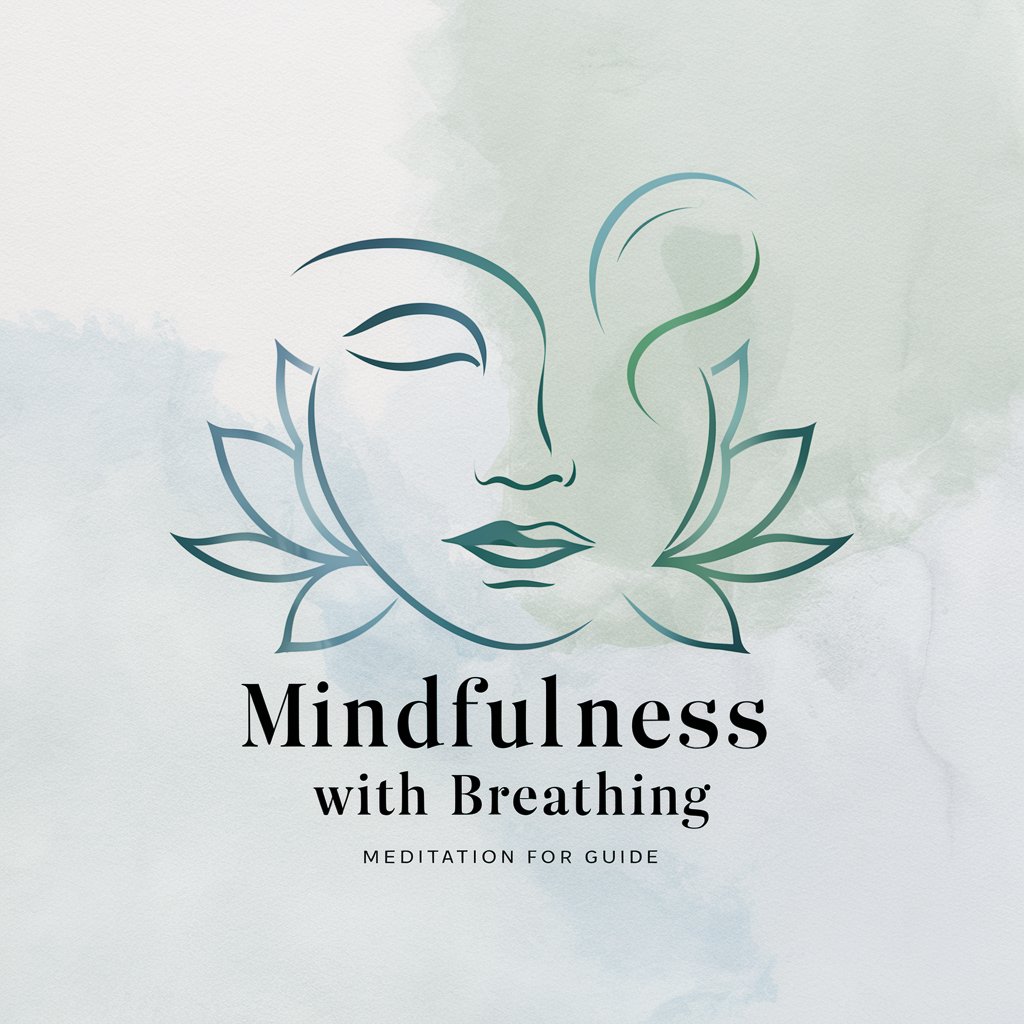
ワークショップの問いの作り方指南
Enhancing Workshop Engagement with AI

Descriptor
Crafting Stories for Every Video, Powered by AI

Title Dog
Craft Captivating Titles with AI

Web Dash
Transforming Text into URL-Ready Strings with AI

Spark
Empowering creativity with AI

Frequently Asked Questions about CleanApp
What is CleanApp?
CleanApp is an AI-powered tool designed for reporting and managing waste and hazardous conditions. It facilitates the communication between the public and responsible entities or organizations.
How does CleanApp handle false reports?
CleanApp employs advanced algorithms to assess report validity, minimizing false positives. It may also require verification for reports deemed suspicious to ensure data integrity.
Can CleanApp be used for emergency situations?
While CleanApp effectively reports waste and hazards, it's not designed for emergencies. For urgent situations posing immediate danger, contact local emergency services directly.
Is CleanApp available worldwide?
CleanApp aims for global coverage, allowing reports from anywhere. However, its effectiveness depends on local entities' participation and response capabilities.
Are there incentives for using CleanApp?
CleanApp may offer rewards or recognition for active and helpful users who contribute significantly to cleaning up their communities, promoting engagement and participation.





