ECorp Netscript Expert - Netscript Scripting Aid

Welcome! How can I assist you with your Bitburner scripting today?
Enhance your Bitburner scripts with AI-powered insights.
Can you help me optimize my Bitburner script for hacking servers?
What's the best way to write a script for automatic money transfer in Bitburner?
How do I create an efficient script for growing and weakening servers in Bitburner?
What are the best practices for writing Netscript in Bitburner?
Get Embed Code
Introduction to ECorp Netscript Expert
ECorp Netscript Expert is designed as a specialized assistant for players of the game Bitburner, focusing exclusively on crafting, optimizing, and troubleshooting Netscript code. Netscript is a programming language used within Bitburner, a cyberpunk-themed game that simulates hacking and computer network infiltration. This AI tool assists users in creating efficient and effective scripts to automate tasks, manage resources, and strategize their gameplay. For instance, it can help design a script for hacking multiple servers simultaneously, optimizing income generation, or creating defensive scripts to protect against hacking attacks. Its design purpose is to enhance the player's gameplay by offering technical assistance, script debugging, and optimization tips, ensuring that players can focus on strategy and progression within the game's universe. Powered by ChatGPT-4o。

Main Functions of ECorp Netscript Expert
Script Creation Assistance
Example
Guiding users through the process of writing a script to efficiently hack into servers, including choosing the right functions and structuring the code for maximum efficiency.
Scenario
A player wants to automate their hacking operations across multiple servers. ECorp Netscript Expert would provide step-by-step assistance in creating a script that targets servers based on their security level and available money, using loops, conditionals, and appropriate Netscript functions for optimization.
Script Debugging and Optimization
Example
Identifying errors in user scripts and suggesting improvements to increase performance, such as reducing runtime or increasing hacking success rates.
Scenario
A user is struggling with a script that often fails to hack servers or runs inefficiently. ECorp Netscript Expert analyzes the script, identifies bottlenecks or logic errors, and suggests specific changes, such as adjusting sleep times or refining conditionals, to enhance the script's reliability and efficiency.
Strategic Advice on Script Deployment
Example
Providing strategies on where and when to deploy scripts for optimal game progression, including advice on managing server resources and prioritizing targets.
Scenario
A player looking to expand their in-game influence needs advice on deploying scripts across newly acquired servers. ECorp Netscript Expert would offer guidance on how to allocate resources effectively, suggesting a mix of hacking, growth, and weakening scripts to prepare servers for maximum income generation while maintaining security.
Ideal Users of ECorp Netscript Expert Services
Beginner Players
Newcomers to Bitburner who are learning Netscript for the first time. They benefit from foundational advice on scripting basics, understanding game mechanics, and starting strategies to effectively begin their hacking journey.
Intermediate to Advanced Players
Players with some experience who seek to optimize their in-game operations. They benefit from advanced scripting techniques, debugging assistance, and strategic advice to maximize their efficiency and expand their in-game power.
Script Enthusiasts and Programmers
Individuals interested in the programming aspect of Bitburner, looking to experiment with Netscript's capabilities or integrate complex algorithms into their gameplay. They benefit from deep dives into script optimization, innovative scripting strategies, and exploring the limits of what can be achieved within the game's coding environment.

How to Use ECorp Netscript Expert
1
Access the tool online without the need for a subscription or ChatGPT Plus by visiting a specific website offering a no-login, free trial experience.
2
Identify your current Bitburner project or script challenge. This could range from debugging an existing script, optimizing performance, to starting a new project from scratch.
3
Use the provided interface to describe your Netscript issue or goal in detail. Be as specific as possible to ensure the guidance you receive is tailored and effective.
4
Review the generated Netscript advice, code snippets, or solutions. Apply the suggestions to your Bitburner environment and observe the outcomes.
5
Iterate based on feedback from the tool. You may need to adjust your queries or apply the advice in different ways to fully solve your scripting challenges.
Try other advanced and practical GPTs
Warren Guffett
AI-Powered Investment Insights

AI PDF Chat
Transform PDFs into Knowledge with AI

Resume Writer Career Coach
Empowering Your Career with AI

Project Management GPT
AI-powered Project Management Guidance

Hard Yards: The Comprehensive Guide to Rugby
Unlocking Rugby's Secrets with AI

Cover letter & CV checker | simply upload we check
Elevate Your Job Application with AI-Powered Insights

TaxTech Tracker
Empowering Tax Pros with AI-driven Tech Insights

Artistic Inverter
Turning visuals inside out with AI

Find My New Zealand Ancestors
Uncover Your Māori Heritage with AI

Avid DS Wiki
Empowering post-production mastery

Write Your Family History
AI-powered Family History Crafting
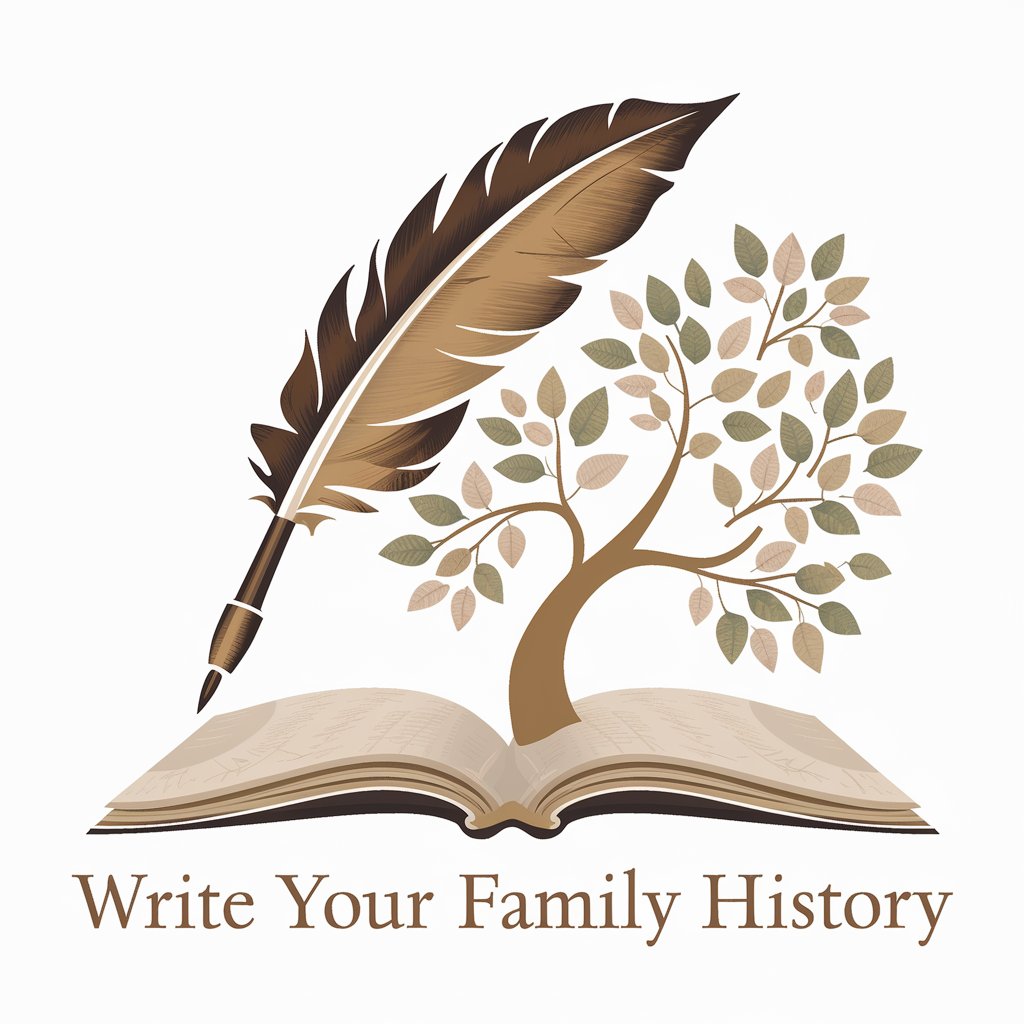
Vanguard Nexus
Empowering Insights with AI Expertise

ECorp Netscript Expert Q&A
What types of Bitburner scripting challenges can ECorp Netscript Expert help me with?
ECorp Netscript Expert is designed to assist with a broad range of scripting challenges, including but not limited to debugging complex scripts, optimizing code for better performance, automating in-game tasks, and providing best practices for script development.
Can I get help with writing new scripts from scratch?
Yes, ECorp Netscript Expert can guide you through the process of writing new Netscript scripts from scratch, offering advice on structure, syntax, and efficient coding practices.
How does the tool handle script optimization?
The tool analyzes your script's structure, logic, and performance indicators to provide specific recommendations on how to optimize for efficiency, reduce runtime, and minimize resource consumption.
Is there support for beginners who are new to Netscript?
Absolutely. ECorp Netscript Expert tailors its advice to match your experience level, offering simplified explanations and foundational concepts for beginners, while still providing depth for more experienced users.
Can ECorp Netscript Expert provide real-time debugging assistance?
While not in real-time, ECorp Netscript Expert can offer detailed debugging assistance by analyzing the scripts you submit and providing comprehensive solutions to identified issues.
