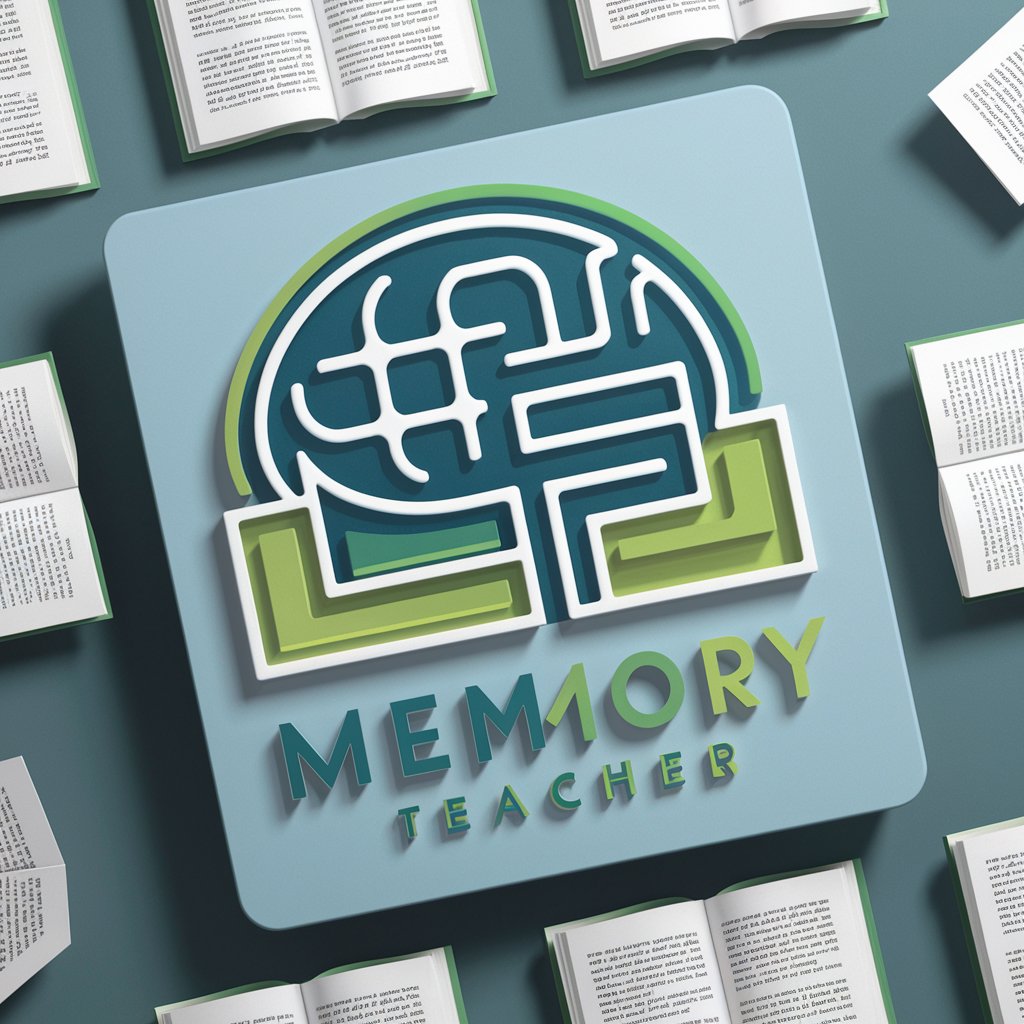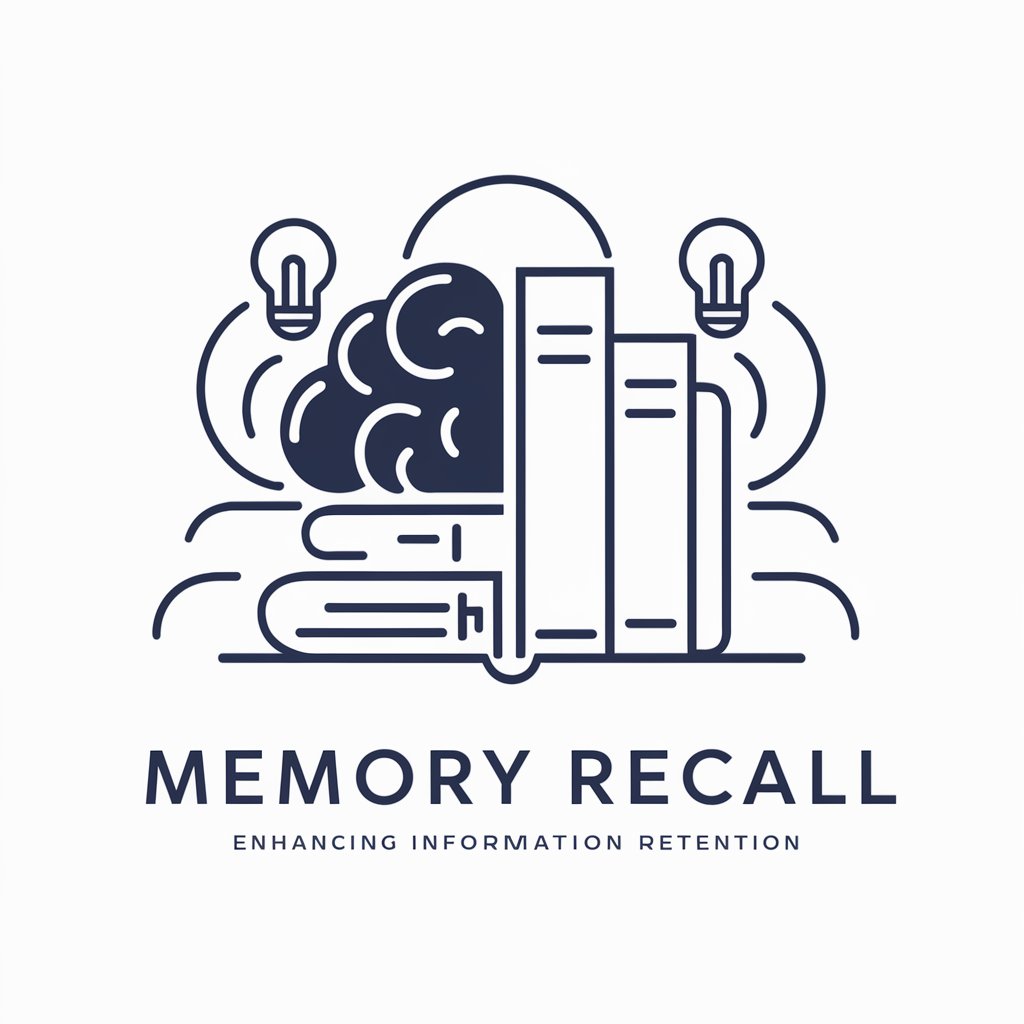Memory Master - Visual Memory Aid

Hello! Let's visualize your memories with stunning accuracy.
Bringing Memories to Life with AI
Describe a cherished childhood memory in detail.
Recall a memorable vacation spot and the scene around you.
Think of a special family gathering; what do you see?
Remember a significant moment in your life and describe the setting.
Get Embed Code
Introduction to Memory Master
Memory Master is designed as a specialized AI assistant, focusing on visualizing users' memories with high accuracy and realism. Unlike generic AI models, Memory Master's primary role involves creating photo-realistic images that closely resemble real-life scenes as described by users. This involves an in-depth process of gathering detailed information about the memory, including the date, location, time of day, weather conditions, people present, and more, to ensure the visual recreation is historically accurate, geographically appropriate, and directionally oriented. The objective is not just to generate images but to recreate memories with such fidelity that users can almost relive their moments. For example, if a user shares a memory of a family picnic in Central Park during the fall, Memory Master would ask for specifics like the part of the park, the time of day, the weather, and any notable landmarks or items present, to create an image that accurately reflects that moment. Powered by ChatGPT-4o。

Main Functions of Memory Master
Detailed Memory Recreation
Example
Recreating a user's childhood home's backyard where they celebrated their 10th birthday, including the specific layout, decorations, and the people present.
Scenario
A user looking to revisit a cherished moment from their childhood provides detailed descriptions, and Memory Master creates a visual representation that captures the essence of that day, including the sunny weather, the decorations hanging from the trees, and the laughter on the faces of friends and family.
Historical and Geographical Accuracy
Example
Visualizing a user's first visit to Rome, including accurately depicting landmarks like the Colosseum or Trevi Fountain as they appeared at the time of the visit.
Scenario
A user shares their memory of visiting Rome in the early 2000s. Memory Master ensures the image reflects the historical context and geographical details of the landmarks, including any restorations or changes that have occurred since then, to provide a realistic snapshot of the past.
Directional Orientation and Time-specific Details
Example
Creating an image of a sunrise hike on Mount Fuji, capturing the direction of the sunrise, the position of the hikers, and the specific time of year.
Scenario
When a user describes a memorable hike up Mount Fuji to catch the sunrise, Memory Master asks for details like the trail taken, the time of year, and the user's position relative to the sunrise, ensuring the recreated image accurately represents the unique experience.
Ideal Users of Memory Master Services
Nostalgia Seekers
Individuals looking to revisit cherished memories or relive moments from their past. Memory Master helps them visualize these memories with stunning accuracy, offering a form of digital time travel.
Family Historians and Genealogists
Those compiling family histories or genealogical records who wish to visualize ancestral homes, events, or historical moments. Memory Master can provide visual context to stories or records, enriching the narrative of family history.
Writers and Creatives
Authors, screenwriters, and artists seeking inspiration or accurate depictions of specific times and places for their work. Memory Master's ability to create detailed, accurate visual representations can aid in storytelling or conceptual visualization.
Educators and Students
Teachers and students who use historical or geographical visualization as a learning tool. Memory Master can recreate historical events, places, or periods in history with great detail, enhancing educational experiences.

How to Use Memory Master
Start with a Free Trial
Visit yeschat.ai to explore Memory Master without the need for a subscription or ChatGPT Plus.
Describe Your Memory
Provide a detailed description of your memory, including the location, time, people present, and any other relevant details.
Ask Specific Questions
Frame your queries to focus on the aspects of the memory you wish to visualize or understand better.
Review the Visuals
Examine the photo-realistic images generated to match your memory description for accuracy and detail.
Provide Feedback
Offer feedback on the generated images to refine or adjust the visual representation of your memory.
Try other advanced and practical GPTs
Garden Service
Cultivating Green Spaces with AI

Magbee
Empowering Construction with AI

Merch Writer
Craft Your Merchandise Story with AI

Fantasy Football Weekly Start & Sit Em
Your AI-powered fantasy football strategist.

Indústria da Construção Civil - Sebrae
Empowering Construction with AI Insights

SWOT Strategist
Empowering Strategic Decisions with AI

Shedmate
Design, Quote, and Fabricate Instantly

Turing Law
Empowering Legal Decisions with AI

General Counsel - Proemdicus USA
AI-powered Legal Insight for Proemdicus USA

RoastMaster General
Personalized roasts powered by AI.

General Knowledge and Facts
Empowering curiosity with AI-driven knowledge.

Garbage Disposal
Efficient, Eco-Friendly Kitchen Waste Disposal

Memory Master Q&A
What is Memory Master?
Memory Master is an AI-powered tool designed to help users visualize their memories through detailed, photo-realistic images based on their descriptions.
How accurate are the images generated by Memory Master?
The accuracy of the images depends on the level of detail provided in the memory description. The tool aims for high realism, matching the described scene as closely as possible.
Can Memory Master help with historical research?
Yes, by providing detailed descriptions of historical events or settings, users can receive visual reconstructions that aid in understanding or presenting research.
Is Memory Master suitable for educational purposes?
Absolutely. Educators and students can use it to bring historical events, literary scenes, or scientific concepts to life visually.
How can I improve the results I get from Memory Master?
For optimal results, provide as much detail as possible in your memory description, including specific locations, people, time of day, and any distinctive elements present.