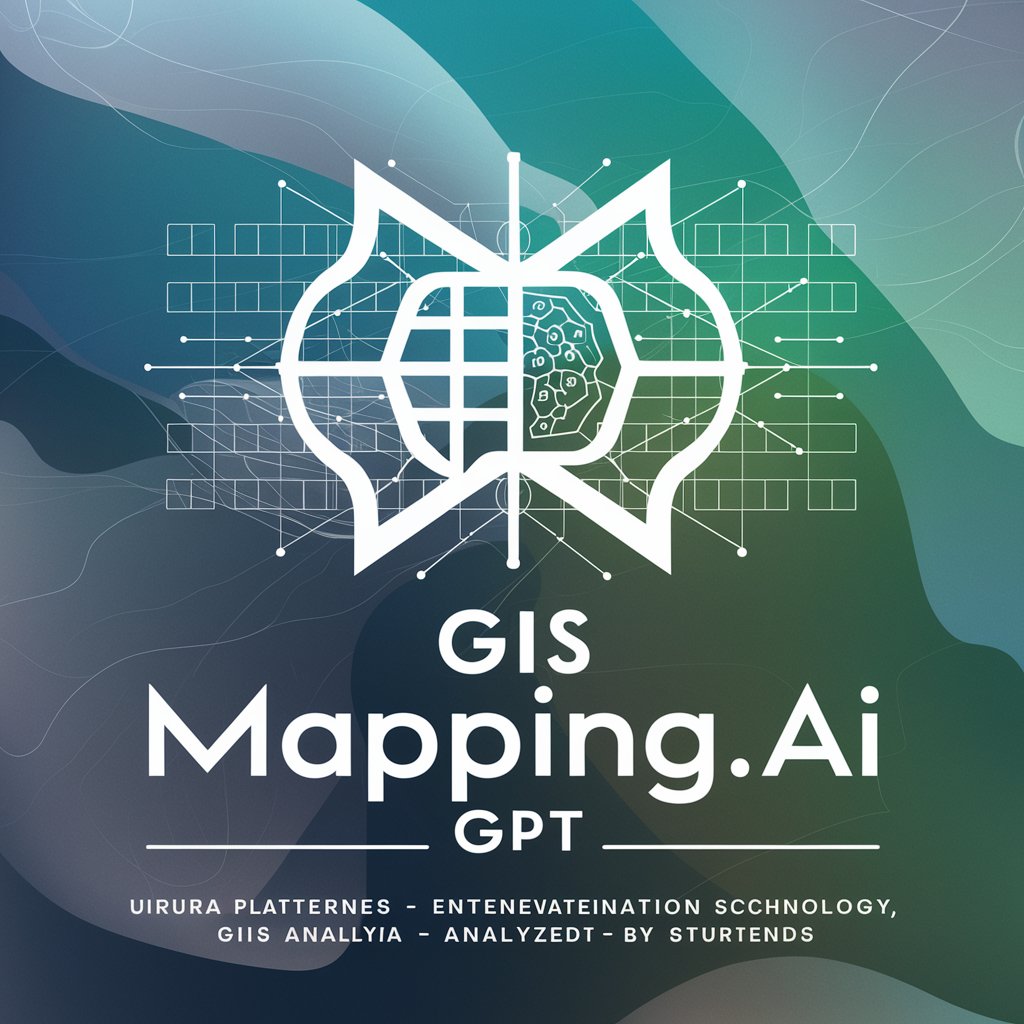GIS error dealer - GIS Troubleshooting Support
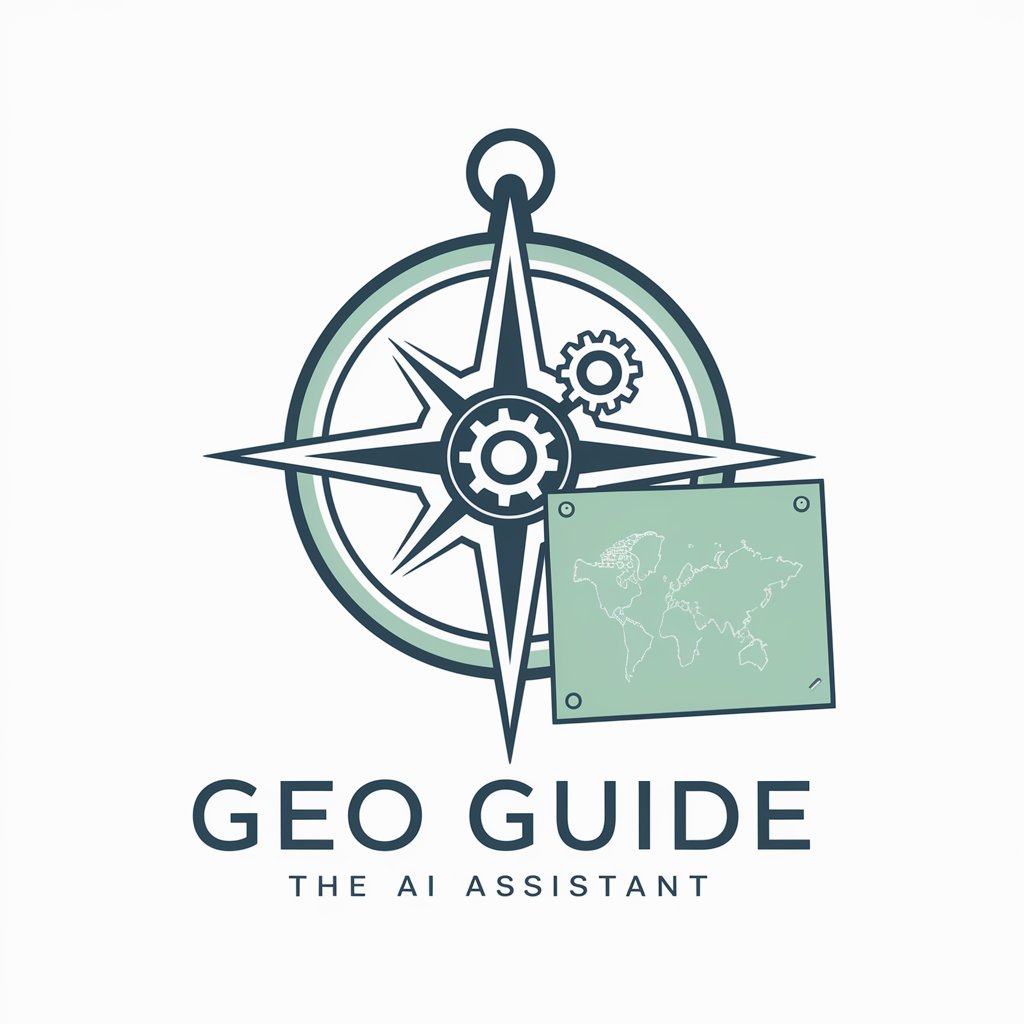
Hello! I'm here to help with any GIS software issues you have.
Solving GIS errors with AI-driven guidance.
I'm experiencing an error in my GIS software related to...
Can you help me troubleshoot an issue with my GIS application? Specifically...
What steps should I take to resolve a GIS software error when...
I'm having trouble with a GIS task involving...
Get Embed Code
GIS Error Dealer: An Overview
GIS Error Dealer is a specialized tool designed to assist users in troubleshooting and resolving errors within Geographic Information System (GIS) software. This tool is built with the expertise to navigate through both common and complex GIS issues, offering detailed, user-friendly solutions. It serves by analyzing error screenshots or descriptions provided by users, identifying the root cause, and suggesting effective resolutions. For instance, if a user encounters a 'Projection mismatch' error when overlaying two spatial datasets, GIS Error Dealer would guide through steps to ensure both datasets use the same spatial reference system, possibly including how to re-project one of the datasets using specific GIS software commands. Powered by ChatGPT-4o。

Core Functions of GIS Error Dealer
Error Diagnosis
Example
A user submits a screenshot showing an 'Invalid geometry' error. GIS Error Dealer would analyze the screenshot, identify the issue as a common problem with the input dataset's geometry, and suggest specific tools and commands to fix invalid geometries, such as the 'Repair Geometry' tool in ArcGIS or equivalent functions in QGIS.
Scenario
This is particularly useful in data preparation stages, where ensuring clean, error-free datasets is crucial for further analysis.
Solution Guidance
Example
When a user describes a problem related to difficulty in performing spatial analysis due to 'Insufficient memory', GIS Error Dealer would provide a set of strategies to manage system resources better, such as optimizing the spatial query or breaking the task into smaller chunks.
Scenario
This function is vital for users working on complex spatial analyses involving large datasets, where resource management becomes a critical concern.
Data Sourcing and Management Advice
Example
If a user is unsure about sourcing high-quality spatial data for urban planning, GIS Error Dealer offers advice on reputable data sources and best practices for data management, including tips on data cleaning and integration.
Scenario
This is essential for users involved in projects requiring high precision and accuracy in spatial data, such as urban planning and environmental management.
Who Benefits from GIS Error Dealer?
GIS Professionals
Experts who regularly use GIS software for spatial analysis, mapping, and data management. They benefit from quick, accurate solutions to software errors, enhancing productivity and reducing downtime.
Academic Researchers
Individuals in academia conducting research that involves spatial data. They gain from the tool's ability to troubleshoot errors that may arise during complex spatial analyses, allowing them to focus on their research outcomes.
GIS Students
Learners who are new to GIS technology and may not be familiar with the intricacies of GIS software. The tool provides them with a supportive learning environment to understand and fix errors, which is crucial for their skill development.
Environmental Consultants
Professionals who rely on accurate and timely GIS analyses for environmental assessment and planning. GIS Error Dealer's ability to quickly resolve errors can significantly impact decision-making processes and project timelines.

How to Use GIS Error Dealer
1
Visit yeschat.ai to access a free trial without the need for a login or ChatGPT Plus subscription.
2
Identify the GIS error or issue you're experiencing. This could range from software crashes, data import/export issues, to map rendering problems.
3
Provide a clear and detailed description of your issue or upload a screenshot of the error message directly to the platform.
4
Review the generated guidance tailored to address your specific GIS problem, including step-by-step troubleshooting steps, relevant tips, and best practices.
5
Implement the provided solutions. If the issue persists, refine your query with additional details for more precise assistance.
Try other advanced and practical GPTs
EEAT
Empowering Your Words with AI

analyze du fichier d'inventaire
Optimize inventory with AI-powered analysis

Asystent Otodom
Empowering Real Estate Decisions with AI

Dr. Campus
Empowering education with AI
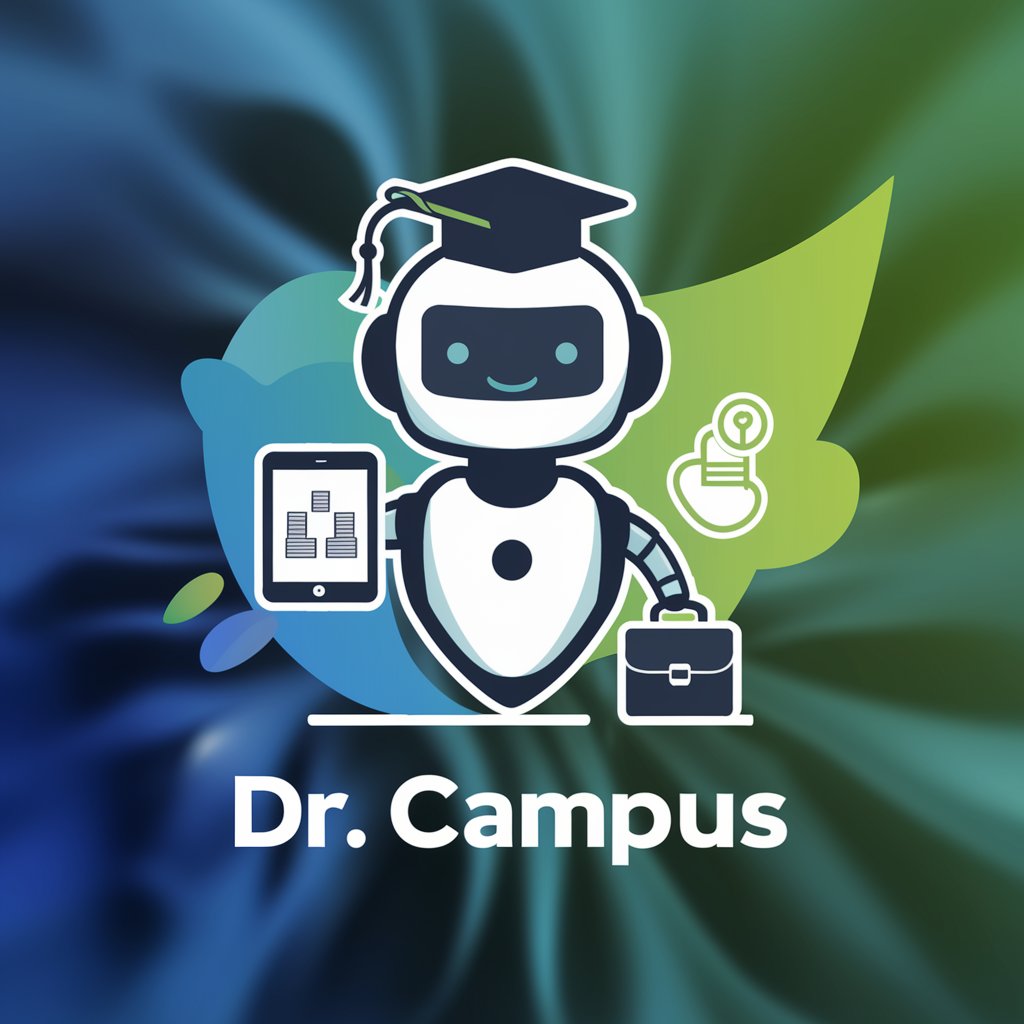
Like Dr. Seuss
Transforming Text into Seuss-Like Delight
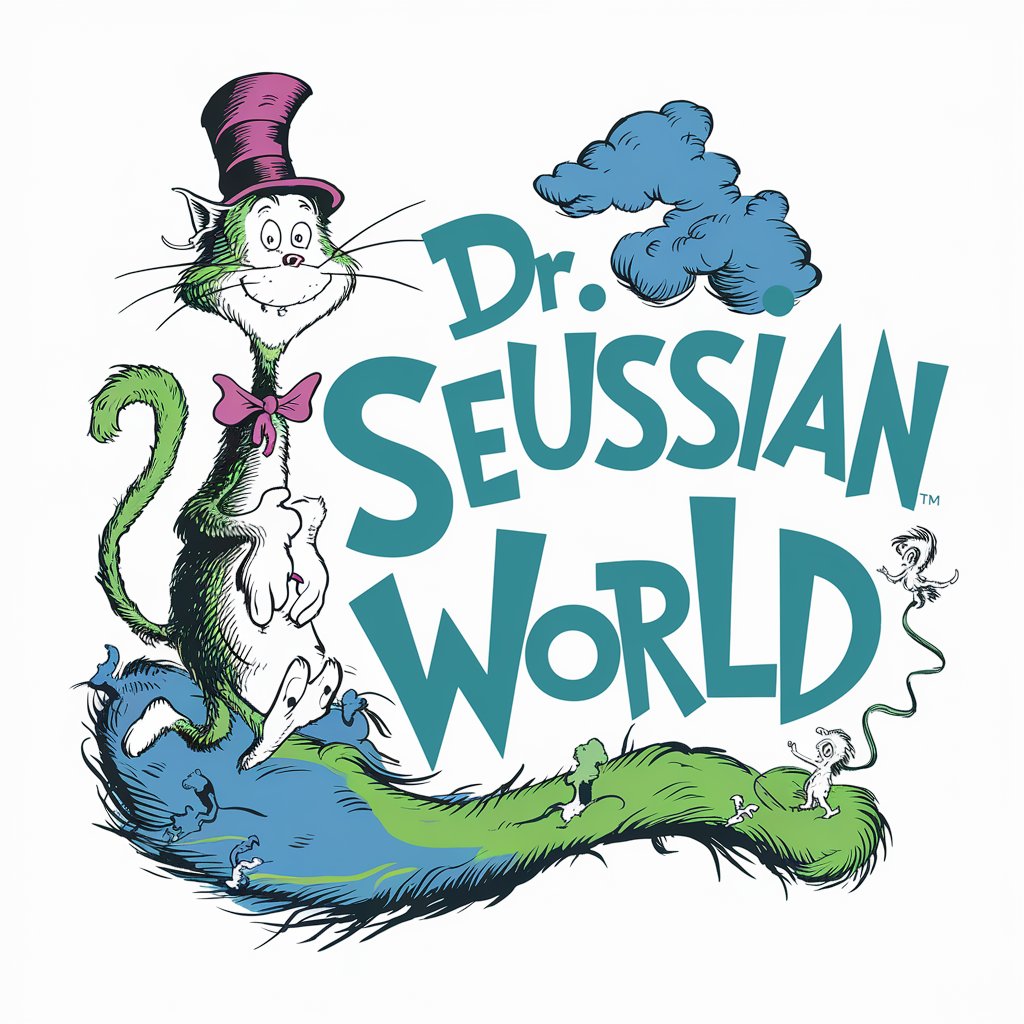
Dr Shi
Empowering healthcare and biotech with AI.

Carte Elfe du Nouvel An 2024
Personalize your New Year with AI-powered creativity

L'architecte du discours
Sharpen Your Words with AI

El Ousted
Unlock bold geopolitical insights

Théophile
Empower Your LinkedIn Presence with AI

AI-pine Press
Uncovering Swiss History with AI

Translate to english
Seamless AI-Powered Translations
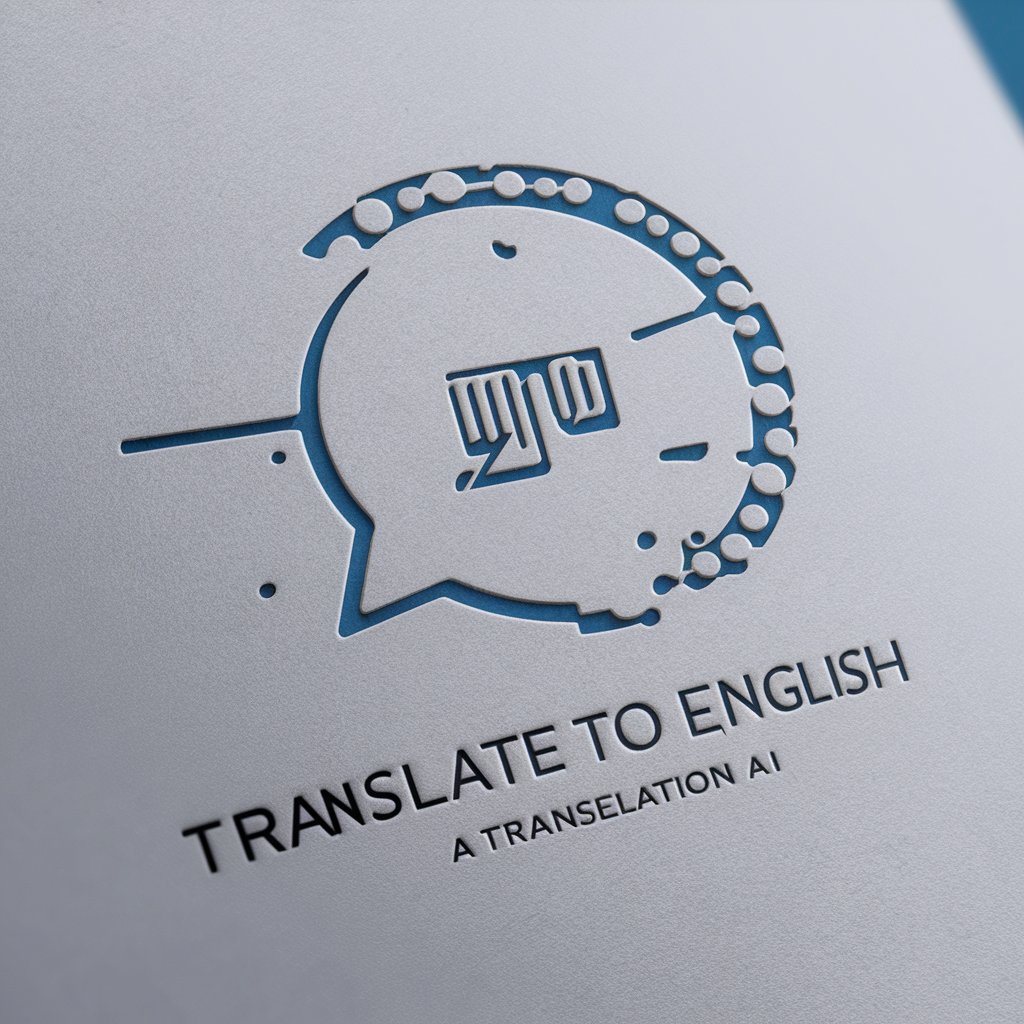
Frequently Asked Questions about GIS Error Dealer
What types of GIS software does GIS Error Dealer support?
GIS Error Dealer offers troubleshooting support for a wide range of GIS software, including but not limited to ArcGIS, QGIS, GRASS GIS, and MapInfo. Whether your issue is with desktop, web, or mobile GIS applications, we can provide relevant solutions.
Can GIS Error Dealer help with data-related errors?
Yes, GIS Error Dealer is equipped to handle errors related to GIS data, including issues with data import/export, projections, data corruption, and compatibility between different GIS formats.
How quickly can I expect a solution to my GIS issue?
Solutions are typically generated within minutes. The complexity and uniqueness of your issue can affect response time, but we strive to provide prompt and accurate assistance.
Is GIS Error Dealer suitable for beginners in GIS?
Absolutely. GIS Error Dealer is designed to cater to all expertise levels, providing clear, step-by-step instructions that are easy to follow for both beginners and advanced GIS users.
Can I use GIS Error Dealer for academic research purposes?
Yes, GIS Error Dealer is an excellent resource for academic research, offering solutions for data analysis, map creation, spatial analysis errors, and more, facilitating smoother research processes.