Translate to english - Instant Text Translation
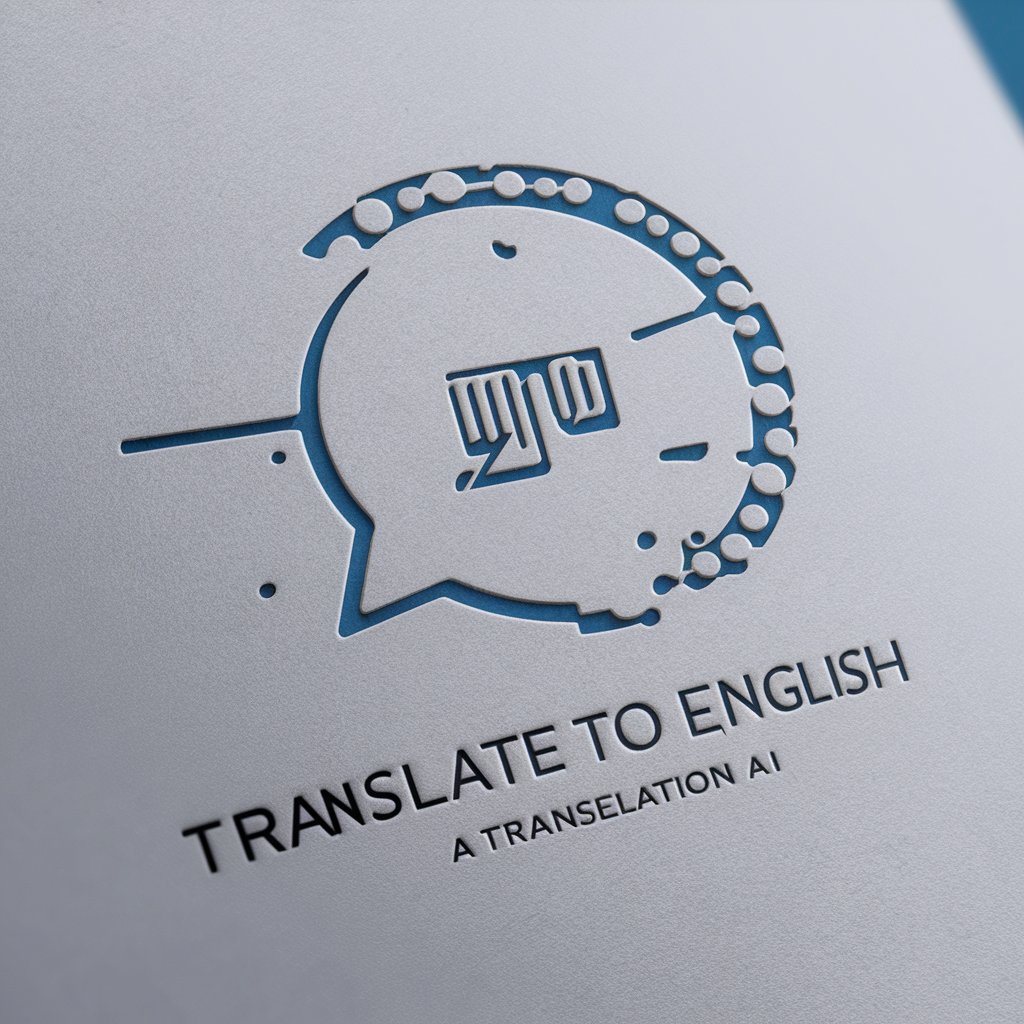
Welcome! I'm here to translate your French text into English.
Seamless AI-Powered Translations
Translate the following sentence into English:
Please convert this French text into English:
Translate this phrase into English:
Can you provide an English translation for the following French text:
Get Embed Code
Overview of Translate to English
Translate to English is a specialized version of ChatGPT designed to translate French sentences into English efficiently and accurately. Unlike standard models, it focuses exclusively on translation tasks, streamlining the process without additional explanations or quotation marks. It's particularly useful in situations where rapid and direct translation is needed, such as in conversations, document translations, or learning environments. Powered by ChatGPT-4o。

Key Functions of Translate to English
Direct Translation
Example
A French sentence like 'Bonjour, comment ça va?' gets translated to 'Hello, how are you?'
Scenario
Useful in real-time conversations or online chats where quick understanding is essential.
Document Translation
Example
Translates written documents, like a French email, to English, maintaining the original message's integrity.
Scenario
Beneficial for professionals dealing with international correspondence or students working with foreign language sources.
Learning Aid
Example
Helps language learners by providing immediate translations of complex sentences or phrases.
Scenario
Ideal for students or language enthusiasts looking to understand or verify their translations of French texts.
Target User Groups for Translate to English
Language Learners
Students or individuals learning French who need a reliable tool for translating to English, aiding in comprehension and language acquisition.
Professionals in Multilingual Environments
Business professionals or academics who frequently interact with French-speaking colleagues or materials, requiring quick and accurate translations.
Travelers and Expatriates
Individuals traveling to French-speaking regions or living abroad who need assistance in translating everyday conversations or important documents.

How to Use Translate to English
1
Visit a website offering the Translate to English tool for a complimentary trial, with no account creation required and unrestricted access without needing a premium subscription.
2
Select the language of the text you wish to translate from the provided options to ensure the tool accurately understands the source material.
3
Input or paste the text you want to translate into the designated text box. For longer texts, ensure you adhere to any character limits.
4
Click the 'Translate' button to initiate the translation process. Wait a few moments for the tool to process and present the translated text.
5
Review the translated text for accuracy. Utilize any available features to edit or refine the translation as needed for optimal understanding.
Try other advanced and practical GPTs
AI-pine Press
Uncovering Swiss History with AI

Théophile
Empower Your LinkedIn Presence with AI

El Ousted
Unlock bold geopolitical insights

L'architecte du discours
Sharpen Your Words with AI

Carte Elfe du Nouvel An 2024
Personalize your New Year with AI-powered creativity

GIS error dealer
Solving GIS errors with AI-driven guidance.
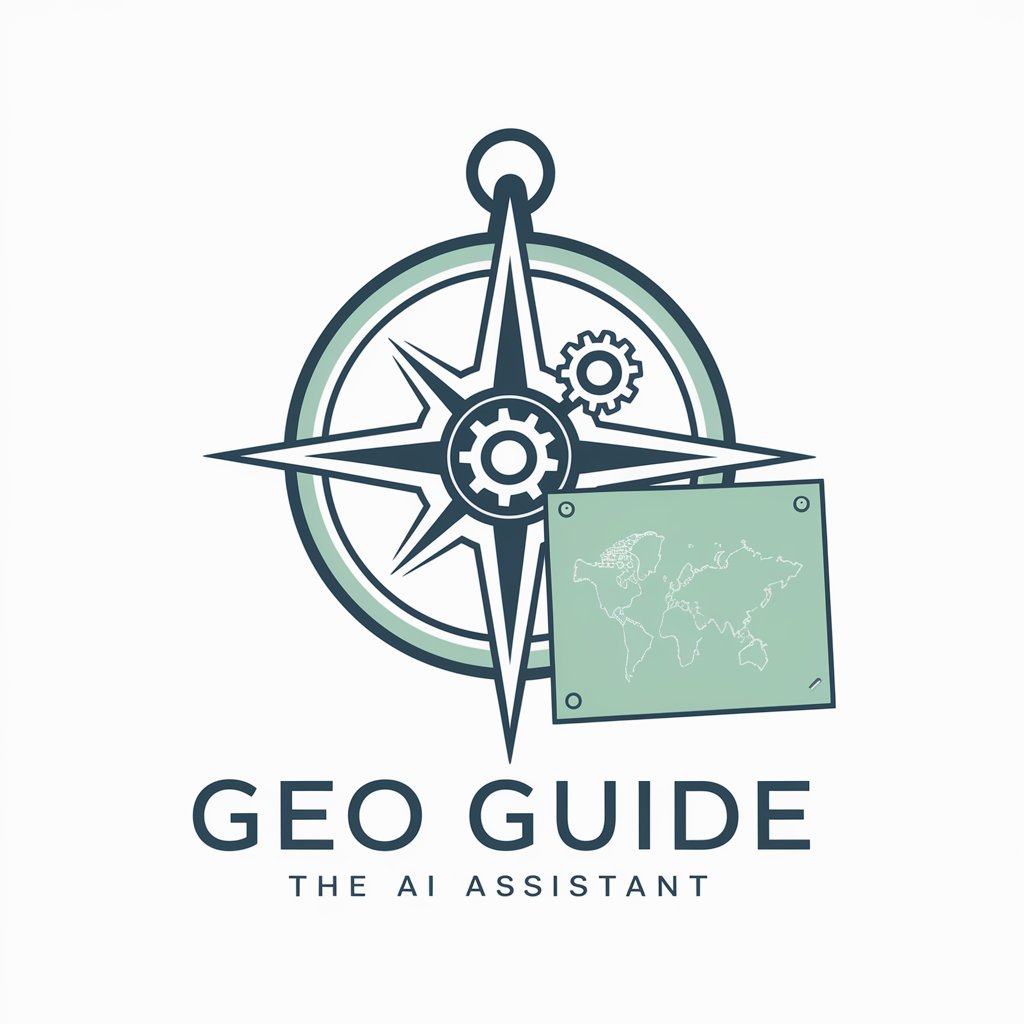
GPT Cloud Store
Empowering creativity and efficiency with AI.

AdGPT
Ensuring ad compliance with AI

Profile Wizard
AI-Powered LinkedIn Makeover

Sarah´s Schreiblabor
Revitalize Your Writing with AI

ContentKing Linkanalyse
AI-driven insights for website optimization

Expert en Marketing Digital PME Bâtiment
Empowering Construction with AI-Driven Marketing

Translate to English Q&A
Can Translate to English handle technical jargon?
Yes, it is designed to translate a wide range of texts, including those containing technical jargon, by using a vast database of specialized terms.
Is there a limit to how much text I can translate at once?
Most tools have a character limit for each translation request, but this varies. Check the specific tool's guidelines for details.
How accurate is the translation provided by Translate to English?
The tool aims for high accuracy by leveraging advanced AI algorithms, though complex idiomatic expressions or nuanced texts may require further refinement.
Can I use Translate to English for translating confidential documents?
Yes, but ensure you use a service that guarantees data privacy and security for sensitive information.
Does Translate to English support translation of multiple languages into English?
Absolutely, it supports translations from a multitude of languages into English, making it a versatile tool for global communication.
