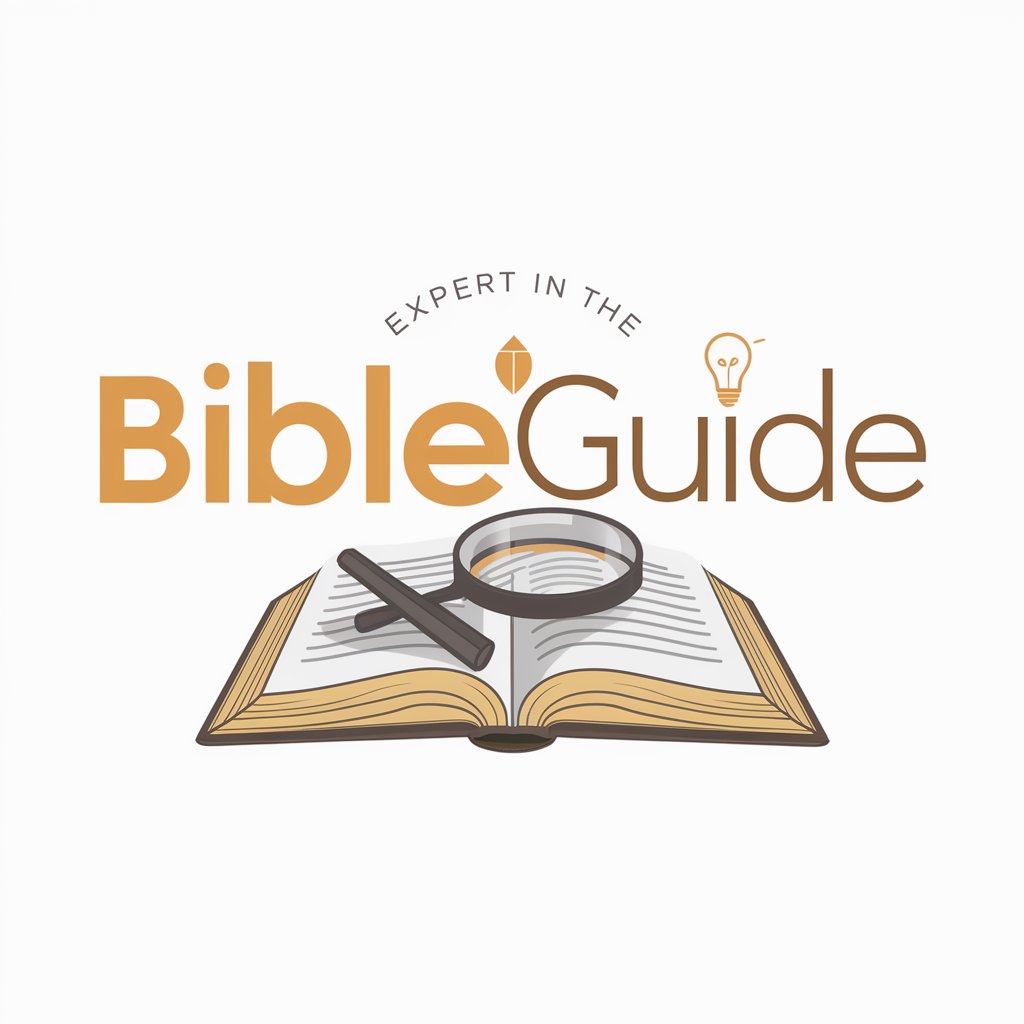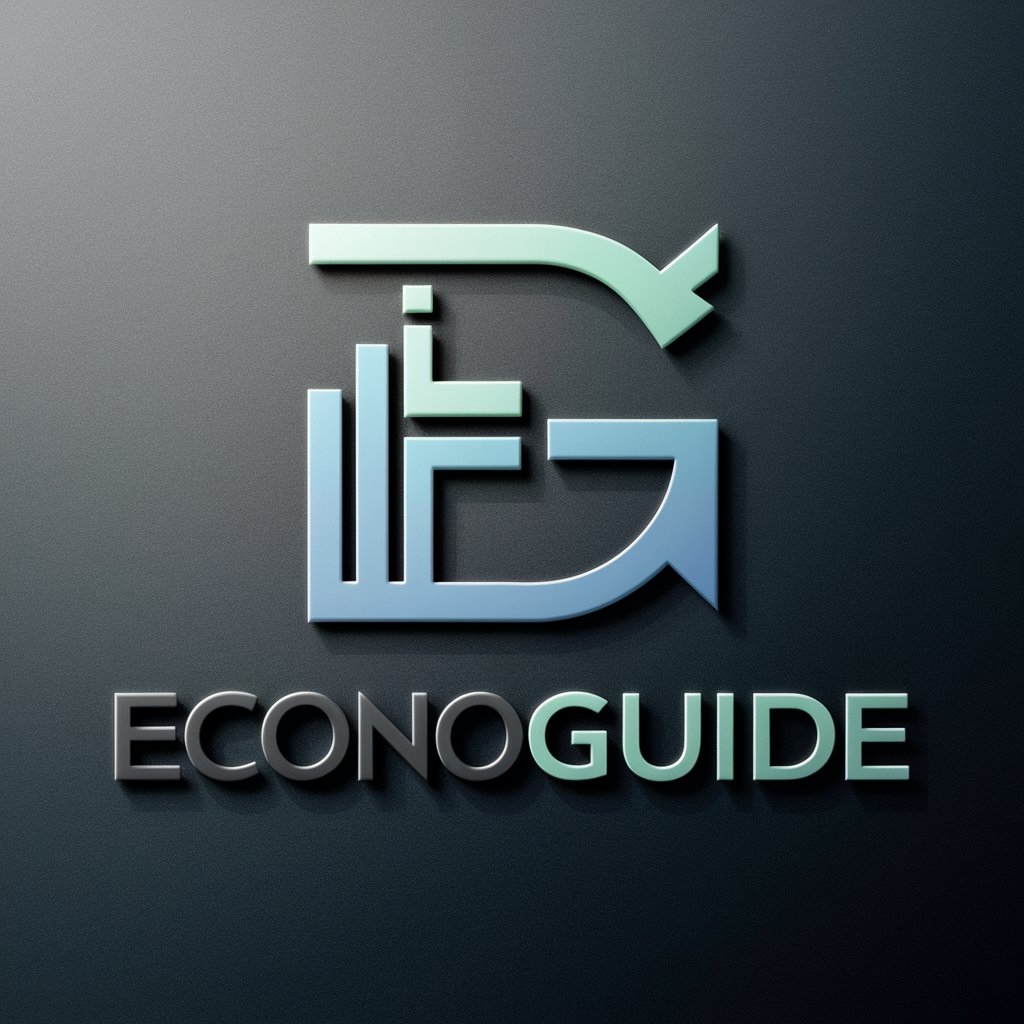NetGuide - IP Address & Subnet Guide
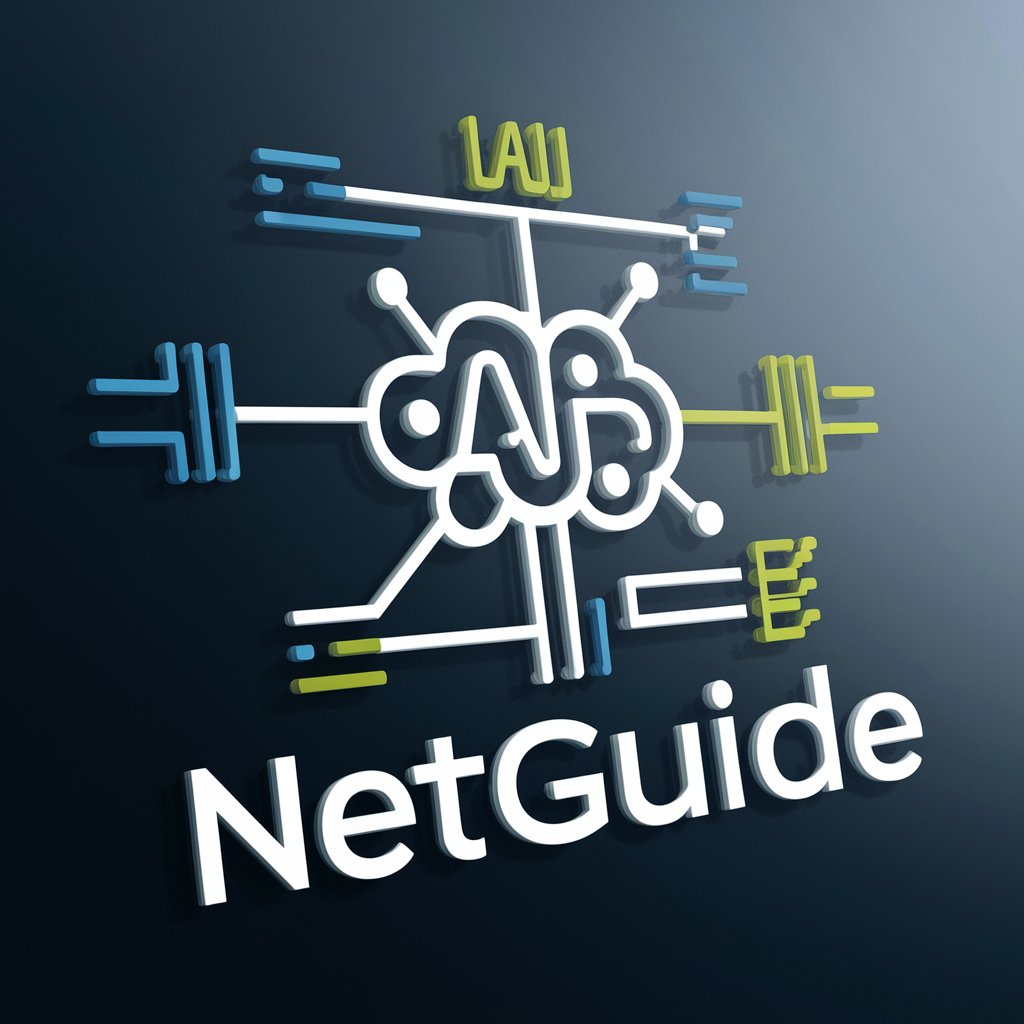
Welcome to NetGuide! Let's optimize your network design.
Streamlining Network Design with AI
Generate a subnet plan for a company with 10 offices...
Explain the process of calculating valid IP ranges...
Design a network address layout for...
How can I determine the subnet mask for...
Get Embed Code
Introduction to NetGuide
NetGuide is a specialized tool designed to assist in the intricate process of designing subnets and IP addresses for Wide Area Networks (WANs). It focuses on the meticulous calculation of network addresses, subnet masks, valid IP ranges, and broadcast addresses tailored to specific groups or scenarios. The design purpose of NetGuide stems from the need to simplify and clarify the complexities involved in network planning and expansion, particularly for organizations managing multiple offices or geographical locations. For example, consider a company with 10 offices, each requiring 255 workstations. NetGuide can efficiently calculate the optimal subnetting strategy using a base network address, such as 210.50.10.1, ensuring each office has a dedicated, functional subnet with appropriate IP allocations. Powered by ChatGPT-4o。

Main Functions of NetGuide
Subnet Design and Calculation
Example
Given a network address of 210.50.10.1 for a company with multiple offices, NetGuide can delineate each office into its subnet, calculating specific subnet masks, network addresses, and valid host IP ranges.
Scenario
A business plans to expand its operations to include 10 new regional offices, each with up to 255 workstations. NetGuide helps design a subnet for each office, ensuring efficient use of IP addresses and network resources.
IP Range and Broadcast Address Identification
Example
For a subnet with a network address of 192.168.2.0/25, NetGuide identifies the IP range as 192.168.2.1 to 192.168.2.126 and the broadcast address as 192.168.2.127.
Scenario
An IT administrator needs to configure a new VLAN for a department. Using NetGuide, they can quickly determine the valid IP addresses for devices and the broadcast address for network communications.
Conversion between IP Address Formats
Example
NetGuide can convert IP addresses between binary, decimal, and hexadecimal formats, aiding in understanding and documentation.
Scenario
During a network audit, technicians need to match hexadecimal IP address records with their decimal counterparts. NetGuide facilitates this conversion, streamlining the audit process.
Ideal Users of NetGuide Services
Network Administrators and Engineers
Professionals responsible for designing, implementing, and managing network infrastructure will find NetGuide invaluable for planning subnets, optimizing IP address usage, and ensuring network efficiency and security.
IT Students and Educators
Educational users studying networking fundamentals can use NetGuide as a practical tool for learning about subnetting, IP address allocation, and network design principles in a real-world context.
Small to Medium-Sized Enterprises (SMEs)
SMEs expanding their network infrastructure or setting up new sites can leverage NetGuide to design their network layouts efficiently, ensuring optimal use of IP addresses and subnetting strategies without the need for extensive networking expertise.

How to Use NetGuide
Initiate Your Experience
Start by visiting yeschat.ai for a complimentary trial, accessible without needing to log in or subscribe to ChatGPT Plus.
Identify Your Needs
Clarify your specific needs for subnet design or IP address calculation to ensure NetGuide provides the most relevant assistance.
Engage with NetGuide
Input your questions or scenarios related to WAN design, subnetting, or IP addressing directly into the chat interface.
Utilize Advanced Features
For complex queries, utilize NetGuide's advanced features by specifying detailed requirements or constraints regarding your network setup.
Review and Apply
Review the detailed solutions and explanations provided by NetGuide, and apply them to your network design or troubleshooting tasks.
Try other advanced and practical GPTs
Kenergy™ IP Insight
Empowering IP Decisions with AI
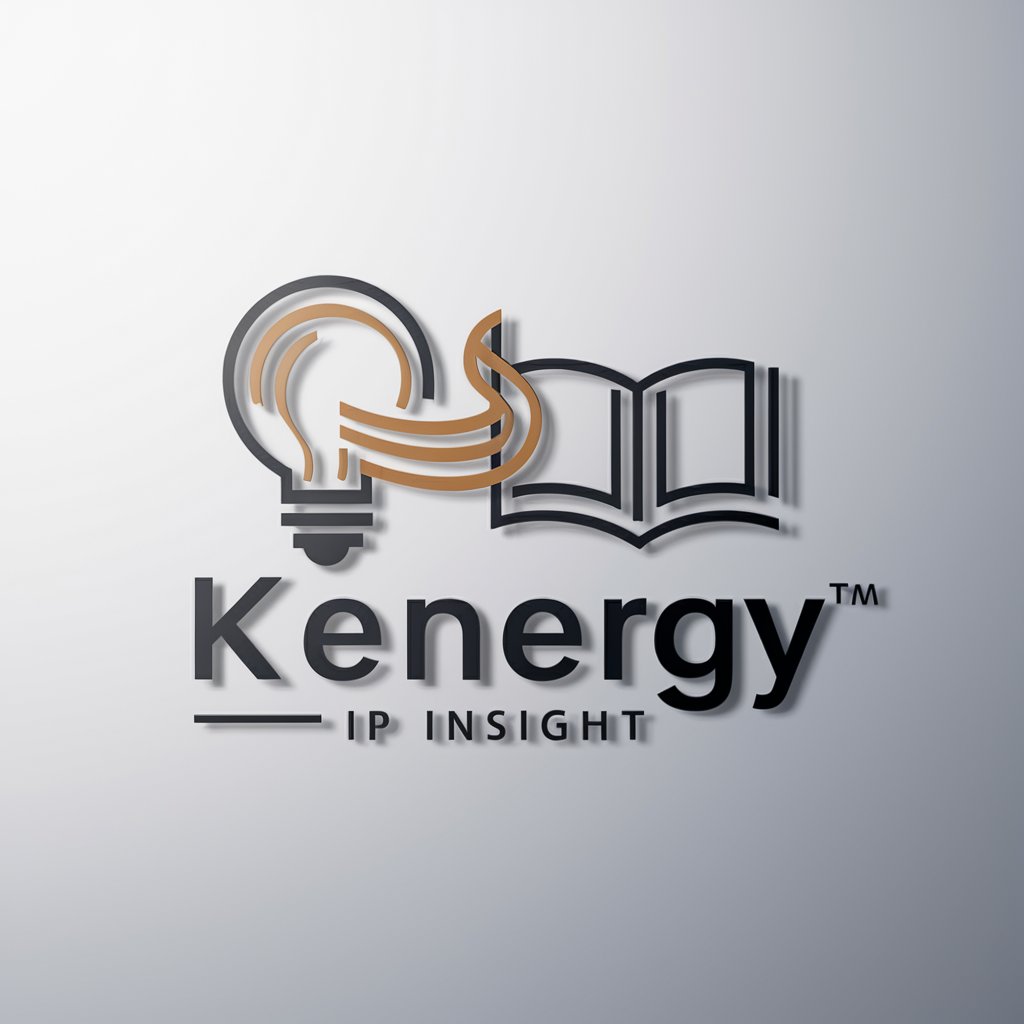
Revenue Planning GPT
Empower your revenue strategy with AI-driven insights.

AI Lead Generation
Elevating Lead Generation with AI

WIN TRACKER by THE LATITUDE.IO
Celebrate Every Win, Power Your Growth

Personal Values Explorer by THE LATITUDE.IO
Discover and align with your core values.
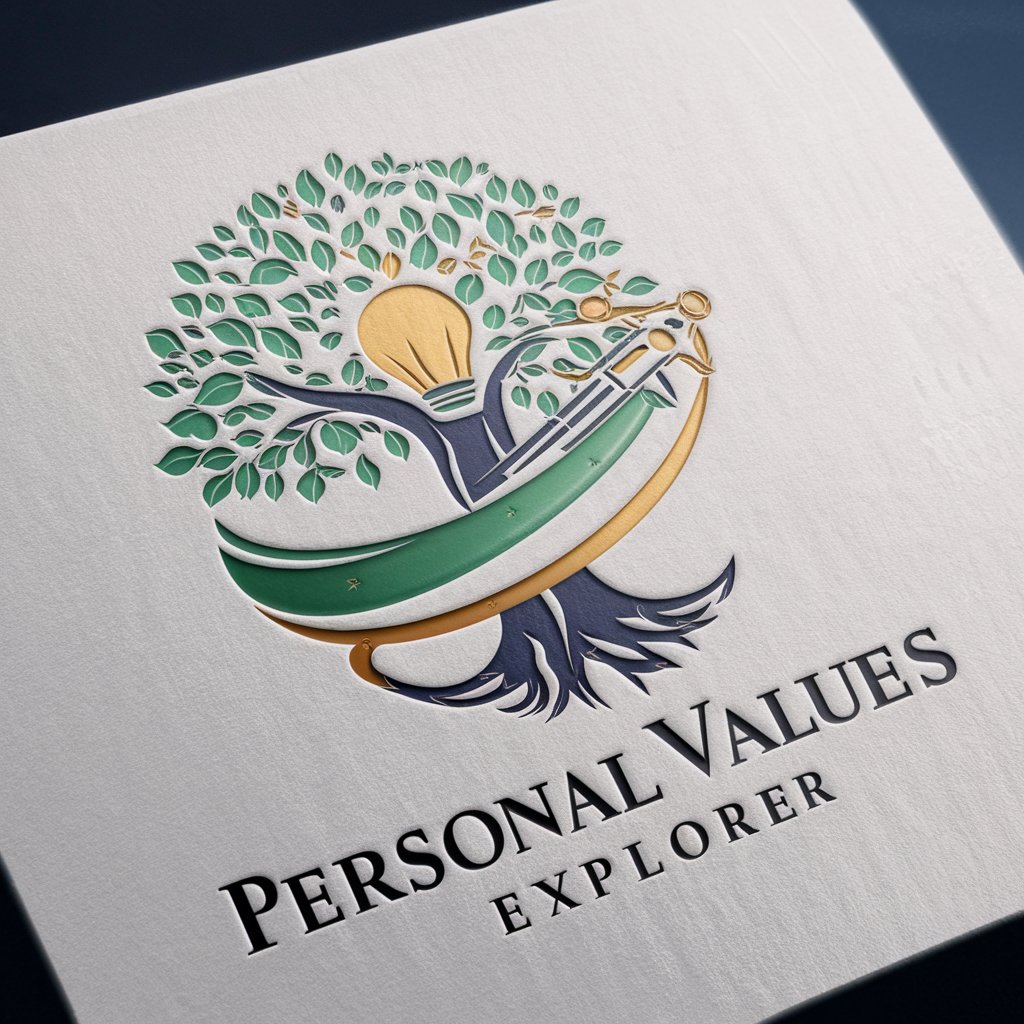
Plastic Surgery in Turkey Assistant
AI-powered Guidance for Plastic Surgery in Turkey

Patent Research
Illuminate Your Innovation with AI-Powered Patent Research
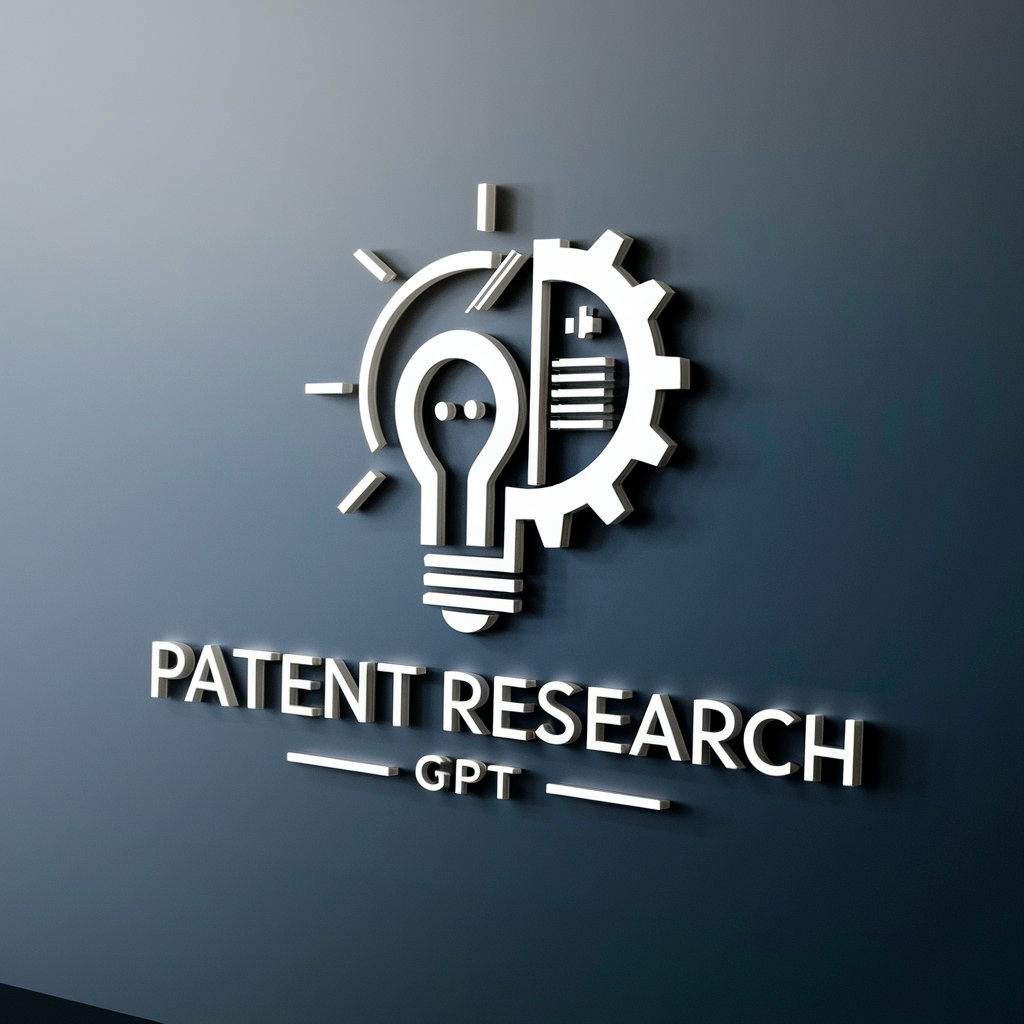
Patent Pending
Empowering innovation with AI-driven IP insights.

Register a Patent
Empowering Innovation with AI-driven Patent Assistance

Patent
Empowering Innovation with AI

Patents
Empowering Innovation with AI-Driven Patent Insights

Patent Filing
Simplifying Patent Filing with AI

Frequently Asked Questions about NetGuide
What is NetGuide designed for?
NetGuide is specially designed to assist in designing subnets and IP addresses for Wide Area Networks (WANs), providing calculations and configurations for network addresses, subnet masks, valid IP ranges, and broadcast addresses.
Can NetGuide assist with subnetting for a large organization?
Yes, NetGuide can handle subnetting calculations for organizations of any size, offering precise configurations for multiple offices or departments to ensure efficient IP address usage and network segmentation.
How does NetGuide help beginners in network design?
NetGuide provides clear, step-by-step explanations and calculations, making it suitable for both novices and professionals. It simplifies complex networking concepts into understandable terms.
Can NetGuide suggest improvements to existing network setups?
Yes, by analyzing your current network configuration details, NetGuide can recommend optimizations for subnetting and IP addressing to enhance network efficiency and security.
Is NetGuide capable of handling IPv6 addressing schemes?
While NetGuide's primary focus is on IPv4 addressing and subnetting, it can provide foundational support and guidance on IPv6 concepts, preparing users for the transition to IPv6 networking.