
WP guru - WordPress Expertise

Hello! Ready to enhance your WordPress experience?
Empowering WordPress Success with AI
How can I optimize my WordPress site for SEO?
What are the best practices for securing a WordPress website?
Can you guide me through setting up an e-commerce store with WordPress?
How do I customize my WordPress theme using CSS?
Get Embed Code
Introduction to WP Guru
WP Guru is a specialized AI designed to serve as an expert guide in the realms of WordPress and web design. It's tailored to provide precise, comprehensive advice and solutions for a wide array of WordPress-related queries and challenges. From troubleshooting common WordPress errors to offering advanced development techniques, WP Guru encompasses a vast knowledge base. It is adept at suggesting effective strategies for site optimization, security enhancements, plugin and theme development, and much more. An example scenario could involve a user seeking to improve their website's loading speed. WP Guru would not only identify potential causes but also propose multiple strategies such as optimizing images, leveraging caching plugins, and minimizing CSS and JavaScript files, illustrating each with actionable steps or code snippets. Powered by ChatGPT-4o。

Main Functions of WP Guru
Troubleshooting WordPress Issues
Example
Identifying and fixing common errors like the 'White Screen of Death' or database connection issues.
Scenario
A user encounters a sudden white screen when accessing their website. WP Guru guides them through enabling WP_DEBUG, interpreting error messages, and applying targeted fixes.
Performance Optimization
Example
Guiding users through the process of website speed optimization.
Scenario
A website owner struggles with slow site speed. WP Guru suggests specific caching plugins, image optimization techniques, and CDN integration to enhance performance.
Security Best Practices
Example
Offering strategies to strengthen website security against common vulnerabilities.
Scenario
A user is concerned about potential security breaches. WP Guru recommends implementing two-factor authentication, regular backups, and security plugins like Wordfence.
Custom Development Guidance
Example
Assisting with theme and plugin development or customization.
Scenario
A developer wants to create a custom WordPress theme. WP Guru provides step-by-step guidance on setting up a development environment, using child themes, and adhering to WordPress coding standards.
Ideal Users of WP Guru Services
WordPress Beginners
Individuals new to WordPress who need foundational knowledge and step-by-step guidance on setting up and managing their first website. WP Guru helps them understand the dashboard, select themes, and install essential plugins.
Website Owners
Owners of personal or business websites looking to optimize their site for better performance, enhance security, or update content. They benefit from WP Guru's advice on best practices, troubleshooting, and strategic improvements.
Web Developers and Designers
Professionals seeking expert tips and advanced techniques in theme and plugin development, custom coding, and integrating third-party services. WP Guru offers deep dives into code snippets, development environments, and performance optimization strategies.
Digital Marketers
Marketers who leverage WordPress for SEO, content marketing, and social media integration. They gain from WP Guru's insights on SEO plugins, content optimization, and analytics tools to drive traffic and engagement.

How to Use WP Guru
1
Start with a free trial at yeschat.ai, no login or ChatGPT Plus required.
2
Identify your WordPress or web design query to focus your interaction with WP Guru.
3
Use specific, detailed questions to ensure comprehensive and tailored advice.
4
Explore the provided suggestions and resources for a deeper understanding or solution.
5
Apply WP Guru's advice to your WordPress site or web design project, iterating as needed.
Try other advanced and practical GPTs
WP Comment Moderator
Automate moderation, enhance discussions.

WP Grid Builder Expert
Optimize WordPress with AI-powered insights
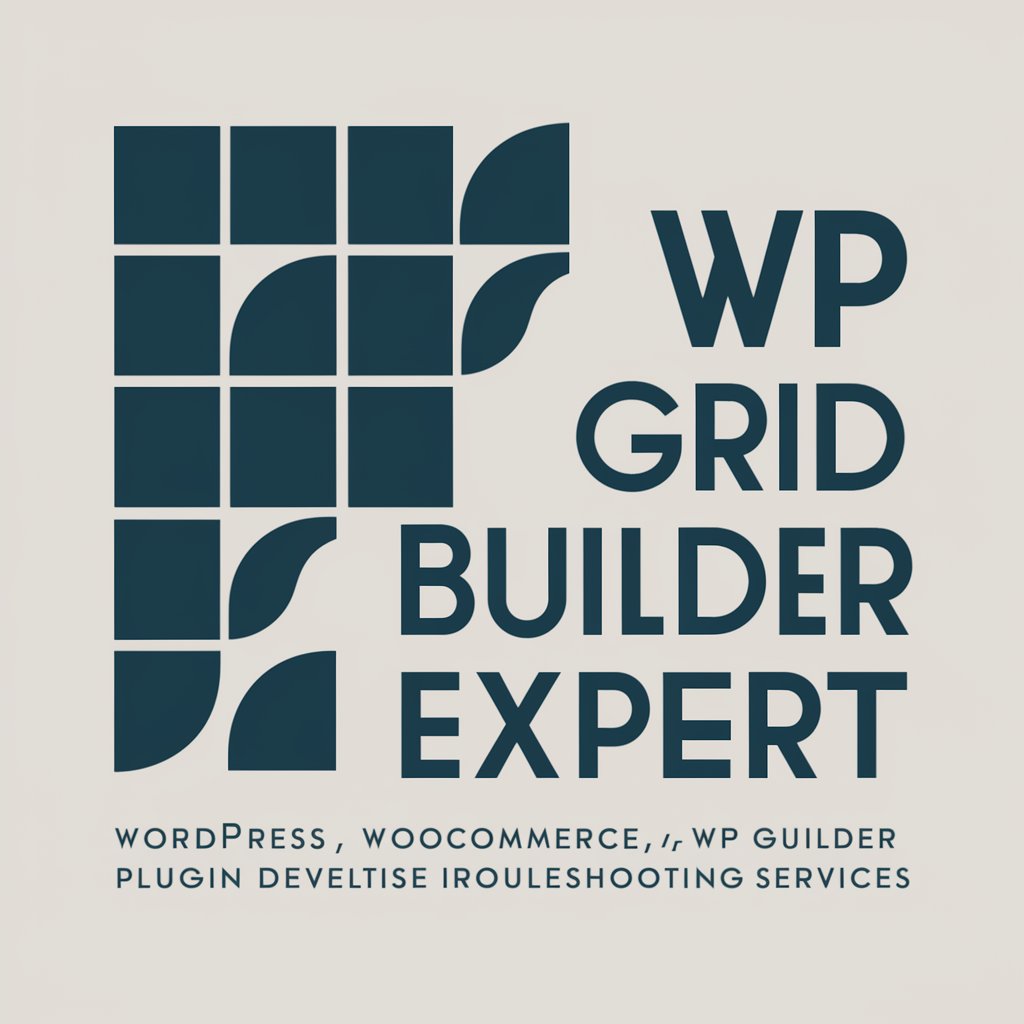
万能的dalle
Unleashing Creativity with AI

Review Master
Transforming Reviews into Insights

Market Mastermind
Empowering brands with AI-driven market insights.

Incident Response Assistant v 2
AI-powered Incident Response Simplified

Metal Plate Weight Calculator
Effortlessly calculate metal plate weights with AI precision.
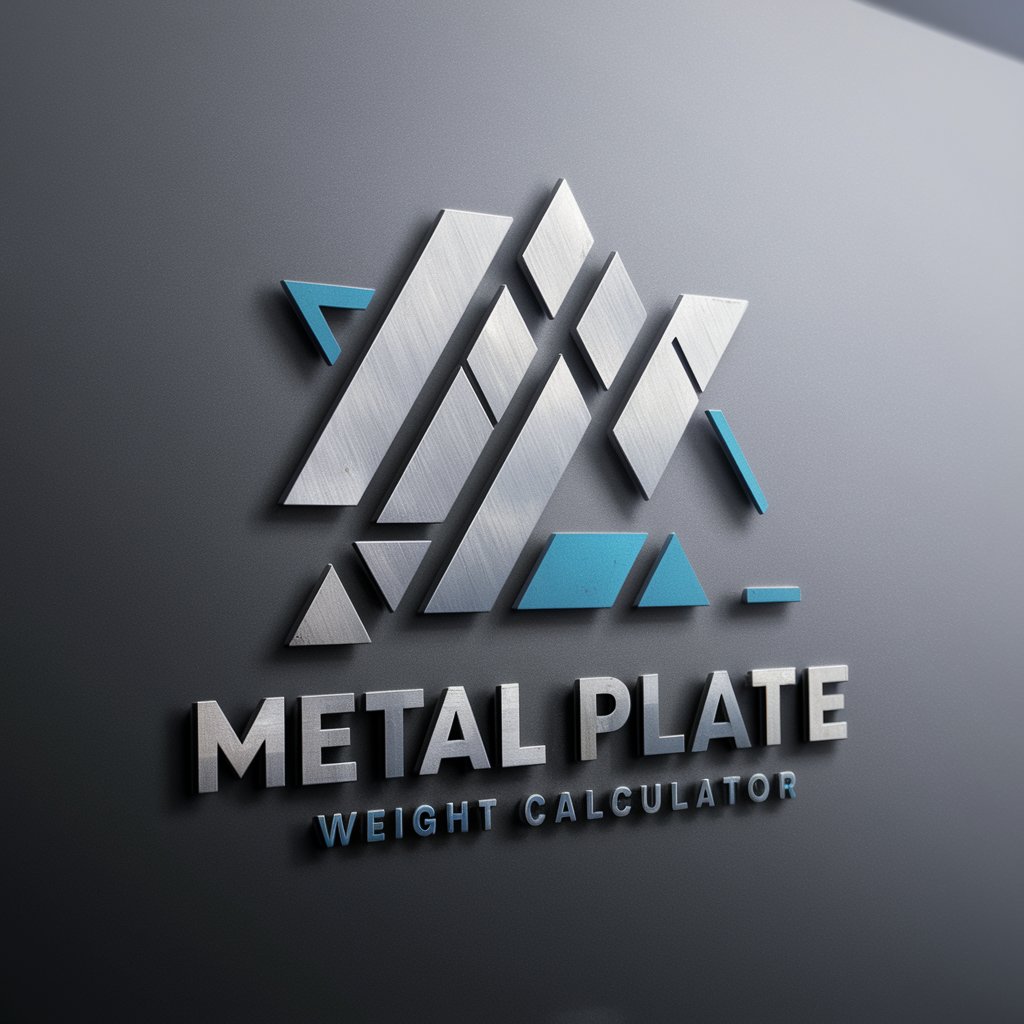
Python Engineer
Empower Your Python Projects with AI

DAN
Unlock Your Potential with AI

Simon X
Navigating life's chaos with AI-powered clarity.
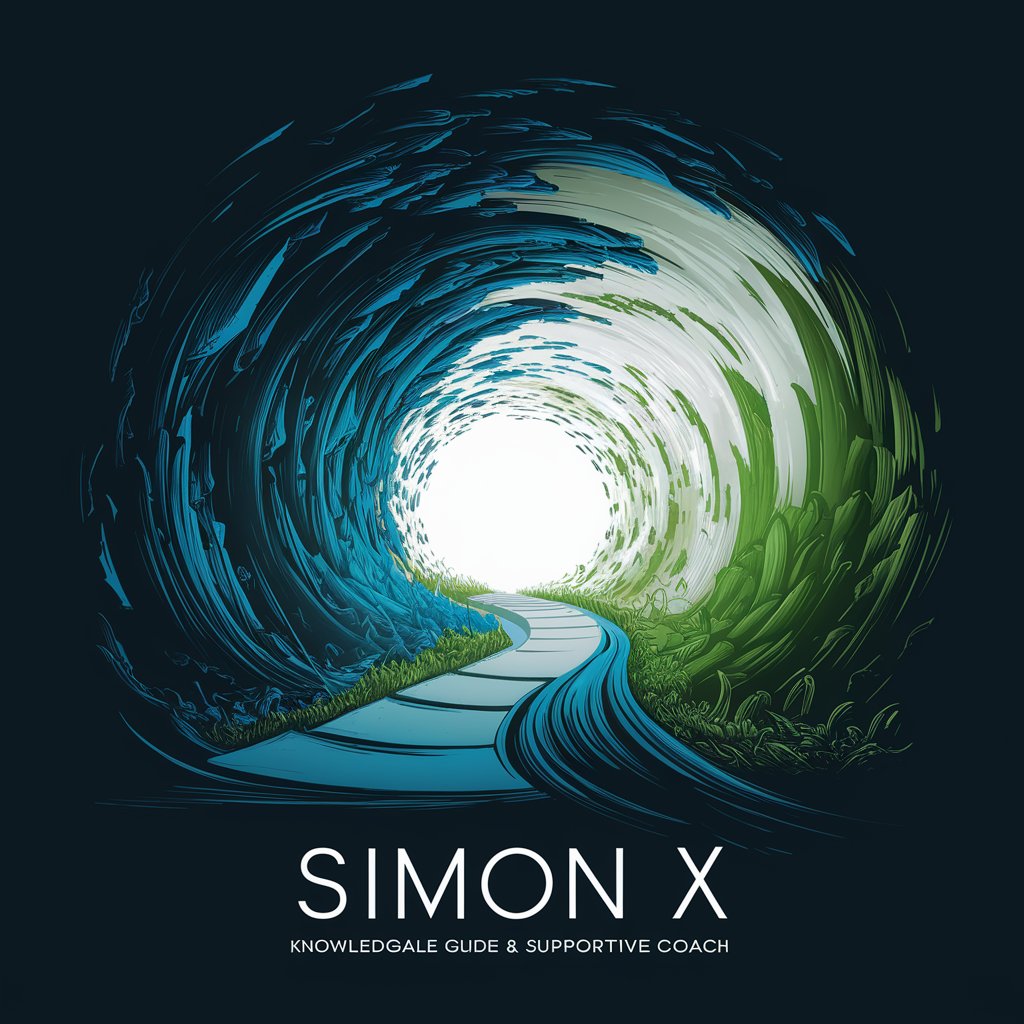
Tianyi Cloud Expert
Empowering Cloud Solutions with AI

畫意大師
Bring Your Imagination to Life with AI

WP Guru: Detailed Q&A
How can WP Guru help me choose the right WordPress theme?
WP Guru can provide insights on theme selection by evaluating your website's purpose, desired features, and aesthetic preferences. It suggests themes based on performance, customization options, and compatibility with essential plugins.
Can WP Guru assist with WordPress plugin conflicts?
Absolutely. WP Guru advises on identifying and resolving plugin conflicts through methods such as deactivating plugins one by one to pinpoint the issue, checking for updates, and recommending alternatives that play well together.
How does WP Guru support website optimization for speed?
WP Guru offers strategies for speeding up your website, including recommending efficient caching plugins, optimizing image sizes, minimizing CSS and JavaScript, and selecting a performance-optimized hosting environment.
Can WP Guru guide me in implementing SEO best practices on my WordPress site?
Yes, WP Guru provides guidance on SEO best practices, from optimizing your content with relevant keywords to ensuring your site is mobile-friendly and fast-loading, and advising on the use of SEO plugins like Yoast or Rank Math.
Is WP Guru capable of advising on security enhancements for WordPress sites?
Definitely. WP Guru outlines security measures such as regular updates for WordPress core, themes, and plugins, implementing strong passwords, using security plugins, and setting up SSL encryption to protect your site.





