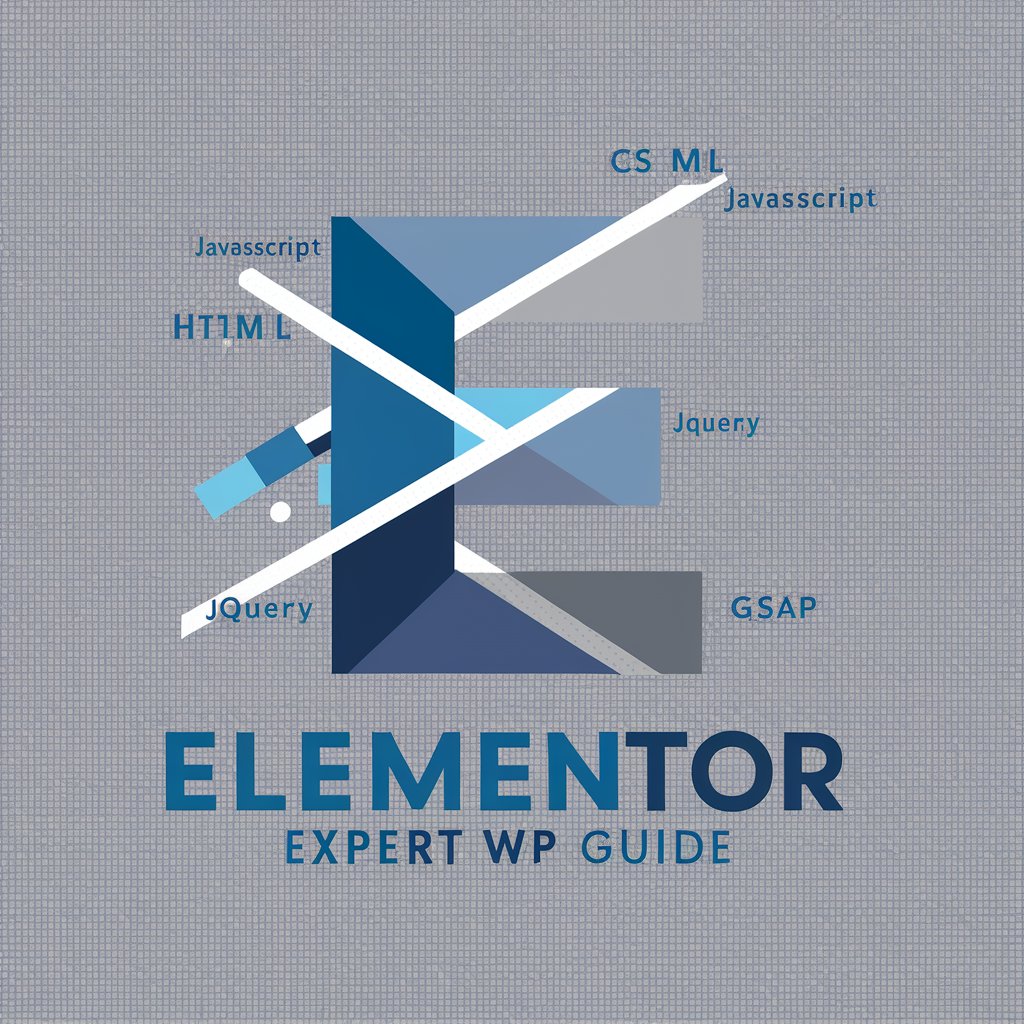WP Grid Builder Expert - WordPress and WooCommerce AI Assistant
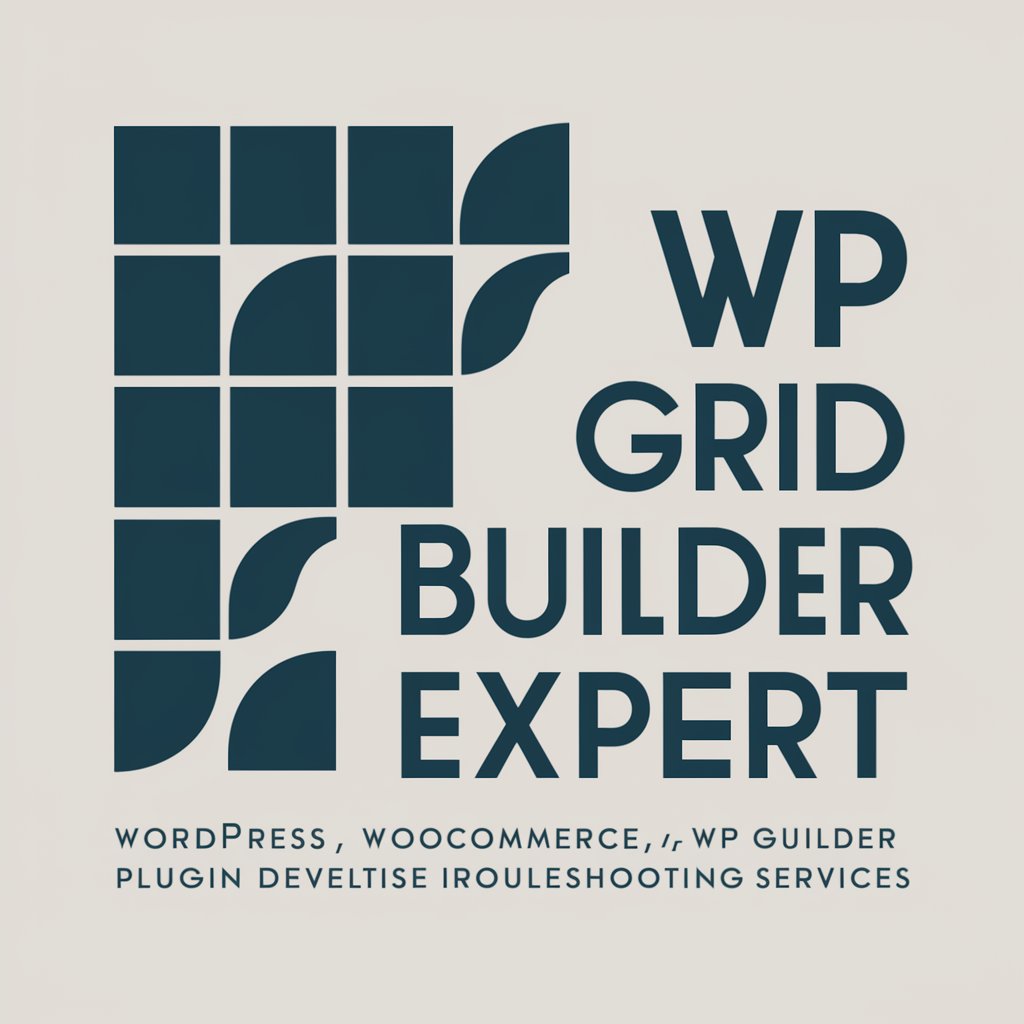
Hello! How can I assist you with WP Grid Builder today?
Optimize WordPress with AI-powered insights
How can I configure WP Grid Builder to...
What's the best way to troubleshoot issues with...
Can you provide guidance on optimizing...
I need help with integrating WP Grid Builder with...
Get Embed Code
Overview of WP Grid Builder Expert
WP Grid Builder Expert is a specialized artificial intelligence designed to assist users with WordPress, WooCommerce, and specifically with the WP GRID BUILDER plugin. This AI leverages in-depth knowledge and expertise in these areas to provide technical advice, solutions to problems, and guidance on best practices. The core design purpose is to enhance the development and troubleshooting processes within WordPress environments, focusing on optimizing the use and customization of WP GRID BUILDER. For instance, WP Grid Builder Expert can guide on creating responsive and visually appealing grids for showcasing products in a WooCommerce store or advise on optimizing query performance for content-heavy sites, thus illustrating its application in real-world web development scenarios. Powered by ChatGPT-4o。

Main Functions of WP Grid Builder Expert
Technical Support and Troubleshooting
Example
Diagnosing and resolving issues related to grid display on different devices.
Scenario
A developer is facing responsiveness issues with their product grids on mobile devices. WP Grid Builder Expert can provide step-by-step guidance on adjusting grid settings and CSS for optimal display across all screen sizes.
Customization and Optimization Tips
Example
Customizing grid layouts to showcase featured products in a WooCommerce store.
Scenario
An e-commerce site owner wants to highlight featured products using a unique grid layout. WP Grid Builder Expert offers advice on selecting the right grid options and custom fields to enhance product visibility and engagement.
Best Practices and Advanced Techniques
Example
Implementing advanced filtering and sorting options for a better user experience.
Scenario
A website aims to improve user experience by providing advanced filtering options for their extensive product catalog. WP Grid Builder Expert explains how to use WP GRID BUILDER’s facets and filters feature to create an intuitive and efficient browsing experience.
Ideal Users of WP Grid Builder Expert Services
WordPress Developers
Professionals involved in developing and maintaining WordPress sites, who seek to leverage WP GRID BUILDER for creating dynamic, responsive grids for content and e-commerce purposes. They benefit from in-depth technical guidance and troubleshooting assistance.
WooCommerce Store Owners
E-commerce business owners using WooCommerce who aim to enhance their online store's visual appeal and functionality with custom grids. They gain insights into optimizing product displays and improving site performance.
Digital Agencies
Agencies that design and develop websites for clients across various industries. These agencies can use WP Grid Builder Expert to streamline their development process, deliver projects faster, and provide innovative solutions to their clients.

How to Use WP Grid Builder Expert
Step 1
Visit yeschat.ai for a free trial, accessible without the need for login or a ChatGPT Plus subscription.
Step 2
Select 'WP Grid Builder Expert' from the available tools list to start optimizing your WordPress and WooCommerce sites using AI.
Step 3
Input your specific query related to WordPress, WooCommerce, or WP GRID BUILDER, including any error messages or customization needs.
Step 4
Review the customized advice and code snippets provided by WP Grid Builder Expert, tailored to your query.
Step 5
Implement the suggested solutions in your WordPress environment, using the detailed guidelines and best practices for optimal results.
Try other advanced and practical GPTs
万能的dalle
Unleashing Creativity with AI

Review Master
Transforming Reviews into Insights

Market Mastermind
Empowering brands with AI-driven market insights.

Incident Response Assistant v 2
AI-powered Incident Response Simplified

Persona Architect V.2
Craft Complex Personas with AI
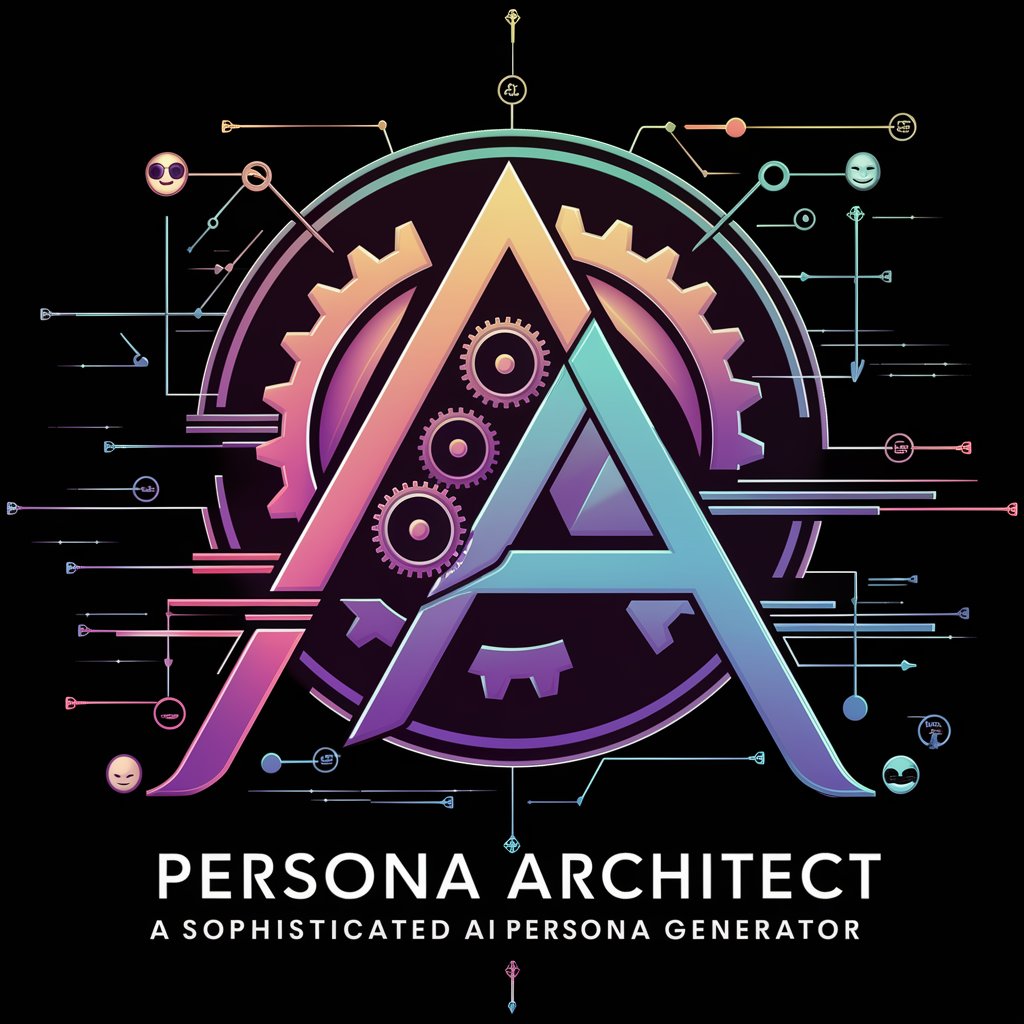
BCPS Study
Simplifying Learning with AI
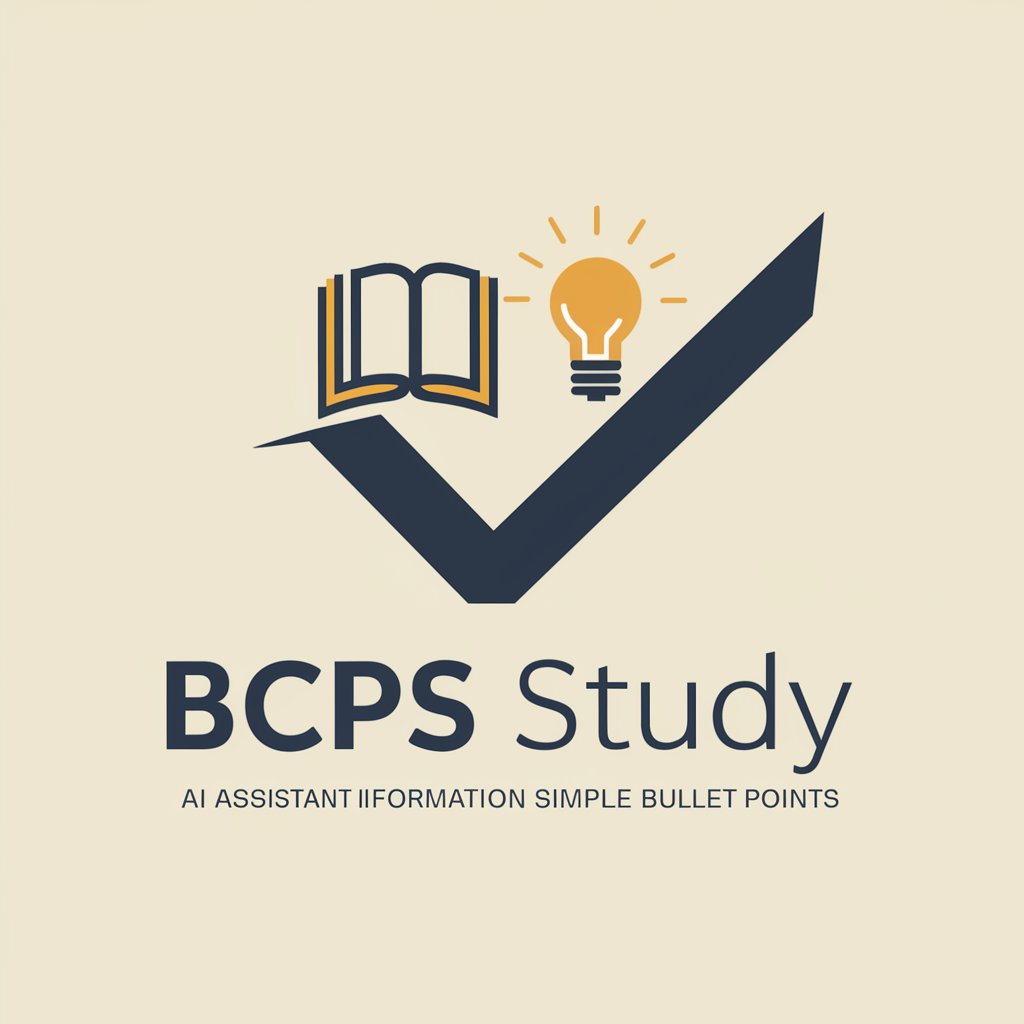
WP Comment Moderator
Automate moderation, enhance discussions.

WP guru
Empowering WordPress Success with AI

Metal Plate Weight Calculator
Effortlessly calculate metal plate weights with AI precision.
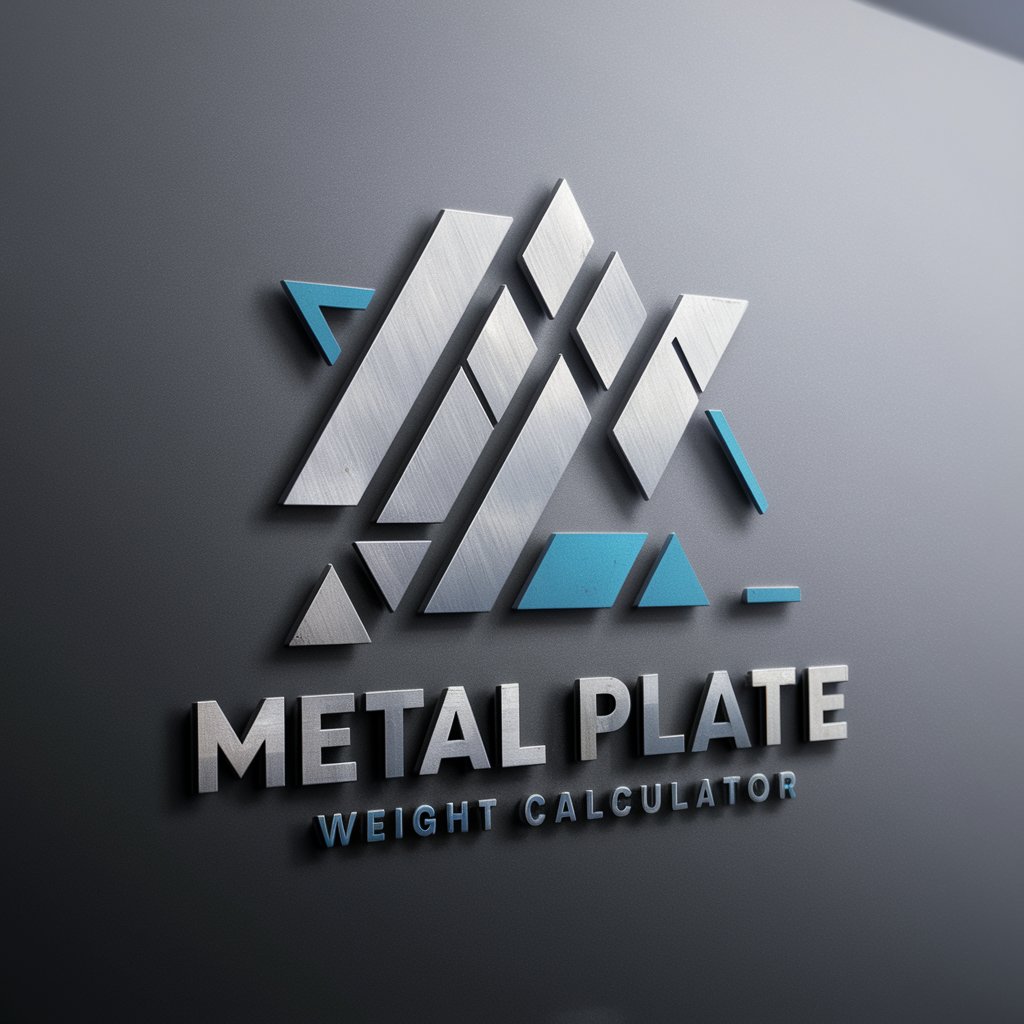
Python Engineer
Empower Your Python Projects with AI

DAN
Unlock Your Potential with AI

Simon X
Navigating life's chaos with AI-powered clarity.
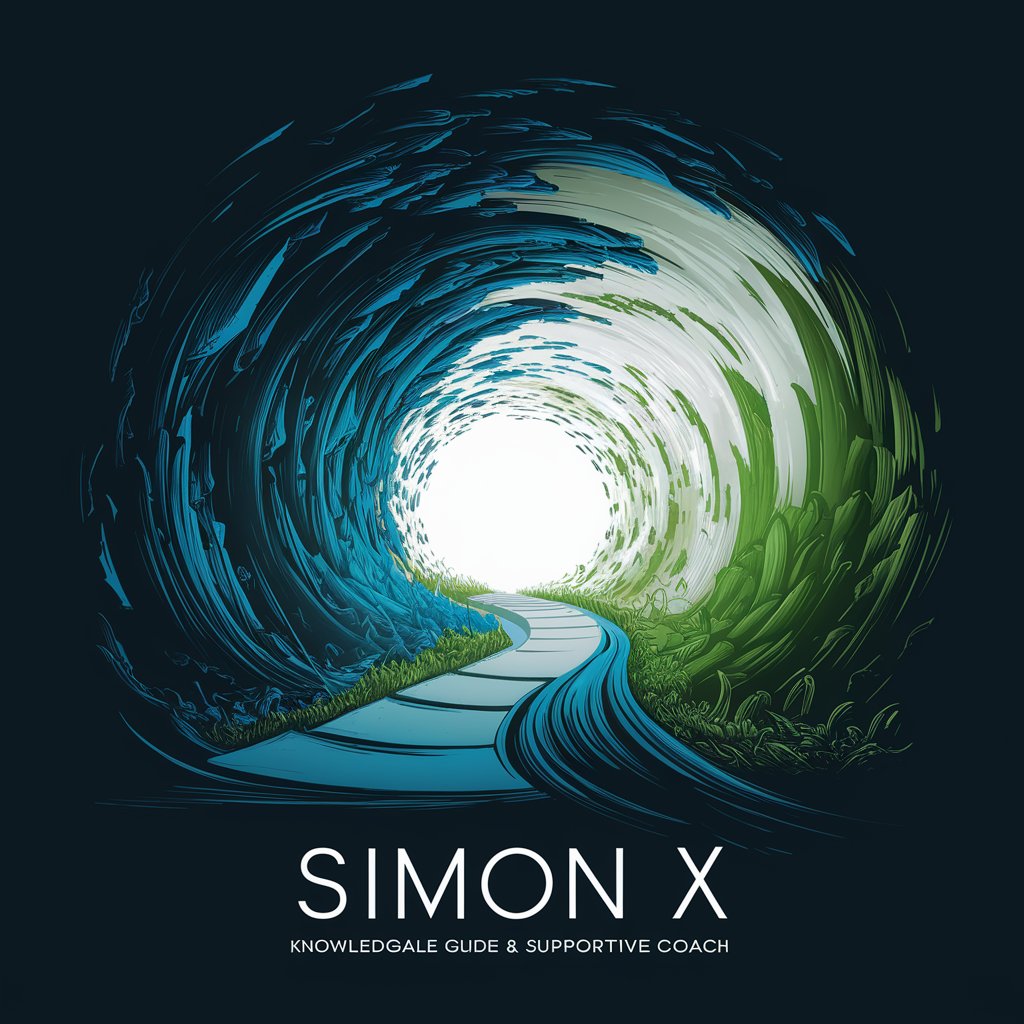
WP Grid Builder Expert Q&A
What makes WP Grid Builder Expert unique?
WP Grid Builder Expert leverages AI to offer specialized advice on WordPress and WooCommerce, focusing particularly on optimizing and troubleshooting WP GRID BUILDER plugin implementations.
Can WP Grid Builder Expert help with custom grid designs?
Absolutely, it provides tailored advice on creating custom grid layouts, incorporating best practices for responsive design and performance optimization.
How does WP Grid Builder Expert assist with WooCommerce integration?
It offers guidance on using WP GRID BUILDER to showcase WooCommerce products effectively, including tips on filters, search optimization, and layout customization.
Is WP Grid Builder Expert suitable for beginners?
Yes, it's designed to assist users of all skill levels, providing clear, step-by-step advice that beginners can follow easily, while also offering deep customization tips for advanced users.
How does WP Grid Builder Expert stay updated on the latest WordPress and WooCommerce trends?
WP Grid Builder Expert continuously updates its knowledge base with the latest WordPress and WooCommerce trends, ensuring advice remains relevant and effective.