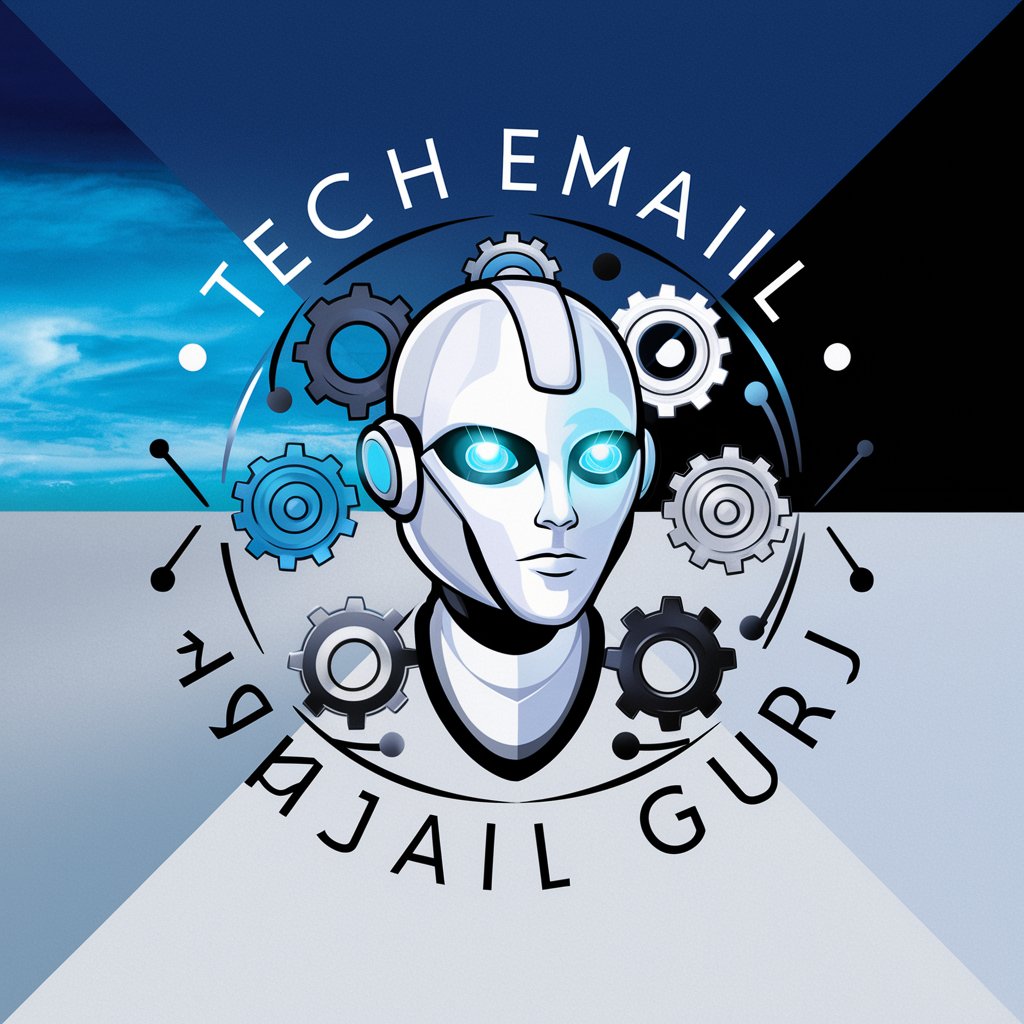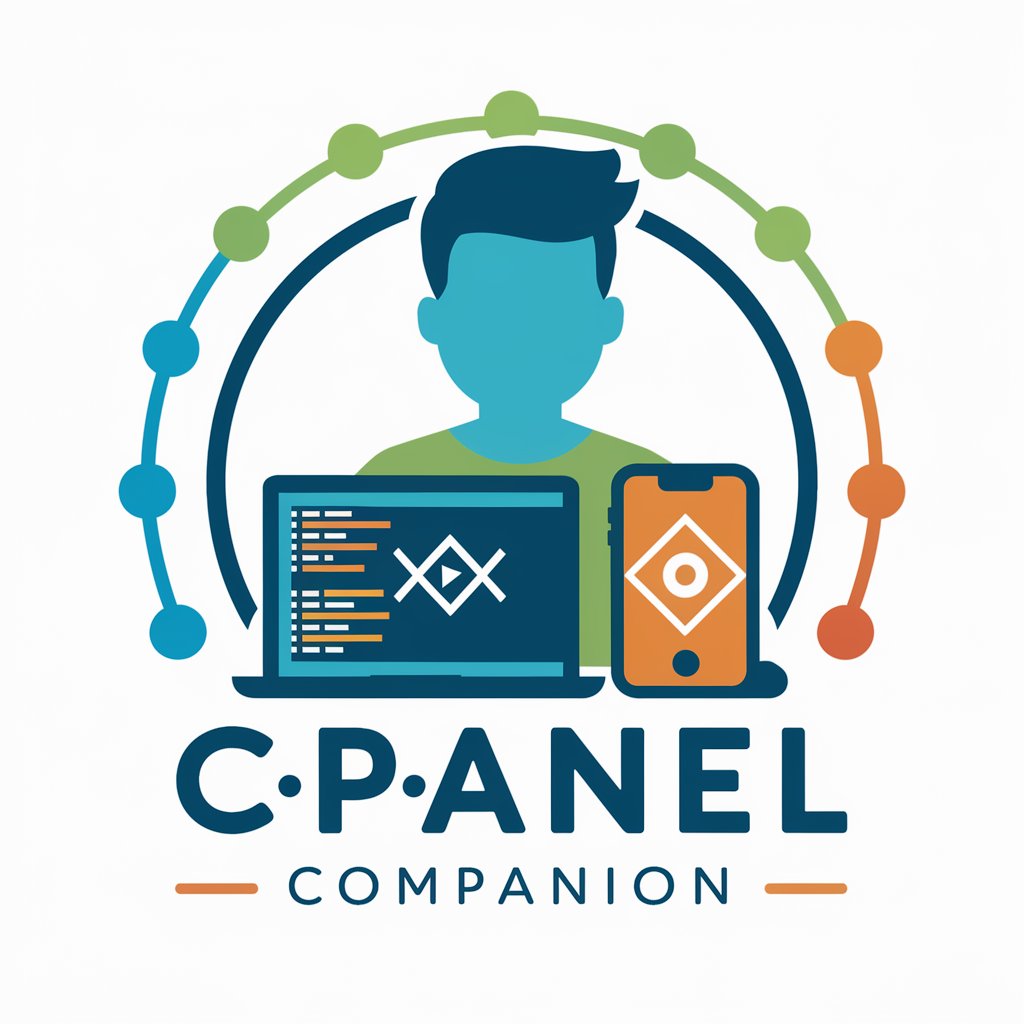CPanel Email setup & Troubleshooter - CPanel Email Assistance

Hi there! How can I assist you today?
Streamline Email Setup with AI
How can I configure my CPanel email settings?
I'm experiencing issues with my email; can you help?
What are the steps to troubleshoot an IMAP or POP error in CPanel?
How do I check if my IP is blacklisted in CPanel?
Get Embed Code
CPanel Email Setup & Troubleshooter Overview
The CPanel Email Setup & Troubleshooter is a specialized support tool designed to assist users in configuring, managing, and troubleshooting their email accounts hosted on servers with cPanel. cPanel is a widely used web hosting control panel that allows website owners and webmasters to manage their websites and hosting accounts through a web-based interface. This tool focuses on email-related functionalities within cPanel, helping users to efficiently set up their email accounts, adjust settings, and solve common email issues. Examples of scenarios where the CPanel Email Setup & Troubleshooter proves invaluable include setting up new email accounts on devices, adjusting SMTP and IMAP settings for better email client compatibility, and diagnosing delivery issues like emails not being received or sent. Powered by ChatGPT-4o。

Core Functions of CPanel Email Setup & Troubleshooter
Email Account Configuration
Example
Assisting in the creation of new email accounts through cPanel, setting up email clients (Outlook, Thunderbird, mobile email apps) with the correct IMAP/POP3 and SMTP settings.
Scenario
A small business owner wishes to create email addresses for new employees and needs to configure these accounts on various devices.
Troubleshooting Email Delivery Issues
Example
Identifying and resolving issues related to email delivery, such as emails landing in spam, being rejected by the server, or not arriving at the destination.
Scenario
An online retailer notices that order confirmation emails are not being received by customers, potentially harming their business reputation.
Handling Server and IP Blacklist Problems
Example
Diagnosing problems where emails are being rejected due to the server IP being blacklisted and providing solutions to remedy the blacklist issue.
Scenario
A marketing agency finds out their email campaigns are failing to reach their audience because their server's IP address has been blacklisted.
Imunify360 Support
Example
Assisting users who cannot access their email or website due to being blocked by Imunify360, guiding them through the process of unblocking their IP by completing a CAPTCHA.
Scenario
A blogger attempting to update their site finds they cannot access their dashboard, suspecting an Imunify360 blockage.
Target User Groups for CPanel Email Setup & Troubleshooter
Small to Medium-Sized Business Owners
These users benefit from streamlined email setup and troubleshooting to ensure smooth communication with clients and within their teams, without needing deep technical knowledge.
Web Developers and Designers
Professionals who manage websites for clients can use this tool to quickly resolve email issues, improving their service quality and client satisfaction.
IT Support Staff
In-house or freelance IT professionals supporting businesses with their IT infrastructure will find this tool helpful in managing and troubleshooting email services efficiently.
Digital Marketers
Marketers relying on email campaigns for promotions or communication will benefit from ensuring their emails are correctly set up and delivered to their target audience's inbox.

How to Use CPanel Email Setup & Troubleshooter
Start with a Free Trial
Visit yeschat.ai to begin your journey with CPanel Email Setup & Troubleshooter without the need for a login or subscribing to ChatGPT Plus.
Identify Your Needs
Determine the specific issue you're facing with your email setup or the troubleshooting requirement for your CPanel email account.
Gather Necessary Information
Ensure you have all relevant information handy, such as your email address, domain name, and any error messages you've encountered.
Navigate to the Tool
Use the CPanel Email Setup & Troubleshooter tool to input your issues or setup requirements, following the prompts provided.
Follow Provided Solutions
Apply the solutions or settings adjustments suggested by the tool to configure or troubleshoot your CPanel email issues effectively.
Try other advanced and practical GPTs
Copy Nation Super Coach
Elevate Your Copy with AI Insights

Especialista en Marketing y RRSS
Empowering Your Digital Presence with AI

Gurú del Marketing y Redacción
Enhancing marketing with AI precision

Salud y Metabolismo
Empowering Your Health Journey with AI

ARQUITECTO DEVSECOPS DEVOPS
Empowering DevOps with AI-Driven Insights

Inspira y Crea
Empower Your Spirit, Lead with Vision

Excel Guru
Empowering Excel Excellence with AI

絵文字ツクール
Craft Your Emotions with AI
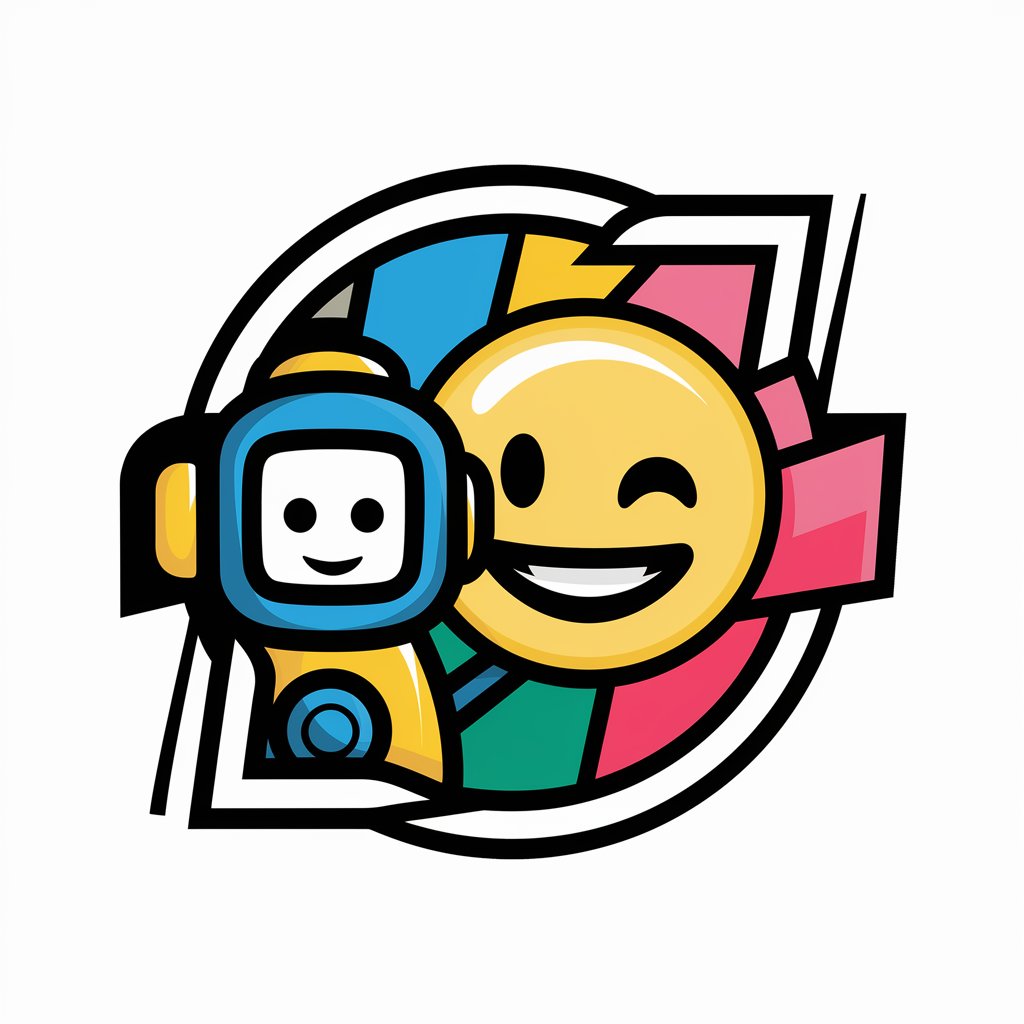
Copywriter Expert
Empower Your Words with AI

Project Master
Empowering your project management journey with AI.

Flaschenpost E-Mail Builder
Personalize emails with AI-driven wine expertise.

TerraHunt Guide
Unlock adventures with AI-powered guidance

Frequently Asked Questions about CPanel Email Setup & Troubleshooter
What is CPanel Email Setup & Troubleshooter?
It's an AI-powered tool designed to assist users in setting up their CPanel email accounts and troubleshooting common issues related to email configuration and performance.
How can I resolve a login failure to my email account?
First, ensure your website is accessible and not blocked by Imunify360. If blocked, complete the captcha to get unblocked. Then, use the tool to diagnose the issue, which might involve checking your username, password, or server settings.
Can this tool help if my emails are not being delivered?
Yes, it can help diagnose problems related to email delivery, including checking for IP blacklisting and advising on SPF, DKIM, and DMARC records adjustments.
How do I configure my email client using this tool?
Provide your email address and password, and the tool will generate secure SSL/TLS settings for your email client, including IMAP and SMTP configurations.
What should I do if I suspect my IP is blacklisted?
Use the tool to check if your IP is blacklisted and follow the suggested steps to request delisting from the blacklist authority.