
CRIADOR DE TEXTO VIDEO VOICE - AI Script Generator for Videos

Welcome! Ready to create impactful video scripts with ease?
AI-powered scriptwriting for dynamic videos
Want to grab your audience's attention with just one question?
Looking to highlight the importance of your message in seconds?
Need a powerful call-to-action for your video?
Ready to boost engagement with concise and compelling scripts?
Get Embed Code
Introduction to CRIADOR DE TEXTO VIDEO VOICE
CRIADOR DE TEXTO VIDEO VOICE is a specialized AI tool designed to assist in the creation of concise, engaging, and effective scripts for video content. Its primary purpose is to streamline the scriptwriting process, making it easier for creators to produce compelling video narratives that capture viewers' attention within a short timeframe. This tool is particularly valuable in contexts where brevity and impact are crucial, such as social media clips, promotional videos, and concise instructional content. By starting with a question, emphasizing the importance of the video's message, and concluding with a call-to-action (CTA), CRIADOR DE TEXTO VIDEO VOICE helps creators to craft messages that are not only informative but also motivating for the audience. Powered by ChatGPT-4o。

Main Functions of CRIADOR DE TEXTO VIDEO VOICE
Script Generation
Example
Creating a 10-second script for a social media ad promoting an eco-friendly product.
Scenario
A marketer looking to quickly generate a compelling ad script that highlights the importance of sustainability and encourages viewers to click through to learn more about an eco-friendly product.
Engagement Enhancement
Example
Crafting a brief intro for a YouTube video tutorial.
Scenario
A content creator needs an engaging introduction that poses a relatable problem, explains the tutorial's value, and motivates viewers to keep watching.
Ideal Users of CRIADOR DE TEXTO VIDEO VOICE Services
Social Media Marketers
Professionals tasked with creating engaging and persuasive content for platforms like Instagram, Facebook, and TikTok. They benefit from this tool by quickly generating scripts that are tailored to the short attention spans typical of social media audiences.
YouTube Content Creators
Individuals or teams producing educational, entertaining, or promotional videos. They use CRIADOR DE TEXTO VIDEO VOICE to craft introductions, conclusions, and calls-to-action that enhance viewer engagement and encourage actions such as liking, subscribing, or visiting a website.

How to Use CRIADOR DE TEXTO VIDEO VOICE
1
Start by visiting yeschat.ai to explore CRIADOR DE TEXTO VIDEO VOICE with a free trial, no login or ChatGPT Plus required.
2
Choose a template or start from scratch to define the context of your video voiceover script.
3
Paste your original text into the input field to give the AI context for generating your video script.
4
Customize the output by specifying tone, length, and any specific instructions to align with your video content.
5
Review the generated script, make any necessary edits, and use the CTA button to finalize and download your customized video script.
Try other advanced and practical GPTs
Journey Guide
Empowering Your Journeys with AI
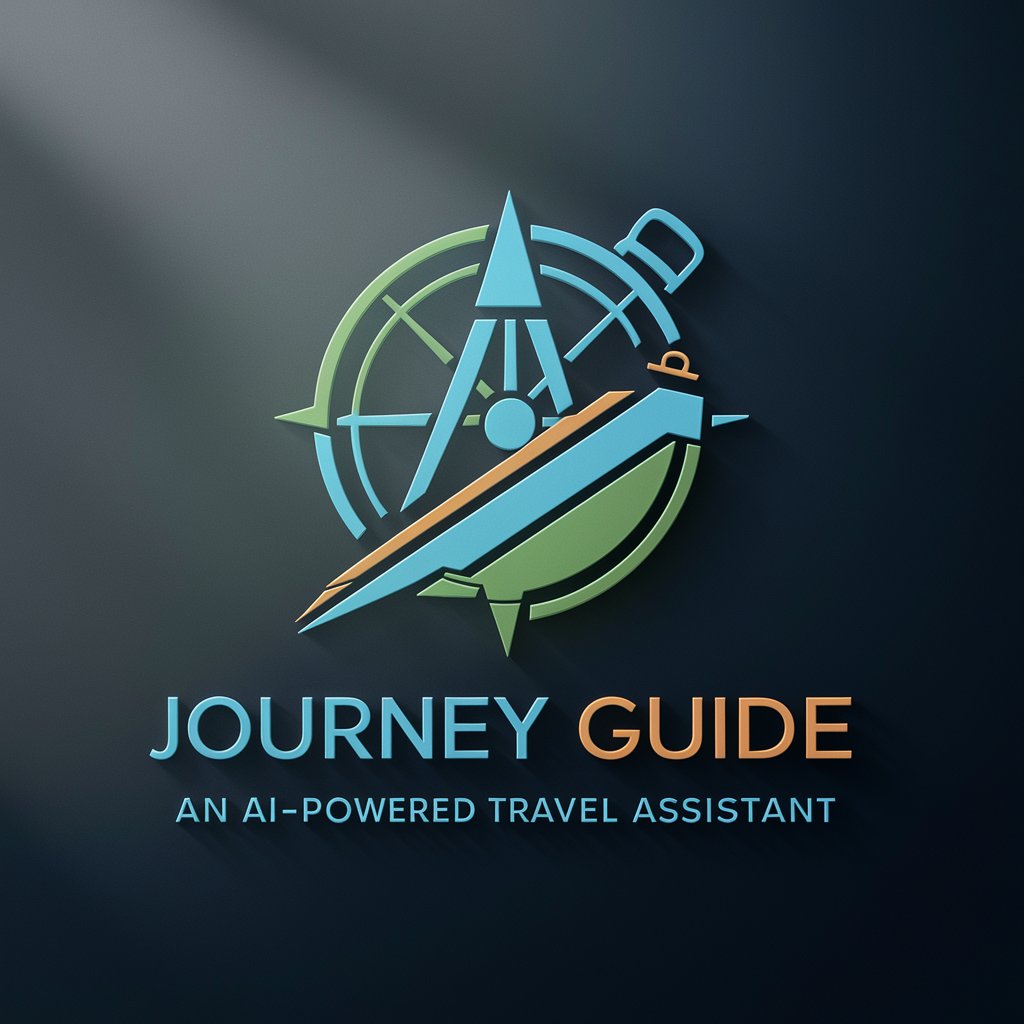
Global Explorer
Explore the World with AI-Powered Insights

Write My Essay
Empowering Your Writing with AI

Fantasy Sports Assistant
Elevate Your Game with AI-Powered Fantasy Advice

SoMe Helferlein
Empower Your Social Media with AI

Shopping Discounts
Maximize savings with AI-powered deals

Compass Content Optimizer
Optimizing Tax Education with AI

Jewellery Account Manager for Yoyo
Revolutionizing Jewellery Management with AI

amazon variation expert
AI-powered Amazon Listing Optimization

MyPsychGuide Explanation
AI-powered insights into psychology
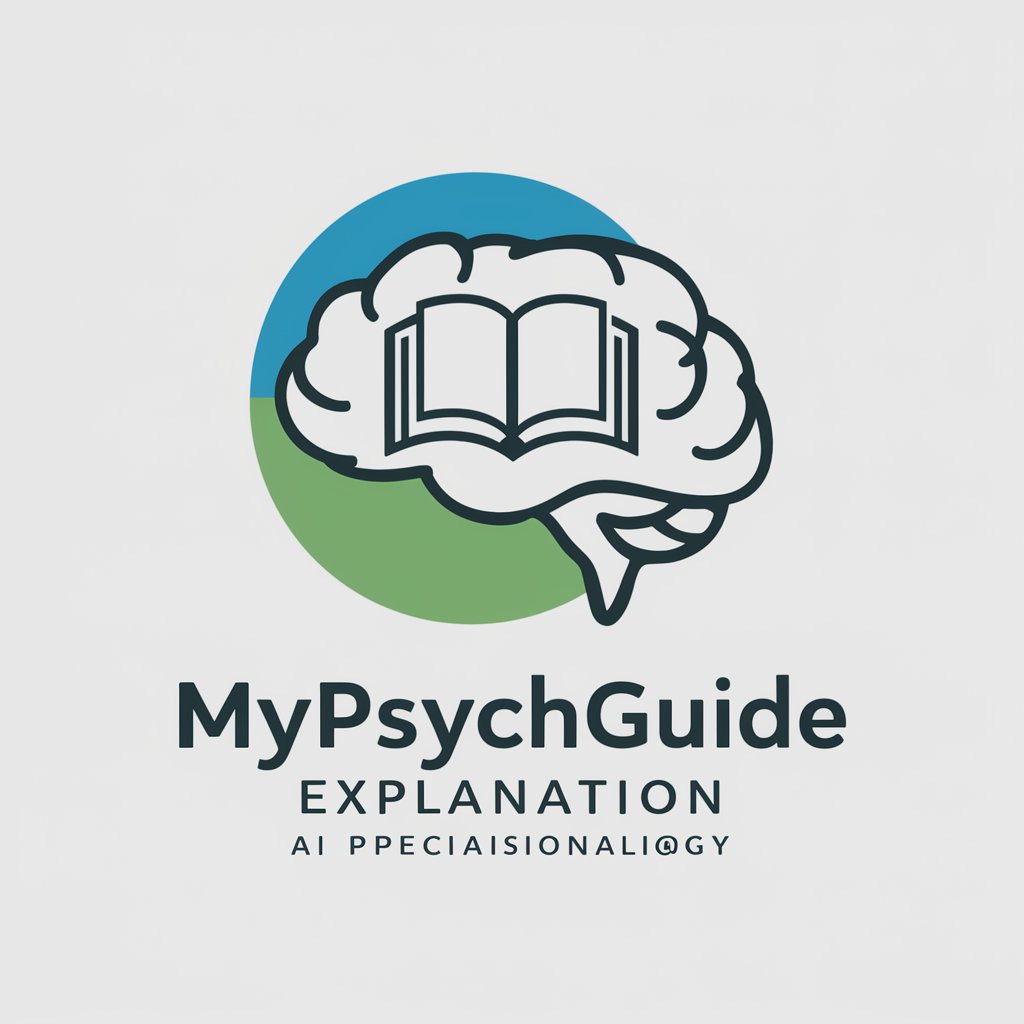
Expert SEO You Tube
Elevate Your YouTube SEO Game

Hurch Cloud Mentor
Empowering cloud mastery with AI

Frequently Asked Questions about CRIADOR DE TEXTO VIDEO VOICE
What makes CRIADOR DE TEXTO VIDEO VOICE unique?
It uniquely tailors video voiceover scripts to your content's tone, style, and specific call-to-action, leveraging AI for personalized and engaging scripts.
Can I use CRIADOR DE TEXTO VIDEO VOICE for any type of video?
Yes, it's versatile enough for various video types, including promotional, educational, and social media videos.
How long does it take to generate a script?
Script generation is almost instant, but customization and review can add a few minutes to the process.
Is technical knowledge required to use CRIADOR DE TEXTO VIDEO VOICE?
No, it's designed for ease of use, requiring no technical background. Users can generate scripts with simple instructions.
Can I customize the voice tone in the generated script?
Absolutely, you can specify the desired tone, whether it's professional, casual, or enthusiastic, to match your video's mood and audience.





