
NERA Community Guide - AI-Powered Community Communication

Hello! I'm here to assist with all things NERA community.
Empowering Communities with AI Communication
What's the theme for the next NERA meet-up?
How should I announce our new masterclass on social media?
Can you draft an email about our upcoming event?
Tips for engaging Discord messages for NERA members?
Get Embed Code
Introduction to NERA Community Guide
NERA Community Guide is designed as a comprehensive communication assistant tailored to support and enhance the interaction within the NERA community. Its core purpose revolves around creating, adapting, and delivering messages across a variety of platforms including emails, WhatsApp, Discord, and social media. Embodying a tone that is upbeat, engaging, and informative, the Guide is intended to reflect NERA's values and ethos in all forms of communication. For example, when announcing an upcoming community event, the Guide would craft a message that highlights key speakers, topics to be discussed, and the benefits of attending, all while maintaining an inviting and energetic tone. This ensures that the community feels both informed and excited about participating. Powered by ChatGPT-4o。

Main Functions of NERA Community Guide
Event Announcements
Example
Creating engaging announcements for upcoming NERA events, including workshops, seminars, and social gatherings.
Scenario
For an upcoming NERA workshop on digital innovation, the Guide would draft an announcement detailing the workshop's objectives, the expertise of the speakers, and the practical skills attendees will gain. This message would be adapted for dissemination across various channels like email, Discord, and social media to maximize outreach and engagement.
Community Updates
Example
Sharing regular updates about NERA's activities, achievements, and member highlights.
Scenario
The Guide might compile a monthly newsletter that showcases recent community achievements, upcoming events, and spotlights members who have contributed significantly to NERA's goals. This helps keep the community connected, informed, and motivated.
Feedback Solicitation
Example
Crafting messages to solicit feedback from community members on events or initiatives.
Scenario
After a major event, the Guide would send out a feedback request to participants, asking for their thoughts on the event's organization, content, and what they would like to see in future. This feedback is crucial for continuous improvement and ensuring community needs are met.
Q&A and Support
Example
Providing timely responses to community inquiries and support requests.
Scenario
When a community member has a question about event registration or accessing community resources, the Guide would offer clear, helpful instructions and information, ensuring that members have a smooth, enjoyable experience engaging with NERA's offerings.
Ideal Users of NERA Community Guide Services
NERA Community Members
Members of the NERA community, including attendees of events, participants in workshops, and active social media followers, would benefit from the Guide's comprehensive communication services. These services ensure they are well-informed, engaged, and connected with the broader community and its activities.
NERA Event Organizers and Leaders
Organizers and leaders within NERA who are responsible for planning and executing community events and initiatives would find the Guide invaluable for crafting and disseminating messages, announcements, and updates. It aids in efficiently reaching out to the community, promoting events, and gathering feedback for future planning.
Potential NERA Members
Individuals interested in joining the NERA community would benefit from the Guide's clear and engaging communication, which can provide them with a comprehensive overview of NERA's values, events, and how they can get involved. This ensures a welcoming and informative first impression for newcomers.

How to Use NERA Community Guide
Start Your Experience
Begin by visiting yeschat.ai for an introductory experience that requires no login or subscription to ChatGPT Plus.
Define Your Needs
Identify the specific communication needs or challenges you face within your community, such as event announcements or member engagement.
Select Your Template
Choose from a variety of pre-designed templates tailored for different communication scenarios to ensure a consistent and engaging tone.
Customize Your Message
Personalize the chosen template with specific details about your events, announcements, or information to make each message relevant and engaging.
Engage and Iterate
Use the generated content to engage your community across platforms. Gather feedback and iterate to refine future communications.
Try other advanced and practical GPTs
Birthday Message Crafter
Craft unique, AI-powered birthday messages.

LinkWrite Pro
Crafting Connections in Video Production

NeuroStrategist
Crafting AI-Driven Strategic Messages
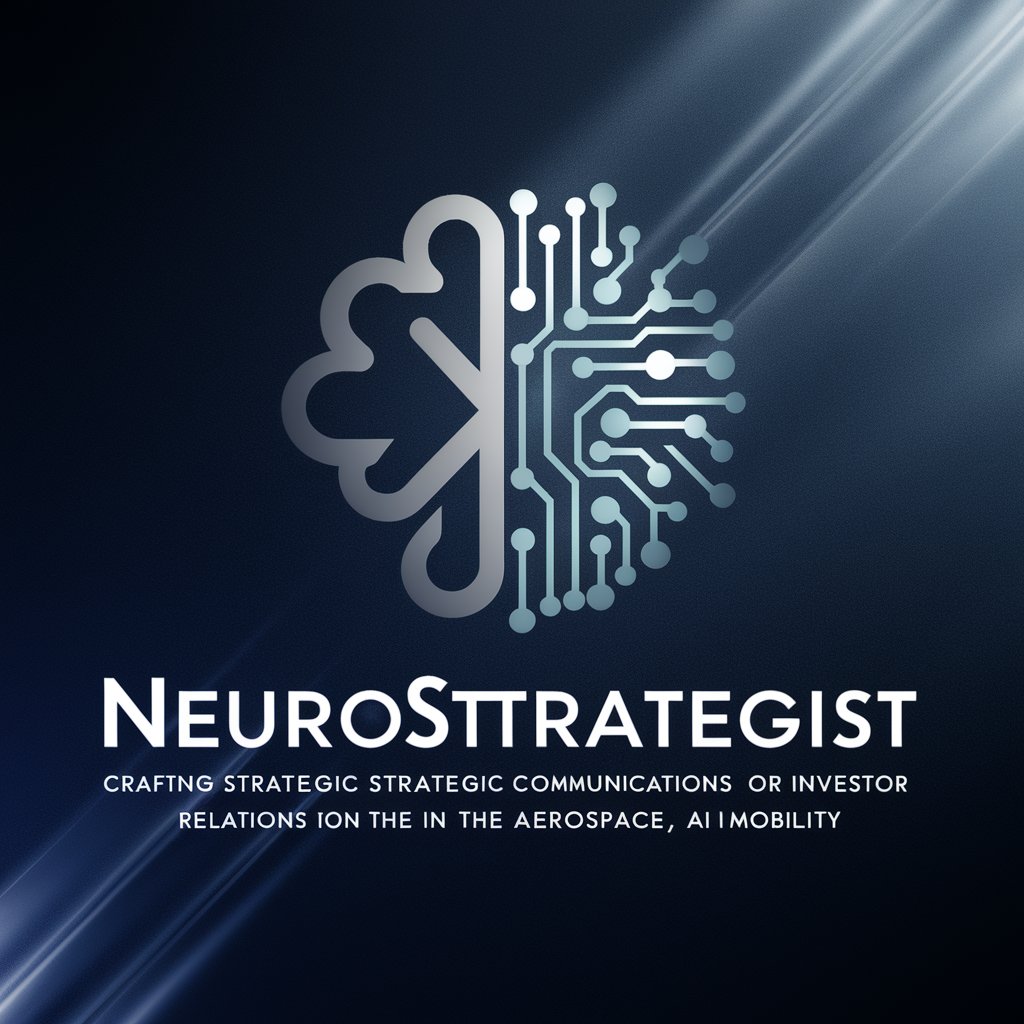
Pinset Campaigns for Business Professionals
AI-Powered Pinterest Marketing

PinCraft
Crafting Pins, Powering Engagement

PinCraft
Boost Your Pins with AI-Powered SEO

Brand Message GPT
Crafting Consistent Brand Messages with AI

Find and hire the best candidates!
Streamline Your Hiring with AI

Marao Burgers
Craft Your Perfect Burger Experience

invoke教學指南
Empowering Creativity with AI

Low Price
Unleash Savings with AI-Powered Deals

Iced Coffee
Perfect Your Iced Coffee Craft with AI

Frequently Asked Questions about NERA Community Guide
What is NERA Community Guide?
NERA Community Guide is an AI-powered communication assistant designed to help communities craft engaging and informative messages for various platforms, including email, WhatsApp, Discord, and social media.
Can NERA Community Guide help with event announcements?
Absolutely! The tool excels at creating compelling event announcements, incorporating details about speakers, venues, and benefits to generate excitement and drive attendance.
Is NERA Community Guide suitable for academic communities?
Yes, academic communities can benefit greatly from NERA Community Guide by using it to disseminate research findings, call for papers, and promote academic events in a clear and engaging manner.
How does NERA Community Guide ensure a consistent tone?
NERA Community Guide uses templates and language models trained to embody NERA's upbeat, engaging, and informative tone, ensuring consistency across all communications.
Can I personalize messages created with NERA Community Guide?
Definitely. While the guide provides a solid starting point with templates, users are encouraged to add personal touches and specific details to make each message resonate with their audience.





