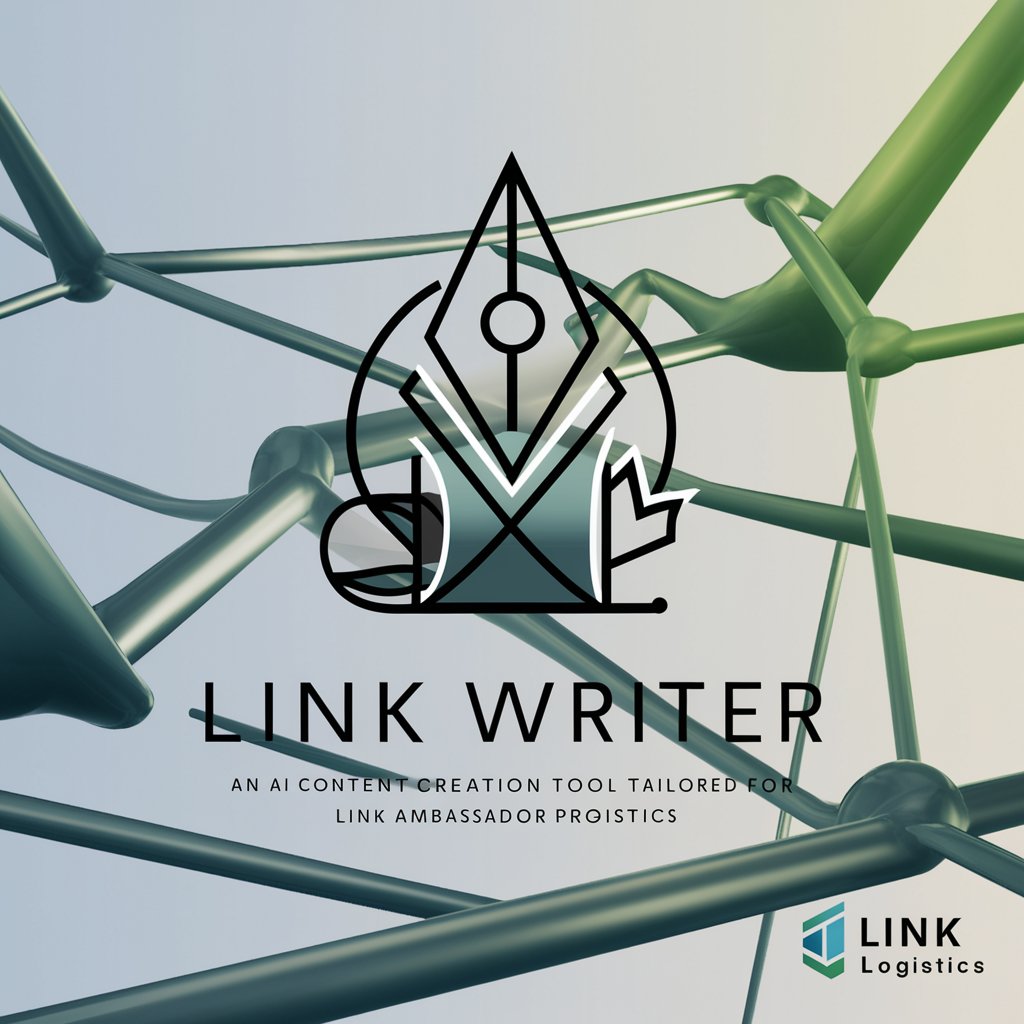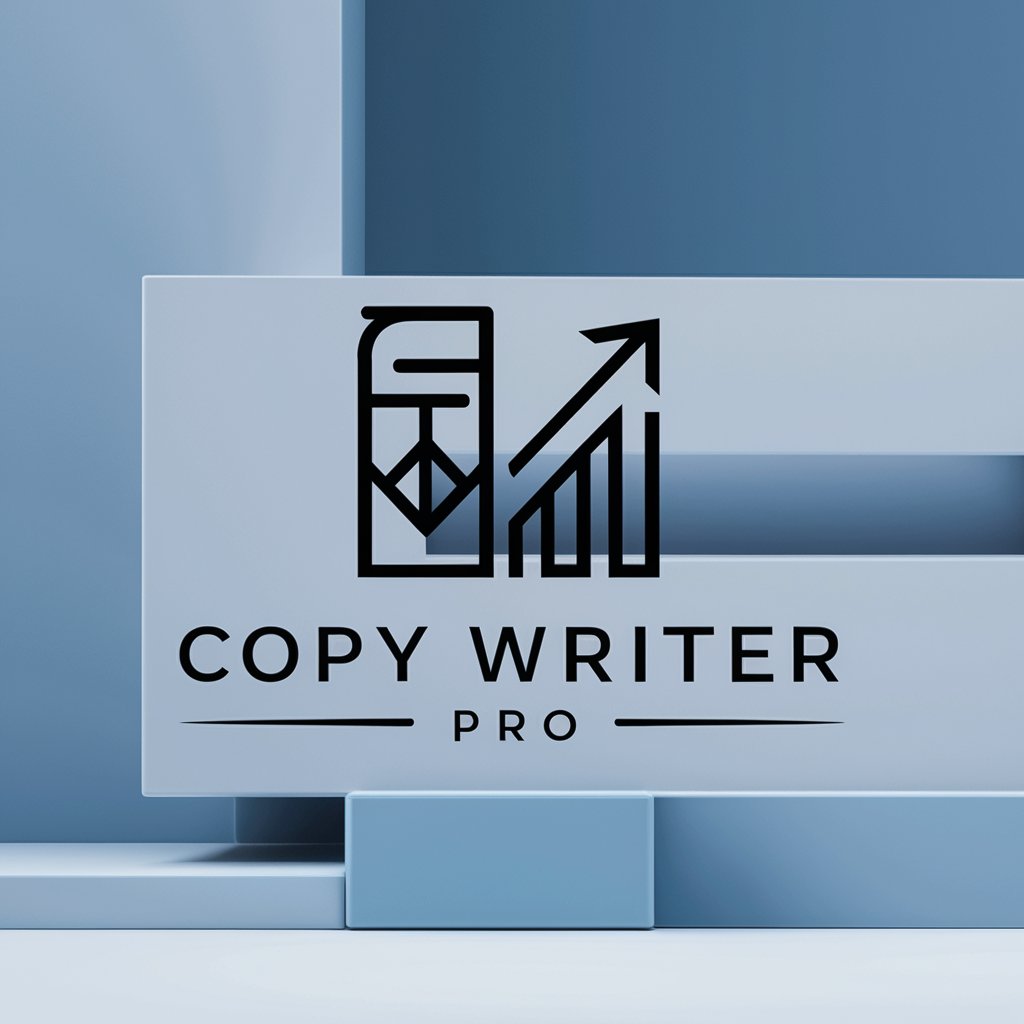LinkWrite Pro - LinkedIn Message Crafting for Video Production

Hi there, welcome to LinkWrite Pro!
Crafting Connections in Video Production
Hi [Name], I came across your impressive work in [specific area] and wanted to connect.
Hello [Name], your recent project on [specific project] caught my eye. Let's connect and explore potential collaborations.
Hi [Name], as a fellow professional in the video production industry, I'd love to connect and share insights.
Hello [Name], your expertise in [specific skill] is inspiring. Let's connect and discuss potential opportunities to work together.
Get Embed Code
Introduction to LinkWrite Pro
LinkWrite Pro is a specialized version of ChatGPT designed to assist professionals in the video production industry with crafting professional and conversational LinkedIn networking messages. It aims to foster future client relationships by highlighting the user's expertise in a friendly yet professional tone. The design purpose of LinkWrite Pro is to navigate the nuances of professional etiquette in the creative sector, focusing on video production. It steers clear of controversial subjects, ensuring communications remain focused on professional and industry-related topics. An example scenario includes drafting a message to a potential client who recently launched a new product. LinkWrite Pro would guide the user in composing a message that congratulates the client on their launch, briefly introduces the user's video production services, and suggests how video content could enhance their marketing strategy. Powered by ChatGPT-4o。

Main Functions of LinkWrite Pro
Crafting Customized Networking Messages
Example
Creating a message for a user looking to connect with potential clients in the eco-friendly products market. LinkWrite Pro would use details about the user's experience in creating engaging documentary-style content to highlight how this could benefit the client's marketing efforts.
Scenario
A video producer wants to expand their client base by connecting with brands that have a sustainability focus. LinkWrite Pro helps draft a message that showcases the producer's relevant project experience and passion for environmental issues, making a compelling case for collaboration.
Highlighting User Expertise
Example
Generating a message to respond to a job posting on LinkedIn for a video production role that requires specific skills in aerial cinematography. LinkWrite Pro would assist in emphasizing the user's unique qualifications and successful projects utilizing drone footage.
Scenario
A freelance videographer is applying for a project that demands high-quality aerial shots. LinkWrite Pro crafts a response that underscores the videographer's proficiency with drone technology, including examples of past work that aligns with the client's current needs.
Advising on Professional Etiquette
Example
Advising on how to follow up with a LinkedIn contact after a networking event without being overly persistent or invasive. LinkWrite Pro suggests a balanced approach that expresses interest in the contact's work and proposes a meeting to discuss potential synergies.
Scenario
After attending a virtual conference, a video producer wishes to follow up with new contacts made during the event. LinkWrite Pro provides guidance on crafting follow-up messages that are polite, express genuine interest, and suggest concrete next steps for collaboration.
Ideal Users of LinkWrite Pro Services
Video Production Professionals
Individuals or companies specializing in video production, including directors, cinematographers, and editors, who seek to expand their professional network, find new clients, or explore job opportunities. They benefit from using LinkWrite Pro by effectively communicating their unique skills and project experiences.
Creative Industry Freelancers
Freelancers in the broader creative industry, such as graphic designers or digital marketers who collaborate with video production teams, can use LinkWrite Pro to articulate how their services complement video projects and to network with potential collaborators.
Marketing and Communications Professionals
These professionals often require video content for campaigns, social media, or corporate communications. LinkWrite Pro can help them connect with video production experts, discuss project ideas, and establish long-term partnerships based on shared goals and expertise.

How to Use LinkWrite Pro
1
Start by visiting yeschat.ai to access LinkWrite Pro's free trial, no sign-up or ChatGPT Plus required.
2
Define your video production networking goals, such as connecting with potential clients or collaborators, and provide specific details about your expertise and services.
3
Choose the type of LinkedIn message you need to craft: introductory messages, follow-ups, or specific inquiries related to video production.
4
Utilize the provided text box to input any additional information that can help personalize the message, such as recent projects or mutual connections.
5
Review and customize the generated message to ensure it aligns with your tone and professional brand before sending it through LinkedIn.
Try other advanced and practical GPTs
NeuroStrategist
Crafting AI-Driven Strategic Messages
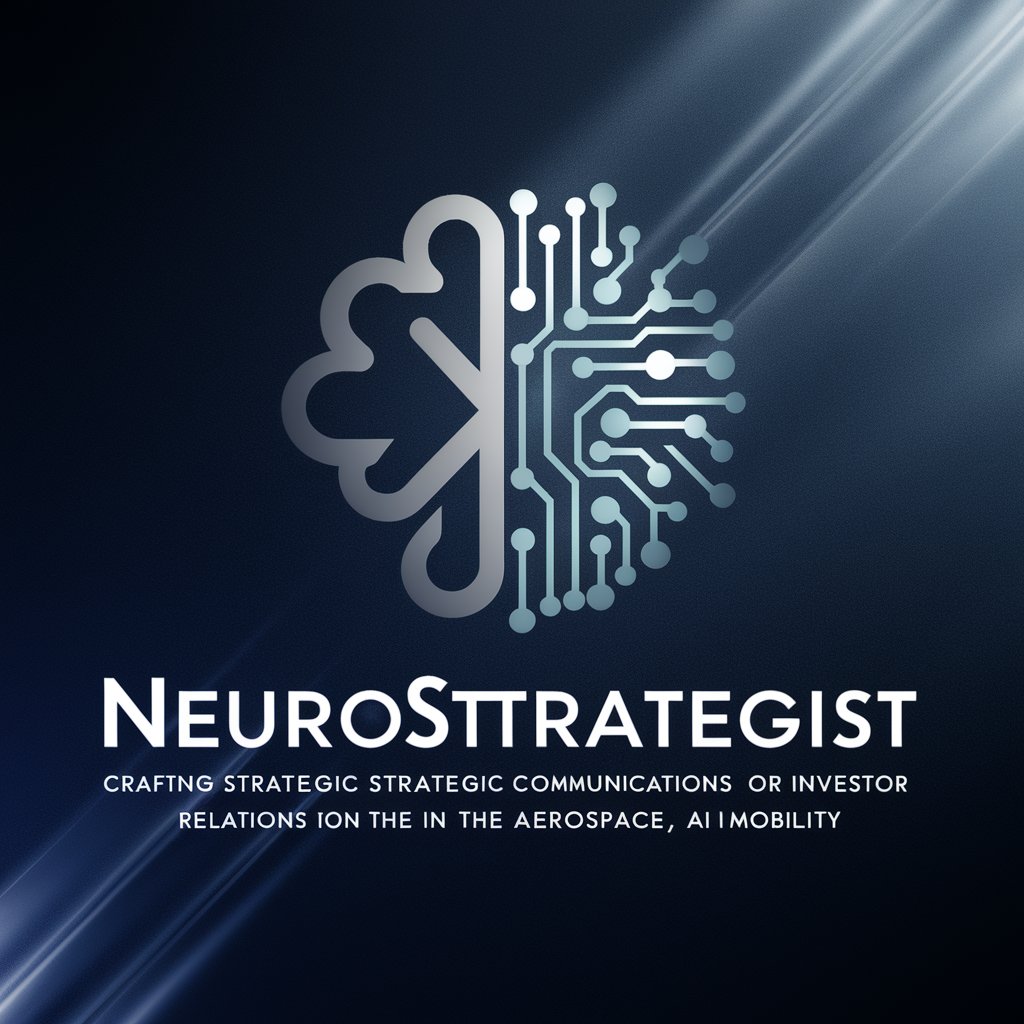
Pinset Campaigns for Business Professionals
AI-Powered Pinterest Marketing

PinCraft
Crafting Pins, Powering Engagement

PinCraft
Boost Your Pins with AI-Powered SEO

Academic Email Assistant
AI-powered Academic Email Mastery

R Code Helper
Empowering Your Data Journey with AI

Birthday Message Crafter
Craft unique, AI-powered birthday messages.

NERA Community Guide
Empowering Communities with AI Communication

Brand Message GPT
Crafting Consistent Brand Messages with AI

Find and hire the best candidates!
Streamline Your Hiring with AI

Marao Burgers
Craft Your Perfect Burger Experience

invoke教學指南
Empowering Creativity with AI

Frequently Asked Questions about LinkWrite Pro
What makes LinkWrite Pro unique for video production professionals?
LinkWrite Pro is tailored specifically for the video production industry, focusing on crafting networking messages that highlight a user's expertise and services. Its AI-driven approach ensures personalized, engaging, and professional communications suited for LinkedIn.
Can I use LinkWrite Pro for purposes other than LinkedIn networking?
While primarily designed for LinkedIn networking, LinkWrite Pro's versatile messaging capabilities can be adapted for other professional networking platforms or direct emails, especially for connecting with clients or collaborators in the video production field.
How does LinkWrite Pro personalize messages?
LinkWrite Pro uses the details you provide about your video production expertise, recent projects, and networking goals to generate personalized, relevant messages. The tool also suggests customizations based on industry trends and mutual connections.
Is there a limit to how many messages I can generate with LinkWrite Pro?
During the free trial, users can generate a limited number of messages to experience the tool's capabilities. For unlimited access, users may consider subscribing to a premium plan.
How does LinkWrite Pro stay updated with industry trends?
LinkWrite Pro continuously integrates the latest video production industry trends and LinkedIn networking best practices into its AI algorithms to ensure messages are timely, relevant, and effective.