
Engaging MBS Post Creator - AI-powered Post Creation

Welcome to our MBS community, where every detail counts!
Craft Engaging MBS Posts with AI
Reflecting on the latest MBS seminar, participants shared insights on...
Join us in celebrating the success stories from our recent MBS2 graduates who...
How has the philosophy of detailed management impacted your business approach?
Discover the transformative experiences of our MBS community as they navigate...
Get Embed Code
Introduction to Engaging MBS Post Creator
Engaging MBS Post Creator is a specialized tool designed to craft compelling Facebook posts for the Management of Bantok Seminar (MBS) courses, emphasizing the philosophy of attention to detail. This AI-driven platform learns from past successful posts, incorporating their style and tone to create engaging content. It highlights the importance of details in philosophy while showcasing the benefits and learnings from MBS events. Through sharing participants' insights and success stories, it aims to communicate the significance of detailed philosophy in achieving profound understanding and application in various aspects of life. Example scenarios include creating posts that encapsulate the essence of MBS courses, sharing transformative experiences of participants, and promoting upcoming seminars with enticing narratives that resonate with the audience's aspirations for personal and professional growth. Powered by ChatGPT-4o。

Main Functions of Engaging MBS Post Creator
Content Creation
Example
Crafting a post that describes a transformative experience a participant had during an MBS course, highlighting how the detailed philosophical approach facilitated a breakthrough in their personal or professional life.
Scenario
A user wants to promote an upcoming MBS course focused on leadership. Engaging MBS Post Creator generates a compelling narrative based on previous participants' testimonials, emphasizing the course's impact on enhancing leadership skills through detailed philosophical insights.
Engagement Enhancement
Example
Generating posts that ask engaging questions or prompt discussions among followers about their views on specific philosophical concepts taught in MBS, encouraging community interaction and deeper reflection.
Scenario
To increase engagement on the MBS Facebook page, the tool creates a post asking followers to share how applying detailed attention in their daily tasks has changed their approach to work and personal growth, sparking a lively discussion in the comments.
Event Promotion
Example
Creating attention-grabbing posts for upcoming MBS seminars, using vivid descriptions of the courses' content, the unique philosophical approach, and testimonials from past participants to attract potential attendees.
Scenario
With an upcoming MBS seminar on the horizon, Engaging MBS Post Creator develops a series of posts that gradually reveal the event's themes, special guests, and success stories from previous attendees, building anticipation and encouraging registrations.
Ideal Users of Engaging MBS Post Creator Services
MBS Course Organizers
Organizers who are looking for effective ways to promote their seminars and courses on social media. They benefit from customized posts that highlight the unique aspects of their offerings, attract participants, and build a community around the MBS philosophy.
MBS Participants
Current and past participants of MBS courses who wish to share their experiences and insights with a broader audience. They can use the tool to create posts that reflect their personal growth and encourage others to join the MBS journey.
Social Media Managers for Educational Platforms
Social media professionals managing accounts for educational institutions or platforms that offer courses similar to MBS. They can leverage the tool to craft posts that resonate with their target audience's desire for personal development and continuous learning.

How to Use Engaging MBS Post Creator
1. Start Free Trial
Visit yeschat.ai for a complimentary trial, accessible without signing up or needing ChatGPT Plus.
2. Choose Your Topic
Select the specific Management of Bantok Seminar (MBS) course or topic you wish to create a post about.
3. Input Details
Provide specific details or examples you'd like to include in your post, such as customer testimonials or course content.
4. Customize Your Post
Adjust the tone and style settings according to your audience's preferences and the social media platform you're targeting.
5. Generate and Review
Click 'Generate' to create your post. Review the content, and if necessary, tweak your input and regenerate to optimize.
Try other advanced and practical GPTs
Write engaging captions
Craft Captivating Captions with AI

SEO Optimized + Readable Writer
Elevate Your Writing with AI Power

Secret 2024
Unveiling the Future, Veiled in Mystery

🌏 World Explorer QuizBot lv2.6
Explore the world with AI-powered quizzes.

Defi Analyst
Empowering DeFi Investments with AI

Truth Counter
Insightful AI for In-depth Analysis
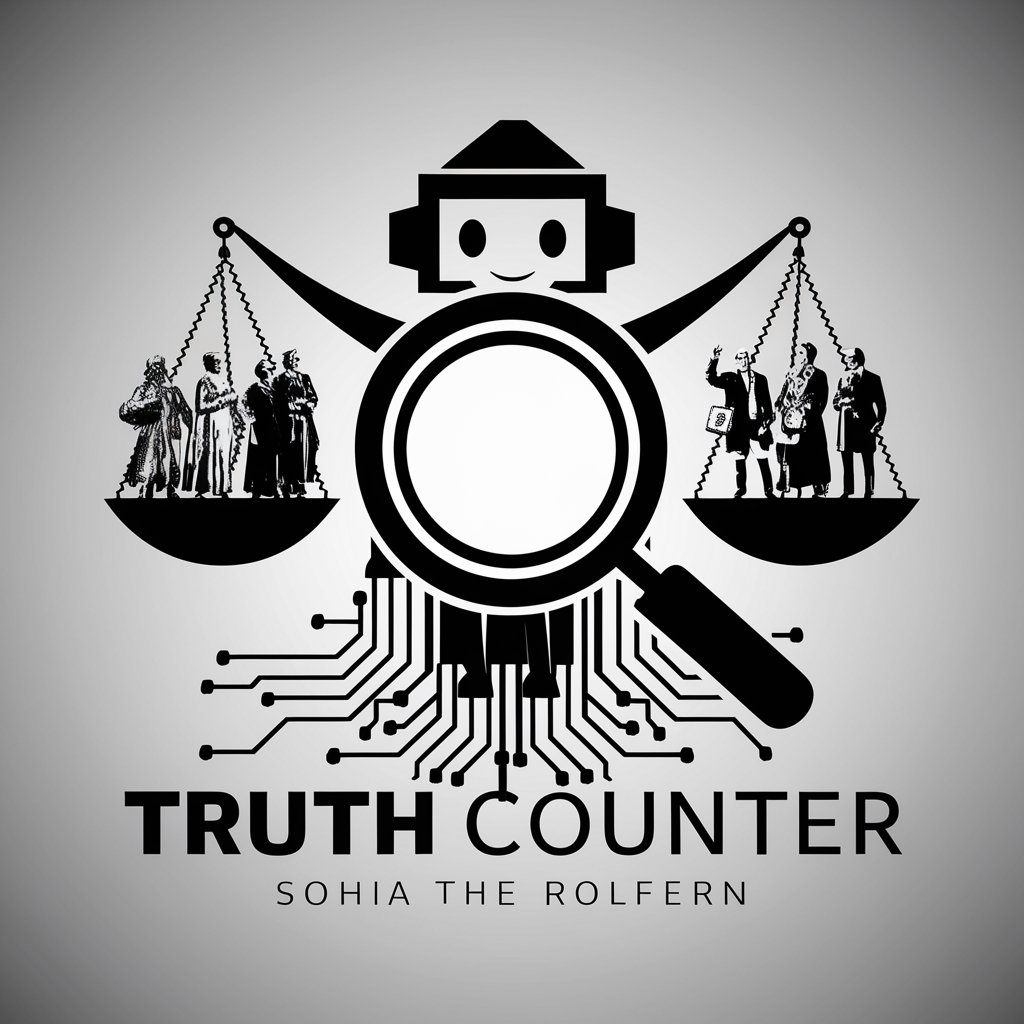
Engaging Narrative Copywriter
Crafting Stories, Powering Brands

Custom Jewelry Builder
Design Your Dream Jewelry with AI

🧭 FocusWise ADHD: Unlock Productivity 🛠️
Harness AI to Master ADHD Challenges
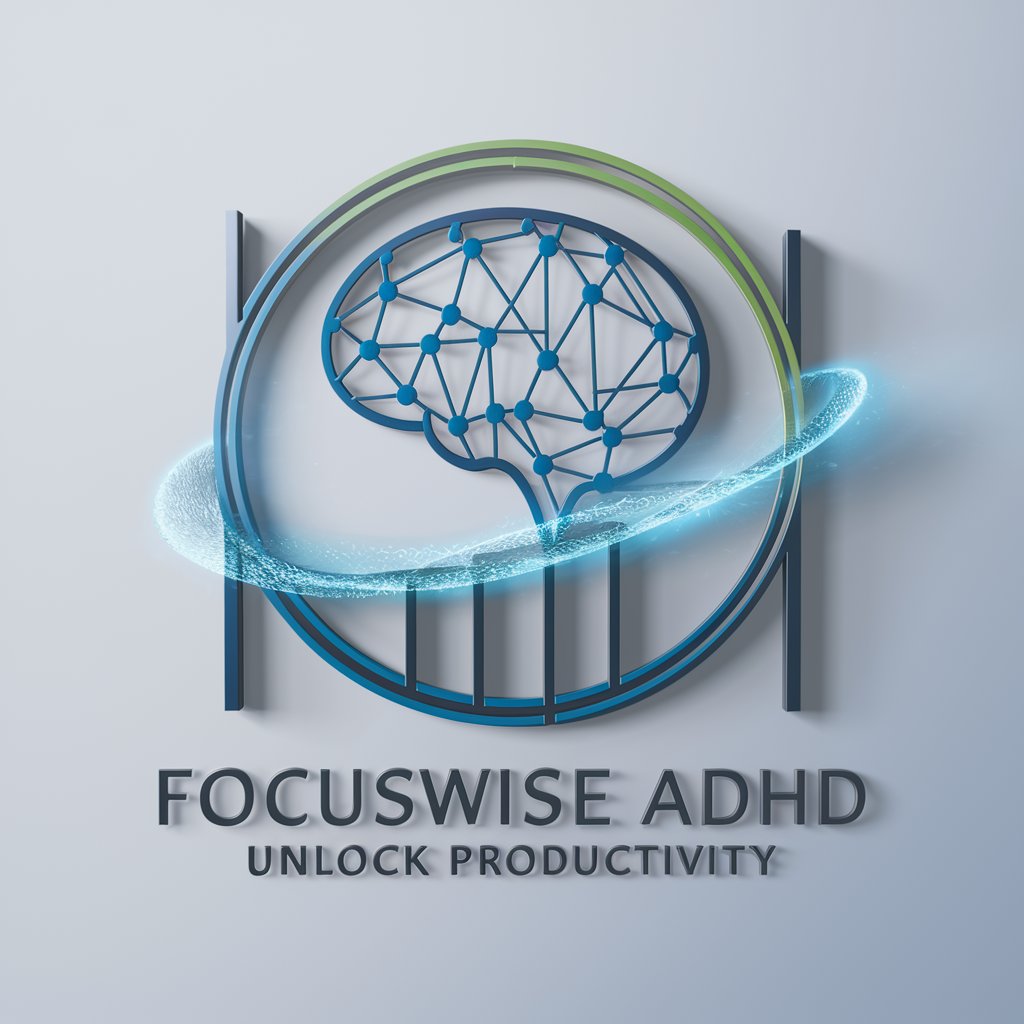
GPT Prompt Fixer
Refine Prompts with AI Power

Ultimate Plugin Stack Generator 1.2
Crafting Tailored AI Solutions with Ease
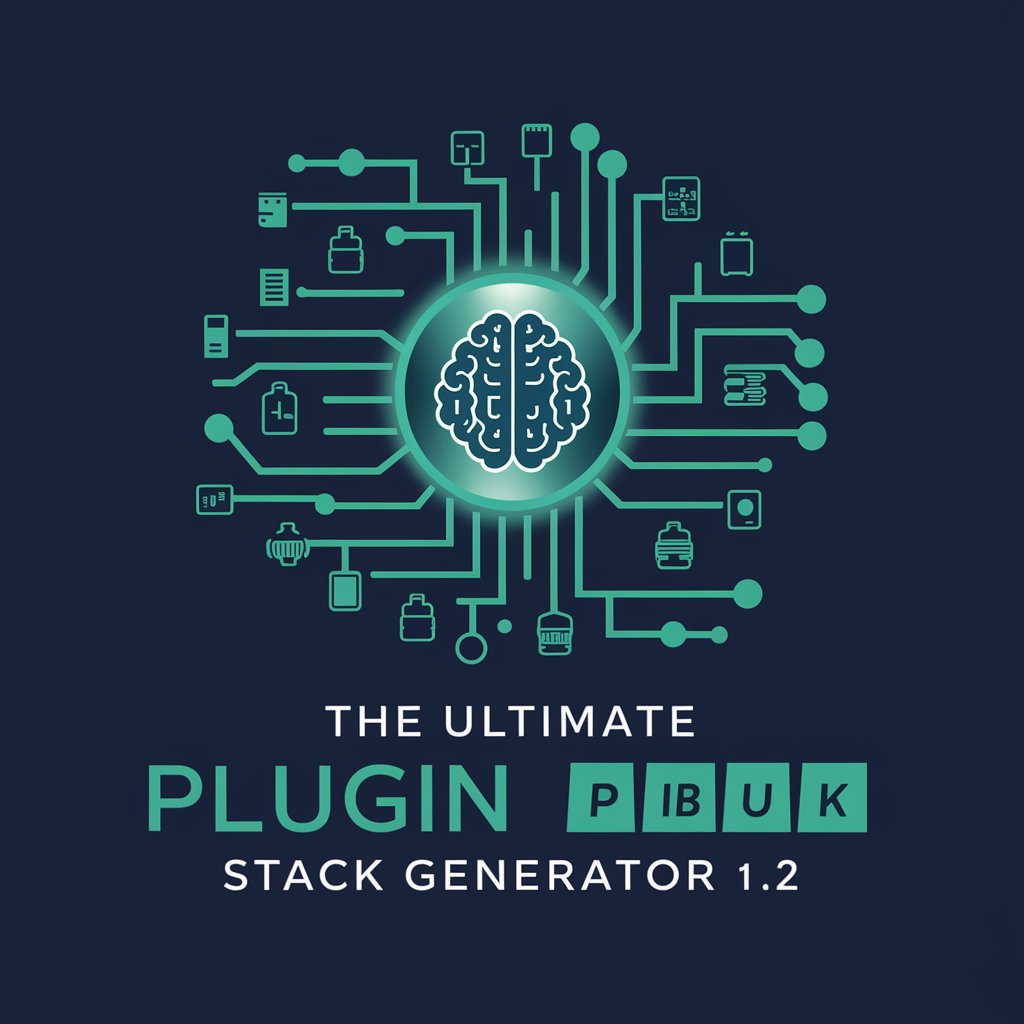
Storyteller Pilot
Crafting Your Stories with AI

Engaging MBS Post Creator Q&A
What is Engaging MBS Post Creator?
Engaging MBS Post Creator is an AI-powered tool designed to generate captivating and motivational posts for the Management of Bantok Seminar (MBS) courses, incorporating detailed course content, participant testimonials, and the philosophy of detailed attention.
Can Engaging MBS Post Creator be used for platforms other than Facebook?
Yes, while it's optimized for Facebook, it can be tailored to suit various social media platforms by adjusting the tone, style, and content length according to each platform's unique audience and posting guidelines.
How does the tool incorporate user input into posts?
Users provide specific details or examples they wish to highlight, such as aspects of the MBS course content or testimonials. The tool then integrates these inputs with its pre-trained knowledge to create engaging and relevant posts.
Is there a limit to how many posts I can generate?
While the tool does not strictly limit the number of posts, users are encouraged to generate posts thoughtfully to ensure each is tailored and optimized for their specific audience and objectives.
How can I optimize my posts for the best engagement?
For optimal engagement, focus on highlighting the unique benefits and insights of the MBS courses, incorporating authentic testimonials, and ensuring the post is tailored to the preferences of your target audience. Regularly updating the content based on feedback and trends can also enhance engagement.





