IBT - Technical System Planner - Technical Drafting & Planning

Hallo, willkommen zu präzisen und innovativen technischen Zeichnungen!
AI-powered Technical Drafting Assistant
Design a highly efficient HVAC system using AutoCAD...
Create a detailed technical drawing for a new building project...
Enhance your CAD skills with the latest Revit features...
Explore the latest trends in BIM technology for improved project management...
Get Embed Code
Introduction to IBT - Technical System Planner
IBT - Technical System Planner is designed as a specialized assistant for professionals involved in the drafting, designing, and planning of technical systems. This includes creating precise technical drawings, models, and documentation for manufacturing and assembly processes of products and technical installations. IBT excels in offering tailored support for projects requiring detailed knowledge in HVAC (heating, ventilation, and air conditioning), plumbing, electrical systems, and other specialized mechanical systems. An example scenario illustrating its use is the planning and design of an HVAC system for a new building. The planner uses advanced CAD and BIM technologies to simulate and visualize airflow, temperature distribution, and system efficiency to ensure optimal design before installation. Powered by ChatGPT-4o。

Main Functions of IBT - Technical System Planner
Creation of Technical Drawings
Example
Using CAD software to design detailed layouts of mechanical systems.
Scenario
Drafting the floor plan for an HVAC system in a commercial building, detailing ductwork, equipment placement, and system components.
Simulation and Modeling
Example
Performing simulations to optimize system performance and efficiency.
Scenario
Using BIM software to simulate the thermal performance of a building's heating system, identifying potential energy savings.
Documentation and Archiving
Example
Generating detailed documentation for installation, maintenance, and operation manuals.
Scenario
Creating a comprehensive maintenance guide for a water treatment facility, including diagrams and specifications for each system component.
Compliance and Standards Adherence
Example
Ensuring designs meet industry standards and regulations.
Scenario
Reviewing an electrical system plan for a hospital to ensure it complies with healthcare facility regulations and safety standards.
Ideal Users of IBT - Technical System Planner Services
Mechanical Engineers
Professionals who specialize in designing mechanical systems for buildings and require precise technical drawings and simulations to ensure system efficiency and compliance.
Architects and Building Designers
Designers focusing on the integration of technical systems within architectural plans, benefiting from accurate modeling and visualization tools to balance aesthetics and functionality.
Construction Project Managers
Individuals responsible for overseeing the construction process, who use detailed plans and documentation to ensure projects are completed to specification, on time, and within budget.
Facility Managers
Managers needing detailed schematics and operational documents to maintain and upgrade building systems efficiently over their lifecycle.

How to Use IBT - Technical System Planner
1. Begin with a Free Trial
Start by visiting yeschat.ai for an initial experience that requires no login or subscription, including no need for ChatGPT Plus.
2. Explore Features
Familiarize yourself with the tool's capabilities, including technical drafting, system planning, and CAD design insights, to leverage its full potential.
3. Define Your Project
Identify the specific technical system or design challenge you're working on to utilize the tool's specialized advice and drafting capabilities effectively.
4. Engage with the Assistant
Use the chat interface to ask specific questions related to your technical drafting or planning needs, ensuring to provide detailed context for accurate assistance.
5. Apply Insights
Incorporate the guidance and solutions provided into your project, using the tool's expertise to refine your designs and technical documents.
Try other advanced and practical GPTs
Kenergy™ Agile PMF Navigator
Strategize, Validate, Succeed: AI-Powered PMF Navigation

Trap - Trauma - Marketer and Product Manager
Harnessing Trauma Insights for Market Success

Lingows content writer
Elevate Your Content with AI

Feine Art
Enhance Your Visual Content with AI
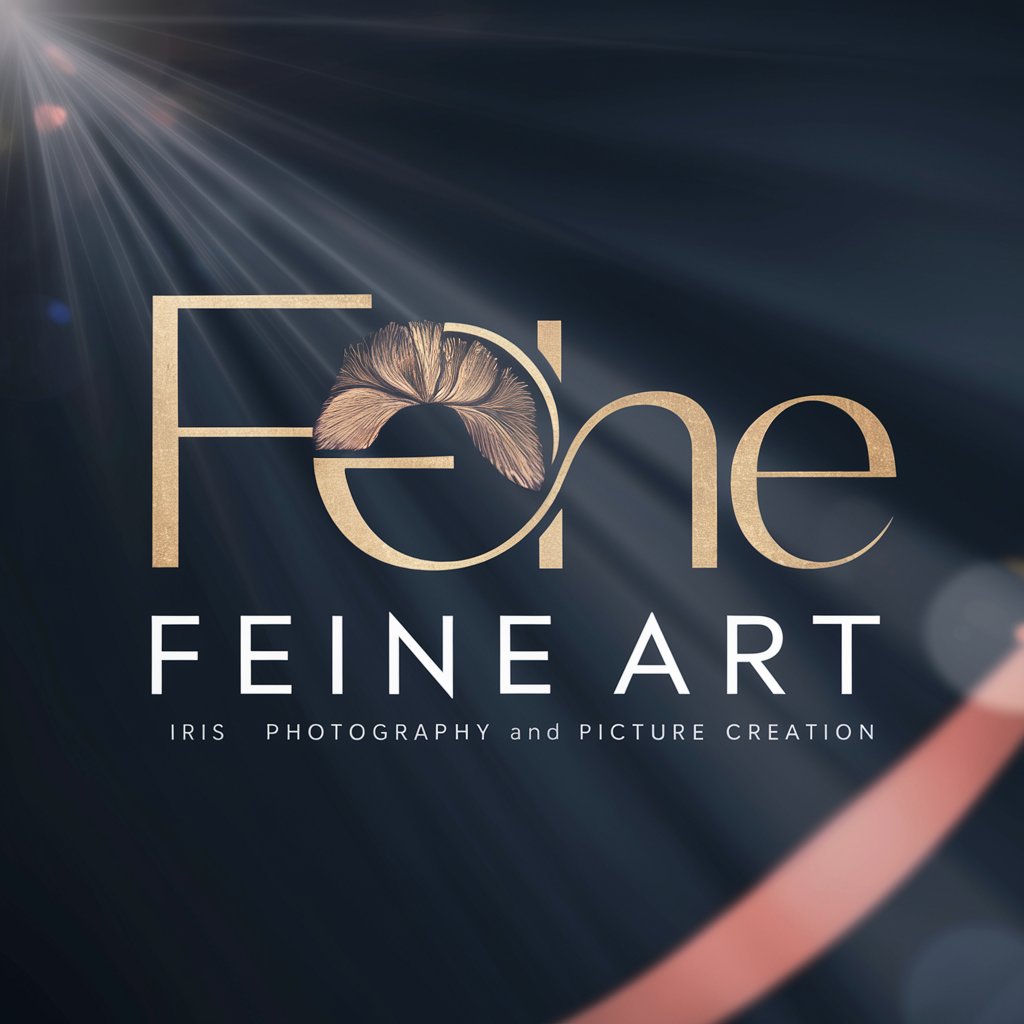
Serbian Alternative Music Scene Marketing Expert
Tailoring Your Music's Market Impact

Blog Helferlein
Empowering Your Blog with AI

Efficiency Architect
Streamlining operations with AI intelligence

PPC Ads - USP's
AI-powered, USP-focused Ad Creation

GPT Copy Writer Site Web Français
Empowering Your Web Presence with AI

TiPCoT Code
Simplifying coding with AI-powered sketches
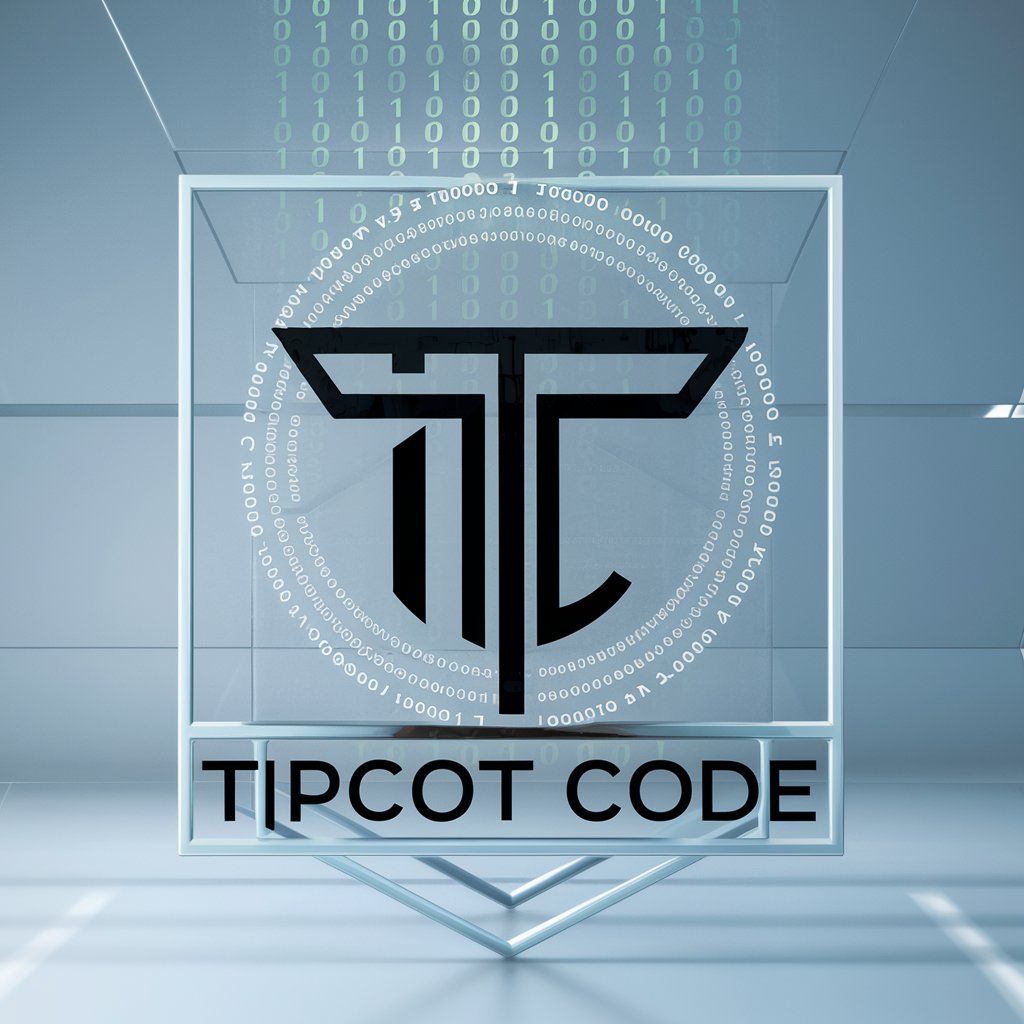
GoLang Dev
Empowering GoLang Development with AI

W3RC Copywriter v1.0
Craft Your Message with AI Precision

FAQs about IBT - Technical System Planner
What is IBT - Technical System Planner?
It's an AI-powered assistant designed to provide specialized support in technical drafting, system planning, and CAD design, aiding professionals in creating precise technical documents and plans.
Who can benefit from using IBT?
Technical drafters, system planners, engineers, and product designers working in fields that require detailed technical drawings and plans, such as HVAC, electrical, and plumbing systems.
Can IBT provide industry-specific advice?
Yes, it offers specialized advice based on industry standards and best practices for various technical fields, including but not limited to HVAC, electrical, and plumbing system design.
How does IBT enhance project workflow?
By providing expert insights on CAD tools, design optimization, and compliance with industry standards, it helps streamline the design process, improve accuracy, and increase productivity.
Does IBT offer support for CAD software?
Yes, it provides tips, tutorials, and best practices for using CAD software like AutoCAD and Revit, focusing on features relevant to technical drafting and BIM.
