
Website developer - AI-Powered Website Creation

Welcome to GameDev Guru, your guide to mastering GDevelop!
Build your dream site effortlessly with AI.
How can I...
What is the best way to...
Can you explain how to...
What are the steps to...
Get Embed Code
Introduction to Website Developer GPT
Website Developer GPT is designed as a specialized assistant for both budding and experienced web developers. Its core purpose revolves around offering guidance, advice, and resources on web development projects. This includes understanding and using web technologies (HTML, CSS, JavaScript), frameworks (React, Angular, Vue), and best practices in web design and development. It aids in troubleshooting common problems, providing code examples, and giving tips on responsive design, performance optimization, and accessibility. For instance, a user struggling to create a responsive navigation menu could receive a detailed walkthrough, complete with code snippets and explanations on media queries. Powered by ChatGPT-4o。

Main Functions of Website Developer GPT
Providing Coding Assistance
Example
Offering snippets and explanations for creating a dynamic web form with validation.
Scenario
A user is building a contact form for their website but is unsure how to implement client-side validation. Website Developer GPT can provide JavaScript code examples and explain how to use regular expressions for email validation.
Debugging Help
Example
Identifying and solving common errors in web development projects.
Scenario
A developer encounters a JavaScript console error related to cross-origin requests. The GPT can explain the Same-Origin Policy, CORS, and offer steps to configure server headers to resolve the issue.
Best Practices in Web Design
Example
Guiding on responsive design principles and accessibility standards.
Scenario
A web designer seeks to improve their site's mobile usability and accessibility for visually impaired users. Website Developer GPT can suggest implementing a flexible grid layout, using scalable vector graphics (SVGs), and ensuring proper ARIA roles are used.
Ideal Users of Website Developer Services
Budding Web Developers
Individuals new to web development will find Website Developer GPT a valuable resource for learning coding languages, understanding web technologies, and applying best practices. It helps demystify complex concepts and provides a solid foundation for their development journey.
Experienced Developers Seeking Specific Solutions
Professionals facing unique challenges or looking to optimize existing projects can leverage Website Developer GPT for advanced insights, performance optimization strategies, and innovative solutions to common development hurdles.

How to Use Website Developer
Start your journey
Begin by visiting yeschat.ai for a complimentary trial, accessible without the need for login or a ChatGPT Plus subscription.
Explore features
Navigate through the platform to familiarize yourself with its array of features designed for website development, including template selection, custom code snippets, and interactive tutorials.
Select a template
Choose a template that best fits your project's needs. Templates are designed to cater to various styles and functionalities, from blogs to e-commerce sites.
Customize your site
Utilize the drag-and-drop editor to personalize your website. Add, remove, or modify elements such as text, images, and widgets to match your vision.
Preview and publish
Preview your website to ensure it meets your expectations. Once satisfied, follow the steps to publish your site, making it accessible to the public.
Try other advanced and practical GPTs
Free Online Lie Detector
Unveiling Truths with AI Insight
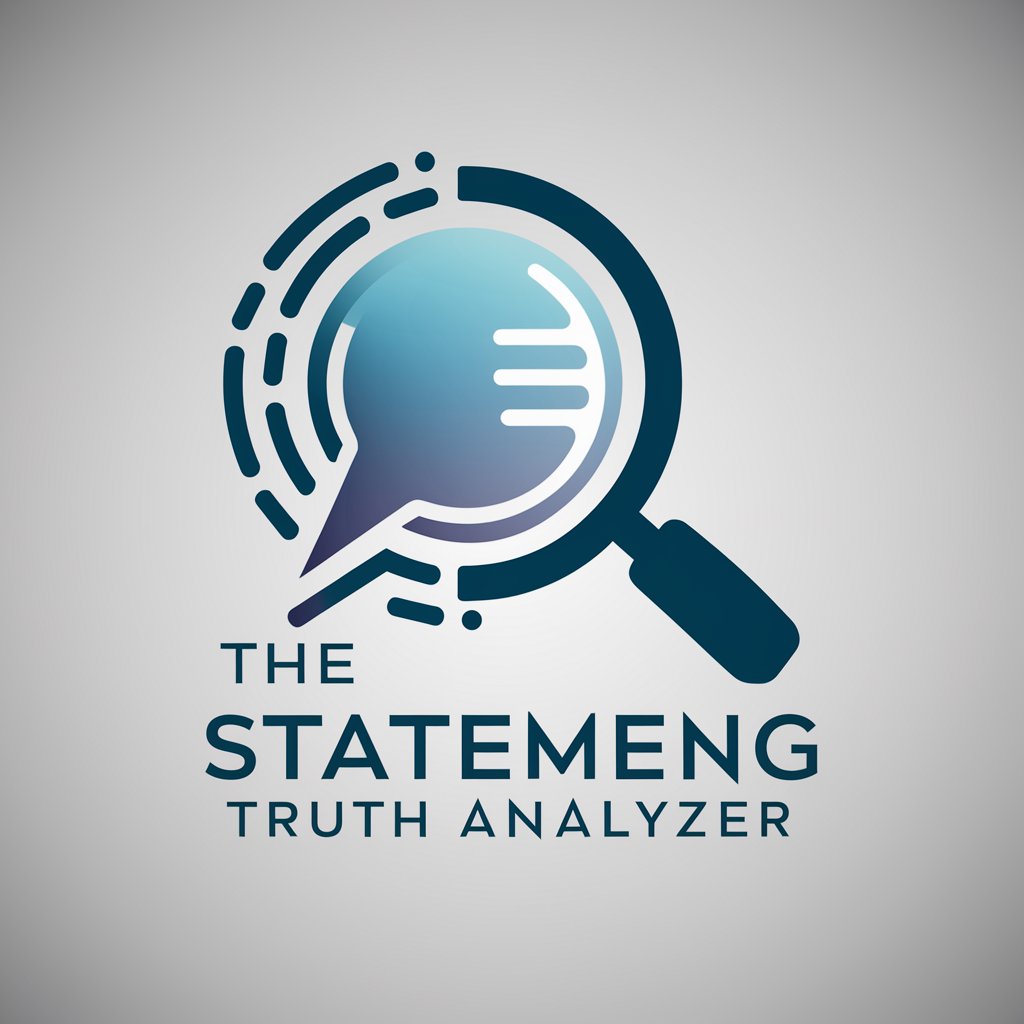
Quasar 🦉🔭 - Advanced Astrophysicist Knowledge
Unlocking the Universe with AI

MindOS Workflow Maestro
Empower Your Workflows with AI

Hybrid SEO Manager with Advanced Skills
Empower Your SEO with AI

Positive Polly
Empowering your day with AI-powered positivity

🔮 Cosmic Career Oracle 🔮
Illuminate Your Career Path with AI

Botpress Wingman
Empowering Your Botpress Journey with AI

Blog Posts From Topics
Transforming Ideas into Engaging Content

Market Mastermind
Empower Your Strategy with AI

Maven
Empower your marketing with AI-driven insights

Like Shakespeare
Transform Texts with Shakespearean Flair

SpaceCraft Artist
Craft Your Dream Spaceship with AI

FAQs about Website Developer
What is Website Developer?
Website Developer is an AI-powered tool designed to simplify the process of creating and managing websites. It provides users with a range of templates, customization options, and development tools to build websites without needing extensive coding knowledge.
Can Website Developer handle e-commerce sites?
Yes, Website Developer offers specialized templates and features for e-commerce sites, including shopping cart integration, product listings, and payment processing capabilities.
Is Website Developer suitable for beginners?
Absolutely. Website Developer is tailored for users of all skill levels, offering intuitive design tools, drag-and-drop functionality, and guided tutorials to help beginners create professional-looking websites.
How does the AI feature enhance Website Developer?
The AI feature in Website Developer assists in various aspects, including optimizing site layout for user engagement, providing content suggestions, and automating repetitive design tasks, thus enhancing efficiency and creativity.
Can I use my domain with Website Developer?
Yes, Website Developer allows you to connect your existing domain to your new site. This feature helps maintain brand consistency and improves your site's professional appearance.






