
Prompt Craft - AI-powered Prompt Crafting

Welcome to Prompt Craft, your AI assistant for crafting perfect prompts.
Crafting Your Ideas with AI
Create a logo that reflects the innovative and professional nature of 'Prompt Craft'.
Design a logo for an AI tool named 'Prompt Craft' that specializes in enhancing text prompts.
Generate a modern and sleek logo for 'Prompt Craft', emphasizing technology and creativity.
Conceptualize a logo for 'Prompt Craft', incorporating elements that symbolize advanced AI and prompt crafting.
Get Embed Code
Introduction to Prompt Craft
Prompt Craft is designed as a specialized version of a large language model (LLM), tailored to create and improve prompt templates for various applications and interactions with AI systems. Its primary function revolves around assisting users in crafting effective and efficient prompts that guide the AI's responses to align more closely with the user's needs. This involves offering suggestions on structuring prompts, enhancing clarity, and ensuring the prompts are well-suited for the intended AI task. For example, a user looking to generate a story might use Prompt Craft to refine their prompt to elicit more creative and engaging narratives from the AI. Similarly, a developer integrating an AI into a customer service chatbot could use Prompt Craft to design prompts that produce more accurate and helpful responses to user inquiries. Powered by ChatGPT-4o。

Main Functions of Prompt Craft
Prompt Optimization
Example
Refining user prompts for better AI understanding and response accuracy.
Scenario
A user inputs a vague or broad question, and Prompt Craft suggests modifications to make the query more specific, potentially including context or specifying the desired format of the AI's response.
Template Creation
Example
Generating structured templates for consistent AI interactions.
Scenario
Developers designing a chatbot for educational purposes can use Prompt Craft to create a series of prompt templates that guide the AI in providing educational content in a structured and engaging manner.
Role Specification
Example
Advising users on how to assign roles to the AI to fit specific scenarios.
Scenario
A user wants to simulate an interview with a historical figure. Prompt Craft helps craft a prompt that sets the AI's role as that figure, including tone, speaking style, and knowledge base relevant to the time period.
Context Inclusion
Example
Guiding users on incorporating relevant background information into prompts.
Scenario
In a scenario where a user seeks advice on plant care, Prompt Craft assists in structuring a prompt that includes specific details about the plant's current condition, environment, and user concerns, leading to more tailored and practical AI advice.
Ideal Users of Prompt Craft Services
AI Researchers and Developers
Individuals or teams involved in designing, developing, and testing AI models or applications. They benefit from Prompt Craft by streamlining the process of prompt creation, ensuring their queries are well-understood by AI models, and refining interaction designs for better user experiences.
Content Creators
Writers, marketers, and creatives looking to leverage AI for content generation, brainstorming, or editing. Prompt Craft can help them craft prompts that yield more relevant, creative, and targeted content outcomes.
Educators and Trainers
Professionals who incorporate AI into teaching and training scenarios. With Prompt Craft, they can design prompts that facilitate more effective learning interactions, such as tutoring sessions, educational games, or simulated conversations with historical figures.
Customer Support Managers
Managers seeking to improve AI-driven support systems. Prompt Craft enables the creation of prompts that guide AI in delivering more accurate, helpful, and context-aware responses to customer inquiries, enhancing the overall customer service experience.

How to Use Prompt Craft
1
Start by visiting yeschat.ai for an effortless beginning, offering a free trial that doesn't require logging in or a ChatGPT Plus subscription.
2
Explore available features and tools within Prompt Craft to familiarize yourself with its capabilities, including prompt generation, customization options, and output formats.
3
Choose a specific role or task for Prompt Craft, such as creating content, coding assistance, or data analysis, and input your requirements accordingly.
4
Utilize the provided templates or create your own to generate responses. Adjust parameters and settings to refine the outputs to your needs.
5
Review and iterate on the generated content, using Prompt Craft's suggestions to improve and tailor the output to your exact specifications.
Try other advanced and practical GPTs
Method-Actor
Empower Your Characters with AI

GHL Sales Manager Bot
Empowering Sales with AI Insights

Find Email Address
AI-powered email finding at your fingertips.

Find Email Addresses
Empowering connections with AI-driven email discovery

AI Guardian Angel
Empowering Your Work with AI Insight

Jaimito 2.0
Enriching Dialogues with AI Passion

Business Planner & Strategist
Empowering Business Strategy with AI

🪄 Merch Wizard lv2.8
Crafting Your Ideas into Festive Merch
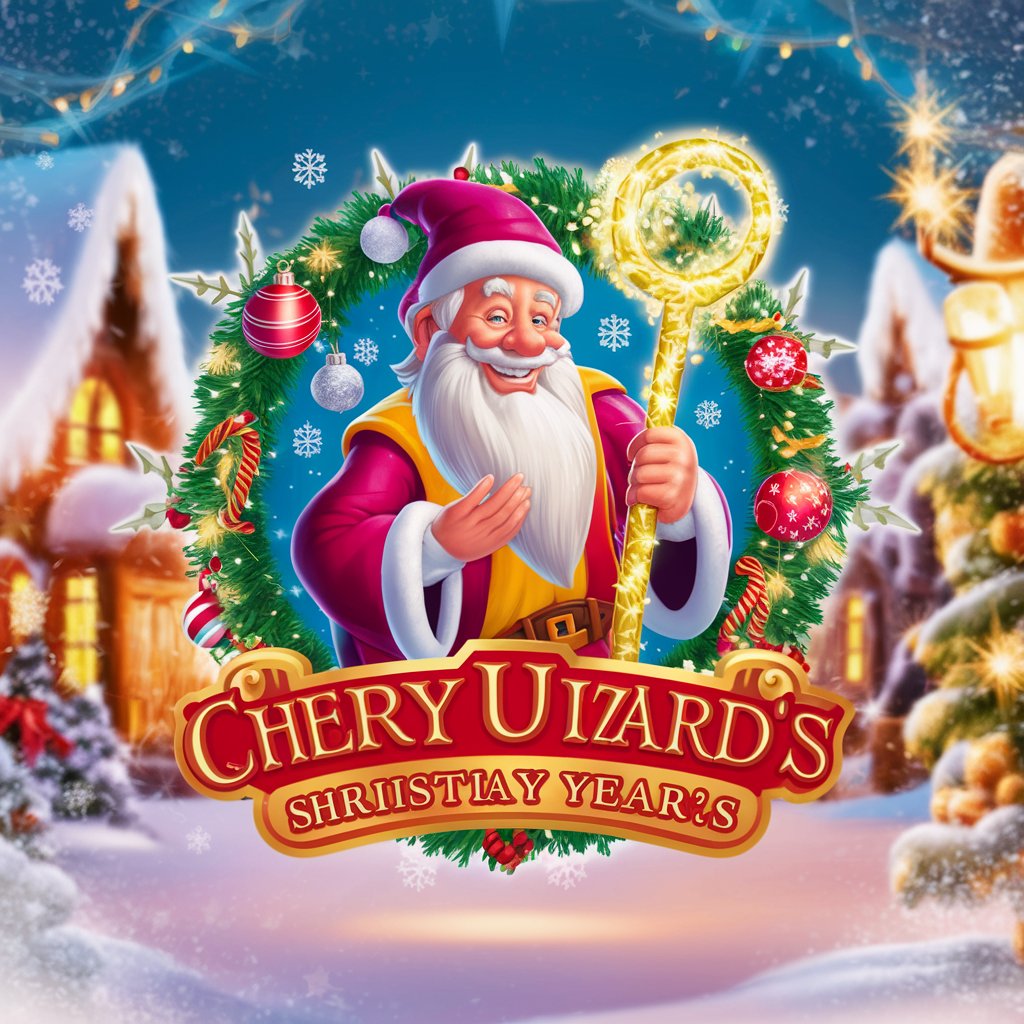
Ecom CopyCraft GPT
Craft Compelling E-commerce Copy with AI

Your Creative Consultant
Empowering Creativity with AI

BABOK
Empowering Business Analysis Excellence
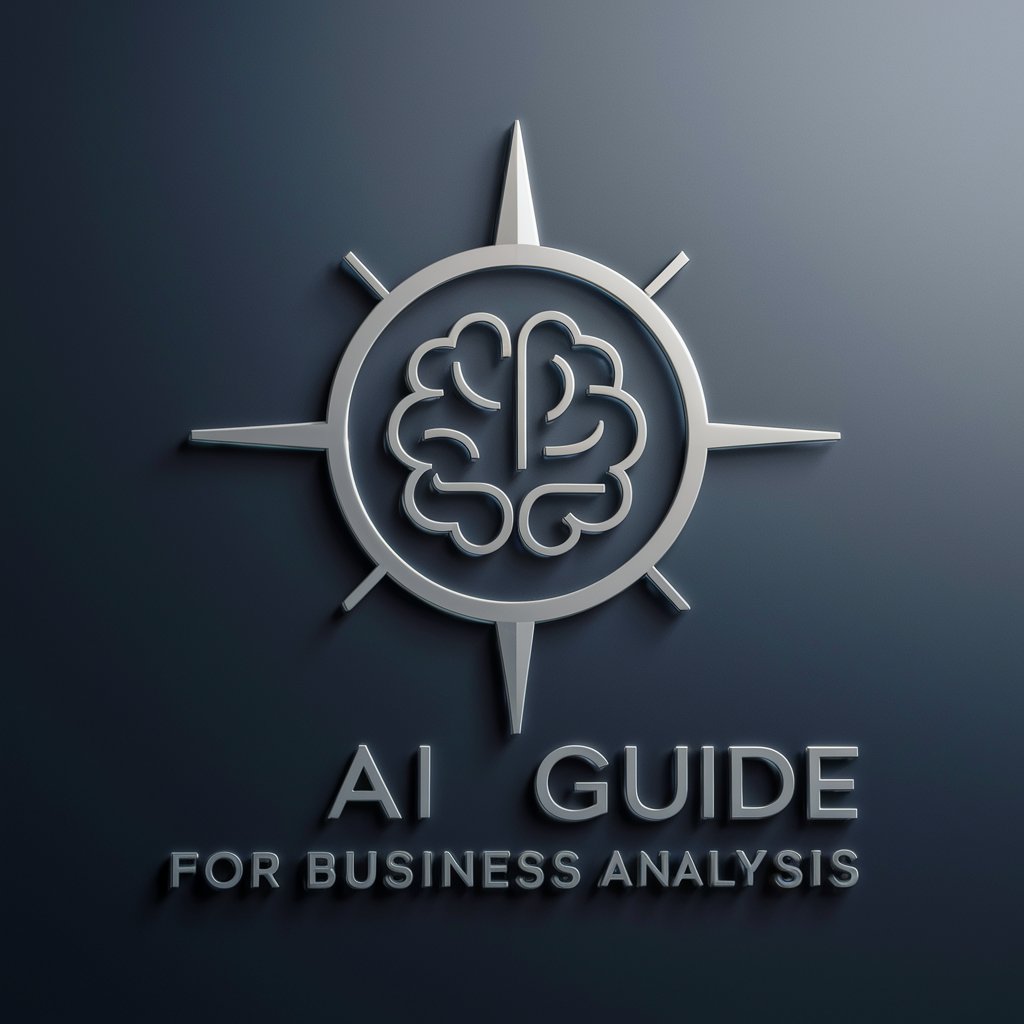
🔍📈 User Market Analyzer lv3.6
Empower Your Marketing with AI

Prompt Craft Q&A
What is Prompt Craft and how does it work?
Prompt Craft is an AI-powered tool designed to generate and improve prompt templates for various tasks. It works by allowing users to specify roles, contexts, and detailed instructions to tailor the AI's responses to their needs.
Can Prompt Craft be used for educational purposes?
Absolutely, Prompt Craft is ideal for educational settings, offering support in creating learning materials, generating quiz questions, and assisting in academic research.
How can Prompt Craft aid in content creation?
Prompt Craft excels in content creation by helping users generate ideas, structure articles, and produce written content across various genres, including marketing material, blog posts, and creative writing.
Is Prompt Craft suitable for technical users?
Yes, technical users can leverage Prompt Craft for coding assistance, debugging help, and generating documentation or explanations for complex technical concepts.
What makes Prompt Craft different from other AI tools?
Prompt Craft distinguishes itself through its ability to generate customized prompt templates, offering a more tailored and efficient way to interact with AI for specific tasks and projects.





