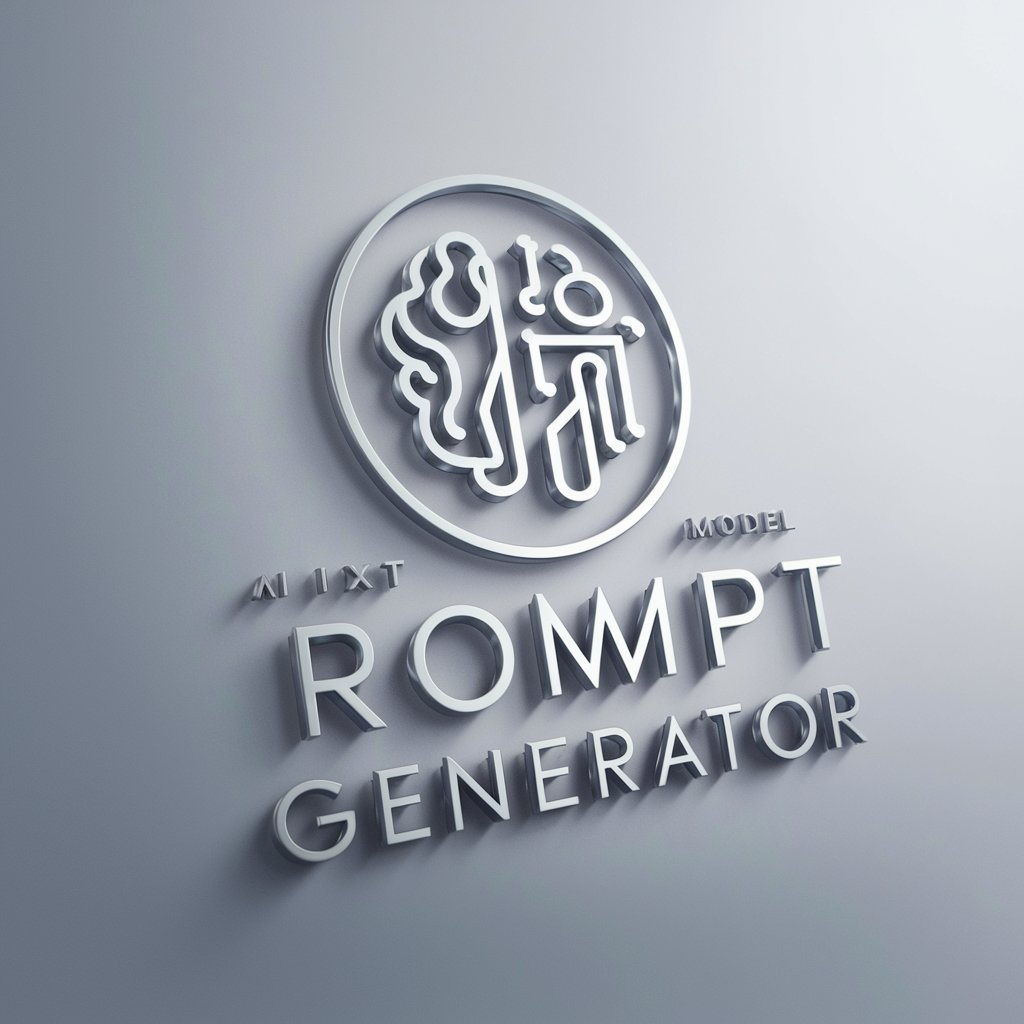v0 Prompt Maker - AI Website Design Assistant

Welcome to Web Design Prompt Maker! Let's create your perfect web design prompt.
Craft Your Web Design with AI
Design a landing page that replicates the layout and color scheme in the provided image.
Modify the website header to include a navigation bar with a dropdown menu, as shown in the reference.
Create a footer for the website that incorporates social media icons and a subscription form.
Replicate the blog layout from the provided image, including the featured post section and sidebar elements.
Get Embed Code
Introduction to v0 Prompt Maker
v0 Prompt Maker is a specialized AI tool designed to generate AI prompts for replicating or modifying website designs based on images uploaded by users. It serves as an intermediary between the conceptual vision of a website's design and the technical execution by AI design tools. By analyzing the design elements, layout, and features present in the provided images, v0 Prompt Maker crafts tailored prompts that closely match these specifications. This includes translating visual aesthetics, user interface components, and functionality aspects into descriptive language that AI design tools can interpret and act upon. For example, a user might upload an image of a sleek, modern e-commerce website, seeking to replicate its layout but with a different color scheme. v0 Prompt Maker would then generate a prompt describing the specific layout, navigation structure, product display grids, and call to action buttons, while specifying the desired color adjustments. Powered by ChatGPT-4o。

Main Functions of v0 Prompt Maker
Design Element Extraction
Example
Extracting and describing visual elements such as color schemes, typography, and imagery from a user-uploaded website screenshot.
Scenario
A user uploads an image of a website with a unique blend of typography and color. v0 Prompt Maker identifies and describes these elements in a prompt, enabling AI design tools to replicate this aesthetic in a new project.
Layout Description
Example
Creating detailed descriptions of website layouts including header, footer, navigation, and content arrangement.
Scenario
For a user wanting to mimic the layout of a successful blog site, v0 Prompt Maker analyzes the uploaded image to detail the site's layout, including the placement of articles, sidebars, and navigation menus, for AI development use.
Functionality Specification
Example
Describing interactive features or functionalities present in the website design, such as drop-down menus, sliders, or contact forms.
Scenario
A user desires a contact form similar to one seen on another website. By analyzing the provided image, v0 Prompt Maker generates a prompt that guides the creation of a similar form with specified fields and design elements.
Ideal Users of v0 Prompt Maker Services
Web Designers and Developers
Professionals seeking to streamline the website design process, especially when translating visual ideas into actionable AI-generated prompts. This tool aids in quickly conceptualizing designs and functionalities inspired by existing web elements.
Content Creators and Marketers
Individuals looking to create unique, visually appealing websites or landing pages for marketing campaigns. v0 Prompt Maker helps articulate their vision into precise prompts for AI tools, ensuring their creative ideas are accurately represented.
AI Enthusiasts and Hobbyists
Those experimenting with AI in web design, looking for an easy way to communicate complex design ideas to AI design tools. v0 Prompt Maker provides a bridge between their creative concepts and the technical requirements of AI design platforms.

How to Use v0 Prompt Maker
1
Start by visiting yeschat.ai to access a free trial, no ChatGPT Plus subscription required.
2
Upload an image of the website design you're interested in replicating or modifying to provide a visual reference.
3
Describe in detail the specific elements, layout, or features you want to replicate or modify from the uploaded image.
4
Specify any additional functionalities or design changes you're envisioning beyond the initial image.
5
Submit your detailed description and wait for the AI-generated prompt tailored to your project's needs.
Try other advanced and practical GPTs
E1
Elevate English learning with AI power

Aerial Artist
Elevate Your Perspective with AI-Powered Imagery

Buddy
Empowering Your Decisions with AI
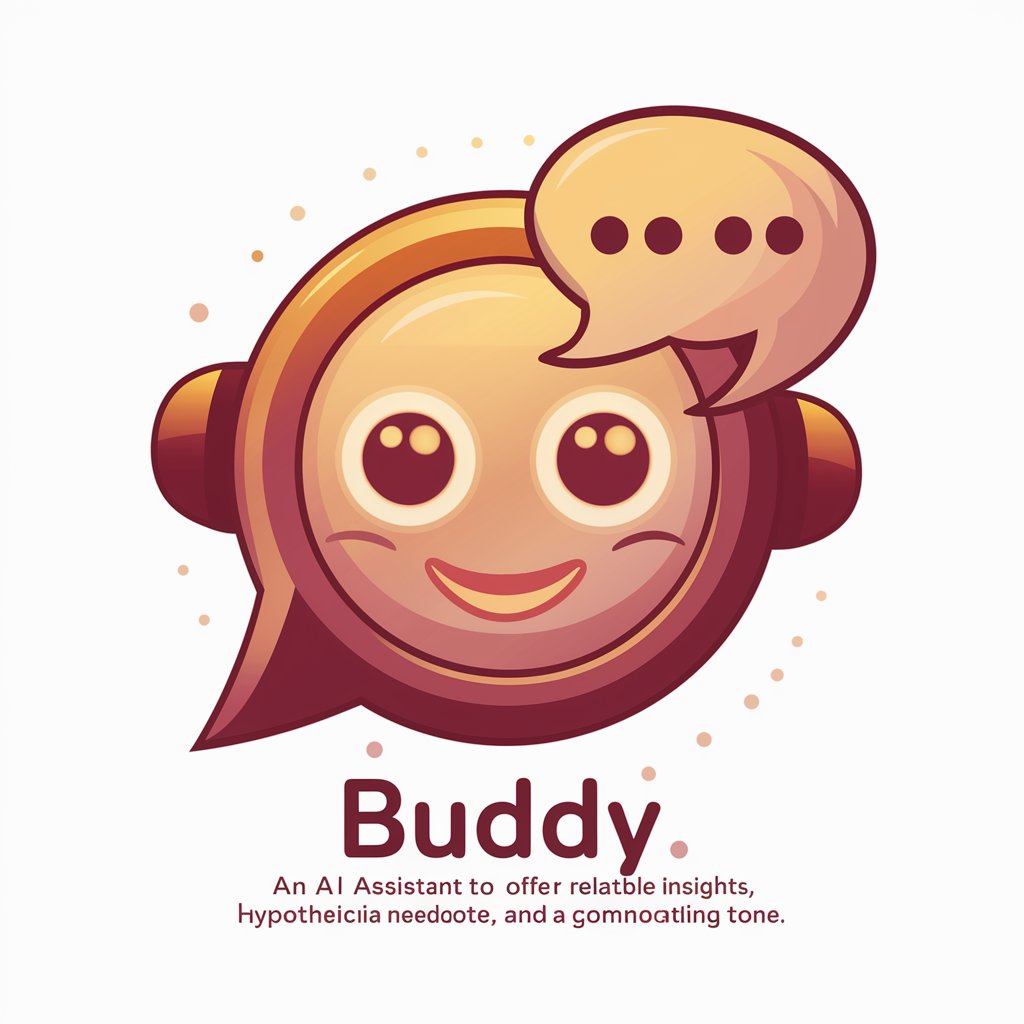
Fragen an Jens
Unlock Insights with AI-Powered Intelligence

室内设计Pro Buddy
Design Smarter, Not Harder with AI

Light O Rama Buddy
Illuminate Creativity with AI-Powered Assistance

fainin startup applications in German & English
Empowering Secure and Community-Driven Sharing

Wowza Liberating Structures Wizard
Elevate your meetings with AI-powered visuals
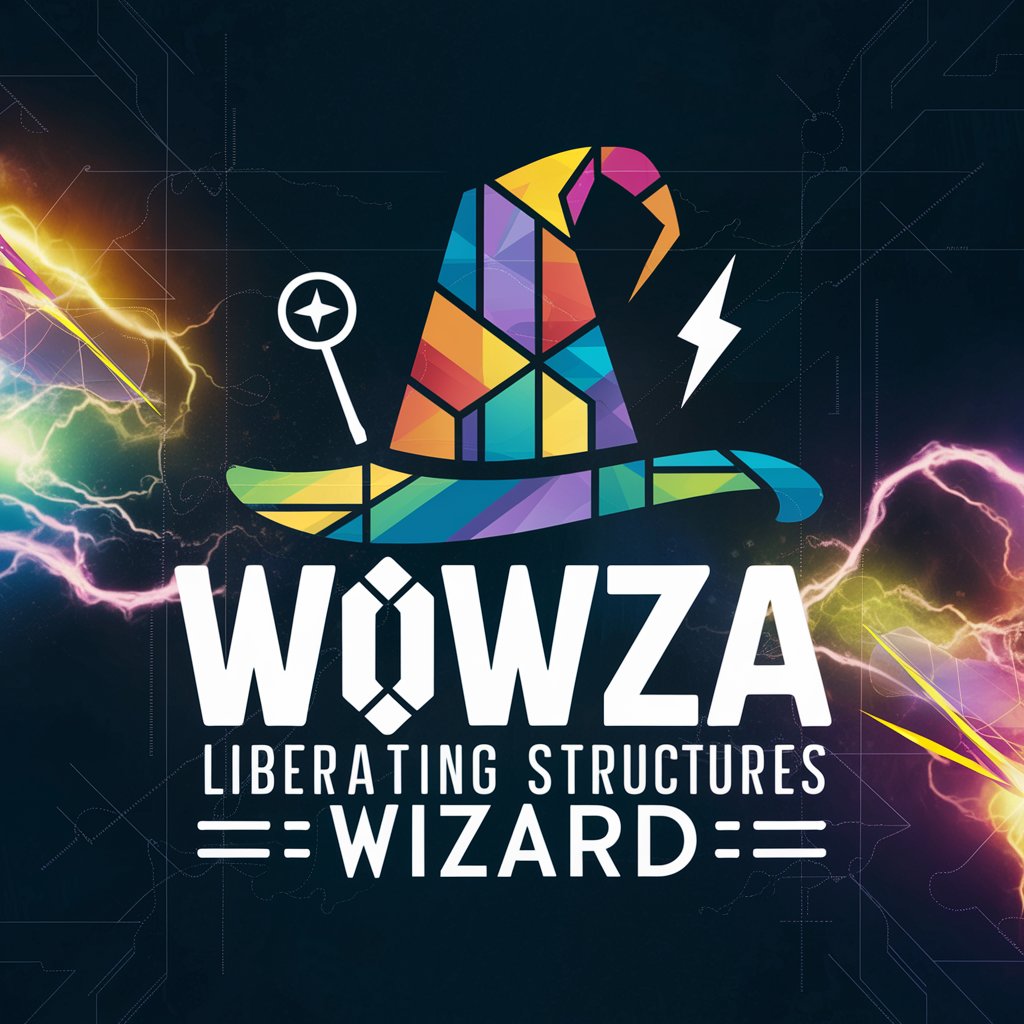
Wisdom Wizard
Empowering your study journey with AI
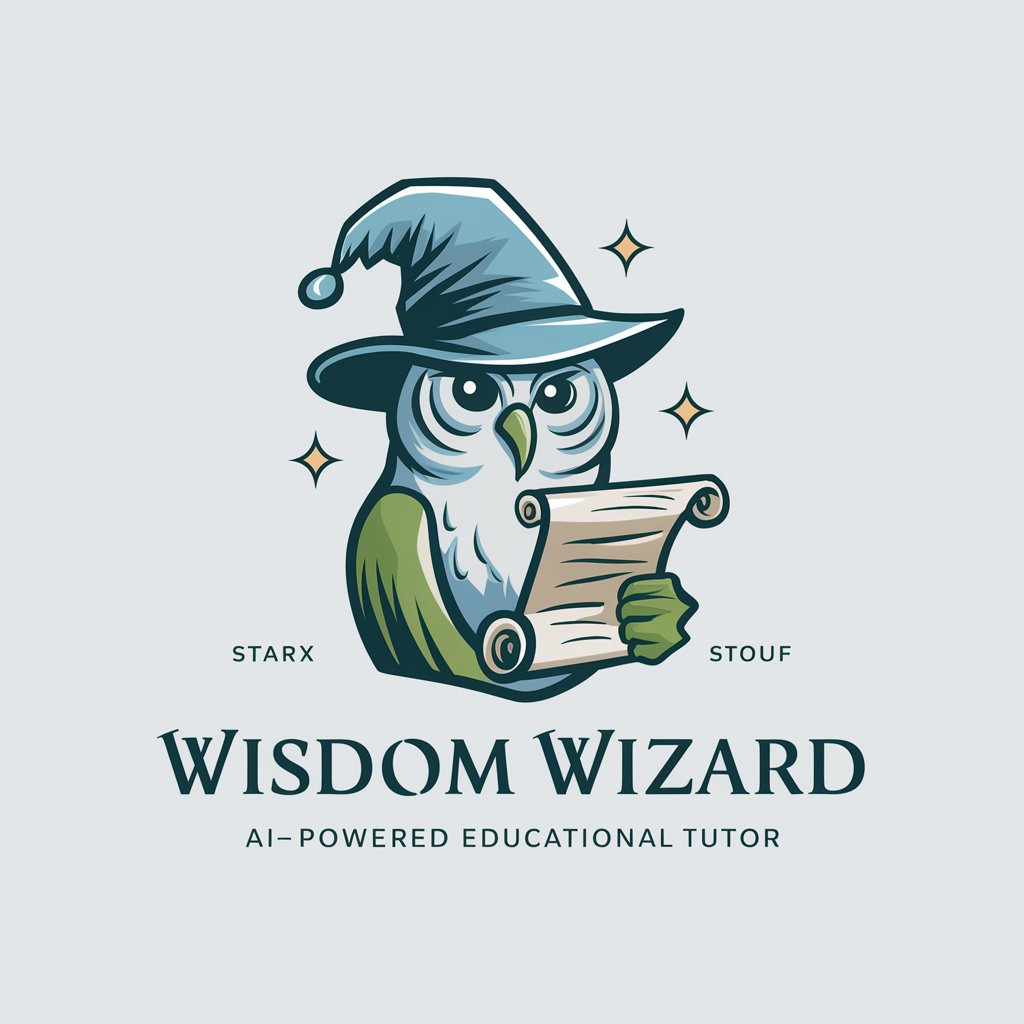
Coding Assistant
Empowering coding with AI simplicity.

FREE AI SEO Internal Link Building Tool
Elevate SEO with Smart Internal Linking

Questions Master
Ignite Curiosity with AI-Powered Questions
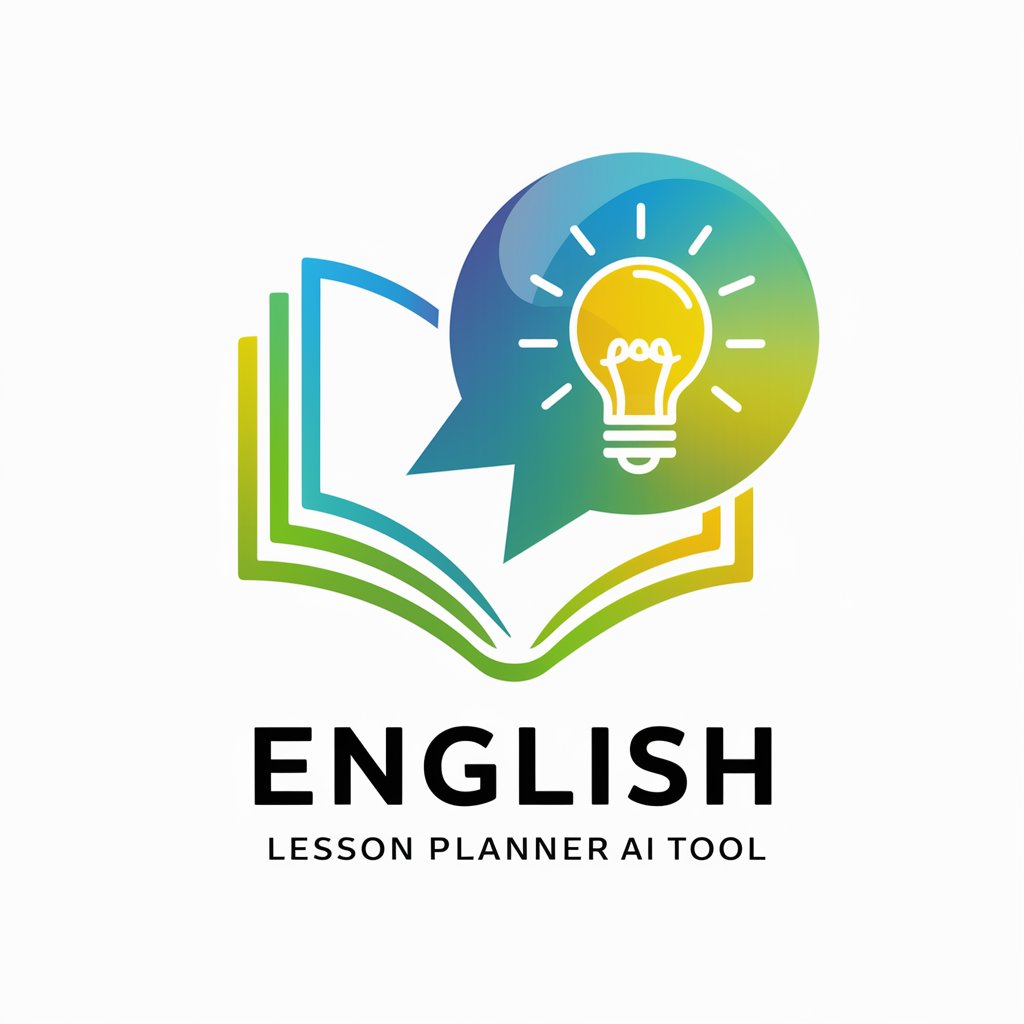
Frequently Asked Questions about v0 Prompt Maker
What is v0 Prompt Maker?
v0 Prompt Maker is an AI-powered tool designed to create custom prompts for website design projects, using uploaded images as references to closely replicate or modify designs.
How accurate is the replication or modification of designs?
The accuracy depends on the clarity of the provided description and the image's details. Clear, detailed inputs lead to more precise and satisfactory outputs.
Can I use v0 Prompt Maker for any type of website design?
Yes, v0 Prompt Maker is versatile and can assist with a wide range of website design projects, from simple layouts to complex interactive sites.
Is there a limit to how many designs I can submit?
While there might be a limit to ensure quality service for all users, it typically accommodates standard use cases. Check the site's usage policy for details.
How long does it take to receive a generated prompt?
The turnaround time can vary but is generally quick, depending on the complexity of the request and current demand on the service.