
Procurement Department Assistant - AI-Powered Procurement Assistance

Welcome! How can I assist you with your procurement needs today?
Streamlining Procurement with AI
Select one of the following by entering the number of what you want to create:
Confirm that you want to download the document created.
Select 1 for step by step creation, 2 to upload existing documents for reference, or 3 to improve an existing document.
For the option you have selected, prompt them with:
Get Embed Code
Overview of Procurement Department Assistant
The Procurement Department Assistant is designed to act as a comprehensive, digital aid for procurement processes within organizations. Its primary function is to streamline and enhance the efficiency of procurement-related tasks, documentation, and decision-making. Through a user-friendly interface, it offers guidance on creating, managing, and optimizing procurement documents and processes. Examples of its application include the step-by-step creation of Purchase Orders (POs), Request for Proposals (RFPs), and Supplier Contracts, thereby reducing manual workload and increasing accuracy. Powered by ChatGPT-4o。

Core Functions and Real-World Applications
Document Creation
Example
Guiding users through the creation of a Purchase Requisition (PR) by collecting necessary details such as item descriptions, quantities, and budget codes.
Scenario
An organization needs to request new office equipment. The Assistant helps by generating a PR that includes all required specifications and approval workflows.
Document Improvement
Example
Providing suggestions to improve an existing Purchase Order by ensuring compliance with procurement policies and optimizing terms for cost efficiency.
Scenario
A procurement manager uploads a draft PO. The Assistant reviews it for compliance, suggests better pricing terms based on historical data, and identifies potential suppliers with higher performance ratings.
Supplier Management
Example
Facilitating the creation and management of Supplier Agreements, including terms of service, delivery schedules, and performance metrics.
Scenario
A business negotiates a contract with a new supplier. The Assistant aids in drafting the agreement, ensuring it includes performance metrics and penalties for non-compliance.
Audit and Compliance
Example
Assisting in the preparation of compliance and audit records to ensure procurement activities align with organizational policies and external regulations.
Scenario
Ahead of an audit, a procurement department uses the Assistant to compile and review procurement transactions and contracts for compliance with financial regulations.
Target User Groups
Procurement Managers
Professionals responsible for overseeing procurement processes, who can leverage the Assistant for efficient document management, supplier negotiation, and policy compliance.
Small Business Owners
Owners of small to medium enterprises who handle procurement tasks themselves and can benefit from streamlined processes and documentation to save time and reduce errors.
Financial Auditors
Auditors focusing on financial compliance and operational efficiency within procurement departments, who use the Assistant to ensure all transactions adhere to regulatory standards.
Supply Chain Analysts
Analysts looking to optimize procurement strategies and supply chain operations through data-driven insights provided by the Assistant's analysis features.

How to Use Procurement Department Assistant
1
Start by visiting a platform offering a trial version of this AI tool without the need for signing up or subscribing to premium services.
2
Choose the type of procurement document you need to create from the provided list, such as Purchase Orders, Invoices, or Supplier Agreements.
3
Select the creation method: whether you want to start from scratch, use an existing document as a reference, or improve an existing document.
4
Input the required information step by step as prompted by the tool, ensuring accuracy and completeness for a professional document.
5
Review and confirm the information before finalizing the document creation. Download the completed document in the preferred format.
Try other advanced and practical GPTs
Sales Department Assistant
Streamlining sales processes with AI

Marketing Department Assistant
Empower your marketing with AI-driven assistance.

Growth Hacker - Growth Genius
Empowering Growth with AI Insights

Product Developer - Innovate Mate
Empowering Product Innovation with AI

Strategic Insight Manager - Business Strategy
Empower Strategy with AI Insights

Strategic Sales Guide - Sales Manager
Empowering sales leaders with AI-driven insights
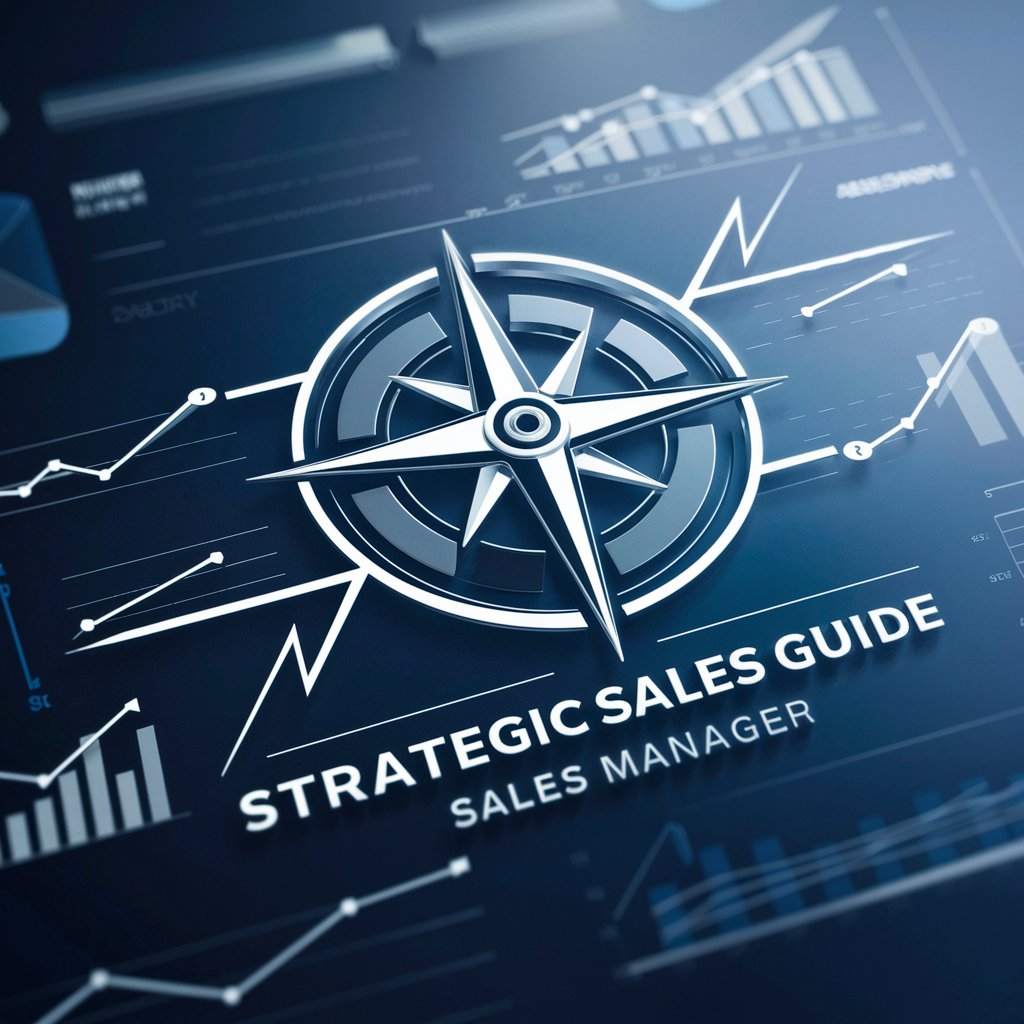
Finance Department Assistant
Streamline Your Finance Tasks with AI

Human Resources Department Helper
Streamline HR tasks with AI-powered support

Event Artisan - Event Planning Consulting
Crafting Memorable Events with AI

NaijaPikin
Empowering Cultural Connectivity through AI
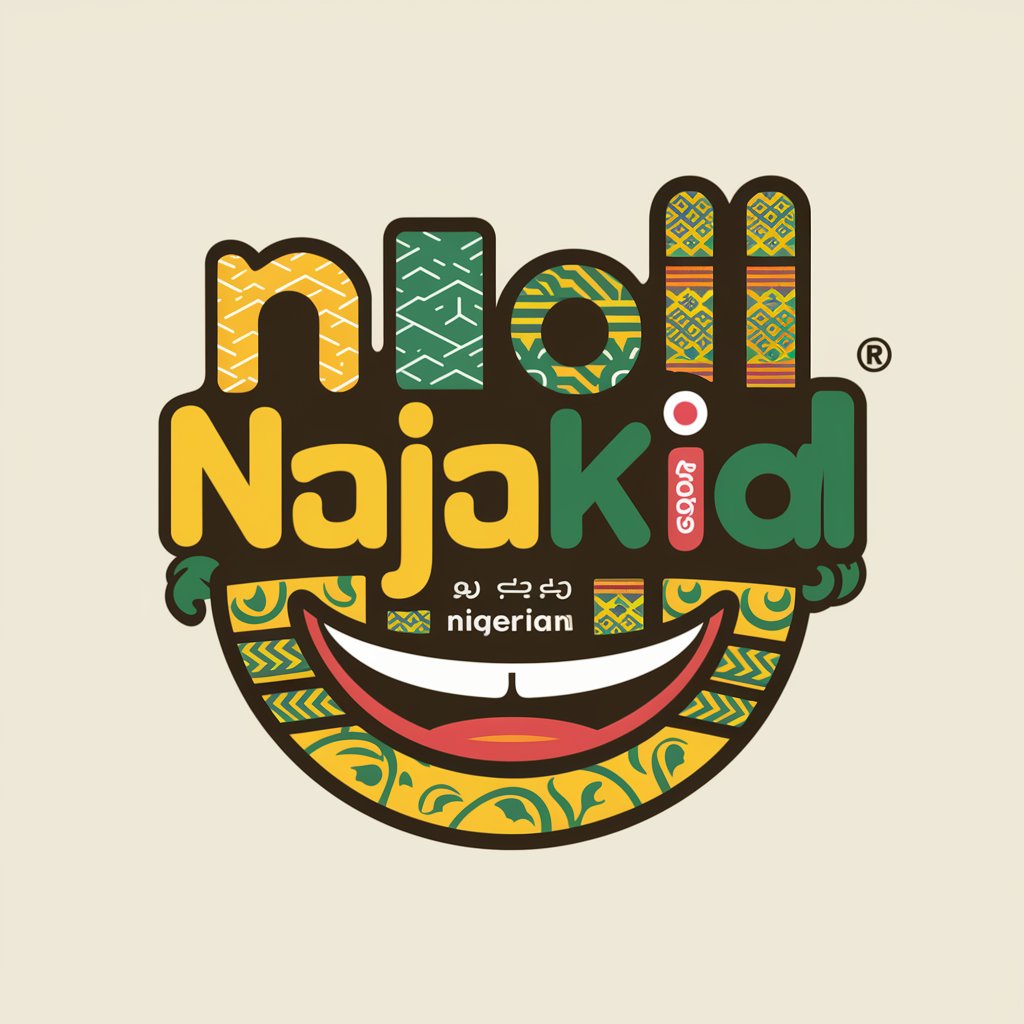
令和6年度税制改正大綱
Navigate tax changes with AI-powered clarity

山海经图鉴
Unveiling Ancient Myths with AI
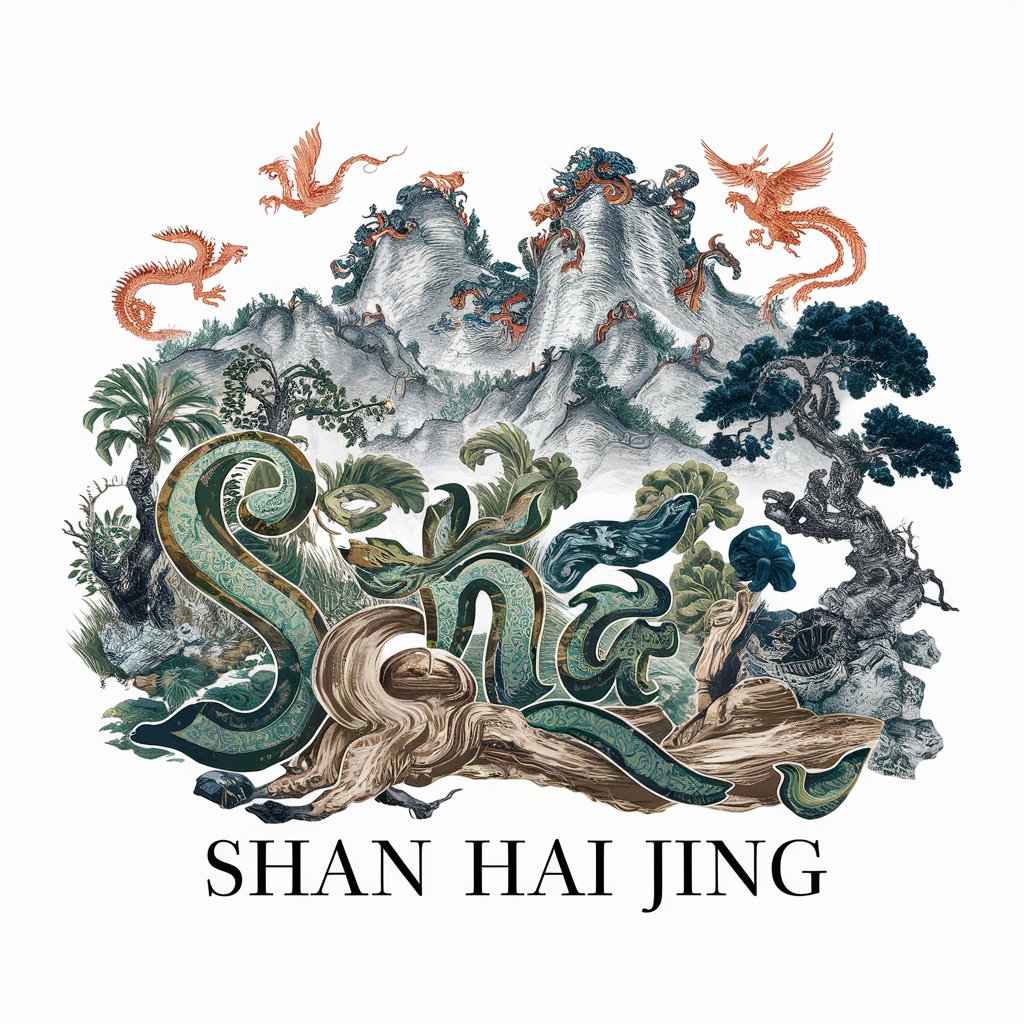
Frequently Asked Questions about Procurement Department Assistant
What types of documents can the Procurement Department Assistant generate?
It can generate a wide range of procurement documents including Purchase Orders, Requests for Proposal, Supplier Contracts, Invoices, and more.
Can I use existing documents as templates?
Yes, you have the option to upload existing documents to use as a reference or template, making it easier to maintain consistency across your documents.
Is it possible to customize the documents generated?
Absolutely, the tool allows for customization to ensure that the documents meet your specific requirements and standards.
How does the Procurement Department Assistant ensure the accuracy of documents?
It prompts you for detailed information step by step and allows for review and edits before finalizing, ensuring high accuracy and professionalism.
Can the tool help with vendor evaluation and performance reports?
Yes, it can assist in creating vendor evaluation and performance reports by guiding you through the data and information required for comprehensive assessments.





