
Finance Department Assistant - Financial Document Assistant

Welcome to your Finance Department Assistant!
Streamline Your Finance Tasks with AI
Select one of the following financial documents you want to create:
Please upload any existing documents for reference to improve your financial document:
Confirm if you want to download the created document:
Guide me through the step-by-step creation of a financial document:
Get Embed Code
Overview of Finance Department Assistant
Finance Department Assistant is a specialized tool designed to streamline the creation, management, and optimization of financial documents and reports. It serves as a virtual assistant for financial tasks, providing support through a systematic, professional, and user-friendly approach. This tool is crafted to assist users in generating various financial documents such as balance sheets, income statements, cash flow statements, and more, by offering options to create these documents from scratch, use existing documents as references, or improve upon existing documents. For example, a small business owner looking to prepare an income statement can be guided through the process step-by-step, ensuring accuracy and completeness. Powered by ChatGPT-4o。

Key Functions and Applications
Document Creation
Example
Generating a balance sheet for a startup.
Scenario
A startup needs to prepare a balance sheet for an upcoming investor meeting. The Finance Department Assistant guides the user through entering assets, liabilities, and equity figures step-by-step, ensuring a comprehensive and professional presentation.
Document Improvement
Example
Optimizing an existing cash flow statement.
Scenario
A small business owner uploads their cash flow statement to identify areas of improvement. The assistant suggests adjustments to better reflect operational, investing, and financing activities, enhancing the document's clarity and accuracy.
Financial Analysis
Example
Calculating net income from various revenue and expense sources.
Scenario
An entrepreneur wishes to understand their business's net income. The assistant requests details on revenues and expenses, then calculates net income, providing insights into profitability.
Target User Groups
Small Business Owners
Small business owners benefit from using Finance Department Assistant to manage their financial documentation without needing extensive accounting knowledge, ensuring they can focus on their core business activities while maintaining accurate financial records.
Startup Founders
Startup founders can leverage the assistant to prepare financial documents that are crucial for investor presentations, loan applications, and strategic planning, providing a solid foundation for financial management and growth strategies.
Freelancers and Independent Contractors
For freelancers and independent contractors, managing invoices, receipts, and tax returns efficiently is essential. Finance Department Assistant offers tailored support to handle these documents, simplifying financial administration and compliance.

How to Use Finance Department Assistant
1
Start by accessing a platform offering the Finance Department Assistant for a preliminary experience without the need for registration or a premium subscription.
2
Choose the specific financial document you wish to create or enhance from the provided list, including balance sheets, income statements, and more.
3
Decide on the action you want to take with the chosen document: create from scratch, use an existing document as a reference, or improve an existing document.
4
Provide the necessary financial data or upload the document you wish to reference or improve, following the guided prompts for accurate input.
5
Finalize and review the document, confirm the creation, and then download it in the appropriate format for your needs.
Try other advanced and practical GPTs
Procurement Department Assistant
Streamlining Procurement with AI

Sales Department Assistant
Streamlining sales processes with AI

Marketing Department Assistant
Empower your marketing with AI-driven assistance.

Growth Hacker - Growth Genius
Empowering Growth with AI Insights

Product Developer - Innovate Mate
Empowering Product Innovation with AI

Strategic Insight Manager - Business Strategy
Empower Strategy with AI Insights

Human Resources Department Helper
Streamline HR tasks with AI-powered support

Event Artisan - Event Planning Consulting
Crafting Memorable Events with AI

NaijaPikin
Empowering Cultural Connectivity through AI
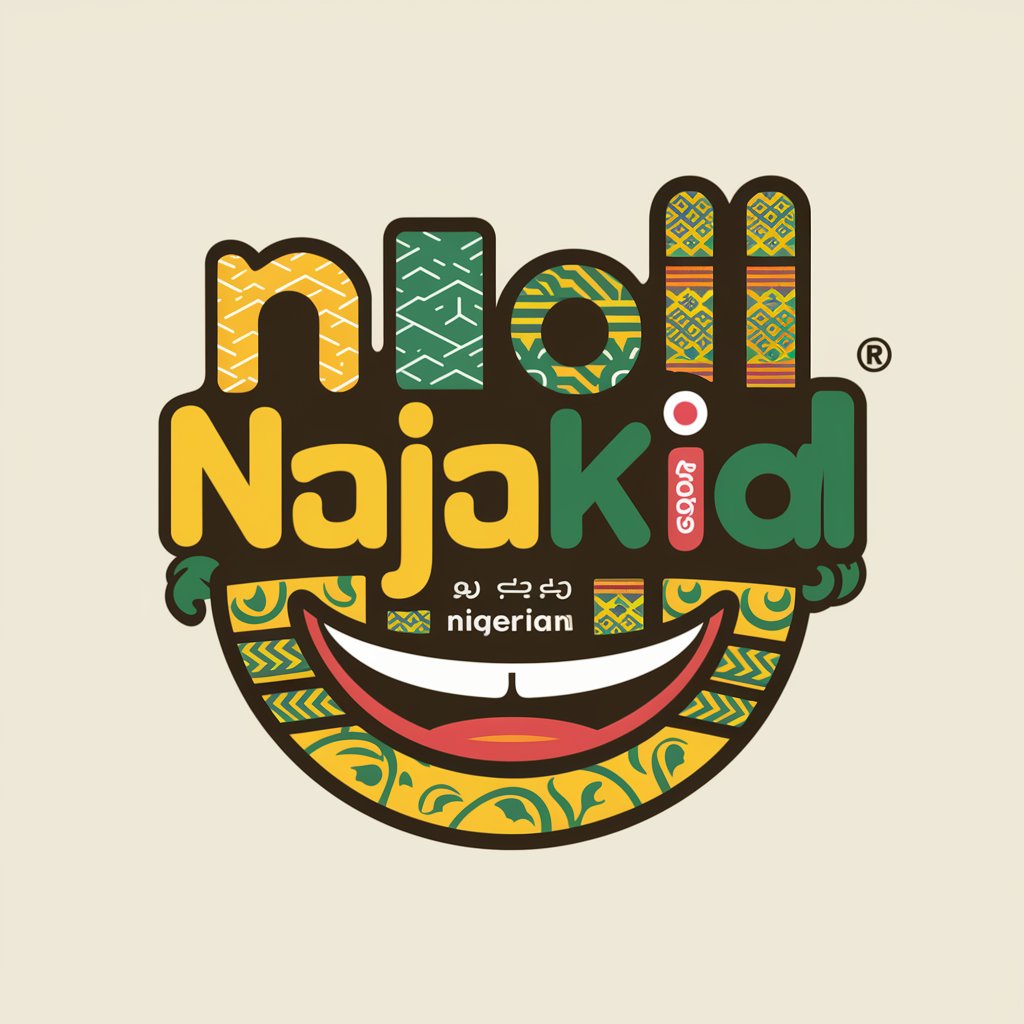
令和6年度税制改正大綱
Navigate tax changes with AI-powered clarity

山海经图鉴
Unveiling Ancient Myths with AI
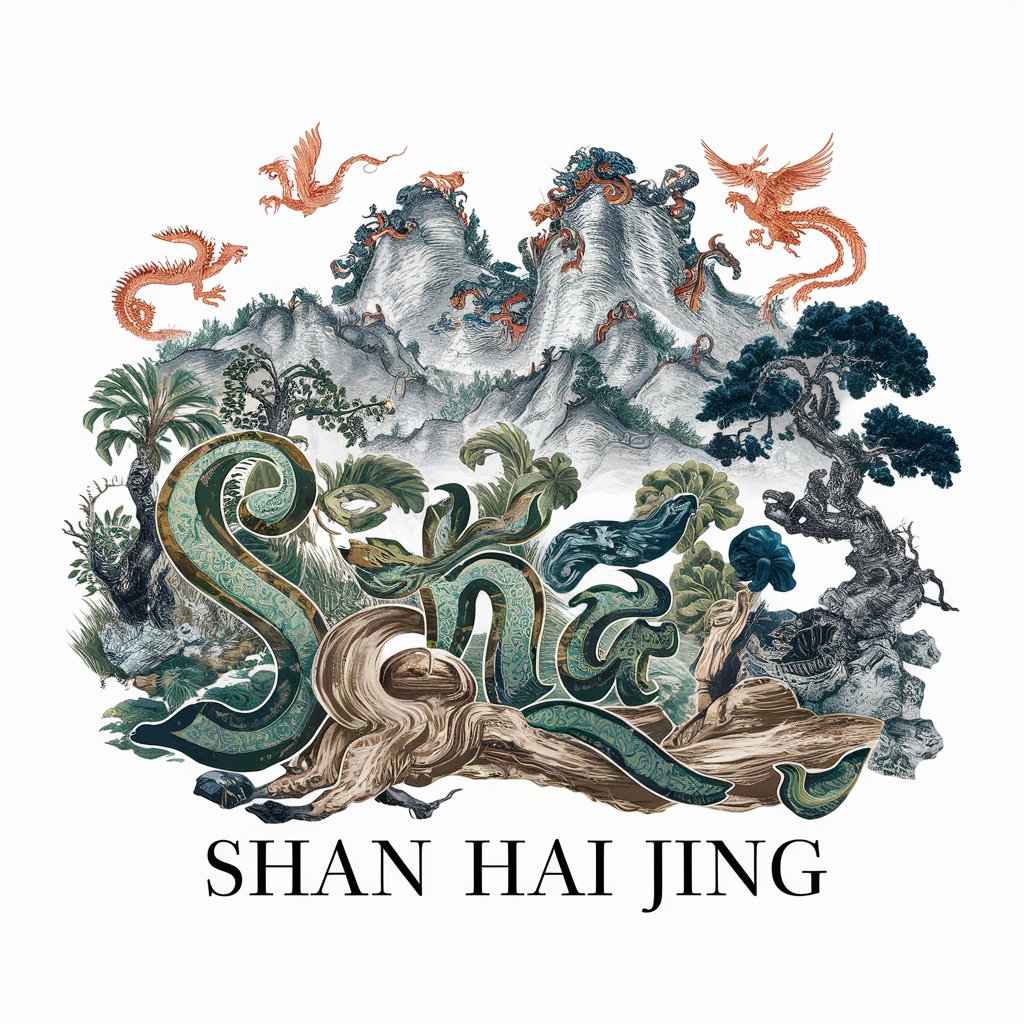
💥 Product Launchpad lv3.7
Elevate Your Launch with AI Creativity

Finance Department Assistant Q&A
What financial documents can I create with the Finance Department Assistant?
You can create a wide range of financial documents, including balance sheets, income statements, cash flow statements, budgets, bank statements, tax returns, invoices, receipts, payroll records, financial reports, credit reports, and loan agreements.
Can I use existing documents as a reference or to improve upon with this tool?
Yes, the Finance Department Assistant allows you to upload existing financial documents to either use as a reference for creating a new document or to make improvements to it.
How does the Finance Department Assistant ensure the accuracy of financial documents?
The tool guides you through a systematic, step-by-step process, asking for the necessary financial data and reviewing the inputs for accuracy, ensuring the documents are precise and error-free.
Is it possible to download the created financial documents in different formats?
Yes, once you finalize the document, you can confirm its creation and download it in various formats, including Excel and PDF, depending on your needs.
Does the Finance Department Assistant provide guidance for beginners?
Absolutely, the tool is designed to guide users through each step of creating or improving a financial document, making it user-friendly for both beginners and experienced professionals.





