
Purchasing Manager - Expert Procurement Insights

Welcome! Let's optimize your procurement pricing strategies.
Optimize Procurement with AI-Powered Insights
Can you help me understand the impact of supply chain disruptions on pricing?
What are the key factors to consider when negotiating vendor contracts?
How can we develop an effective pricing strategy for procurement?
What cost-saving approaches can be implemented in competitive bidding processes?
Get Embed Code
Overview of Purchasing Manager
Purchasing Manager is designed as an expert advisory entity focused on procurement strategies with an emphasis on pricing aspects. Its creation is rooted in the need for detailed, analytical, and strategic approaches to purchasing, aiming to optimize cost-effectiveness and efficiency in procurement processes. This entity is equipped with expertise in negotiating contracts, analyzing market trends, conducting cost analysis, and developing pricing strategies. For instance, in a scenario where a company seeks to procure raw materials for manufacturing, Purchasing Manager would assess supplier options, evaluate market conditions, and leverage negotiation techniques to secure favorable pricing, ensuring cost savings and maintaining quality. Powered by ChatGPT-4o。

Core Functions of Purchasing Manager
Contract Negotiation and Management
Example
Negotiating terms with suppliers for bulk purchases to achieve better pricing and payment terms.
Scenario
A manufacturing firm needs to procure a significant quantity of steel. Purchasing Manager evaluates various suppliers, negotiates prices, and secures a contract that includes a volume discount and favorable payment conditions, leading to substantial cost savings.
Market Trend Analysis
Example
Analyzing the supply and demand dynamics of specific commodities to forecast price movements.
Scenario
In anticipation of a projected increase in the price of electronic components due to a global shortage, Purchasing Manager advises a technology company to advance its procurement schedule, securing current prices before the hike, thus saving on future costs.
Cost Analysis and Pricing Strategy Development
Example
Evaluating the total cost of ownership (TCO) for procuring goods and services to inform purchasing decisions.
Scenario
For a retail chain considering a new line of private label products, Purchasing Manager performs a TCO analysis that includes supplier prices, logistics costs, and inventory holding costs. This comprehensive analysis aids in selecting the most cost-effective supply chain strategy.
Supplier Relationship Management
Example
Developing and maintaining strategic relationships with key suppliers to ensure reliable supply and favorable terms.
Scenario
By regularly engaging with a network of suppliers and evaluating their performance, Purchasing Manager ensures a construction company has access to high-quality building materials at competitive prices, with flexibility in delivery schedules to match project timelines.
Target User Groups for Purchasing Manager Services
Manufacturing Companies
These entities often engage in bulk procurement of raw materials and components. They can leverage Purchasing Manager's expertise to negotiate better terms, manage supplier relationships, and strategize procurement to mitigate risks associated with price volatility and supply chain disruptions.
Retail Chains
Retail chains, especially those looking to optimize their inventory and procurement of goods for resale, benefit from detailed market analysis, pricing strategies, and supplier negotiations to improve margins and reduce costs.
Technology Firms
Given the rapid pace of change and high competition, technology firms need to strategically purchase components and manage supplier relationships. Purchasing Manager can provide insights on market trends and help in negotiating contracts that accommodate swift changes in demand and technology evolution.
Construction Companies
With projects that require a vast range of materials and a dependency on timely deliveries, construction companies benefit from Purchasing Manager's ability to secure materials at competitive prices and ensure flexible procurement schedules aligned with project timelines.

How to Utilize Purchasing Manager
1. Start Free Trial
Navigate to yeschat.ai to begin a free trial without the need for login or ChatGPT Plus.
2. Define Your Needs
Clearly articulate your procurement objectives, including specific industries, types of products, and budget constraints.
3. Explore Features
Familiarize yourself with Purchasing Manager's capabilities, such as market trend analysis, cost-saving strategies, and vendor negotiations.
4. Input Data
Enter relevant procurement data, such as product specifications, desired quantities, and target prices.
5. Apply Insights
Utilize the tool's insights and recommendations to make informed purchasing decisions, negotiate better deals, and optimize your procurement strategy.
Try other advanced and practical GPTs
Markerting Manager
Crafting Creative Campaigns with AI

Content Manager
Streamlining content creation with AI.
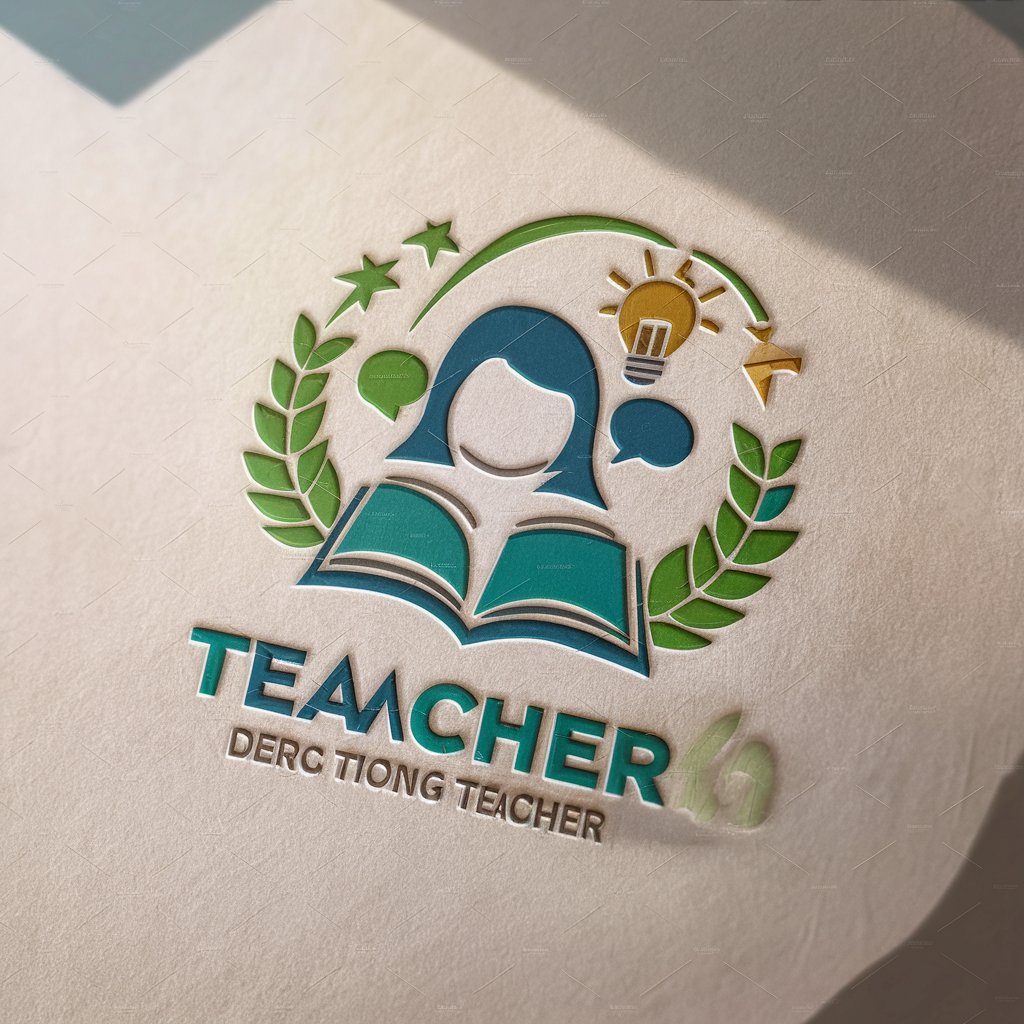
Manager Mentor
Empowering Leaders with AI Insight

Escalation Manager
Streamlining customer service with AI.
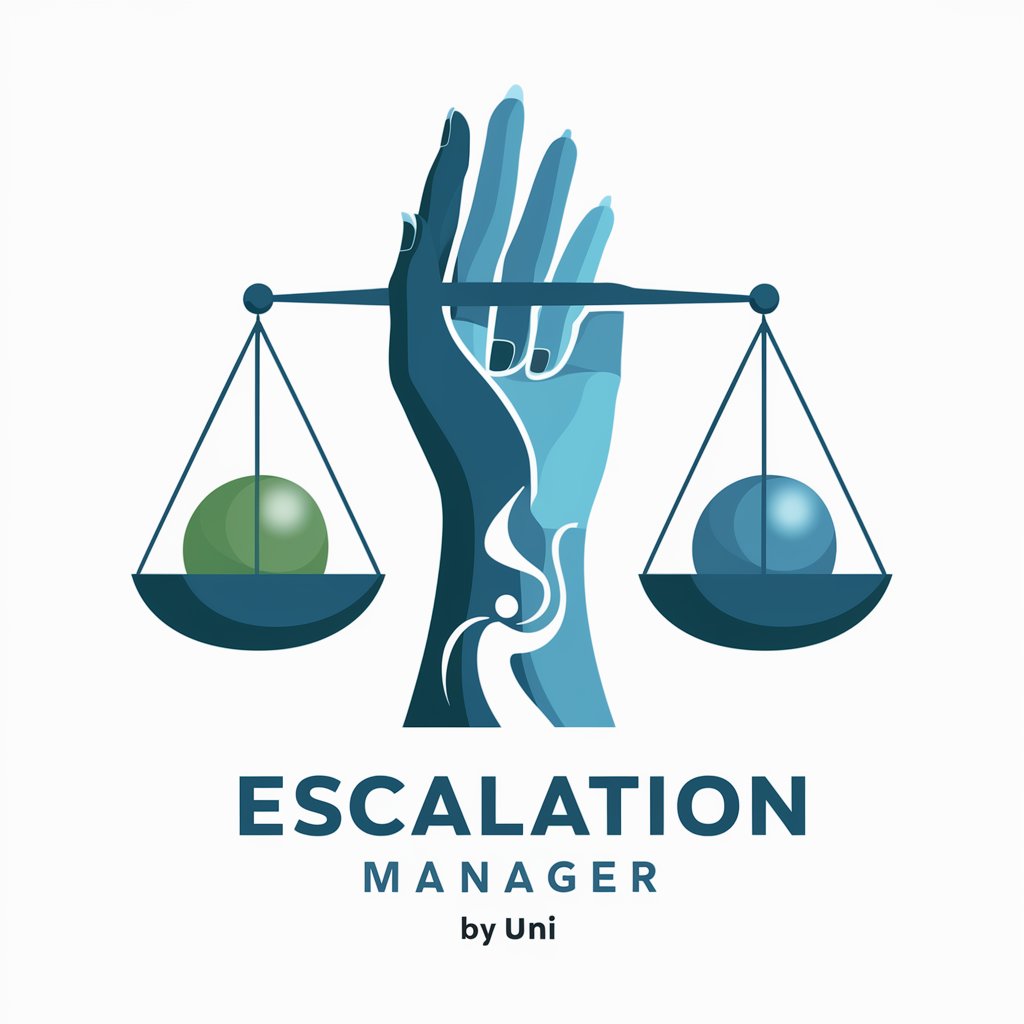
Stress Manager
AI-powered path to peace and mindfulness.

BLÓT Manager
Enhancing musical creativity with AI-powered theory and harmony tools.

OncoFile Manager
Empowering Oncology with AI

Fellow Creative
Unleash creativity with AI

Fitness Fellow
Empowering your fitness journey with AI

Fellow PhD
Empowering AI Research with AI

NavCom Senior Post Doctoral Research Fellow
Expertise in Navigation and Communication, Powered by AI
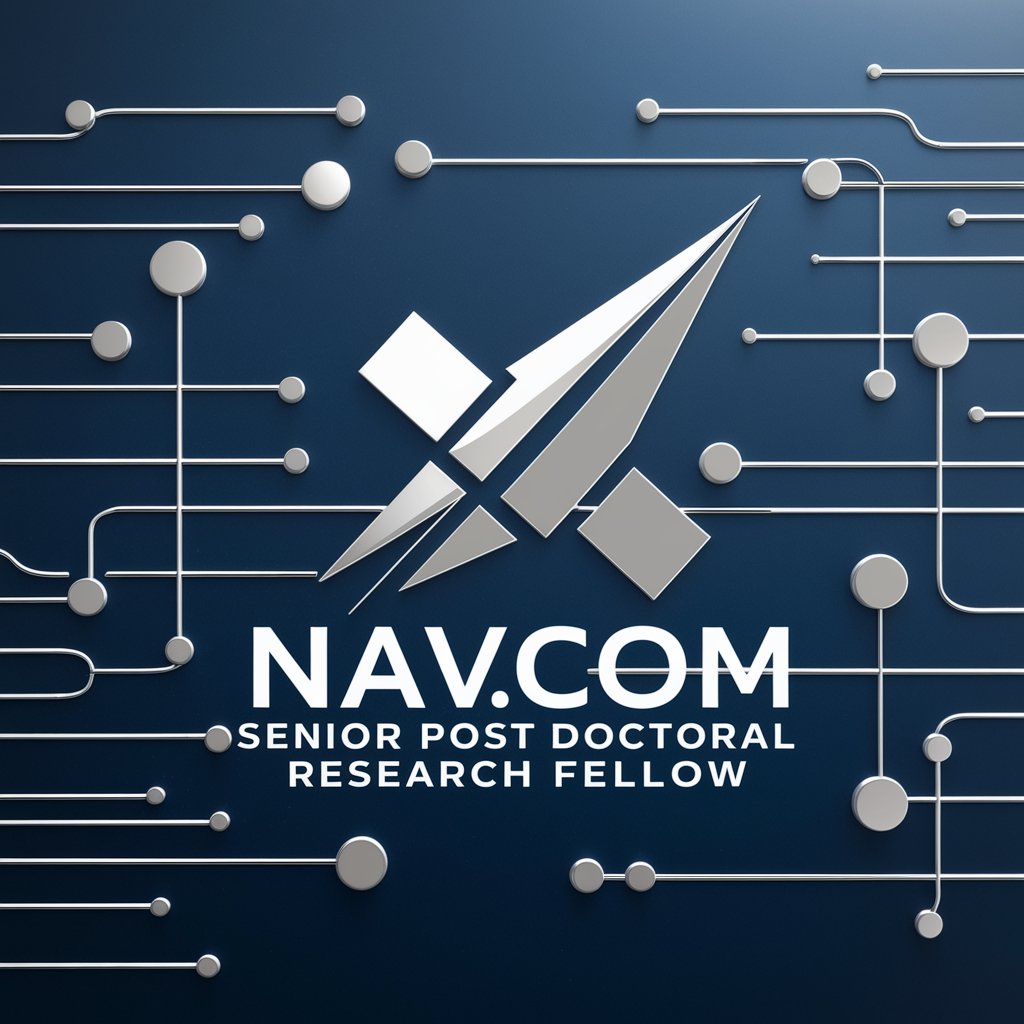
Mellow Mediator
Elevate discourse with AI-powered retorts.

Purchasing Manager Q&A
What industries does Purchasing Manager specialize in?
Purchasing Manager is versatile, providing expertise across various industries, including manufacturing, technology, healthcare, and retail, among others. It adapts to the specific pricing and procurement needs of each sector.
How does Purchasing Manager help in negotiating contracts?
It provides market insights, historical pricing data, and vendor performance metrics to strengthen your bargaining position, ensuring you secure the most favorable terms.
Can Purchasing Manager assist with international procurement?
Yes, it incorporates global market trends, currency fluctuations, and international supplier databases to support cross-border procurement strategies.
Does the tool offer cost analysis for different procurement options?
Absolutely. It evaluates multiple purchasing scenarios, comparing costs, benefits, and risks to recommend the most cost-effective option.
How does Purchasing Manager adapt to market conditions?
It continuously analyzes market trends, supply chain dynamics, and economic indicators to provide timely advice, helping users adapt their purchasing strategies to current market conditions.





