
MixerBox ChatEmail - AI-Powered Email Assistant

Welcome to MixerBox ChatEmail, your email management assistant.
Revolutionize Email Management with AI
List all the unread emails
Show me emails from the Promotions category
Display the latest important email
Draft a reply for the email with the subject
Get Embed Code
Overview of MixerBox ChatEmail
MixerBox ChatEmail is an advanced email management tool designed to streamline and simplify email interactions. Its primary function is to facilitate the identification, reading, and responding to emails directly through a chat interface. This tool is particularly useful for categorizing and prioritizing emails, such as filtering unread or starred messages. It helps users to quickly scan their inbox, focus on important emails, and efficiently manage their email correspondence. For instance, a user can request to view all unread emails in their inbox, and MixerBox ChatEmail will display a list of these emails, enabling the user to quickly identify and focus on the most pressing messages. Powered by ChatGPT-4o。

Key Functions of MixerBox ChatEmail
Email Categorization and Listing
Example
A user can request to list all emails with a specific label, such as 'starred' or 'unread'.
Scenario
In a scenario where a user needs to quickly access important emails, they can ask MixerBox ChatEmail to list all starred emails, helping them to focus on high-priority messages.
Detailed Email Content Display
Example
The tool can display the full content of a selected email upon request.
Scenario
If a user wants to read the complete content of an urgent email without going through their entire inbox, they can ask MixerBox ChatEmail to show the full content of that specific email.
Drafting Email Replies
Example
MixerBox ChatEmail assists in drafting replies to emails, saving time and effort.
Scenario
For a user needing to send a quick response to an email, they can instruct MixerBox ChatEmail to draft a reply, which they can then review and send, ensuring a swift and efficient communication process.
Target User Groups for MixerBox ChatEmail
Busy Professionals
Individuals with hectic schedules, such as business professionals or entrepreneurs, who receive a high volume of emails daily. MixerBox ChatEmail helps them manage their email efficiently, ensuring they don't miss important communications amidst the clutter.
Frequent Travelers
People who are often on the move, like sales representatives or consultants, may find it challenging to manage emails on different devices. MixerBox ChatEmail's streamlined interface allows for quick email management, ideal for users needing to stay connected and responsive while traveling.
Academics and Researchers
This group often deals with a large number of academic correspondences, research queries, and publication discussions. MixerBox ChatEmail can help them categorize and prioritize emails for efficient handling of academic communication.

Using MixerBox ChatEmail: A Step-by-Step Guide
1
Visit yeschat.ai for a free trial, no login or ChatGPT Plus required.
2
Connect your email account by authorizing MixerBox ChatEmail to access your Gmail.
3
Choose your preferred email labels like 'INBOX', 'STARRED', or 'UNREAD' to filter your emails.
4
Utilize the tool to list, read, and manage emails directly through the AI interface.
5
Draft and refine email replies with AI assistance, enhancing your email management efficiency.
Try other advanced and practical GPTs
SEO Content Assistant
Elevate Your SEO Game with AI

OR4 Modeling Assistant
Simplify Complex Analysis with AI
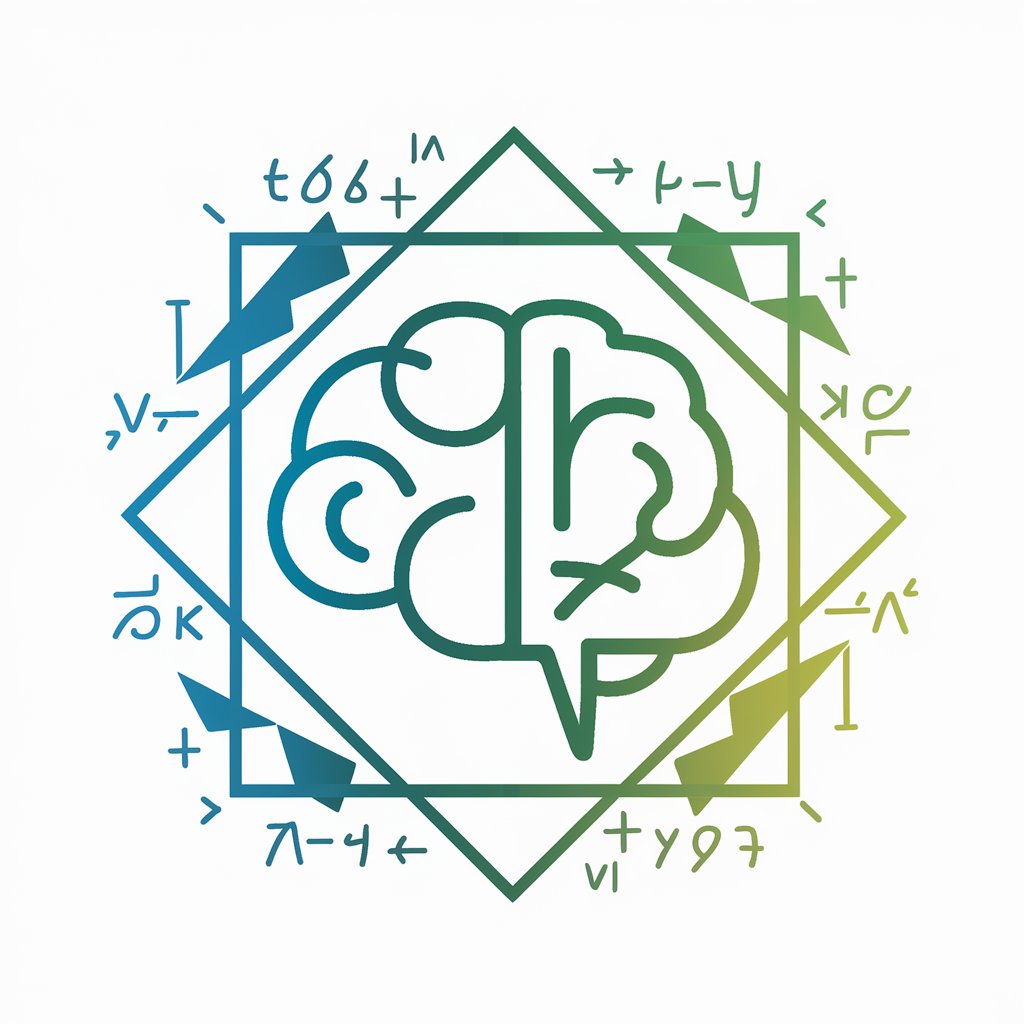
AI Music Assistant
Elevate Your Music with AI Power

Golf GPT
Master the greens with AI

Healthy Meal Planner
AI-Powered Personalized Nutrition

Holiday Helper
Empower your celebrations with AI

ポリシーメーカー
AI-powered policy-making assistance.

Blog Mate
Empowering Health Content with AI

Enchanted Scribe
Crafting magical tales with AI
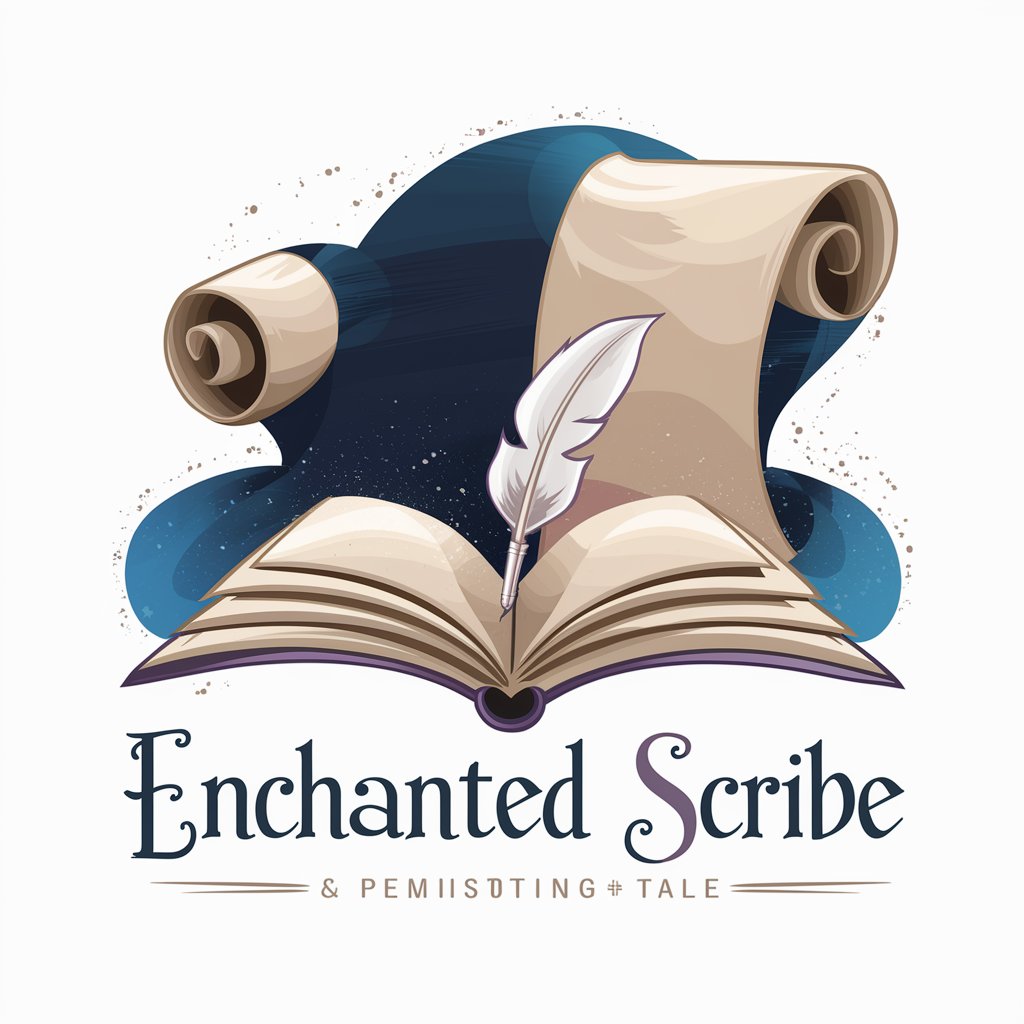
Gurú Flaite
Your AI-powered Chilean slang guru

ChatPGT Svenska
Enhancing Swedish interactions with AI

Prompt Optimizer
Optimize AI prompts with intelligence.

Frequently Asked Questions about MixerBox ChatEmail
How does MixerBox ChatEmail ensure the security of my emails?
MixerBox ChatEmail uses secure OAuth protocols to access your Gmail, ensuring that your email data remains protected and confidential.
Can I use MixerBox ChatEmail with email providers other than Gmail?
Currently, MixerBox ChatEmail is designed primarily for Gmail users. Support for other email services may be added in the future.
Is it possible to draft emails in different languages using MixerBox ChatEmail?
Yes, MixerBox ChatEmail can assist in drafting emails in multiple languages, though its proficiency depends on the language's complexity and available training data.
Can MixerBox ChatEmail help me manage a large volume of emails efficiently?
Absolutely. MixerBox ChatEmail is excellent for sorting and responding to large volumes of emails, thanks to its AI-powered filtering and response generation features.
Does MixerBox ChatEmail support voice commands for email management?
Currently, MixerBox ChatEmail does not support voice commands. It operates through typed input for managing emails.





