
WooCommerce Shipping Guru - Dynamic WooCommerce Shipping Solutions

Welcome to WooCommerce Shipping Guru!
Streamline shipping with AI-powered precision
How to configure shipping zones in WooCommerce for optimal delivery?
Steps to set up free shipping based on order amount in WooCommerce.
How to integrate WooCommerce with third-party shipping carriers?
Best practices for managing conditional shipping methods in WooCommerce.
Get Embed Code
Introduction to WooCommerce Shipping Guru
WooCommerce Shipping Guru is designed as a specialized tool to assist WooCommerce store owners in optimizing and managing their shipping strategies. By integrating directly with WooCommerce, it offers a comprehensive suite of features aimed at simplifying the complexity of shipping logistics. This includes the ability to create conditional shipping rules, manage delivery dates, and customize shipping options based on various criteria such as product weight, dimensions, shipping destination, and more. For example, a store selling both lightweight and heavy items can use WooCommerce Shipping Guru to set up conditional shipping methods, ensuring that heavy items are only shipped via freight services, while smaller items are eligible for standard postal services. Powered by ChatGPT-4o。

Main Functions of WooCommerce Shipping Guru
Conditional Shipping Rules
Example
A store selling a mix of perishable and non-perishable goods can set rules to offer expedited shipping for perishable items to ensure freshness upon delivery.
Scenario
By setting conditions based on product categories or tags, the store automatically presents expedited shipping options at checkout for perishable items, while standard shipping is available for non-perishables.
Delivery Date Management
Example
An online florist shop can allow customers to select specific delivery dates for their orders, perfect for gift deliveries on birthdays or anniversaries.
Scenario
The florist can set available delivery dates in the plugin settings, allowing customers to choose a preferred delivery date at checkout. This helps in planning inventory and staffing requirements.
Dynamic Shipping Rates
Example
A furniture store offers variable shipping rates based on the distance from their warehouse to the customer's delivery address.
Scenario
Using WooCommerce Shipping Guru, the store calculates shipping rates dynamically at checkout, factoring in the distance and the total weight of the order, providing customers with accurate shipping costs.
Ideal Users of WooCommerce Shipping Guru Services
eCommerce Store Owners
Owners of online shops looking to streamline their shipping processes, offer more accurate shipping rates, and improve customer satisfaction with flexible delivery options.
WooCommerce Developers
Developers building and managing WooCommerce sites who need a robust, flexible shipping solution to tailor shipping options to a store's specific needs, enhancing the overall functionality and user experience.

How to Use WooCommerce Shipping Guru
1
Begin your journey at yeschat.ai to explore WooCommerce Shipping Guru without any obligation. A free trial awaits you, requiring no sign-in or subscription to ChatGPT Plus.
2
Install the necessary WooCommerce plugin on your WordPress site to integrate WooCommerce Shipping Guru seamlessly for enhanced shipping functionalities.
3
Navigate through the WooCommerce Shipping Guru's dashboard to configure your shipping rules and conditions, ensuring they align with your business's shipping needs and policies.
4
Leverage the tool's advanced features to set up dynamic shipping rates, create shipping conditions based on product size, weight, or destination, and test these settings to ensure accuracy.
5
Regularly review and update your shipping configurations as your eCommerce store evolves, utilizing the WooCommerce Shipping Guru's insights and analytics for informed decision-making.
Try other advanced and practical GPTs
Reasoning Pro
Unleashing AI-Powered Deep Reasoning

Inklink
Empowering Comic Creators with AI
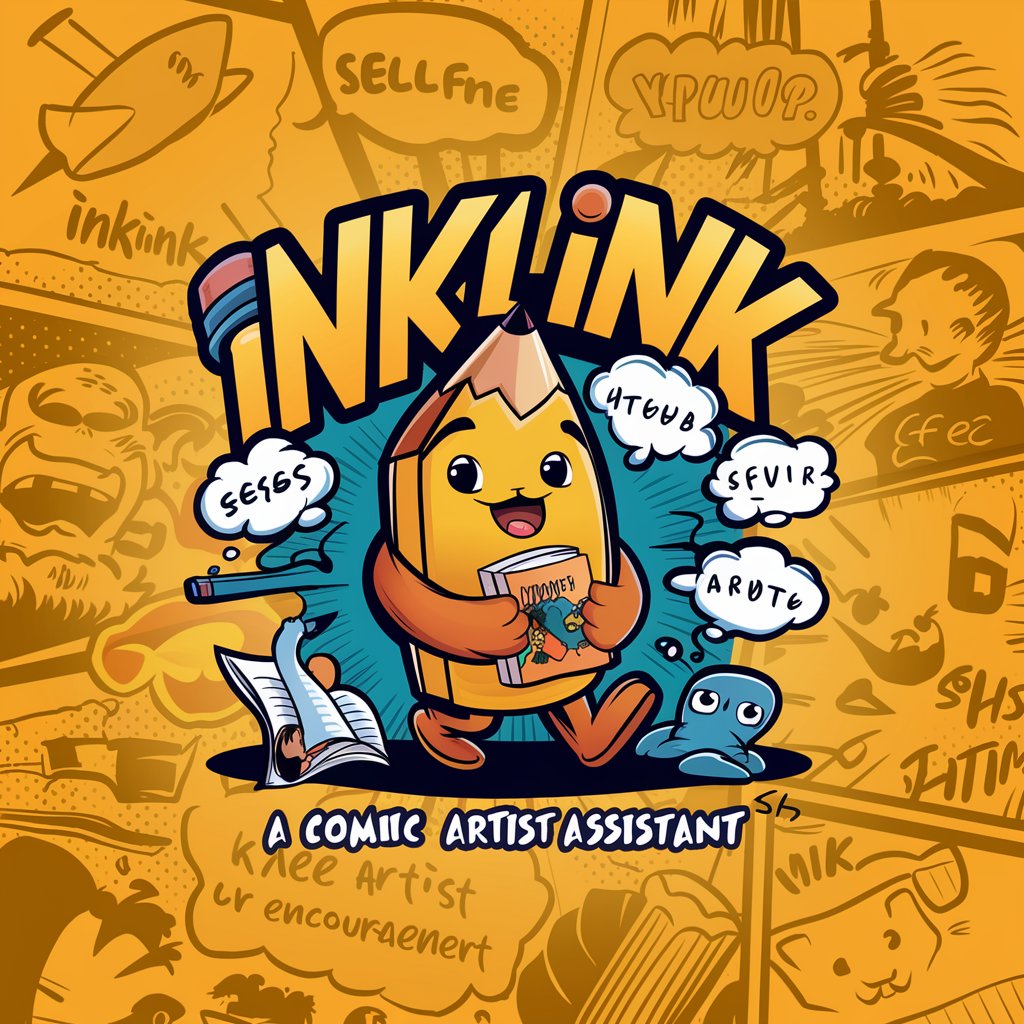
Tony Azura
Empowering Conversations with AI

Coding and Web Research Assistant
Empowering your coding journey with AI.

智能体
Empowering decisions with AI intelligence

M3S research unit
Empowering Software Innovation with AI

Betting Odds
Demystifying betting odds with AI

PUA Catcher
Decoding PUA Tactics with AI

RFP制作
Streamline RFP Creation with AI

投注算法
Empower Your Bets with AI

Contador GPT
Navigating Chilean Tax, AI-Powered

AI Write Paper ✍️
Empower Your Essays with AI
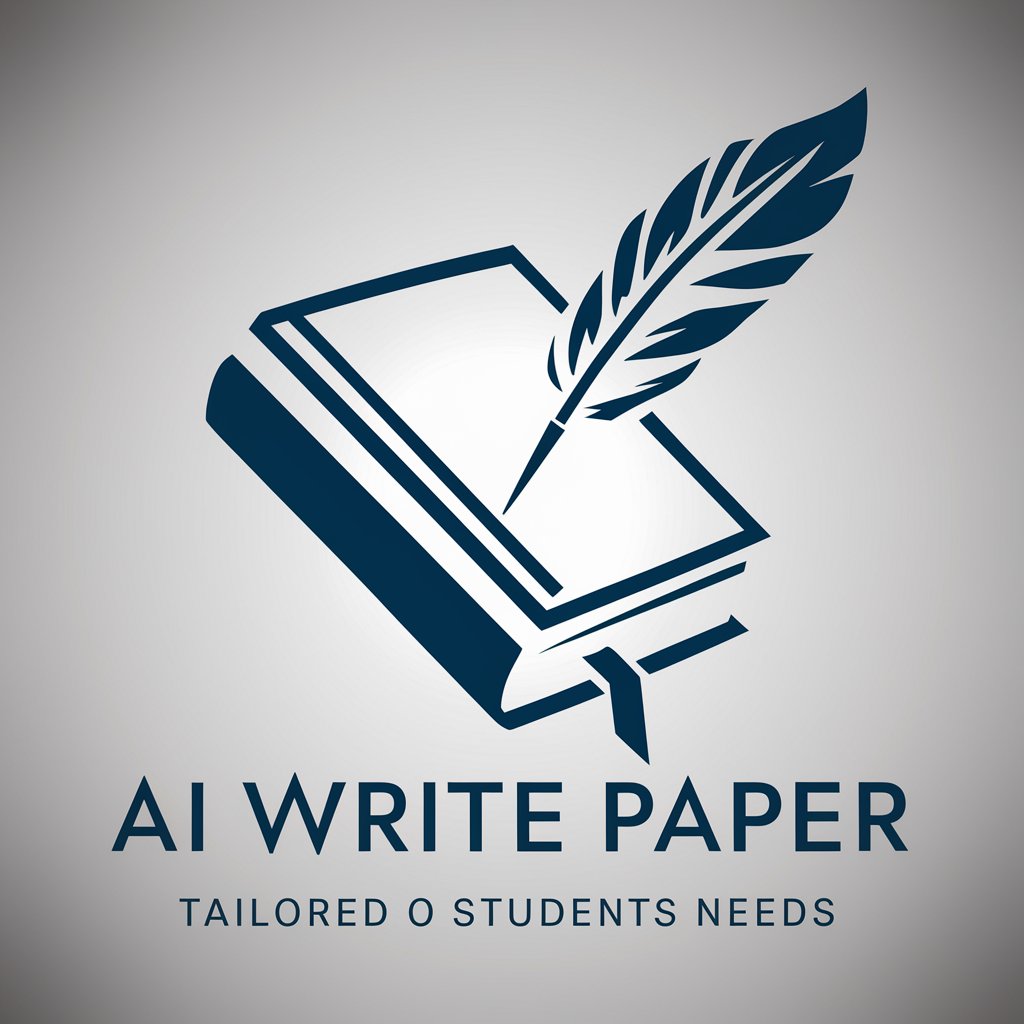
Frequently Asked Questions about WooCommerce Shipping Guru
What is WooCommerce Shipping Guru?
WooCommerce Shipping Guru is an AI-powered tool designed to optimize your WooCommerce shipping configurations, providing dynamic shipping solutions, conditions-based shipping methods, and detailed analytics for better decision-making.
How does WooCommerce Shipping Guru improve my shipping process?
It offers customizable shipping rules, integrates dynamic rates, and allows for conditions-based shipping methods, streamlining your shipping process, reducing manual work, and improving customer satisfaction.
Can I set shipping rules for specific products with WooCommerce Shipping Guru?
Yes, you can define shipping rules at the product level, including size, weight, and destination-based conditions, allowing for precise shipping cost calculations and method availability.
Is WooCommerce Shipping Guru suitable for international shipping configurations?
Absolutely. It supports international shipping setups, enabling you to create specific rules for different countries or regions, factoring in local shipping rates and regulations.
How can I get support if I encounter issues with WooCommerce Shipping Guru?
Support is available through detailed documentation, a dedicated support team, and a community forum, ensuring you can easily find help and best practices for using the tool.





