
WooCommerce Code Helper - WooCommerce coding support tool.

Hello! How can I assist you with WooCommerce today?
Empower your WooCommerce store with AI.
Generate a WooCommerce function to...
How can I customize my WooCommerce...
What is the best way to modify...
Can you help me write code to...
Get Embed Code
Overview of WooCommerce Code Helper
WooCommerce Code Helper is designed to assist users with coding tasks specific to WooCommerce, the popular e-commerce plugin for WordPress. This tool provides tailored coding assistance, helping users modify and enhance their WooCommerce stores through custom snippets and functions. For example, if a store owner wants to add custom checkout fields, adjust shipping options dynamically, or modify product display based on specific conditions, WooCommerce Code Helper can generate the necessary PHP code snippets to achieve these goals efficiently. Powered by ChatGPT-4o。

Core Functions of WooCommerce Code Helper
Custom Checkout Modifications
Example
Add custom fields to the checkout page.
Scenario
A wine store needs to verify the age of buyers before purchase. WooCommerce Code Helper can provide a PHP snippet to add an age verification field to the checkout process.
Dynamic Pricing Adjustments
Example
Automatically apply discounts based on cart conditions.
Scenario
A clothing retailer wants to offer a 10% discount when customers buy more than three items. WooCommerce Code Helper can supply the code to check the cart contents and apply discounts accordingly.
Custom Product Display Logic
Example
Alter how products are displayed based on user roles or product categories.
Scenario
A bookstore wants to display different book covers to logged-in users versus guests. WooCommerce Code Helper can generate code that adjusts product images based on user status.
Target User Groups for WooCommerce Code Helper
WooCommerce Store Owners
Individuals managing their online stores who need custom functionalities but lack the technical expertise to implement them. They benefit from WooCommerce Code Helper by getting custom solutions without needing deep coding knowledge.
Web Developers
Developers building or maintaining WooCommerce sites for clients. This tool helps them speed up development by providing ready-to-use code snippets for complex functions, allowing them to focus on more strategic tasks.

Using WooCommerce Code Helper
Step 1
Visit yeschat.ai for a free trial without login. There's no need for ChatGPT Plus.
Step 2
Ensure your WooCommerce site is properly installed and updated. Have basic knowledge of WooCommerce hooks and filters for better customization.
Step 3
Familiarize yourself with common WooCommerce customization needs, such as product page adjustments, checkout flow optimization, and automated emails.
Step 4
Experiment with sample queries to gain insights into the variety of modifications you can achieve through WooCommerce Code Helper, like custom discount rules or dynamic pricing.
Step 5
Integrate the suggested solutions into your WooCommerce site's functions.php file, testing each change thoroughly in a staging environment before moving to production.
Try other advanced and practical GPTs
Essay Mastermind
AI-powered guidance for structured writing
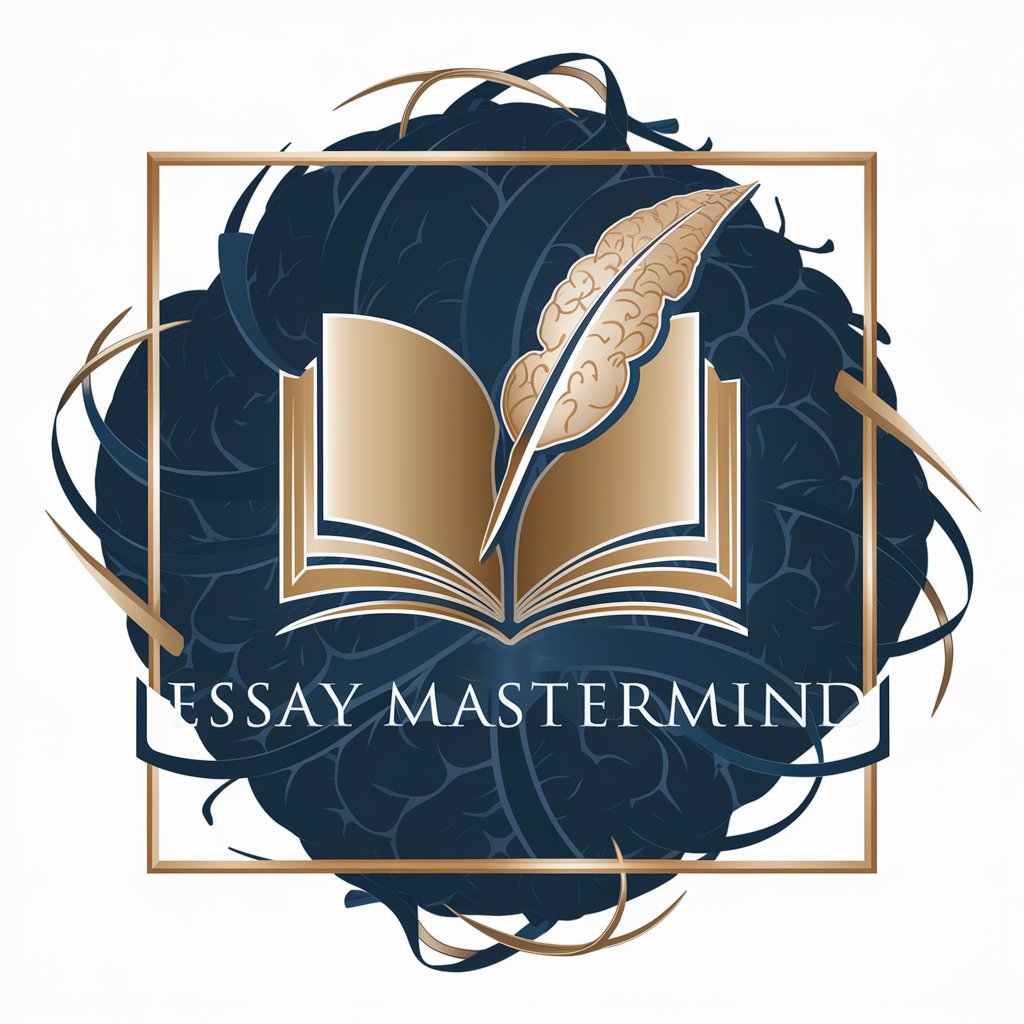
Hashtag Analytics Algorithm
Elevate Your Instagram with AI-Powered Hashtags

Patent
Empowering Inquiries with AI

AutoGPT by awesome-prompts
Streamline Work with AI

Season Color: Scientifically ID Your Season
Discover Your Colors, Enhance Your Style

Supabase
Empowering developers with AI-driven cloud solutions.

論文翻訳解説
AI-powered academic translation and analysis

Sheet
Smart Spreadsheet Automation

Argentina GPT
AI-Powered Argentine Information Tool

Social Media Muse
Empower Your Social Media with AI

Code Weaver
AI-Powered HTML & CSS Code Generator
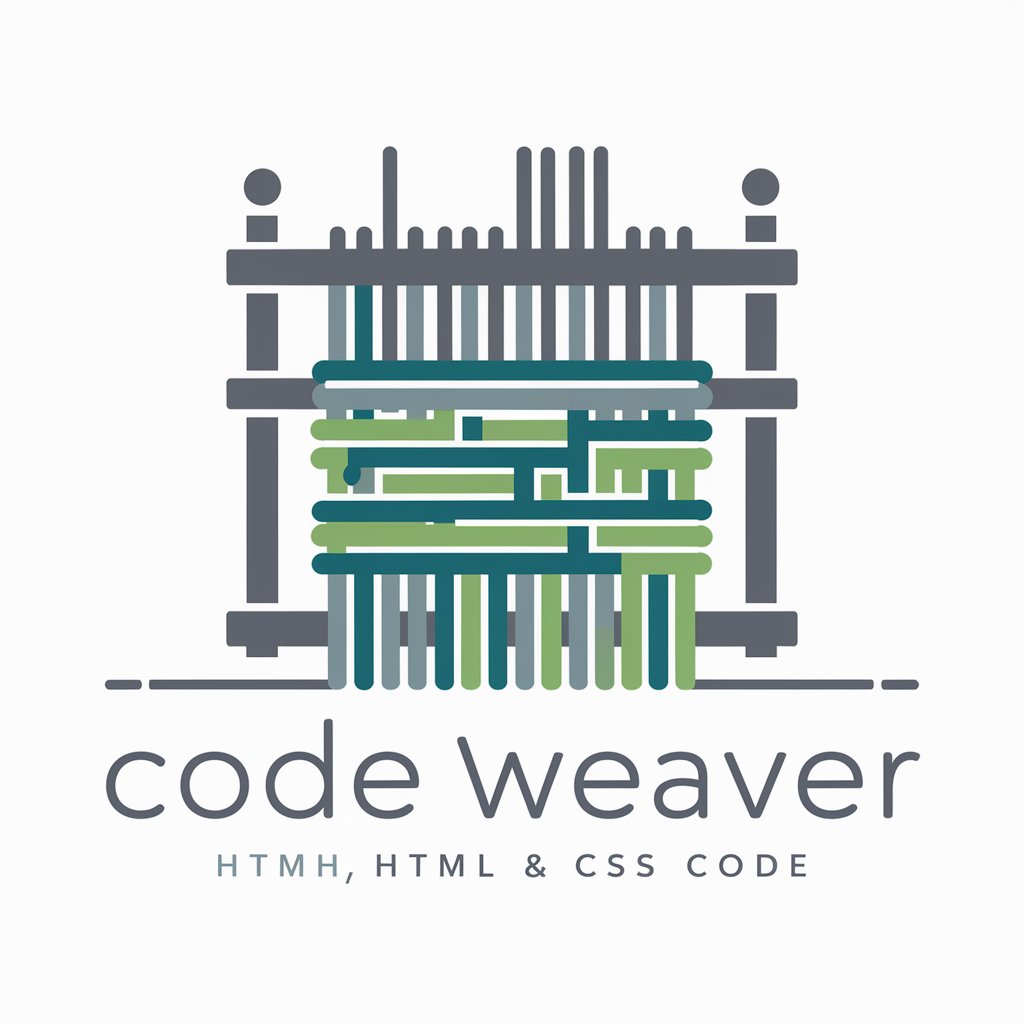
페페 생성기(pepe Picasso)
Unleashing Creativity with AI-Powered Pepe Memes

Frequently Asked Questions about WooCommerce Code Helper
What types of customization can WooCommerce Code Helper assist with?
It helps with various tasks such as modifying product pages, automating discounts, enhancing checkout flows, and improving customer engagement through personalized emails.
Do I need programming skills to use WooCommerce Code Helper effectively?
Basic programming knowledge is beneficial but not mandatory. It's designed to help even novice users understand and implement key modifications efficiently.
Can it integrate with other WooCommerce plugins?
Yes, WooCommerce Code Helper provides suggestions that can work alongside popular plugins. It's essential to ensure compatibility by testing before deployment.
Does it offer support for optimizing site speed or performance?
Yes, WooCommerce Code Helper offers tips for optimizing code that could help improve load times, database queries, and overall WooCommerce performance.
Is it safe to apply the custom code generated by WooCommerce Code Helper?
Yes, but always test changes in a staging environment before deploying them to your live site to ensure compatibility and security.





