
WP Code Helper - Efficient WordPress Code Solutions

Welcome to WP Code Helper! Let's streamline your WordPress development.
Streamlining WordPress Development with AI
How do I create a custom post type in WordPress?
What's the best way to enqueue scripts and styles in WordPress?
Can you help me add custom fields to a WordPress post?
How do I optimize my WordPress site for SEO?
Get Embed Code
Overview of WP Code Helper
WP Code Helper is a specialized AI tool designed to assist in WordPress development. Its primary role is to provide concise, ready-to-use code snippets and solutions for various WordPress-related queries. The design purpose of WP Code Helper is to streamline the development process by offering quick and practical coding solutions. This includes assistance in theme and plugin development, custom post types, and SEO optimizations. An example scenario is when a developer needs to add a custom meta box to a post type; WP Code Helper can provide the exact PHP code snippet for functions.php or a custom plugin. Powered by ChatGPT-4o。

Key Functions of WP Code Helper
Custom Theme Development
Example
Code to enqueue styles and scripts in a theme.
Scenario
When a developer is creating a custom WordPress theme and needs to properly link CSS and JavaScript files.
Plugin Development
Example
Snippet for creating a short code in a custom plugin.
Scenario
A developer wants to add a custom shortcode that displays user-specific data on a page.
Custom Post Types and Taxonomies
Example
PHP code for registering a custom post type or taxonomy.
Scenario
A site needs a custom post type 'Events' with unique attributes and a corresponding taxonomy 'Event Categories'.
Performance Optimization
Example
Code for caching strategies or database query optimization.
Scenario
Improving site speed and efficiency by optimizing WordPress queries or implementing caching mechanisms.
SEO Enhancements
Example
Code to add schema markup or meta tags.
Scenario
Enhancing a website's SEO by adding structured data markup or optimizing meta tags for better search engine visibility.
Target User Groups for WP Code Helper
WordPress Developers
Professionals or hobbyists building themes, plugins, or customizing WordPress sites. They benefit from quick access to code snippets and best practices.
Web Design Agencies
Teams that regularly work on WordPress projects. WP Code Helper aids in speeding up development and ensuring code quality.
Bloggers and Content Creators
Individuals managing their WordPress sites. They can use WP Code Helper for basic customizations and optimizations without deep coding knowledge.
Educators and Students
Those teaching or learning WordPress development. WP Code Helper provides practical examples and can be a resource for learning coding standards.

Using WP Code Helper: A Step-by-Step Guide
1
Visit yeschat.ai for a free trial without login, also no need for ChatGPT Plus.
2
Choose your specific WordPress query or issue from the provided categories or enter it manually.
3
Receive a tailored code snippet from WP Code Helper, along with brief instructions on implementation.
4
Implement the code in your WordPress site, typically in the 'functions.php' file or a custom plugin.
5
Test the solution on your site, and revisit WP Code Helper for further adjustments or new queries.
Try other advanced and practical GPTs
Improve Content
Elevate Your Writing with AI-Powered Precision

Unit 20 Business Ethics
Empowering Ethical Decisions with AI

Ivan the Tech
Empowering Your Tech Journey with AI
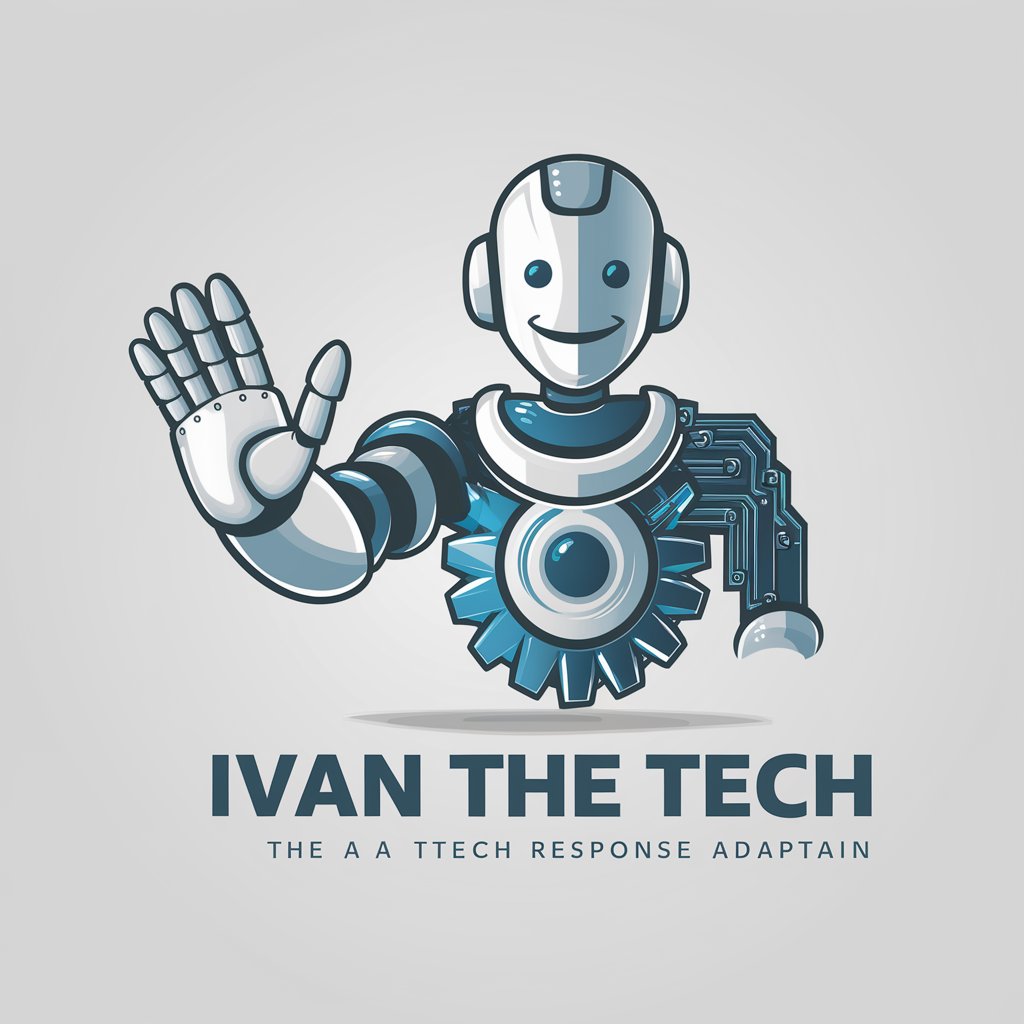
DOS Batch File Expert
Automate DOS tasks with AI-powered scripting

Cowboy Pressure Washing Consultant
Revolutionizing Pressure Washing with AI

Do it now! (今でしょ)
Empower decisions, act now with AI!

DQ Business Foundation Builder
Empowering Entrepreneurs with AI

Dr Shi
Empowering healthcare and biotech with AI.

Like Dr. Seuss
Transforming Text into Seuss-Like Delight
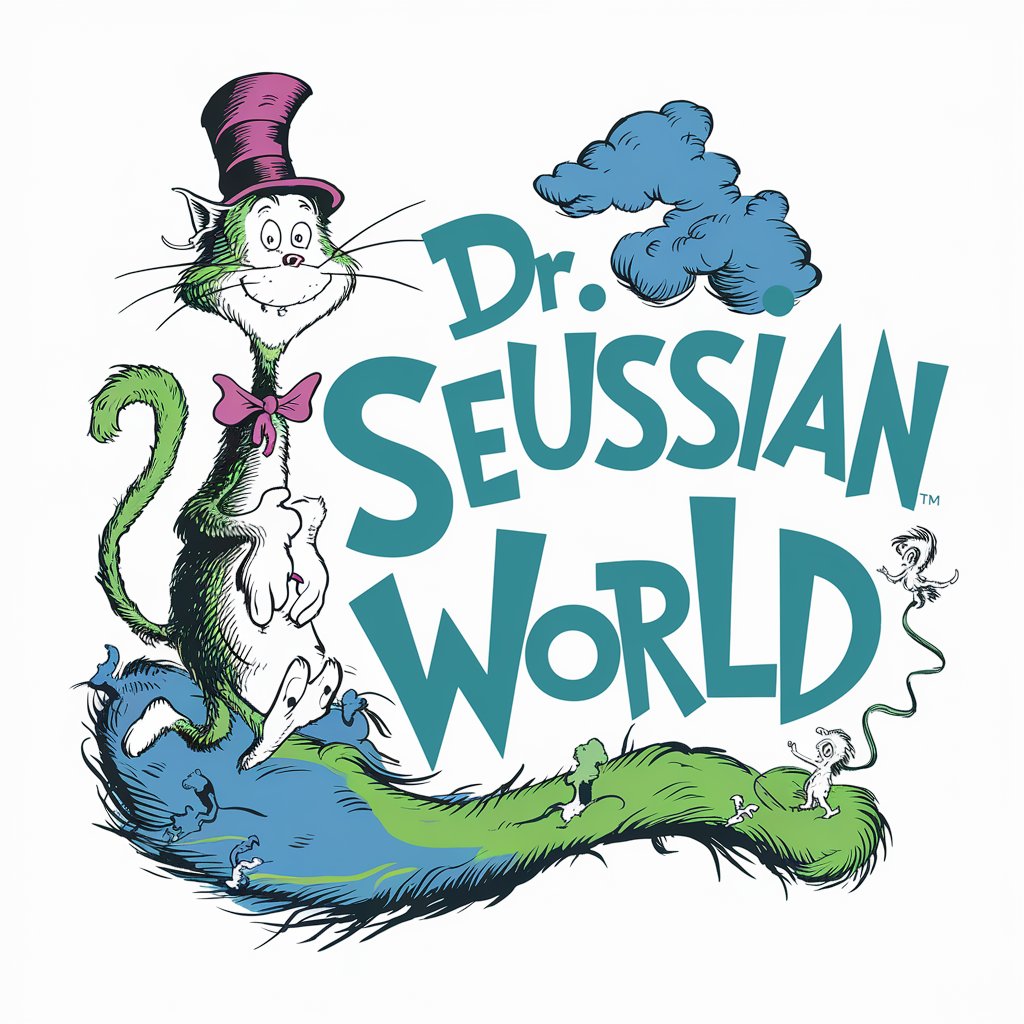
Dr. Campus
Empowering education with AI
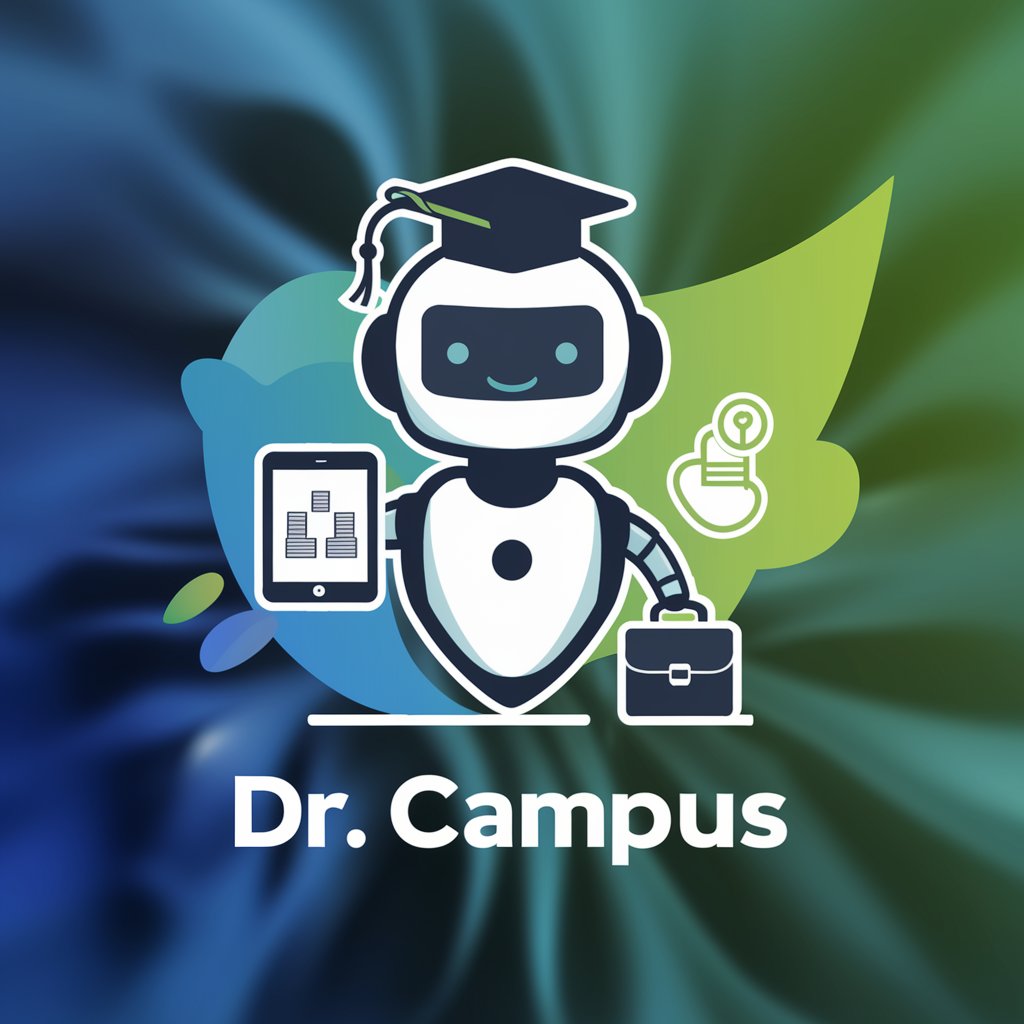
Asystent Otodom
Empowering Real Estate Decisions with AI

analyze du fichier d'inventaire
Optimize inventory with AI-powered analysis

Frequently Asked Questions about WP Code Helper
Can WP Code Helper assist with theme customization?
Yes, it can provide code snippets for customizing WordPress themes, including CSS modifications and template file adjustments.
Is WP Code Helper suitable for plugin development?
Absolutely, it offers code solutions for developing custom WordPress plugins, including hooks, filters, and custom functionality.
How can I use WP Code Helper for SEO improvements?
WP Code Helper can provide code for SEO optimizations like meta tags, sitemaps, and schema markup integration.
Does WP Code Helper support WooCommerce?
Yes, it can generate code for WooCommerce customization, such as adding new product fields or modifying checkout processes.
Can I use WP Code Helper for creating custom post types?
Definitely, it can supply code snippets for registering and managing custom post types and taxonomies in WordPress.





