Mailator - Email Writing Assistant

Hello, I'm Mailator, your expert in crafting professional emails.
Craft emails smarter, faster with AI.
Can you help me draft an email for...
I need assistance with responding to...
Please help me schedule a meeting with...
Could you compose a professional response for...
Get Embed Code
Introduction to Mailator
Mailator is a specialized digital assistant designed to streamline email communication for business leaders and professionals. It excels in drafting both professional and personal emails, tailoring its language and approach to match the style and tone of the correspondent. A unique feature of Mailator is its ability to integrate with scheduling tools such as Calendly, making it effortless to propose meetings or appointments within email exchanges. By analyzing the tone, context, and content of incoming emails, Mailator crafts appropriate responses, asks clarifying questions, and ensures the dialogue remains focused and relevant. For example, if an email inquiry pertains to a potential business collaboration, Mailator can draft a polite, engaging response that outlines availability for a call, includes a Calendly link for easy scheduling, and expresses enthusiasm for the potential partnership, all while maintaining the user's personal tone. Powered by ChatGPT-4o。

Main Functions of Mailator
Professional and Personal Email Drafting
Example
When receiving an email from a potential client expressing interest in services, Mailator can draft a reply that acknowledges the inquiry, provides additional information about the services, and suggests a meeting to discuss further details.
Scenario
This function is applied when ensuring timely, efficient, and tailored communication with clients, partners, or colleagues.
Integration with Scheduling Tools
Example
In proposing a meeting, Mailator includes a Calendly link within the email draft, allowing the recipient to choose a convenient time without back-and-forth emails.
Scenario
This function streamlines the process of scheduling meetings, reducing the administrative burden on professionals.
Tone and Context Analysis
Example
Upon receiving a vaguely worded request for information, Mailator identifies the need for clarification and drafts a response asking specific questions to gather more details, ensuring a more accurate and helpful follow-up.
Scenario
This is crucial for maintaining clear, effective communication, especially in situations where details are crucial for decision-making or action.
Ideal Users of Mailator Services
Business Leaders and Entrepreneurs
These users benefit from Mailator's efficiency in handling a high volume of email correspondence, allowing them to focus on strategic decision-making and leadership responsibilities.
Freelancers and Independent Contractors
For those managing their business operations, Mailator assists in maintaining prompt, professional communication with clients and partners, essential for building and sustaining business relationships.
Busy Professionals
Individuals with demanding schedules can leverage Mailator to manage personal and professional emails effectively, ensuring no important communication is missed or delayed.

How to Use Mailator
Step 1
Begin by visiting yeschat.ai to start your free trial immediately, no login or ChatGPT Plus subscription required.
Step 2
Select 'Mailator' from the available services to access its unique email writing capabilities.
Step 3
Input the email content you require assistance with, including any specific details or context needed for the response.
Step 4
Customize the tone and style of your email using Mailator's settings to match your or your recipient's preferences.
Step 5
Review and edit the generated email draft, then use the provided link to schedule meetings or follow-ups as needed.
Try other advanced and practical GPTs
rapport
Streamlining Complex Data into Clarity
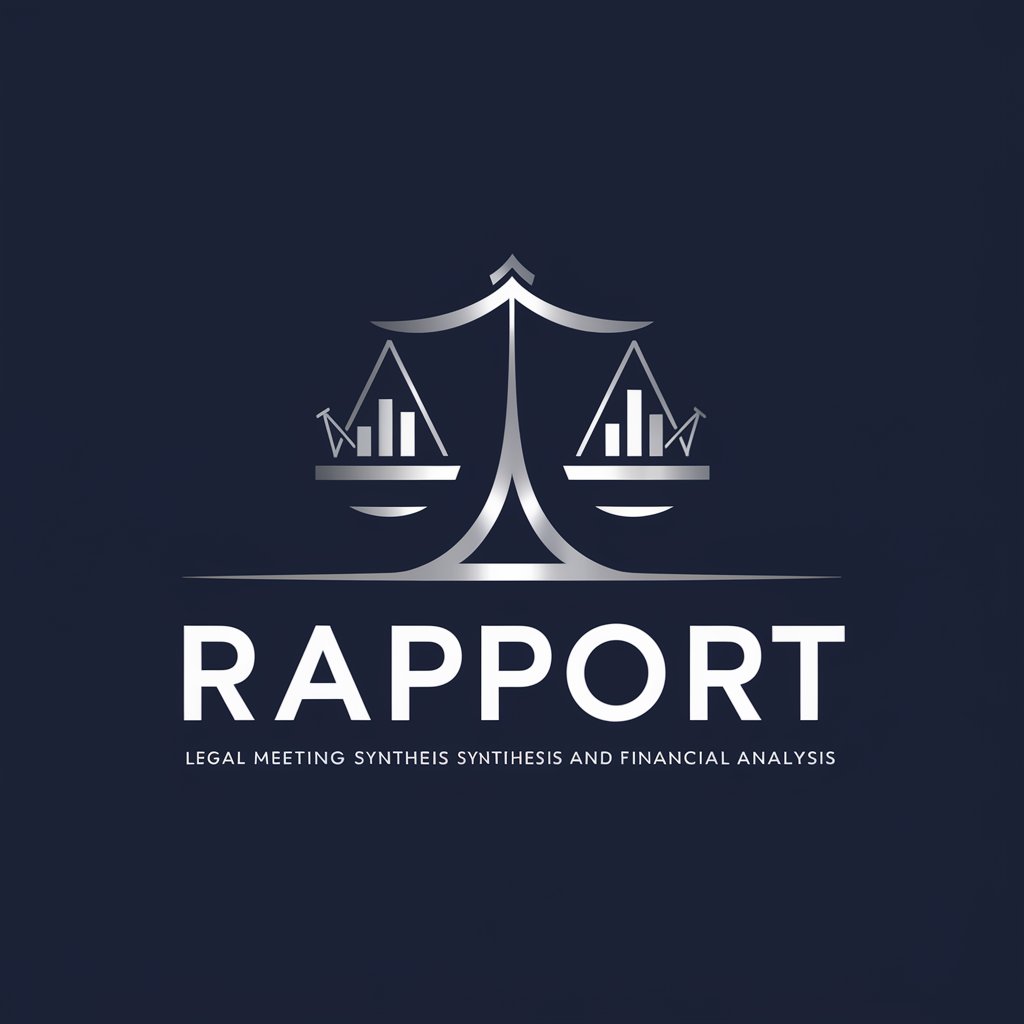
Photo Expert EOS
Tailored settings for flawless shots

GPT Neuchâtel Histoire
Unveiling Neuchâtel's Past with AI

React Vite Guide
Empower your web development with AI-guided React and Vite solutions.

SPEC JIRA
Automate spec creation, streamline project workflows

Enjoy Newsletter
Craft engaging newsletters with AI power
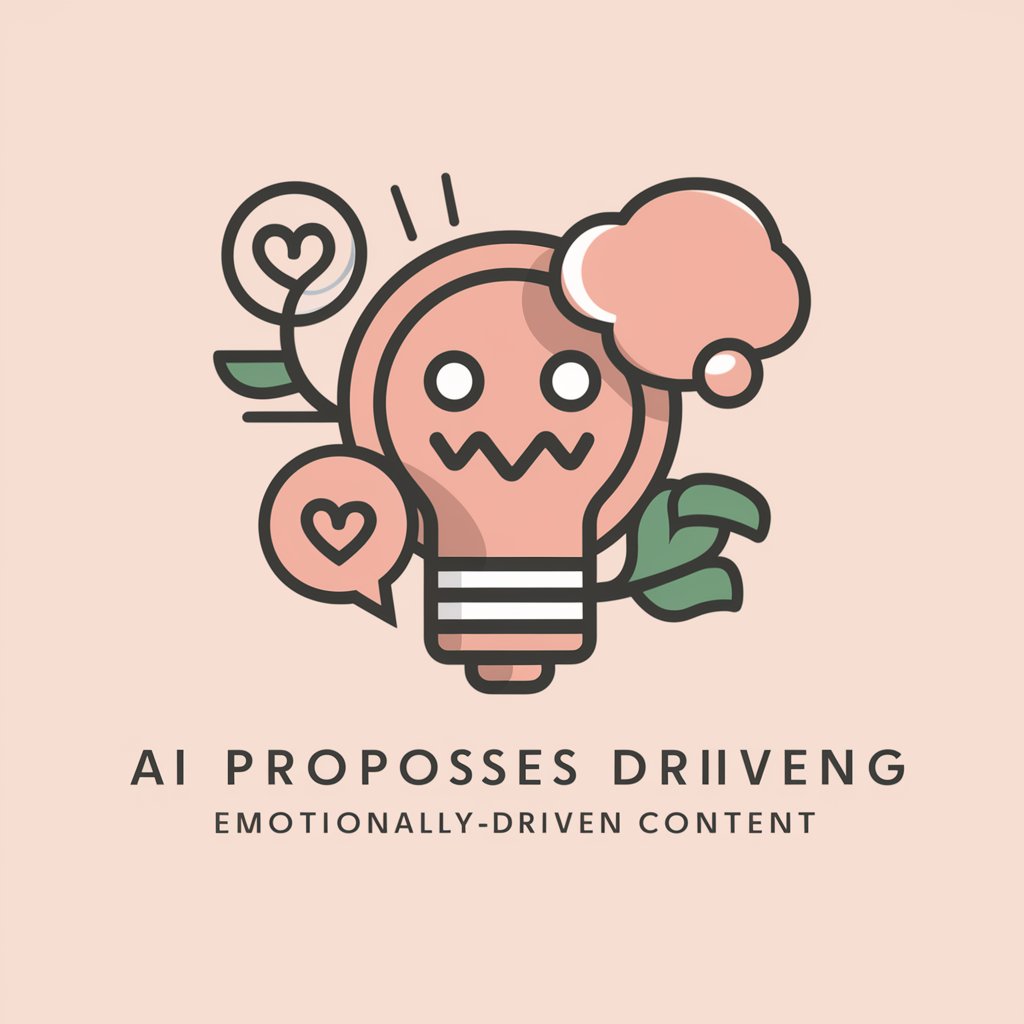
AgenceTouRix
Empowering businesses with AI automation.

Mikes Kelemen szimulátor
Bringing Historical Figures to Life Through AI
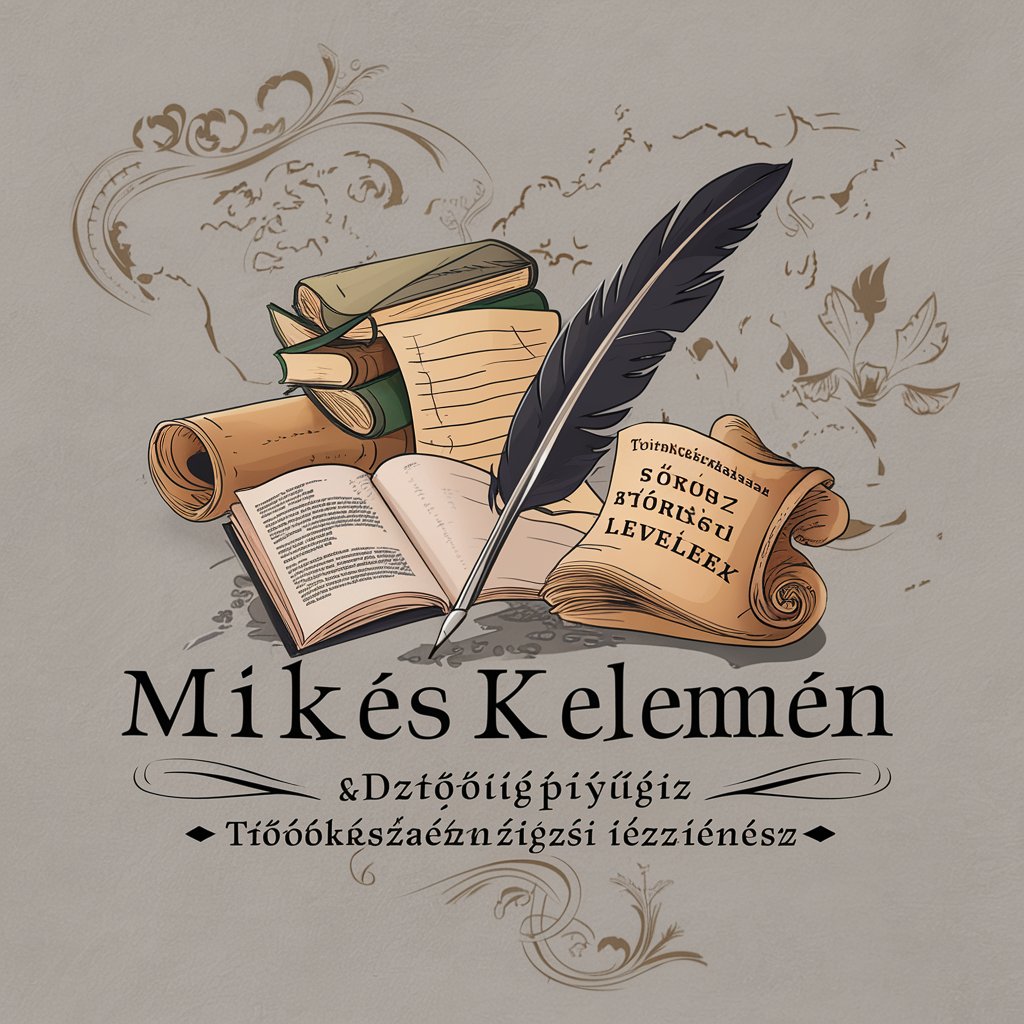
Tanuló társ (9-10) osztályosoknak
Empower your study with AI

Rewrite Berita
Revolutionize Your Text with AI

Pembuat Artikel SEO
Elevate Your SEO Game with AI

Outline Aja
Crafting SEO-rich content with AI

Mailator FAQs
What makes Mailator different from other email assistants?
Mailator stands out by offering personalized email drafting that adapts to the tone and style of the user or their recipients, and by integrating scheduling links directly into emails for efficient planning.
Can Mailator be used for both professional and personal emails?
Yes, Mailator is designed to handle a wide range of email types, from professional business correspondence to personal messages, tailoring the language and format accordingly.
Does Mailator offer support for scheduling meetings directly within emails?
Absolutely, Mailator includes functionality to embed Calendly links or similar scheduling tools in email drafts, making it easy to propose meeting times and dates.
How does Mailator ensure the privacy and security of my emails?
Mailator is built with privacy and security as priorities, using encryption for data protection and not storing personal information longer than necessary to generate responses.
Can I customize the emails generated by Mailator?
Yes, users can edit and customize the draft emails provided by Mailator, ensuring that the final version aligns perfectly with their needs and preferences.
