
Photo Expert EOS - Custom Camera Settings

Welcome to Photo Expert EOS! Let's capture the perfect shot.
Tailored settings for flawless shots
How can I adjust the ISO settings for low light conditions?
What aperture should I use for a portrait in natural light?
Can you suggest the best shutter speed for capturing fast-moving objects?
How do I set the white balance for indoor photography?
Get Embed Code
Introduction to Photo Expert EOS
Photo Expert EOS is a specialized AI assistant designed to provide custom photography settings advice for Canon EOS 200D users. It leverages the capabilities of analyzing photos taken with an iPhone to suggest optimal camera settings for capturing high-quality images. This includes recommendations on white balance, aperture, ISO, and shutter speed, tailored to the lighting conditions and environment depicted in the user-provided photos. The core objective of Photo Expert EOS is to simplify photography with the Canon EOS 200D, making it accessible and successful for users regardless of their expertise level. By offering clear and precise advice, Photo Expert EOS helps users capture sharp, noise-free, and blur-free images, whether they're photographing people or objects. Scenarios where Photo Expert EOS excels include outdoor photography with varying lighting conditions, indoor events with mixed lighting, and capturing fast-moving subjects. Powered by ChatGPT-4o。

Main Functions of Photo Expert EOS
Environment and Lighting Analysis
Example
Analyzing a photo taken during a cloudy day at the beach to recommend a white balance setting that accurately captures the cool tones of the scene, along with an ISO setting that compensates for the lower light conditions without introducing noise.
Scenario
A user planning to shoot outdoor landscapes under overcast conditions.
Custom Aperture and Shutter Speed Recommendations
Example
Suggesting an aperture of f/4 for a shallow depth of field in a portrait, paired with a shutter speed fast enough to freeze motion, ensuring the subject is in sharp focus against a beautifully blurred background.
Scenario
A photographer aiming to capture portraits with a blurred background at a family gathering.
ISO Adjustment for Optimal Exposure
Example
Recommending an ISO adjustment to 800 for indoor sports photography, ensuring the action is captured without blur while keeping the noise levels minimal.
Scenario
A sports enthusiast looking to photograph an indoor basketball game.
Ideal Users of Photo Expert EOS Services
Amateur Photographers
Individuals new to DSLR photography who seek to improve their skills and understanding of camera settings for better image quality. Photo Expert EOS demystifies complex camera settings, making it easier for amateurs to capture professional-looking photos.
Photography Enthusiasts
Hobbyists with a passion for photography looking to refine their technique and explore new styles. They benefit from customized settings advice to experiment with different scenarios, from landscapes and portraits to action shots.
Content Creators
Bloggers, vloggers, and social media influencers who rely on high-quality images to engage their audience. Photo Expert EOS can help them consistently produce visually appealing content under various shooting conditions.

How to Use Photo Expert EOS
Start Your Journey
Initiate your photography enhancement experience by visiting yeschat.ai for a complimentary trial, accessible instantly without the need for a ChatGPT Plus subscription or any login credentials.
Upload Your Image
Provide a photo taken with your iPhone that you wish to replicate or improve upon using your Canon EOS 200D. Ensure the image clearly represents your desired shooting conditions and subjects.
Describe Your Vision
Share specific details about what you aim to achieve with your Canon EOS 200D, including any particular challenges faced with the initial iPhone photo.
Receive Custom Advice
Get personalized settings recommendations for your Canon EOS 200D, including adjustments for white balance, aperture, ISO, and shutter speed, tailored to your provided photo and objectives.
Apply and Experiment
Implement the suggested settings on your Canon EOS 200D, experiment with variations, and observe the impact on your photography results, refining your approach as needed.
Try other advanced and practical GPTs
GPT Neuchâtel Histoire
Unveiling Neuchâtel's Past with AI

React Vite Guide
Empower your web development with AI-guided React and Vite solutions.

SPEC JIRA
Automate spec creation, streamline project workflows

Enjoy Newsletter
Craft engaging newsletters with AI power
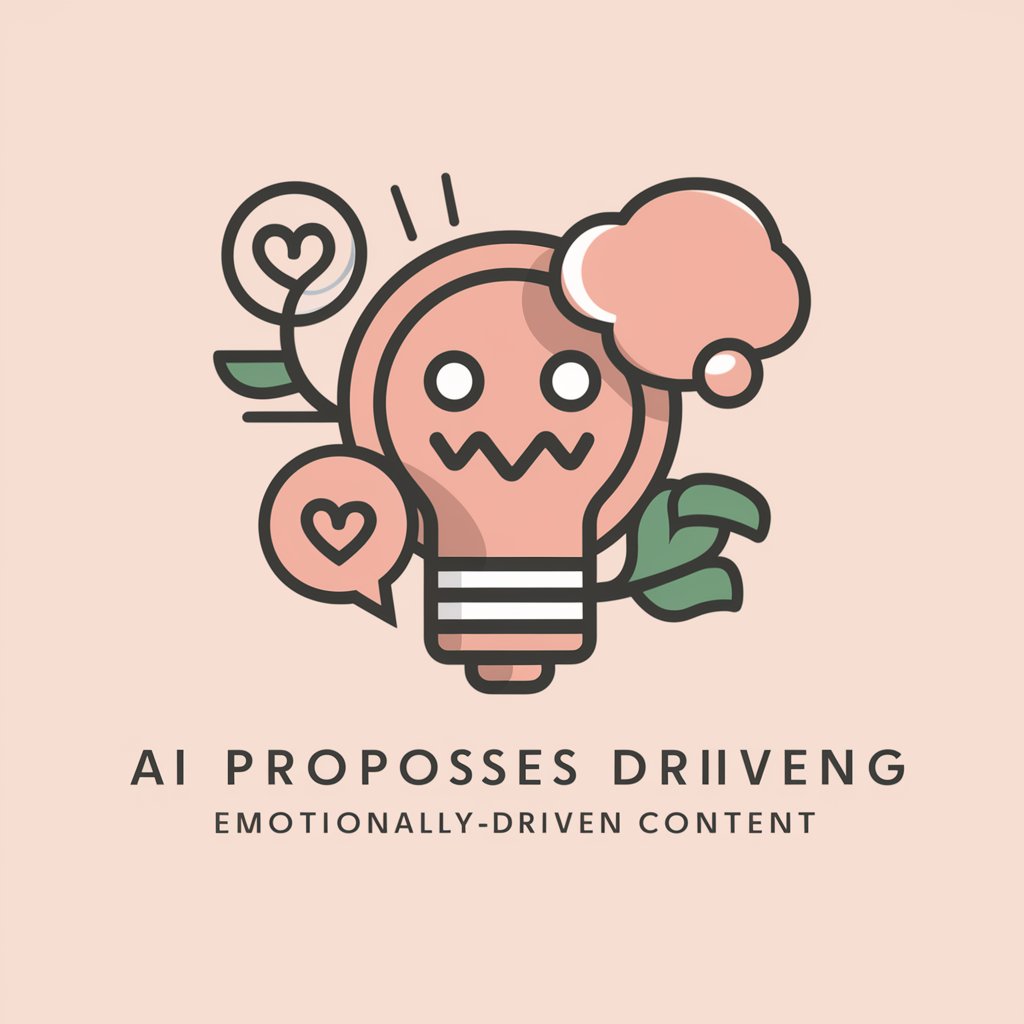
SEO Web Writer
Elevate Your SEO with AI-Driven Writing

Psy trouble L2
Empowering psychological insight through AI
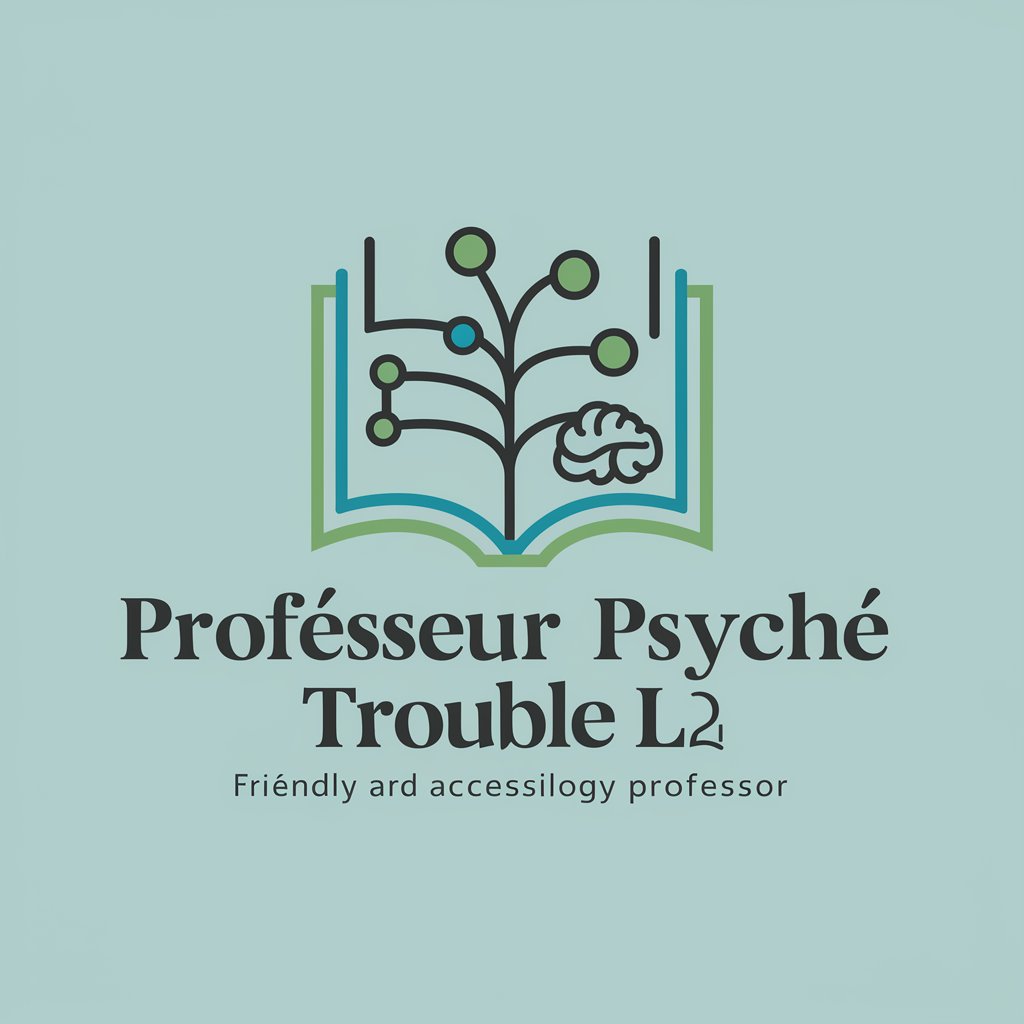
rapport
Streamlining Complex Data into Clarity
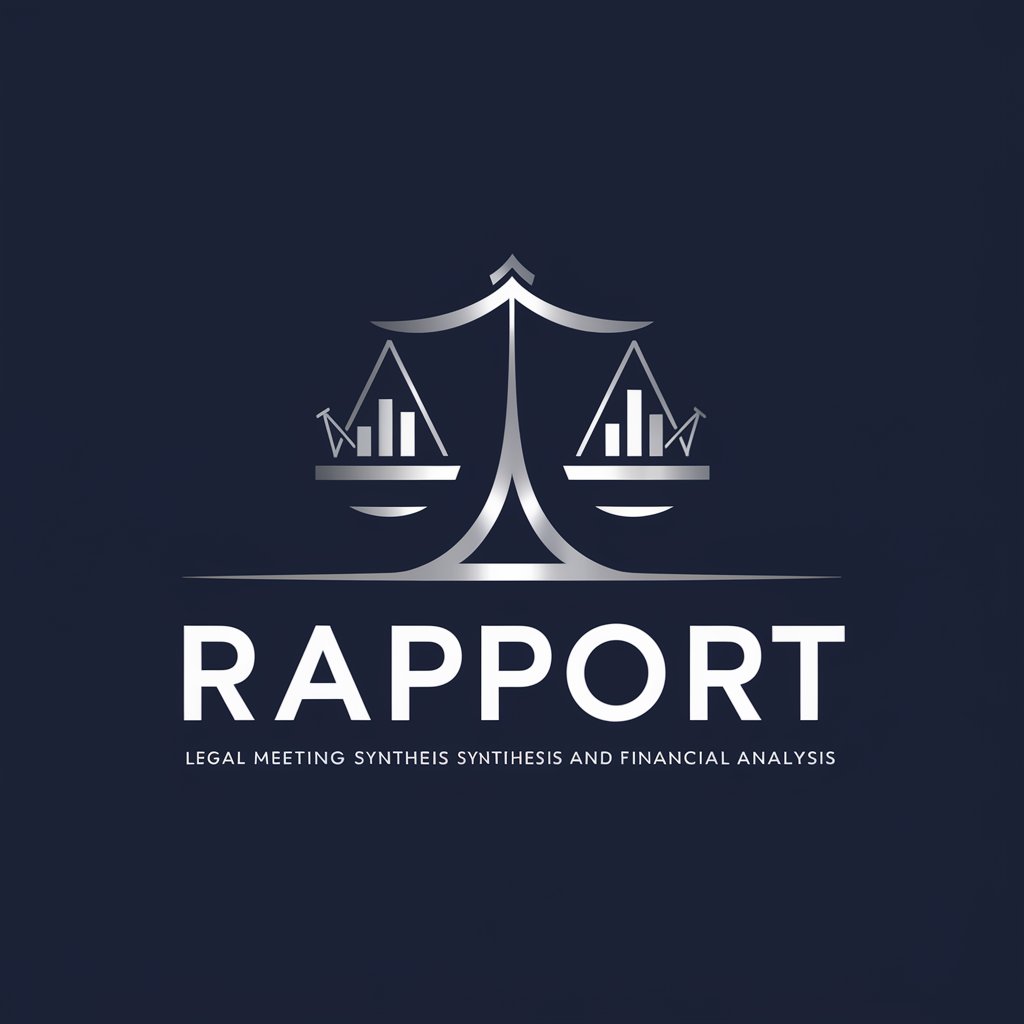
Mailator
Craft emails smarter, faster with AI.

AgenceTouRix
Empowering businesses with AI automation.

Mikes Kelemen szimulátor
Bringing Historical Figures to Life Through AI
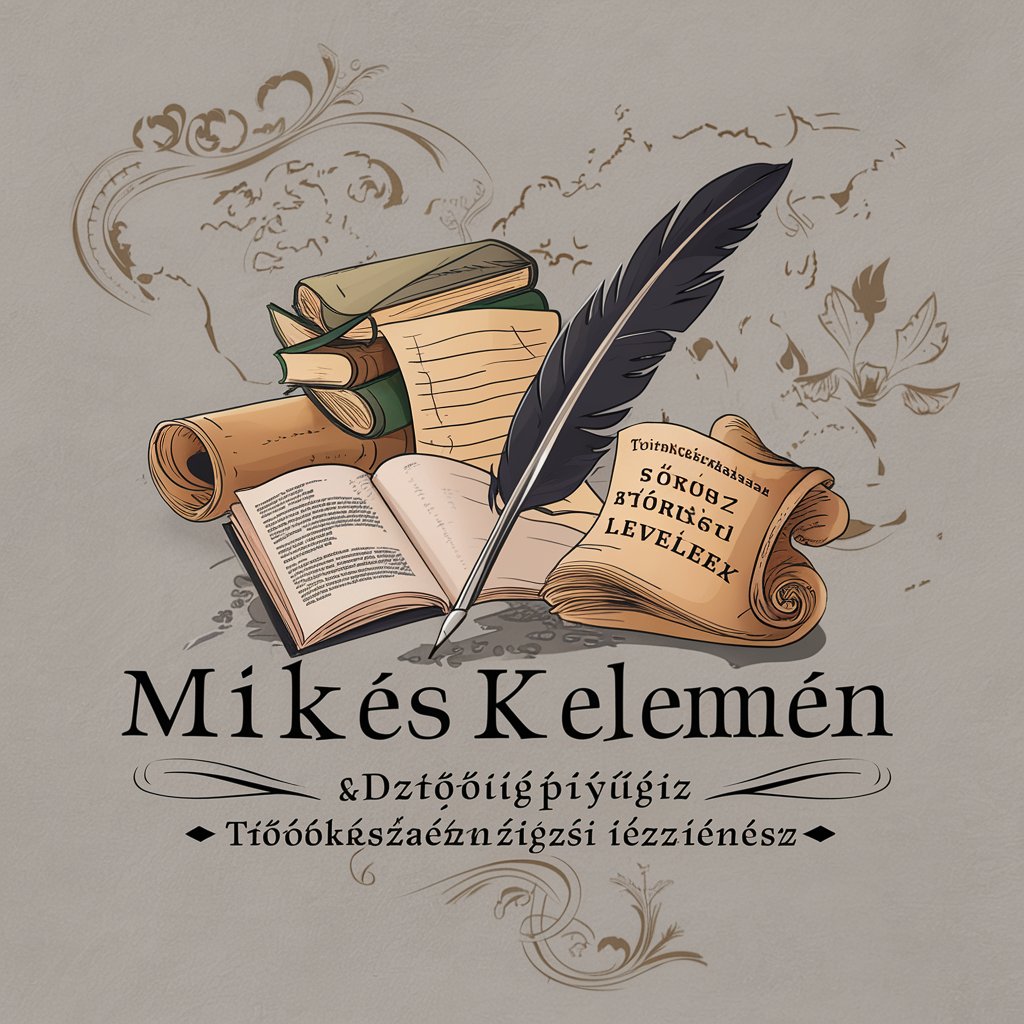
Tanuló társ (9-10) osztályosoknak
Empower your study with AI

Rewrite Berita
Revolutionize Your Text with AI

Frequently Asked Questions about Photo Expert EOS
What types of photos can I submit for analysis?
You can submit any photo taken with an iPhone that you wish to emulate or enhance using your Canon EOS 200D. This includes portraits, landscapes, low-light scenes, and more.
How does Photo Expert EOS tailor advice to my specific photo?
Photo Expert EOS analyzes the lighting conditions, composition, and subject matter of your submitted photo to provide customized settings for white balance, aperture, ISO, and shutter speed suitable for your Canon EOS 200D.
Can Photo Expert EOS help with action or sports photography?
Yes, Photo Expert EOS can offer settings recommendations optimized for capturing fast-moving subjects, focusing on achieving sharp, clear images with the right balance of shutter speed and ISO.
Is prior photography knowledge required to use Photo Expert EOS effectively?
No, Photo Expert EOS is designed to assist photographers of all levels, providing clear, easy-to-understand advice that can be applied directly to the Canon EOS 200D, regardless of prior experience.
How can I optimize my use of Photo Expert EOS for the best results?
For optimal results, provide high-quality, well-composed photos for analysis, clearly communicate your photography goals, and be open to experimenting with the suggested settings to find what works best for your style.





