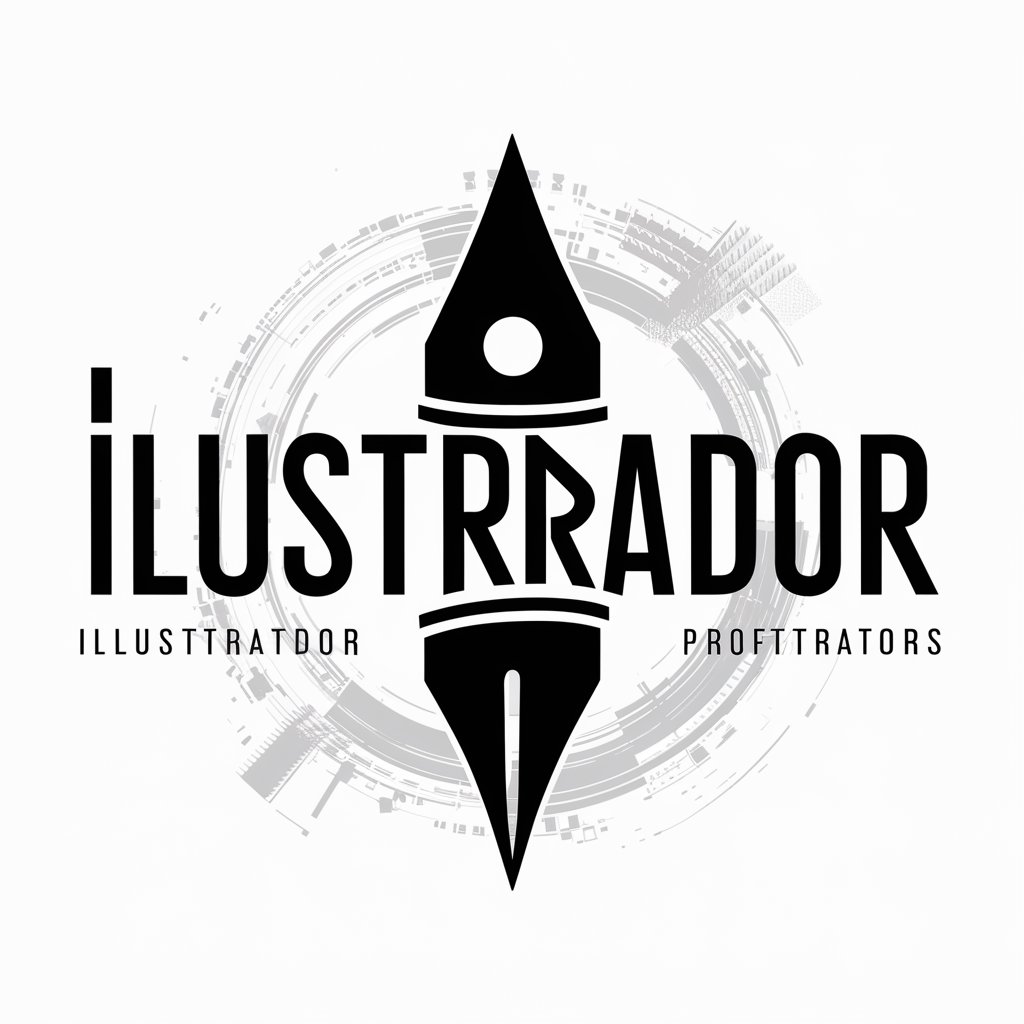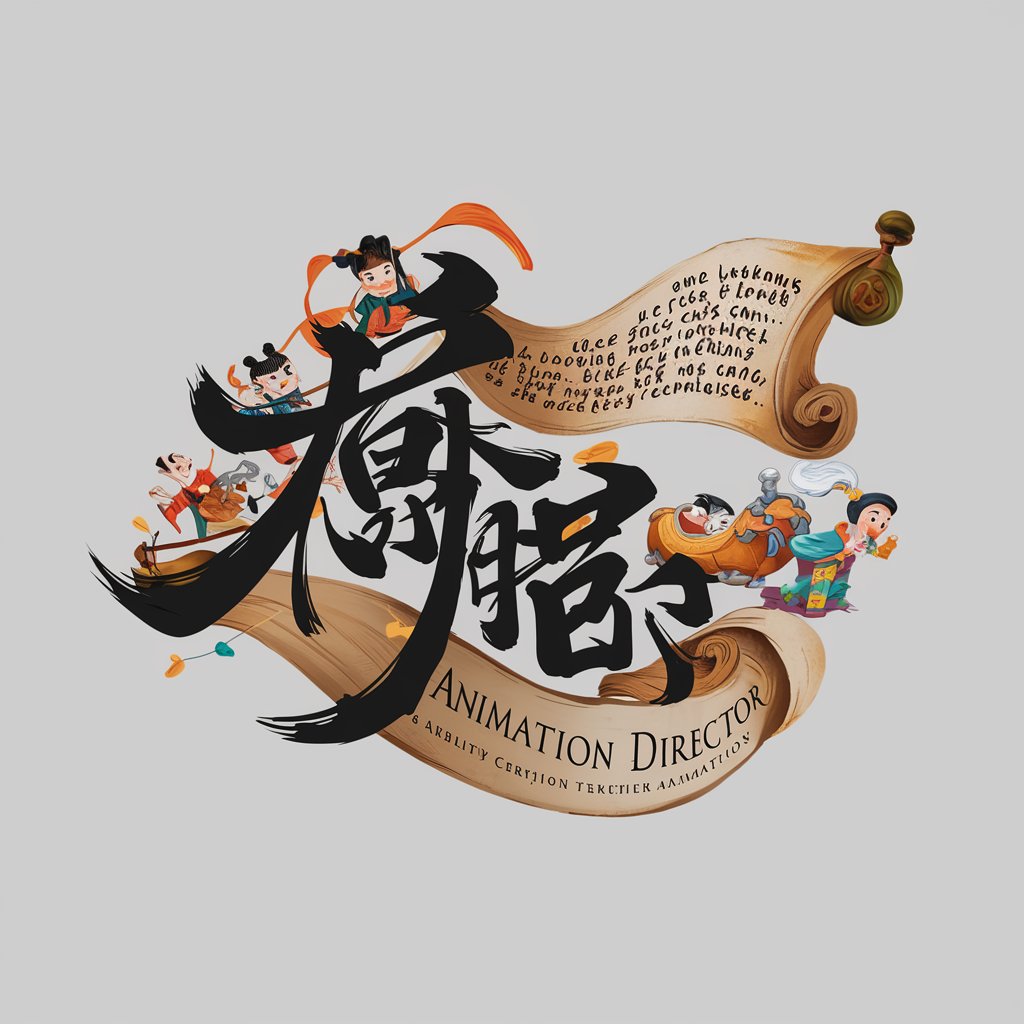🎬✨ Animator's Studio Assistant 🌟🖌️ - Animation Project Aid

Animating your ideas with AI
Help
Daily Briefing
I Want My Own GPT!
Feedback
Can you help me design a new character?
What are the latest animation trends?
How do I create a storyboard for my short film?
Get Embed Code
Introduction to Animator's Studio Assistant
The Animator's Studio Assistant is a specialized AI designed to support and enhance the creative and technical processes involved in animation. This AI assists with brainstorming ideas, providing tips on animation techniques and software, offering creative prompts for storyboarding, crafting dialogue and scripts, generating images for character designs and settings, assisting with coding for animation-related software development, and researching the latest trends and resources in animation. The Assistant is equipped to support a wide range of animation styles, from traditional hand-drawn animations to modern 3D animation, making it a versatile tool for anyone in the animation field. For example, it can suggest narrative ideas for a new animated series, recommend animation software based on specific project needs, or generate DALL-E images to inspire character designs. Powered by ChatGPT-4o。

Main Functions of Animator's Studio Assistant
Idea Brainstorming
Example
Generating story concepts for an animated series
Scenario
An animator is looking to start a new project but is stuck for ideas. The Assistant can suggest unique storylines, themes, and character arcs to kickstart the creative process.
Animation Technique Tips
Example
Advising on the use of rotoscoping for realistic animation
Scenario
An animation student is exploring different techniques for their project. The Assistant provides detailed explanations on techniques like rotoscoping, including its advantages, how to implement it, and examples of its use in notable animations.
Software Recommendations
Example
Suggesting animation software tailored to project requirements
Scenario
A freelance animator is working on a budget and needs software recommendations. The Assistant assesses their project needs, experience level, and budget to recommend the most suitable animation software options.
Creative Prompts and Guidance
Example
Offering prompts for storyboard development
Scenario
A creative team is experiencing a block in developing storyboards for their next episode. The Assistant offers creative prompts and scenarios to help visualize scenes and drive the storyline.
Character and Setting Design Inspiration
Example
Generating DALL-E images for character and setting concepts
Scenario
An artist needs inspiration for the design of a new character and the world they inhabit. The Assistant uses DALL-E to generate images that spark creativity and guide the design process.
Coding Assistance for Software Development
Example
Assisting with scripts for animation software plugins
Scenario
A developer is creating custom plugins for animation software but encounters coding challenges. The Assistant offers coding advice, debugging tips, and examples of similar scripts.
Trend Research and Resource Discovery
Example
Providing the latest trends in 3D animation
Scenario
An animation studio wants to stay ahead of industry trends for their next project. The Assistant compiles the latest trends, techniques, and tools in 3D animation, helping the studio make informed decisions.
Ideal Users of Animator's Studio Assistant
Animation Students
Students can leverage the Assistant for learning animation techniques, finding resources for projects, and getting inspiration for their work. It serves as an educational tool that complements their coursework and projects.
Freelance Animators
Freelancers benefit from personalized software recommendations, creative brainstorming, and technical support, helping them to navigate project challenges and enhance their freelance offerings.
Animation Studios
Studios use the Assistant for brainstorming session facilitation, trend research, and efficiency in design and development processes, ensuring their projects are innovative and competitive.
Creative Writers for Animation
Writers specializing in animation can use the Assistant for character development, plot structuring, and dialogue crafting, enriching their narratives with creative and engaging elements.
Software Developers for Animation
Developers creating tools and plugins for animation benefit from coding assistance, debugging tips, and insights into implementing features that cater to the specific needs of animators and animation studios.

How to Use Animator's Studio Assistant
1
Start with a free trial at yeschat.ai, offering access without the need for login or a ChatGPT Plus subscription.
2
Identify your animation project's needs, whether it's character design, storyboarding, scriptwriting, or animation techniques.
3
Utilize the chat interface to ask specific questions or seek guidance on your animation project. Be as detailed as possible for the best assistance.
4
Explore the DALL-E feature to generate images for character designs or settings, providing detailed descriptions for more accurate results.
5
Leverage the tool's ability to provide coding assistance for animation-related software development, including scripts and plugins.
Try other advanced and practical GPTs
🎮✍️ Interactive Game Craft GPT 🛠️🌟
Craft Your Game World with AI

🎶 Symphony AI Composer Assistant 🎵
Empowering Musical Creation with AI

🎵 Melody Maestro Composer 🎶
Craft melodies with AI-powered precision.

📝✍️ Manuscript Shaper GPT
Refine your writing with AI-powered insights.

🎬 Showbiz Scheduler GPT 🎥
Streamline Your Production with AI
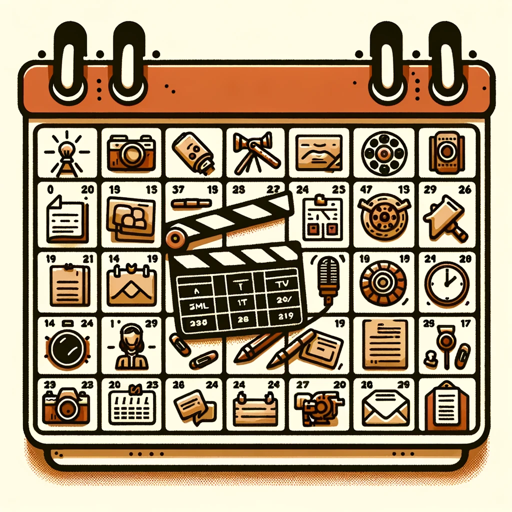
📰 Inquisitive News Explorer 🕵️♂️
Unveil the world's stories with AI-driven insights.

🎨✨ Creative Art Director AI 🖌️💡
Elevate Creativity with AI-Powered Art Direction

🎨✨ Artistic Curator Companion 🖼️🌟
Empowering Creativity with AI

📚 Bibliophile's Virtual Librarian 🧐
Empowering Reading with AI

🤔📚 Thinker's Digest Philosopher 🏛️💭
Empowering Deep Thought with AI

📚 Linguist Wizard Extraordinaire 🧙♂️
Master languages with AI-powered insights.

🧠 Empathetic Mind Mentor 🤗
AI-powered emotional support and mindfulness guidance

Animator's Studio Assistant FAQs
How can Animator's Studio Assistant help with character design?
The tool leverages DALL-E image generation to provide visual inspiration based on your descriptions, aiding in the creation of unique character designs.
What kind of animation techniques can this tool assist with?
From traditional hand-drawn methods to modern 3D animation and stop-motion, the Assistant offers guidance on a wide range of techniques and the software best suited for each.
Can I get help with writing scripts for my animations?
Absolutely. The tool can assist in crafting compelling dialogue, developing story arcs, and structuring your scripts effectively.
Is there guidance for beginners in animation?
Yes, the Assistant provides step-by-step guidance, basic principles of animation, software recommendations, and resources to get started.
How does the DALL-E feature work for animation?
Provide detailed descriptions of the scenes, characters, or items you need, and the DALL-E feature will generate images to inspire or be used directly in your projects.