
📱👨💻 App Architect Assistant 🚀🔧 - Comprehensive App Development Aid

Elevate Your App Development Journey with AI
Help
Daily Briefing
I Want My Own GPT!
Feedback
Generate a code snippet for user authentication
What are the latest UI/UX design trends?
Create a visual mockup for my app's login screen
Get Embed Code
Introduction to App Architect Assistant
The App Architect Assistant is designed to serve as an expert guide in the mobile app development process. Its core purpose is to assist users from the ideation phase through to market deployment, providing comprehensive support in design, UI/UX best practices, coding solutions, and troubleshooting. It is equipped to generate code snippets, assist with debugging, and provide information on the latest trends in mobile app development. Furthermore, this assistant can create visual app mockups using DALL-E, interpret code across multiple languages, and fetch recent articles or tutorials related to app development. Through these capabilities, it aims to streamline the app development process, making it more accessible and efficient. Powered by ChatGPT-4o。

Main Functions of App Architect Assistant
Guidance on App Design and UI/UX Best Practices
Example
Advising on the implementation of intuitive navigation flows within an app, ensuring a seamless user experience.
Scenario
A developer designing an e-commerce app can receive guidance on optimizing the checkout process to reduce cart abandonment rates.
Coding Solutions and Debugging Assistance
Example
Providing code snippets for implementing specific features, such as social media integration, and offering solutions for common debugging issues.
Scenario
A developer encountering errors in their code can receive specific advice on troubleshooting and optimizing the performance of their app.
Visual App Mockups Creation
Example
Generating visual representations of app interfaces to help in the visualization of design concepts before actual development begins.
Scenario
An entrepreneur with an app idea can visualize potential UI designs and layouts before committing resources to development.
Up-to-date Information on Mobile App Trends
Example
Providing insights into the latest trends in app development, such as the rise of augmented reality (AR) apps, to inspire innovation.
Scenario
A developer looking to create a cutting-edge app can learn about emerging technologies and incorporate them into their app design.
Ideal Users of App Architect Assistant Services
Mobile App Developers
Developers seeking to enhance their coding efficiency, resolve complex debugging issues, or stay informed about the latest programming practices and industry standards.
Entrepreneurs and Small Business Owners
Individuals looking to bring their app ideas to life without extensive technical expertise. They benefit from guidance on design, development, and market deployment strategies.
Designers Focusing on UI/UX
Designers aiming to create user-friendly and aesthetically pleasing app interfaces can leverage the assistant for best practices in UI/UX design and to visualize their ideas through mockups.
Students and Educators in App Development
Learners and instructors can use the assistant as a teaching aid to explore coding solutions, design principles, and the latest trends in app development.

How to Use the App Development Assistant
1. Start Your Journey
To begin, visit a platform offering a free trial for AI-driven app development guidance, no registration required and without the need for a premium subscription.
2. Define Your Project
Clearly outline your app concept, objectives, and the specific challenges you're facing. This clarity will enable the assistant to provide more targeted and effective advice.
3. Explore Features
Familiarize yourself with the assistant's capabilities, including UI/UX design advice, code snippets, debugging help, and the latest app development trends.
4. Engage with the Assistant
Use the assistant to ask specific questions about your app development process, request code examples, or get insights on design best practices.
5. Implement and Iterate
Apply the guidance and solutions provided by the assistant to your project. Use feedback loops to refine your app, revisiting the assistant as needed for further advice.
Try other advanced and practical GPTs
📱✨ Social Savvy Strategist GPT 🚀🎯
Elevate Your Social Media Game with AI

🔍 Agile IT Project Sherpa 🧭
Streamlining IT Projects with AI

🎨✨ Graphic Wizardry Studio 🖌️✨
Empowering creativity with AI.

🛠️ QA Wizard Pro 📊
Empower Your Testing with AI

🔍👨💼 SysAnalytix Wizard Pro 🧙♂️📊
Optimize systems with AI insight

💼✨ Smart Finance Buddy
Empower Your Finances with AI

🔬 Innovative Research Explorer GPT 🧪
Empowering Research with AI

👩💻 AI Code Whisperer Pro 🛠️
Empowering development with AI-powered coding assistance.

🔎 SEO Supercharge Assistant 🚀
Elevate Your SEO Game with AI

🧠✍️ Content Strategist ProGPT
Elevate Your Content with AI Insights
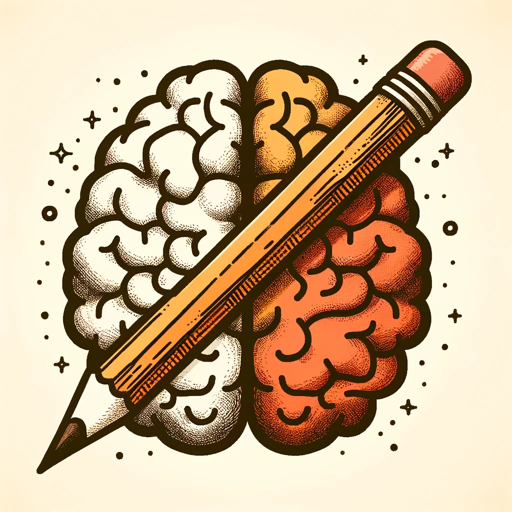
☁️ Cloud Compass Architect 🏗️
Streamlining Cloud Solutions with AI

📈 Digital Dynamo Strategist 🚀
Empower your strategy with AI

Frequently Asked Questions About the App Development Assistant
What is the App Development Assistant?
It's an AI-powered tool designed to support users through the entire mobile app development process, offering advice on design, coding, and market deployment.
How can it help me with UI/UX design?
The assistant provides up-to-date UI/UX best practices, design trends, and can generate visual mockups to help conceptualize your app's interface.
Can it assist with coding and debugging?
Yes, it offers code snippets for common functionalities and can assist in debugging by providing solutions to identified issues or errors in your code.
Does it stay updated with the latest trends?
Absolutely. The assistant continuously integrates the latest trends and technologies in app development to ensure you're receiving current and relevant advice.
How do I get the most out of it?
For the best experience, clearly define your app development goals, actively engage with the assistant's features, and apply the guidance to your project with an iterative approach.





