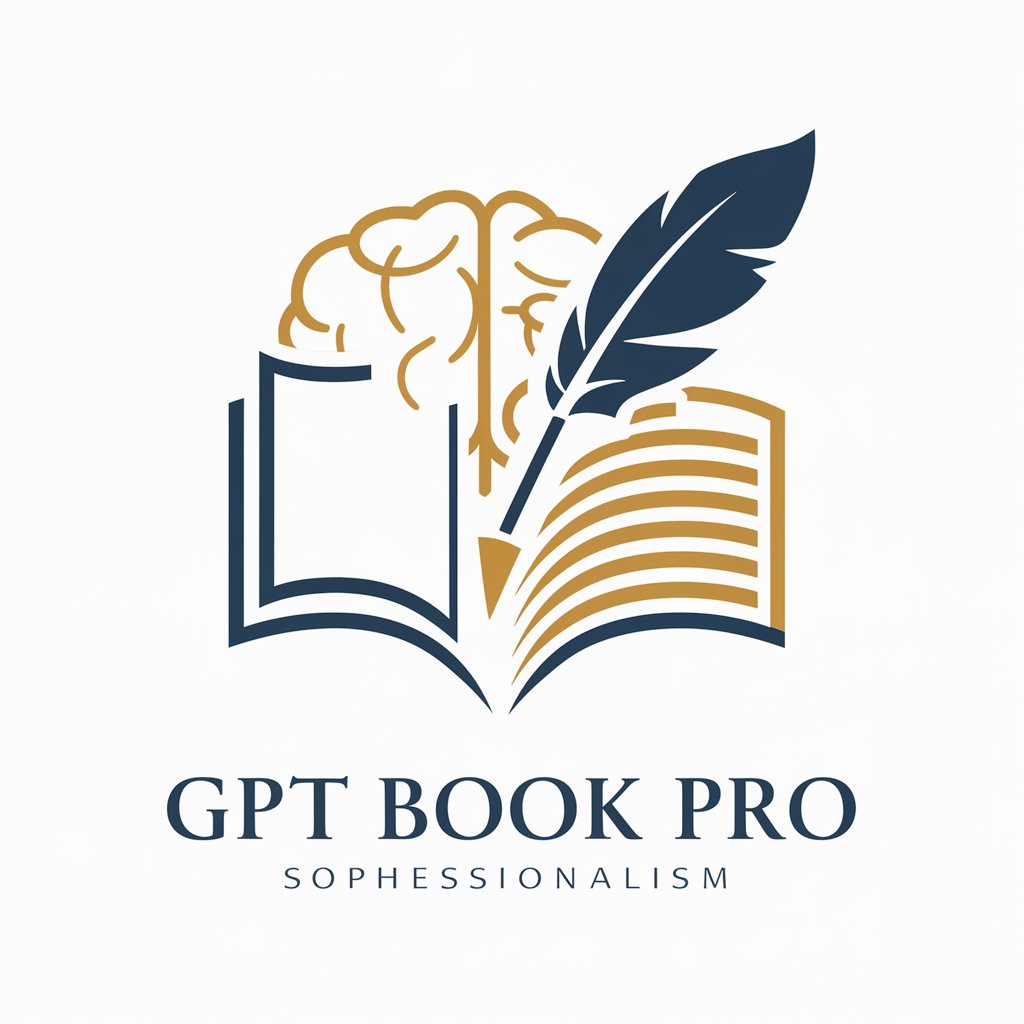📘✨ Effortless DocuMate GPT ✍️🤖 - AI-Powered Documentation Generator

Streamlining Documentation with AI
Help
Daily Briefing
I Want My Own GPT!
Feedback
Generate API documentation from this code
Update the user manual with latest features
Create a developer guide for my software
Get Embed Code
Understanding Effortless DocuMate GPT
Effortless DocuMate GPT is an AI-powered tool designed to simplify the creation, maintenance, and updating of software documentation. It leverages advanced natural language processing capabilities to interpret source code, extract relevant information, and translate it into comprehensive, easy-to-understand documentation. This includes generating API references, user manuals, developer guides, and providing examples, tutorials, and best practice recommendations. The primary goal is to enhance documentation quality and accessibility, making it easier for developers and technical writers to keep documentation up-to-date with the evolving software landscape. For example, it can automatically generate API documentation from comments in the source code, ensuring that developers have immediate access to the latest information without manual updates. Powered by ChatGPT-4o。

Key Functions and Real-World Applications
Automatic Documentation Generation
Example
Generating API documentation directly from source code comments.
Scenario
A software development team updates their RESTful API. Effortless DocuMate GPT scans the updated source code, identifying new endpoints and changes. It then updates the API documentation accordingly, saving the team hours of manual documentation work.
User Manual Creation
Example
Creating step-by-step user guides for software applications.
Scenario
For a newly launched application, Effortless DocuMate GPT compiles usage instructions, features, and troubleshooting tips into a user-friendly manual. This manual is based on the application's functionality and developer notes, ensuring users have comprehensive support material.
Developer Guide Generation
Example
Producing detailed developer guides including setup, configuration, and customization instructions.
Scenario
When a company releases a new SDK, Effortless DocuMate GPT analyzes the SDK's documentation comments and usage patterns. It generates a developer guide that includes installation instructions, feature overviews, and code examples, helping external developers to quickly integrate the SDK into their projects.
Best Practices Recommendations
Example
Offering coding and documentation best practices.
Scenario
Effortless DocuMate GPT reviews existing project documentation and codebase, identifying areas of improvement. It suggests best practices for code structuring, commenting, and documentation standards, aiding teams in maintaining high-quality code and documentation.
Target User Groups
Software Developers
Developers at all levels benefit from automated documentation generation, which saves time and ensures consistency across project documentation. They can focus more on coding while relying on Effortless DocuMate GPT for keeping the documentation aligned with the codebase.
Technical Writers
Technical writers can leverage Effortless DocuMate GPT to streamline the documentation process, especially for technical details and API references. This allows them to focus on creating more engaging and informative content, improving the overall quality of documentation.
Project Managers
Project managers overseeing software development projects can use Effortless DocuMate GPT to ensure documentation is always up-to-date and accurate, facilitating better communication within the team and with stakeholders, and helping to keep projects on track.
Educators and Trainers
Educators and trainers can use Effortless DocuMate GPT to create comprehensive tutorials and educational materials based on software projects, making it easier to teach programming concepts and software usage effectively.

How to Use Effortless DocuMate GPT
Start Your Journey
Begin by visiting a platform offering a free trial, like yeschat.ai, where you can experience Effortless DocuMate GPT without the need for login or a ChatGPT Plus subscription.
Define Your Documentation Needs
Identify the specific documentation needs for your project, whether it's API references, user manuals, or developer guides. This clarity will help you make the most of Effortless DocuMate GPT's capabilities.
Interact with the GPT
Use the chat interface to input your code snippets, describe your software, or outline the documentation requirements. The more detailed your input, the better the GPT can assist you.
Refine and Iterate
Review the generated documentation and use the feedback loop to refine your queries. This iterative process ensures that the final documentation meets your expectations and standards.
Leverage Advanced Features
Explore advanced features such as customizing documentation styles, integrating with version control systems, or generating documentation in multiple formats to enhance your project's documentation.
Try other advanced and practical GPTs
🔍✨ Gadget Guru Summary Pro
Simplify Your Gadget Decisions with AI

🌐💡 CodeMaster Web Dev Tutor 📚🖥️
Empowering Developers with AI Insights

📊 Data Whiz Analyst Assistant 🤖
Empowering Your Data Analysis Journey with AI

🤖 IoT Command Center GPT 📟
Empowering IoT with AI

☁️ Cloud Mastery Helper 🌐
Empowering Cloud Mastery with AI

📱 App Ideation Station GPT 💡
Innovate and refine app ideas with AI

🔎 Crypto Ledger Sleuth GPT 🔍
Decipher Blockchain Data with AI

🔮 AI Ethics Oracle Advisor
Navigating AI ethics with AI-powered insights

📲 Tech News Updater GPT 🤖
Stay Ahead with AI-Powered Tech Insights

🔒 CyberGuard Strategy Advisor 🛡️
Empowering cybersecurity decisions with AI.

🔧🐞 Code Debugging Maestro GPT
AI-powered code debugging made easy.

🌟 Code Ace Challenge Bot 🚀
Elevate Your Coding Skills with AI

FAQs about Effortless DocuMate GPT
What is Effortless DocuMate GPT and how does it work?
Effortless DocuMate GPT is an AI-powered tool designed to assist with the creation, updating, and maintenance of software documentation. It interprets source code, understands code comments, and translates them into comprehensive documentation, including API references, user manuals, and developer guides.
Can Effortless DocuMate GPT handle multiple programming languages?
Yes, it supports a wide range of programming languages and documentation standards, making it versatile for various software projects.
How can I ensure the best quality documentation from Effortless DocuMate GPT?
For optimal results, provide detailed descriptions of your documentation needs, include clear code snippets when applicable, and use the feedback loop to refine the generated documentation.
Is Effortless DocuMate GPT suitable for large-scale projects?
Absolutely. It's designed to handle both small and large-scale projects, offering features like bulk documentation generation and integration with version control systems to streamline the documentation process.
Can I customize the format and style of the generated documentation?
Yes, Effortless DocuMate GPT allows for customization of documentation formats and styles, ensuring that the output aligns with your project's branding and documentation standards.