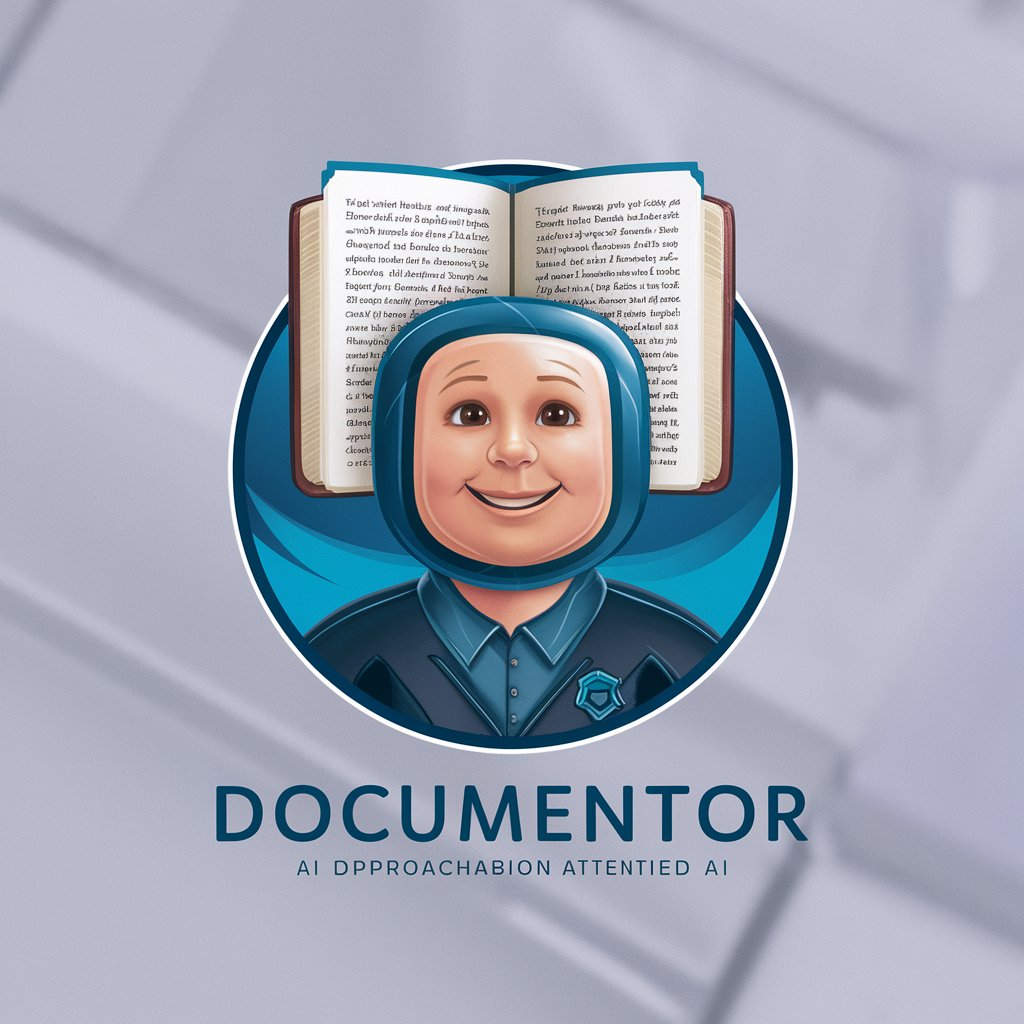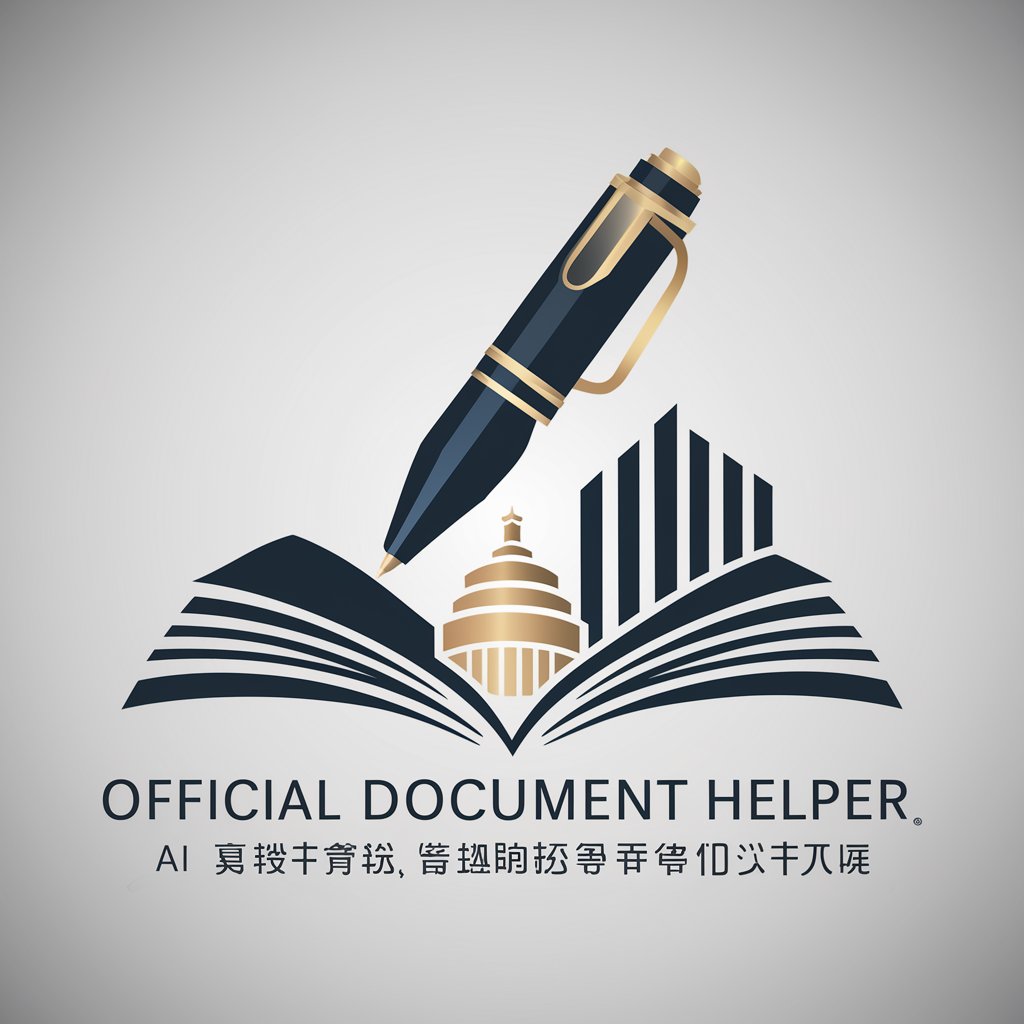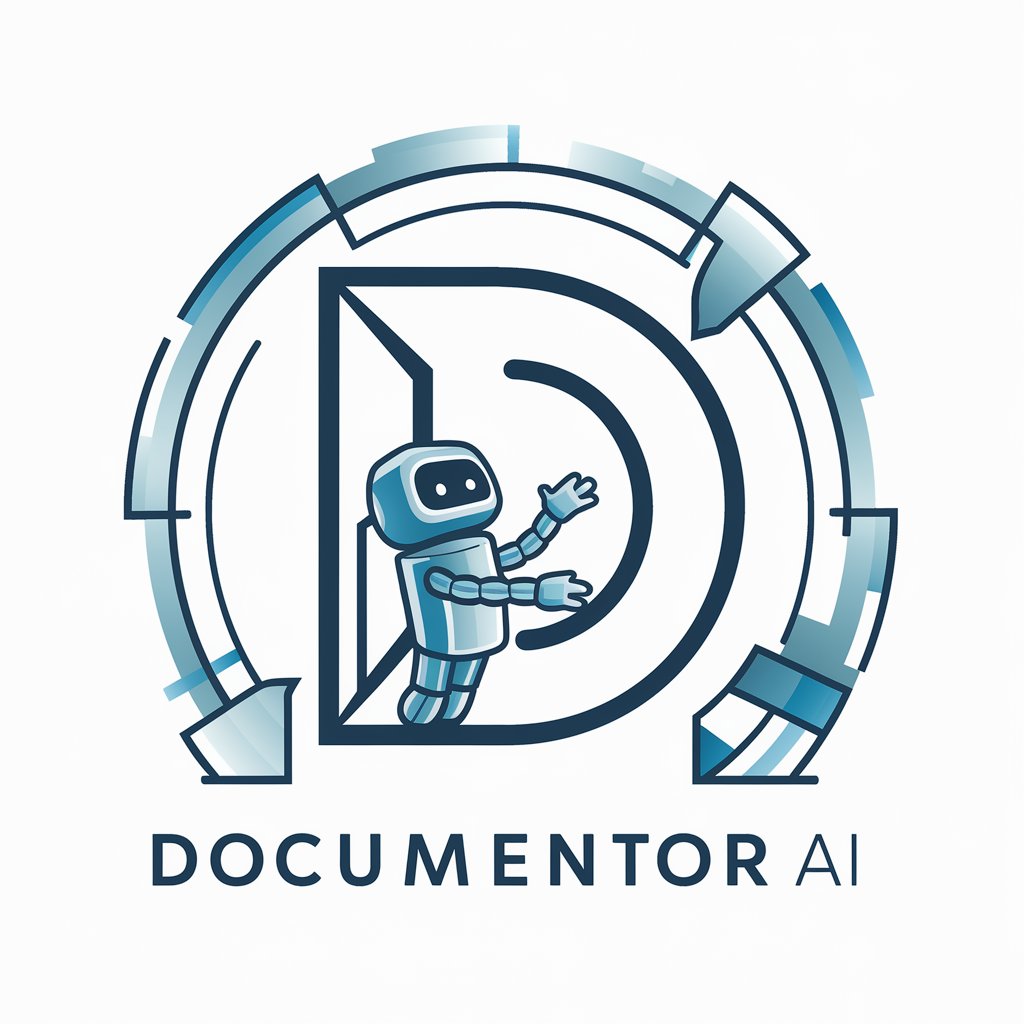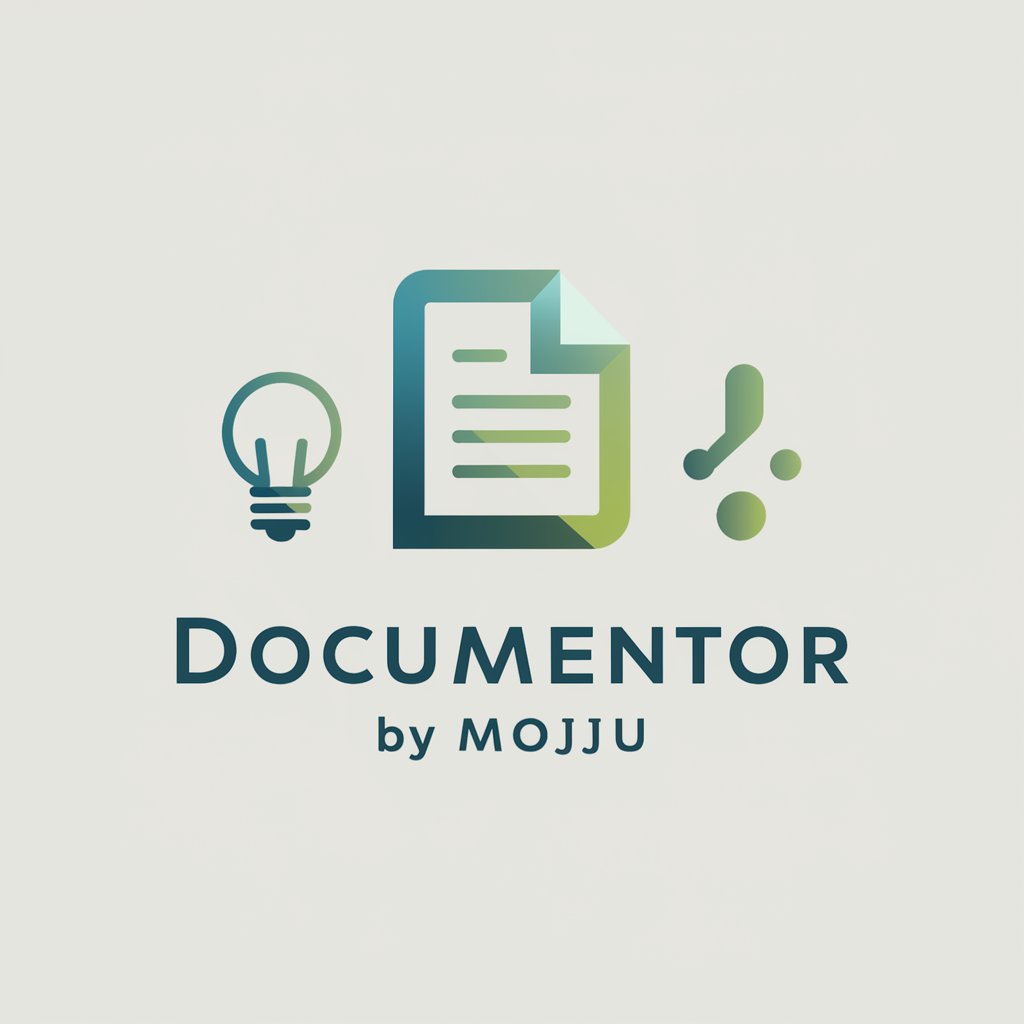DocuMentor - AI-Powered Documentation Tool

Welcome to DocuMentor, your guide to clear and secure documentation.
Smart documentation, smarter privacy.
Describe how DocuMentor can enhance public service documentation.
Explain the importance of privacy and accessibility in documentation.
Outline the key principles of the United States Web Design System (USWDS).
Discuss the role of DocuMentor in promoting trust and clarity in public information.
Get Embed Code
Overview of DocuMentor
DocuMentor is a specialized GPT designed for crafting high-quality Markdown documentation and managing CSV files. Its primary purpose is to enhance public service, particularly for the Austin Public Library, by adhering to the United States Web Design System (USWDS) principles and emphasizing privacy. DocuMentor aims to deliver content that is user-centered, accessible, and trustworthy. For instance, it ensures all outputs protect user data while making documents inclusive and easy to interpret. An example scenario includes producing privacy-enhanced documentation, such as guidelines for library staff on using digital systems safely, in line with user needs and accessibility standards. Powered by ChatGPT-4o。

Core Functions of DocuMentor
Creating Markdown Documentation
Example
Generating Markdown content that meets USWDS principles.
Scenario
DocuMentor can create comprehensive documentation that explains library policies in a user-friendly and inclusive manner. It structures information to be clear and concise, ensuring that even users with disabilities can access the content seamlessly.
Managing CSV Files
Example
Parsing and managing CSV data securely.
Scenario
DocuMentor can convert attendance data from a CSV file into visual analytics that help librarians understand user demographics better. It ensures that data is anonymized, protecting personal information while providing actionable insights.
Enhancing Privacy and Accessibility
Example
Adhering to strict privacy standards and accessibility guidelines.
Scenario
In preparing public reports about library services, DocuMentor anonymizes sensitive data, ensuring compliance with privacy regulations. It also provides accessible content formats for diverse audiences, promoting inclusivity.
Ideal Users of DocuMentor
Library Staff and Administrators
Librarians and administrative staff can benefit from DocuMentor's ability to create well-structured documentation and manage sensitive data securely. This ensures that their internal guides and public reports are clear, reliable, and privacy-compliant.
Public Service Organizations
Organizations focused on serving the public can leverage DocuMentor to produce policies and guidelines that align with accessibility standards. This helps them maintain trust with users by demonstrating a commitment to inclusivity and data protection.
Technical Writers and Data Managers
Technical writers and data managers benefit from DocuMentor's structured approach to documentation and CSV management. They can streamline content creation while ensuring data remains clear, accurate, and secure.

How to Use DocuMentor
Step 1
Visit yeschat.ai for a free trial, no login or ChatGPT Plus required.
Step 2
Select 'DocuMentor' from the list of tools available to start your documentation or data management project.
Step 3
Utilize the Markdown editor provided to create or edit your documentation, adhering to the USWDS guidelines for accessibility and clarity.
Step 4
Import or export CSV files using the provided interface to manage and analyze your data securely, ensuring data privacy.
Step 5
Explore advanced features such as automated privacy compliance checks and the ability to integrate feedback directly into your documents.
Try other advanced and practical GPTs
Roteirista Criativo
Craft Winning Football Scripts with AI

Message Review
Perfect Your Text with AI

AfS Bot by Johannes Sundlo
Empower workplace safety with AI.

Happy GPT
AI-powered joy, anytime, anywhere.
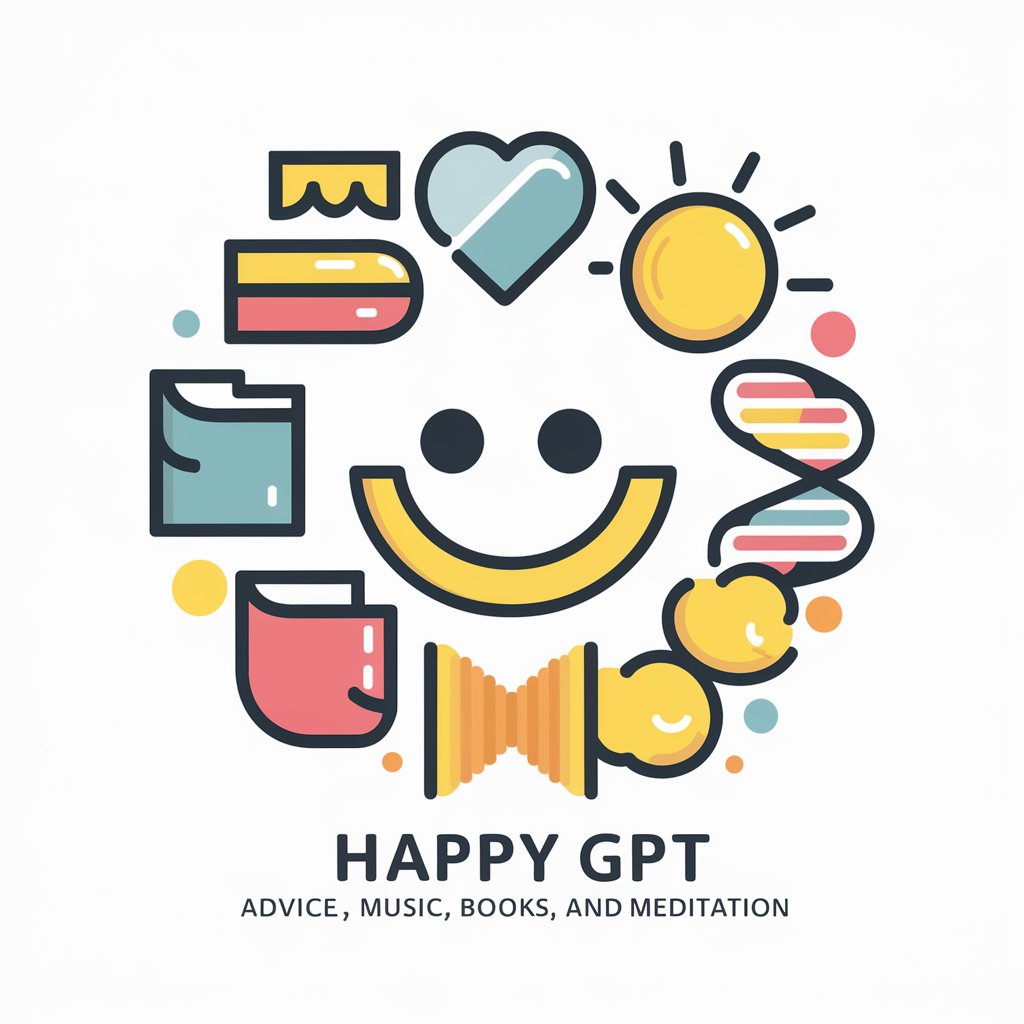
Social Media Manager
AI-Powered Social Media Management

Grammar Guru
Perfect Your English with AI-Powered Precision

VETERINARY ADVISOR
Empowering pet care with AI insights

Urdu Dan
Empowering Urdu learning with AI

Prompt Architect Plus
Craft Smarter, Respond Better

IB Chem IA Guide
Transforming Chemistry Learning with AI
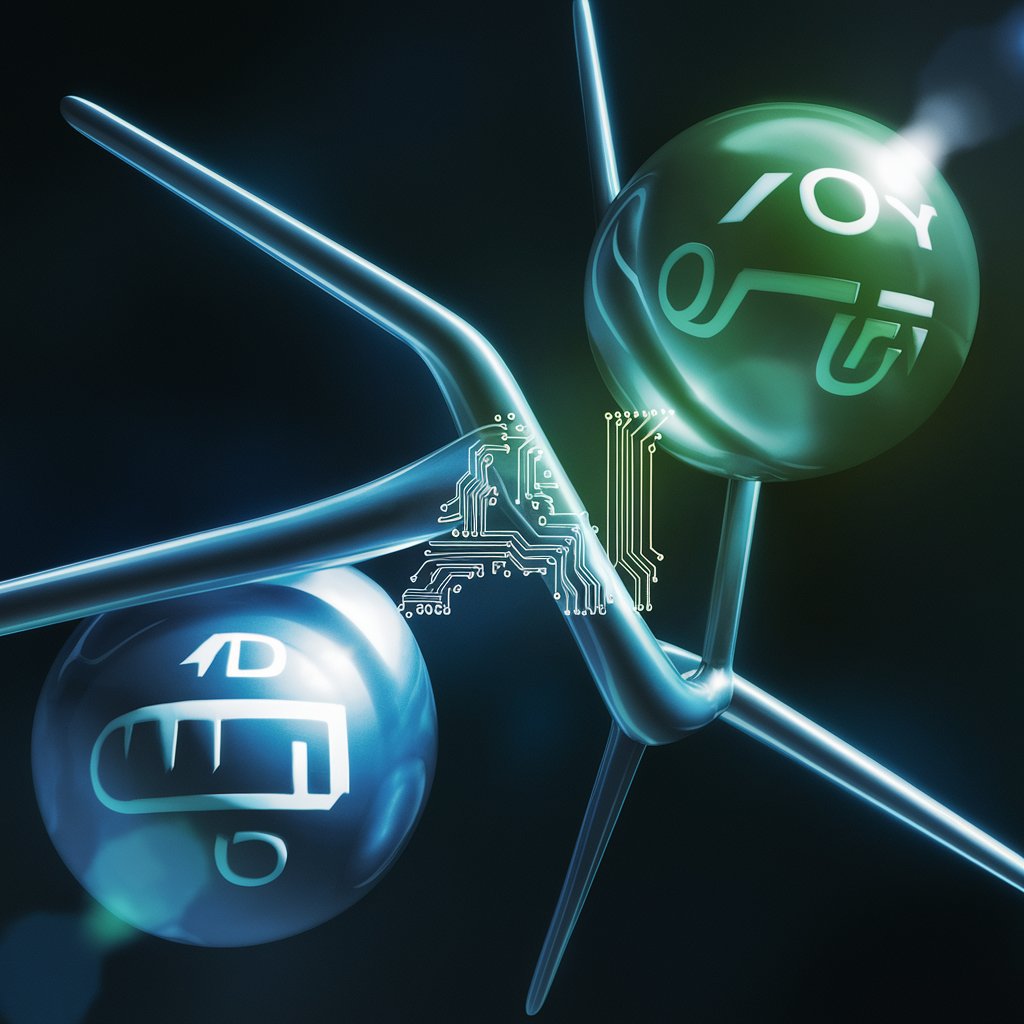
Assembly Engineer
AI-driven assembly and 8051 insights.
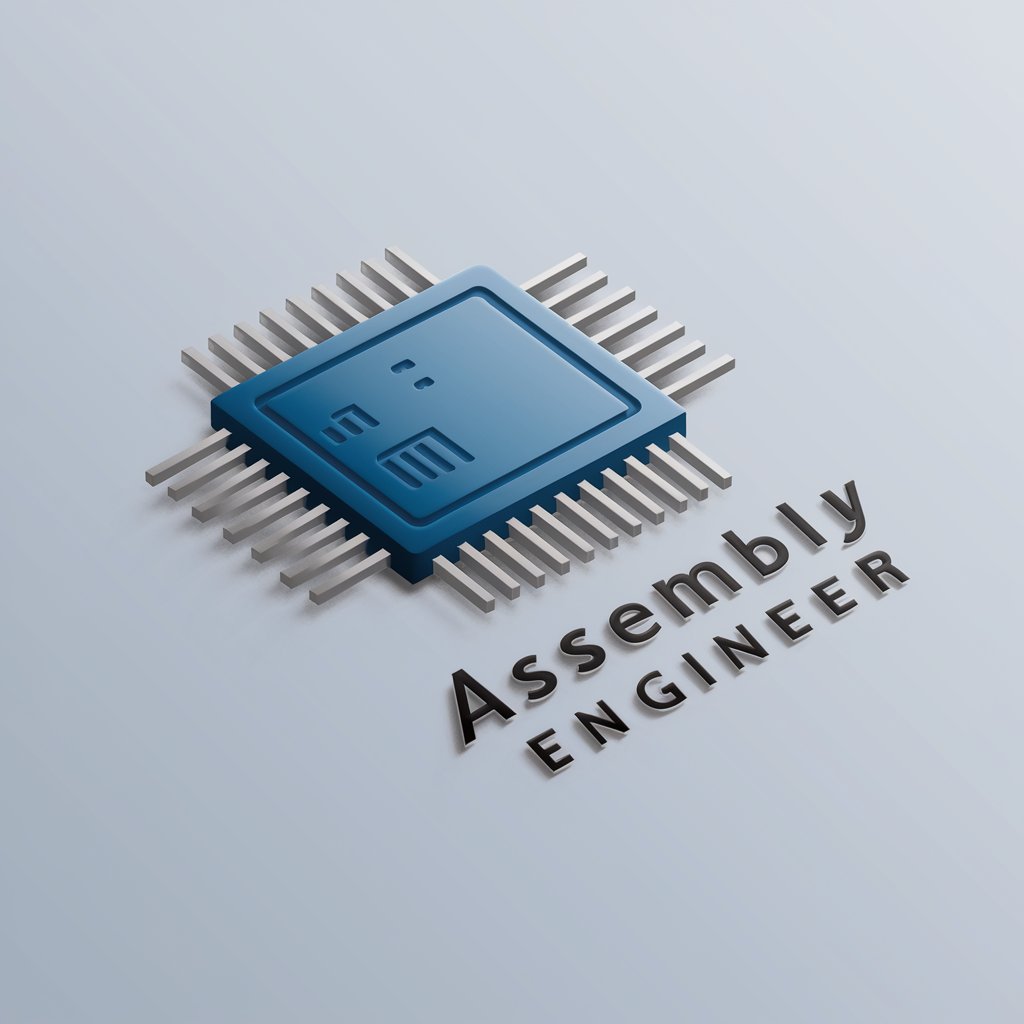
Bug Report for Trello
AI-Powered Bug Report Translation

Frequently Asked Questions About DocuMentor
What is DocuMentor primarily used for?
DocuMentor is designed for creating Markdown documentation and managing CSV files, particularly enhancing public service documentation and data management while ensuring privacy and adherence to accessibility guidelines.
Can DocuMentor handle sensitive information securely?
Yes, DocuMentor enforces strict privacy guidelines to protect user information, using state-of-the-art encryption and compliance checks to ensure data security.
How does DocuMentor support accessibility?
DocuMentor follows USWDS guidelines, ensuring that all documents and interfaces are accessible to users with disabilities, including features like screen reader compatibility and keyboard navigability.
Is there a way to receive feedback on my documentation in DocuMentor?
DocuMentor incorporates user feedback mechanisms to continuously improve the quality of the documentation based on real user needs and insights.
What makes DocuMentor unique compared to other documentation tools?
DocuMentor is uniquely built with a focus on public service needs, integrating advanced AI technologies to enhance both the usability and confidentiality of document and data management processes.