
🎓 Curriculum Crafter ProGPT 📘 - Educational Content Crafting

Empowering educators with AI-driven curriculum design.
Help
Daily Briefing
I Want My Own GPT!
Feedback
Create a lesson plan for Grade 6 Science on ecosystems.
Align a math curriculum with Common Core standards.
Design an assessment for an English literature unit.
Get Embed Code
Introduction to Curriculum Crafter ProGPT
Curriculum Crafter ProGPT is designed as an advanced specialized assistant for educators, instructional designers, and curriculum developers. Its primary aim is to facilitate the creation, enhancement, and adaptation of educational content and curricula to meet various instructional needs and objectives. This GPT leverages the latest in AI technology to access a wide range of educational resources and scholarly articles, enabling it to offer customized support in lesson planning, curriculum alignment with educational standards, and the integration of instructional strategies and educational technologies. For example, it can generate a lesson plan focused on environmental science for middle school students, incorporating state standards, suggested activities, and assessments tailored to different learning styles. Powered by ChatGPT-4o。

Main Functions of Curriculum Crafter ProGPT
Lesson Planning and Curriculum Development
Example
Designing a unit plan for a high school biology course that aligns with Next Generation Science Standards (NGSS).
Scenario
An educator wants to develop a 4-week unit on genetics. Curriculum Crafter ProGPT suggests a structure for the unit, provides lesson plan templates, and identifies key concepts and skills to be covered. It also recommends engaging activities and digital resources for enhancing student understanding.
Educational Technology Integration
Example
Recommending and integrating technology tools to support interactive learning in a remote classroom setting.
Scenario
A curriculum developer is tasked with transitioning a traditional in-person history curriculum to a remote learning format. The GPT suggests a variety of online tools and platforms for creating interactive presentations, virtual field trips, and forums for discussion to engage students and enrich the learning experience.
Adaptation for Diverse Learning Needs
Example
Modifying existing curriculum materials to accommodate students with special needs, including those with dyslexia.
Scenario
An instructional designer needs to adjust a reading comprehension curriculum for elementary students to better support learners with dyslexia. The GPT recommends strategies such as using text-to-speech software, selecting dyslexia-friendly fonts, and incorporating multisensory learning activities.
Creation of Custom Educational Images
Example
Generating illustrations to explain the water cycle in a science textbook.
Scenario
An educator seeks to enhance a textbook on environmental science with custom illustrations that clearly explain the water cycle process. The GPT uses DALL-E to create accurate, engaging images that complement the textual content and aid in student comprehension.
Ideal Users of Curriculum Crafter ProGPT Services
Educators and Teachers
This group includes primary, secondary, and higher education teachers seeking to innovate their teaching methods, enhance lesson plans with up-to-date content, and customize their curriculum to meet diverse student needs. Curriculum Crafter ProGPT assists them in integrating the latest pedagogical strategies and educational technologies into their classrooms.
Instructional Designers
Professionals focused on creating educational programs and materials. They benefit from the GPT's ability to provide insights into the latest trends in curriculum development, suggest evidence-based instructional strategies, and offer solutions for incorporating digital tools into learning environments.
Curriculum Developers
Individuals or teams tasked with developing or revising curricula across various subjects and grade levels. They utilize Curriculum Crafter ProGPT to align educational content with standards, ensure the curriculum is inclusive and accessible to all learners, and incorporate innovative assessment methods.

How to Use 🎓 Curriculum Crafter ProGPT 📘
Step 1
Start by visiting yeschat.ai to explore 🎓 Curriculum Crafter ProGPT 📘 without the need for signing up or ChatGPT Plus.
Step 2
Identify your specific educational needs or challenges, whether it's creating new lesson plans, updating existing curricula, or integrating educational technology.
Step 3
Input your requirements, questions, or topic of interest directly into the chat interface to engage with the tool.
Step 4
Utilize the feedback and resources provided to refine your queries further, ensuring a tailored educational solution.
Step 5
Take advantage of the tool's capabilities to generate custom images and illustrations with DALL-E, enriching your educational materials.
Try other advanced and practical GPTs
🌿 Eco Data Analyst Pro 📊
Transforming Data into Eco Action

🔬Clinical Insights Data Cruncher📊
Empowering Clinical Decisions with AI

🌟 Sales Pitch Prodigy GPT 🌟
Elevate Your Sales Pitch with AI

🔬 Pharma R&D Innovation Engine 🧪
Empowering Pharma Research with AI

🧬Genome Guide - Genetic Counsel🔬
Empowering genetic insights with AI.

🔒 CyberGuard Compliance Expert
Navigate compliance effortlessly with AI.

Charm-AI: Customer Bonding Wizard 🤝💬
Deepen customer relationships with AI.

📈 Digital Ad Pulse Bot 🤖
Empowering digital marketing with AI

📈 SEO Content Strategist Bot 🤖
Elevate Your SEO with AI-Powered Insights

📦 Supply Chain Insight Engine 🔄
Optimize Your Supply Chain with AI

📊🔍 PolicyWhiz Pro Advisor 🏛️✨
Empowering Policy Insights with AI

🔍 Quality Detective Pro GPT 🕵️♂️
Empower QA with AI Insight
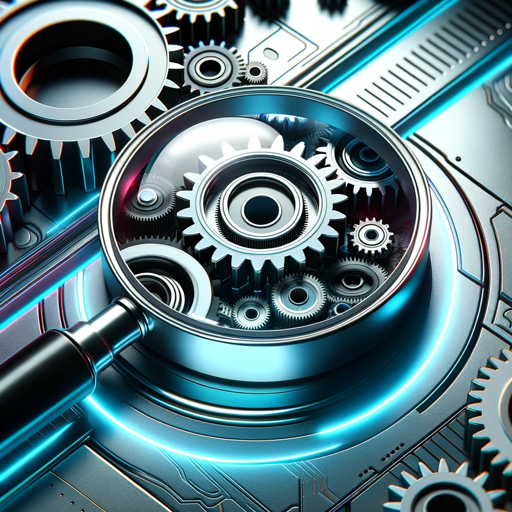
FAQs about 🎓 Curriculum Crafter ProGPT 📘
What educational challenges can 🎓 Curriculum Crafter ProGPT 📘 help address?
It assists educators in creating or enhancing lesson plans, aligning curricula with educational standards, recommending instructional strategies, and suggesting technology integration. It's also adept at modifying curricula for diverse learning styles and special needs.
How does 🎓 Curriculum Crafter ProGPT 📘 stay updated on educational trends?
It leverages web browsing capabilities to access the latest educational resources and scholarly articles, ensuring that the guidance and materials it provides are current and research-backed.
Can 🎓 Curriculum Crafter ProGPT 📘 help with academic writing?
Yes, it can offer support in structuring academic papers, identifying credible sources, and suggesting content improvements, making it a valuable tool for academic writing projects.
How does 🎓 Curriculum Crafter ProGPT 📘 support different learning styles?
It suggests modifications to existing curricula and learning materials to accommodate visual, auditory, reading/writing, and kinesthetic learners, ensuring inclusive education.
Can this tool generate educational images?
Absolutely, 🎓 Curriculum Crafter ProGPT 📘 utilizes DALL-E to create custom educational images and illustrations, adding a visual dimension to lesson content and materials.





