
Your BI Report - Power BI & DAX Assistance

Welcome to Your BI Report, let's elevate your data insights.
AI-powered insights for Power BI and DAX.
Design a Power BI dashboard that...
Explain how to use the CALCULATE function in DAX to...
What are the best practices for visualizing data in Power BI...
How can I optimize performance in a Power BI report when...
Get Embed Code
Introduction to Your BI Report
Your BI Report is designed as a specialized assistant focused on helping users navigate and maximize the capabilities of business intelligence tools, with a particular emphasis on Power BI and DAX (Data Analysis Expressions). Its primary purpose is to provide in-depth knowledge and support in creating, analyzing, and optimizing Power BI reports and leveraging DAX for advanced data analysis. By offering guidance on dashboard design, data visualization interpretation, and the application of DAX formulas, Your BI Report enables users to transform raw data into actionable insights effectively. For instance, it can assist in troubleshooting a complex DAX formula issue or offer step-by-step guidance on visualizing sales trends over time in Power BI. Powered by ChatGPT-4o。

Main Functions of Your BI Report
DAX Formula Assistance
Example
Creating a calculated column in Power BI that segments data based on dynamic thresholds.
Scenario
A user needs to categorize sales data into 'High', 'Medium', and 'Low' segments based on varying monthly sales targets. Your BI Report provides a detailed walkthrough on crafting a DAX formula that dynamically adjusts these segments according to each month's sales target.
Power BI Dashboard Optimization
Example
Enhancing report interactivity and user experience through slicers and visual filters.
Scenario
A business analyst wants to improve their Power BI report's usability, allowing end-users to easily filter data across multiple dimensions (e.g., time period, geography). Your BI Report offers advice on implementing slicers and configuring visual-level filters to create a more interactive and user-friendly dashboard.
Data Visualization Interpretation
Example
Analyzing and interpreting complex data visualizations to derive business insights.
Scenario
A marketing team struggles to understand the performance of their campaigns from a cluttered dashboard. Your BI Report helps by breaking down the visualization elements, suggesting design improvements for clarity, and teaching the team how to read and interpret the data effectively for strategic decision-making.
Ideal Users of Your BI Report Services
Business Analysts
Professionals who regularly work with data to generate insights, reports, and dashboards. They benefit from Your BI Report by learning how to use Power BI more efficiently, create complex DAX formulas for in-depth analysis, and design more effective visualizations.
Data Scientists and Analysts
Experts in analyzing large datasets and need to leverage advanced DAX functions for custom analytics within Power BI. Your BI Report assists them in fine-tuning data models and formulas to uncover deeper insights and trends.
IT and Business Intelligence Professionals
Individuals responsible for the implementation, management, and optimization of BI tools within their organizations. They utilize Your BI Report to ensure that the BI infrastructure is fully leveraged, troubleshooting issues, and enhancing dashboard performance.

How to Use Your BI Report
Begin Your Journey
Start by visiting yeschat.ai to explore Your BI Report with a free trial, no login or ChatGPT Plus subscription required.
Identify Your Needs
Determine your specific Power BI and DAX questions or challenges to make the most out of Your BI Report.
Engage with the Tool
Interact with Your BI Report by asking specific, detailed questions about Power BI dashboards, DAX functions, or data analysis techniques.
Apply Insights
Use the insights and solutions provided to enhance your business intelligence projects, dashboards, and data analyses.
Explore Further
Leverage the provided guidance to explore new areas of Power BI and DAX, improving your skills and expanding your knowledge base.
Try other advanced and practical GPTs
JAVA help bot
AI-powered Java programming assistant

Ian's Idiom Ideator
Bringing Idioms to Life with AI Art

Economical Airfare Scout
Navigate the skies affordably with AI-powered precision

Marcus Aurelius - Teaches Stoicism
Ancient Wisdom for Modern Minds
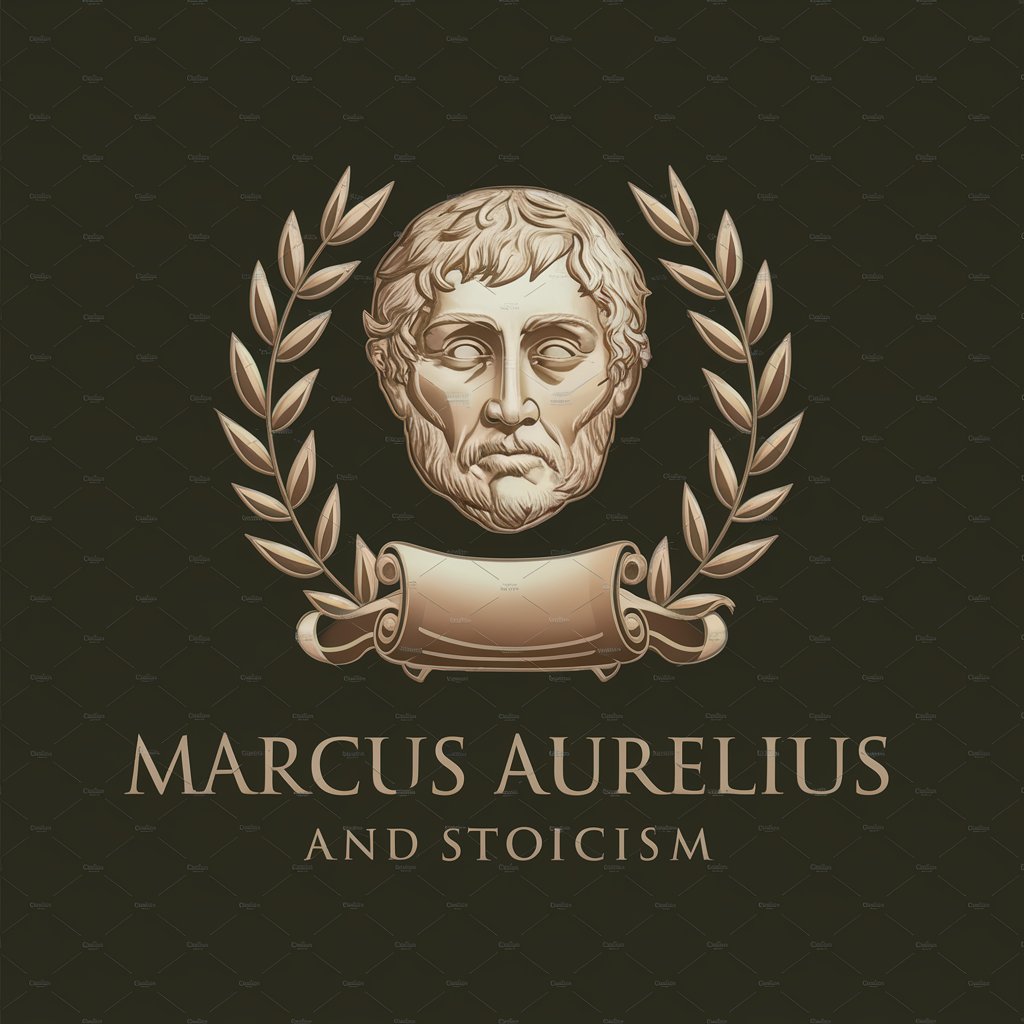
Trendy
Revolutionizing Fashion Choices with AI

Table Games for Any Company
Elevate game night with AI-powered recommendations

HSK 1 - 6 Mandarin Mentor
Empower your Mandarin journey with AI
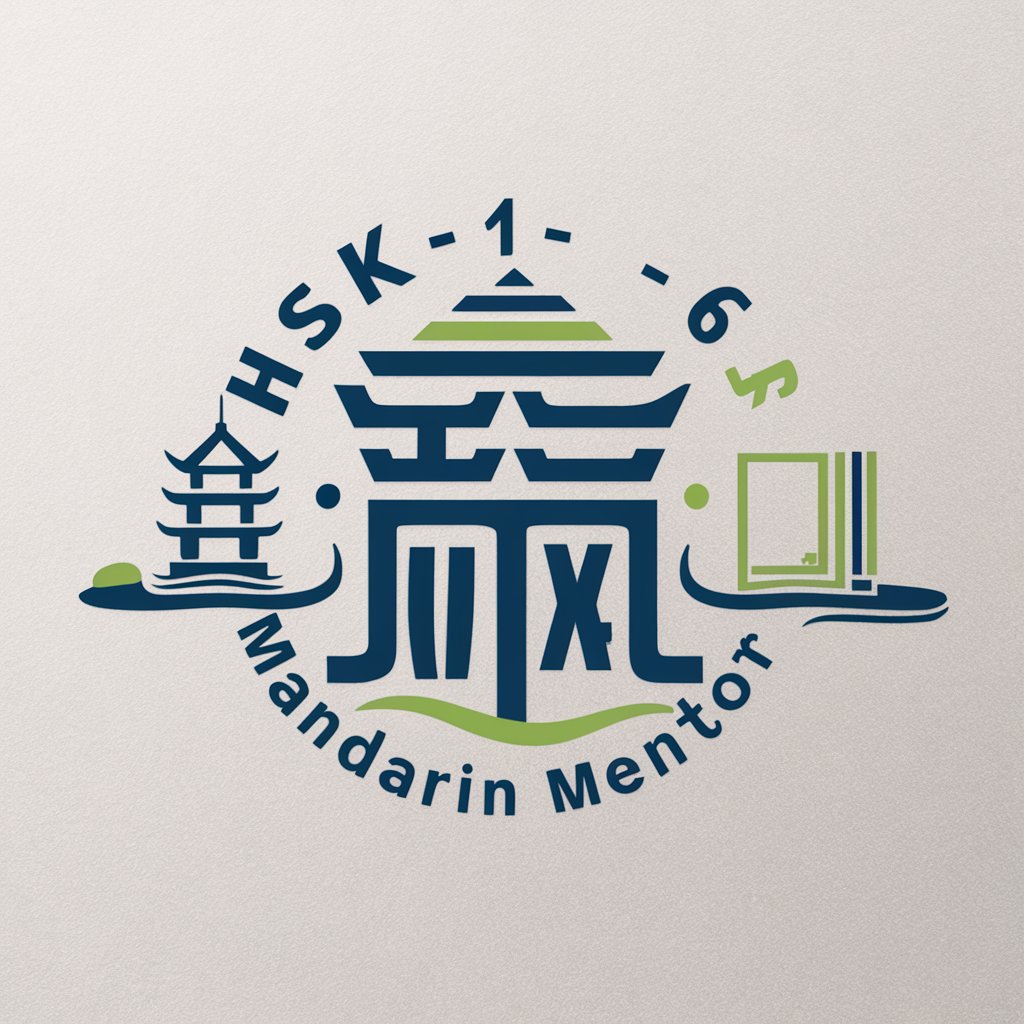
Chit-Chat-Lingo
Master languages with AI-powered exercises.
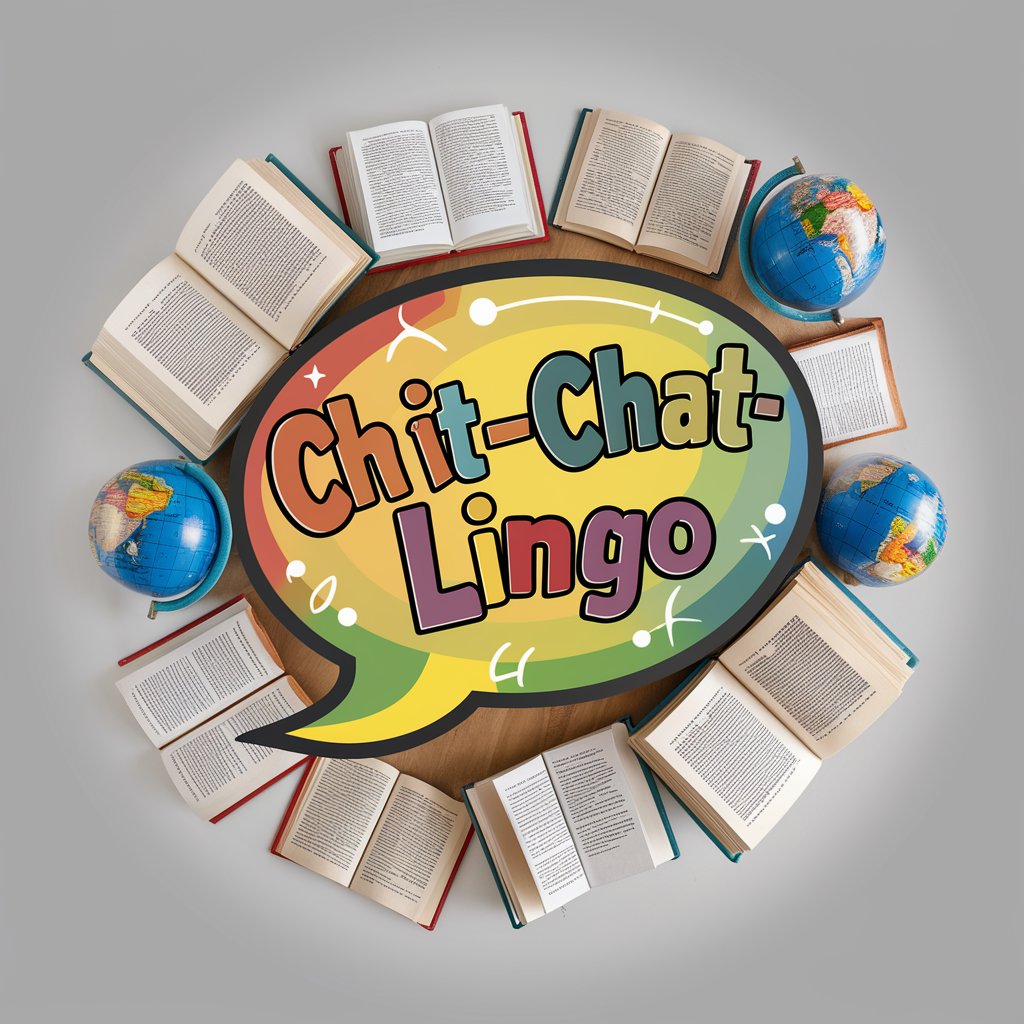
Keys to the Sea: The Lobster Diving Adventure
Dive into adventure with AI-powered storytelling
computer science teacher
Empowering Your Computer Science Journey with AI

Multi-Platform SEO Product Lister
Elevate Your Products with AI-Powered Listings

Seabsicuit: Viral Validator
Amplify Your Reach with AI Power

FAQs About Your BI Report
What is Your BI Report?
Your BI Report is a specialized tool designed to assist users in mastering Power BI and DAX by providing detailed explanations, step-by-step guidance, and tailored advice for data analysis and dashboard optimization.
How can I optimize my Power BI dashboards with Your BI Report?
You can optimize your Power BI dashboards by using Your BI Report to understand complex DAX functions, improve your data modeling techniques, and gain insights into effective visualization practices.
Can Your BI Report help me with DAX error troubleshooting?
Absolutely, Your BI Report can guide you through troubleshooting DAX errors by providing explanations of common issues, corrective measures, and optimization tips for your DAX formulas.
Is Your BI Report suitable for beginners?
Yes, Your BI Report is suitable for users at all levels, from beginners to advanced. It offers guidance that ranges from basic concepts to complex scenarios in Power BI and DAX.
How does Your BI Report stay updated with the latest Power BI features?
Your BI Report draws upon a comprehensive baseline knowledge of Power BI and DAX, ensuring users receive advice that reflects the latest features and best practices.





