
🛒💸 Savvy Shopper Sidekick 🤑🔍 - Online Deal Finder

Welcome to Savvy Shopper Sidekick, your smart shopping assistant!
Maximize savings with AI-powered shopping
Compare prices for the latest smartphones...
Find the best deals on running shoes...
Set an alert for price drops on laptops...
Search for discounts on kitchen appliances...
Get Embed Code
Introduction to Savvy Shopper Sidekick
Savvy Shopper Sidekick is designed to serve as an intelligent assistant for shoppers looking to make informed purchasing decisions online. Its primary goal is to help users find the best deals, compare prices across different retailers, and get alerts on price drops for products of interest. This service leverages the power of the internet to scour multiple shopping platforms, ensuring users get the most value for their money. For example, if you're looking to buy a new smartphone, Savvy Shopper Sidekick can compare prices from various online stores, identify the lowest price, and also provide information on upcoming sales or discounts that could offer additional savings. Powered by ChatGPT-4o。

Main Functions of Savvy Shopper Sidekick
Price Comparison
Example
Automatically compares prices of a specific laptop across multiple online retailers.
Scenario
A user is searching for the best deal on a new laptop. Savvy Shopper Sidekick quickly compares prices from various e-commerce sites, presenting the user with options that offer the best value.
Price Drop Alerts
Example
Sends notifications when the price of a smartwatch drops below a set threshold.
Scenario
After setting an alert for a specific smartwatch, a user receives a notification when its price drops at any retailer, ensuring they never miss a chance to save.
Deal Discovery
Example
Identifies and suggests the best deals on groceries from local supermarkets.
Scenario
A user plans to stock up on groceries. Savvy Shopper Sidekick highlights the best deals and discounts at nearby supermarkets, helping the user plan their shopping to maximize savings.
Ideal Users of Savvy Shopper Sidekick
Budget-Conscious Shoppers
Individuals looking to stretch their dollars further by finding the best prices online. These users benefit from the Sidekick's ability to compare prices and highlight deals, ensuring they get more for less.
Busy Professionals
Those with limited time to scour the internet for deals. Savvy Shopper Sidekick acts as a personal shopping assistant, saving them time and money by doing the legwork of finding the best prices.
Tech Enthusiasts
Gadget lovers interested in staying updated with the latest tech but keen on getting the best deals. They rely on the Sidekick to alert them to price drops and special offers on the newest electronics.

How to Use Savvy Shopper Sidekick
Initiate Trial
Start by visiting a platform offering a free trial without the need for logging in or subscribing to premium services.
Identify Products
Enter the names or descriptions of products you're interested in finding deals for into the search bar.
Review Deals
Browse through the list of deals and price comparisons presented to find the best offers available across various online retailers.
Set Alerts
For products you're interested in but not ready to purchase, set up price drop alerts to be notified when prices decrease.
Optimize Shopping
Use filters and preferences to refine search results for a more personalized shopping experience.
Try other advanced and practical GPTs
🛒 SwiftQueue Time Predictor 🕒
Plan Smarter, Wait Less with AI

🛍️ Smart Coupon Scout AI 🏷️
AI-powered coupon finding for smart shoppers.

🛍️ Quick Review Digest 📊
Unlock Insights from Reviews with AI

🌱 Eco-Conscious Shopper's Pal 🛍️
Navigate sustainable shopping with AI-powered insights.

🛍️ Store Stock Sleuth 🧐
AI-powered stock availability insights.

🛍️ Ultimate Mall Assistant 🗺️
AI-powered shopping and navigation assistant for malls.

🛒 Savvy Budget Basket Helper 🛍️
Maximize Savings with AI-Powered Shopping

🎁 Custom Curator: Gift Genius 🛍️
Discover the perfect gift with AI

📈🎉 Holiday Sales Booster GPT
Maximize holiday sales with AI-driven insights.

🤖🛍️ Cyber Monday Deal Explorer 🛒💻
Maximize savings with AI-powered deal discovery.

🎄 Festive Foliage Stylist Pro 🎄
AI-powered festive tree design insights.

🏔️ Chill Escapes: Winter Guide 🌟
Explore Winter Wonderlands with AI
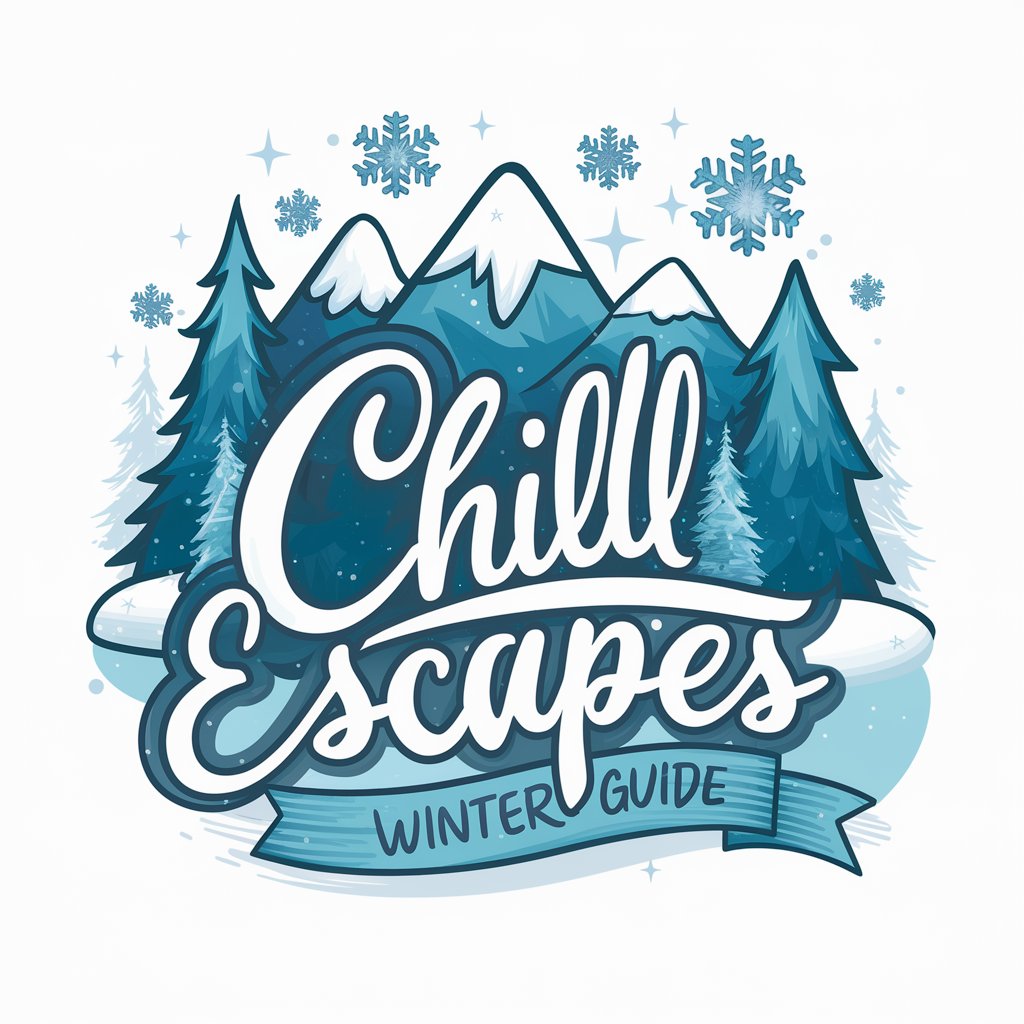
Savvy Shopper Sidekick FAQs
What is Savvy Shopper Sidekick?
Savvy Shopper Sidekick is a digital tool designed to help users find the best online deals for various products by comparing prices across multiple retailers, offering price drop alerts, and providing shopping tips.
How does the price comparison feature work?
The price comparison feature aggregates prices from various online retailers for the product you're interested in, displaying them side by side to help you identify the lowest price available.
Can I set up alerts for multiple products?
Yes, you can set up price drop alerts for as many products as you like, allowing you to monitor potential savings and make timely purchases.
Is there a mobile app available?
While the primary platform is web-based for broader accessibility, depending on the service, there may be a mobile app version that offers similar functionalities for on-the-go shopping.
How can I ensure I'm getting the best deals?
For the best deals, regularly check the product listings for any price changes, use the price drop alerts feature, and consider subscribing to retailer newsletters through the platform for exclusive offers.




