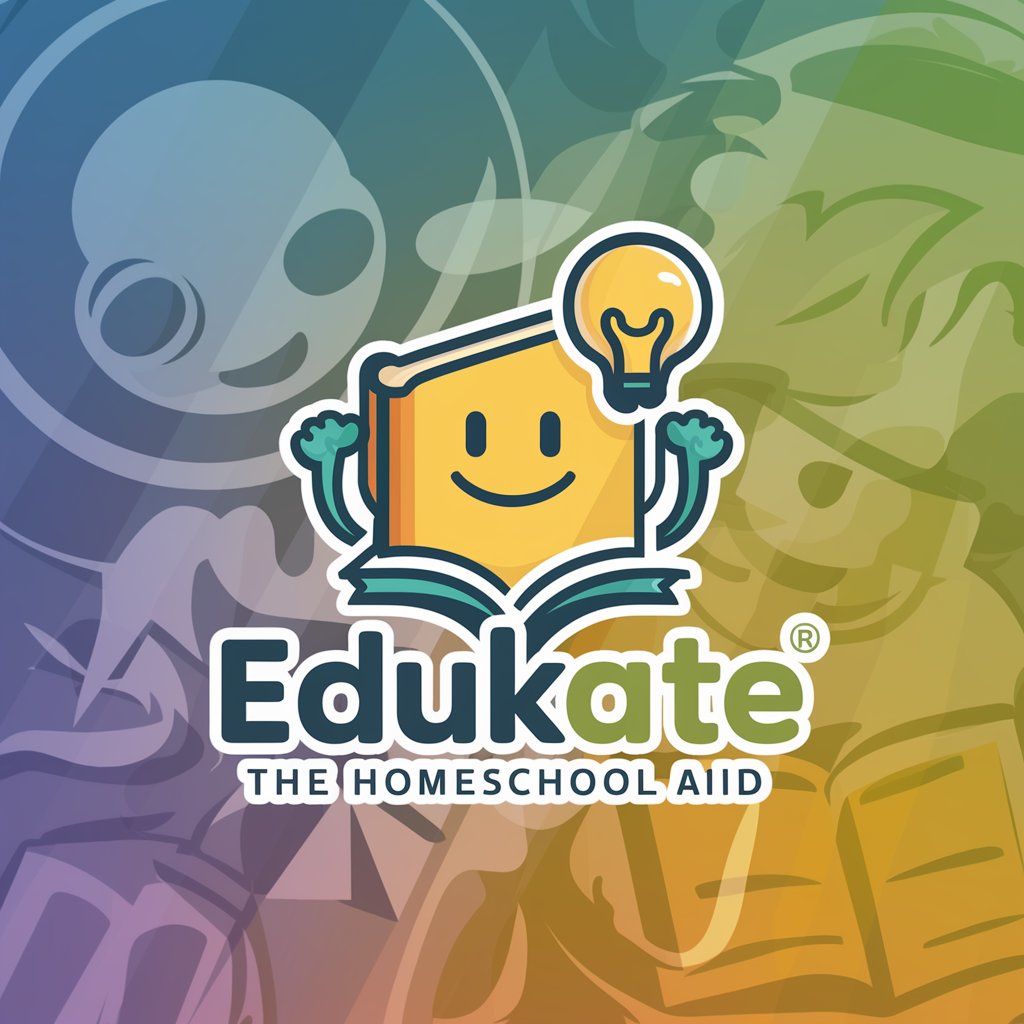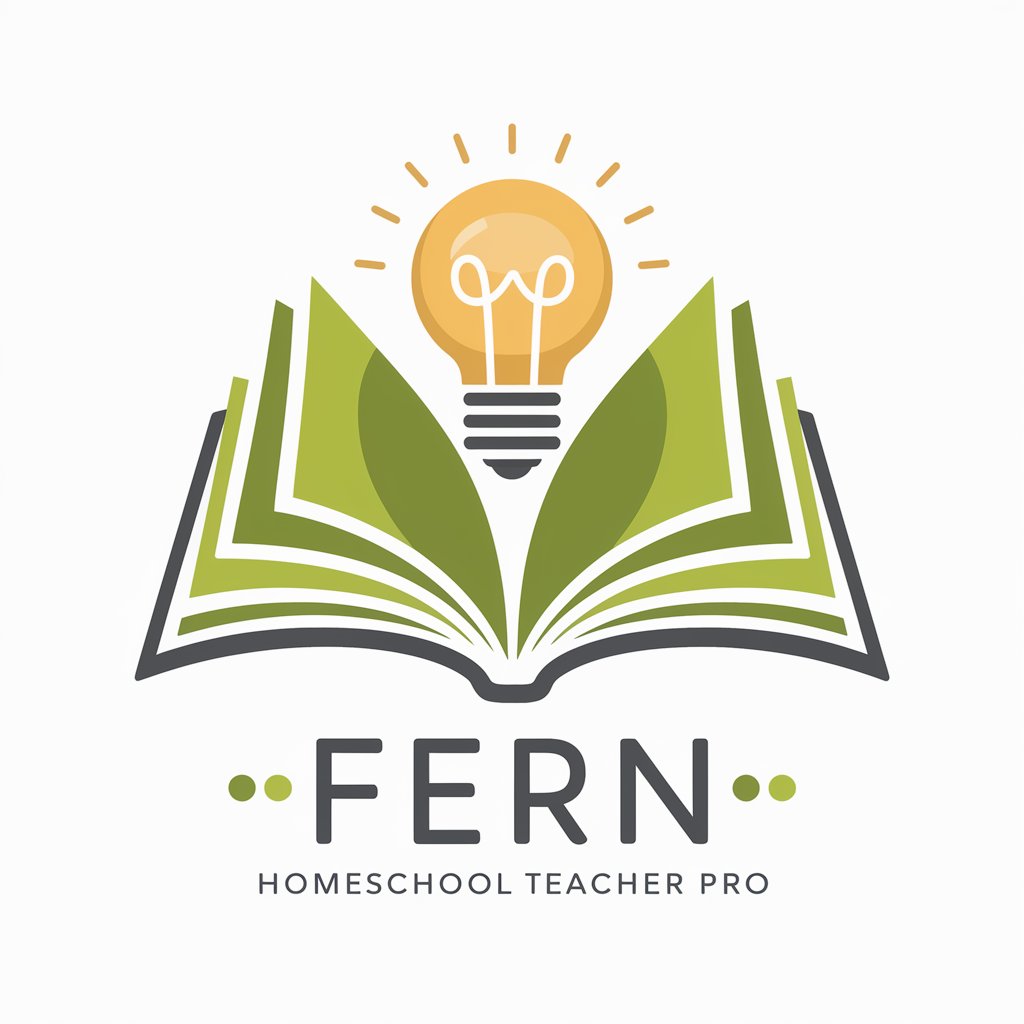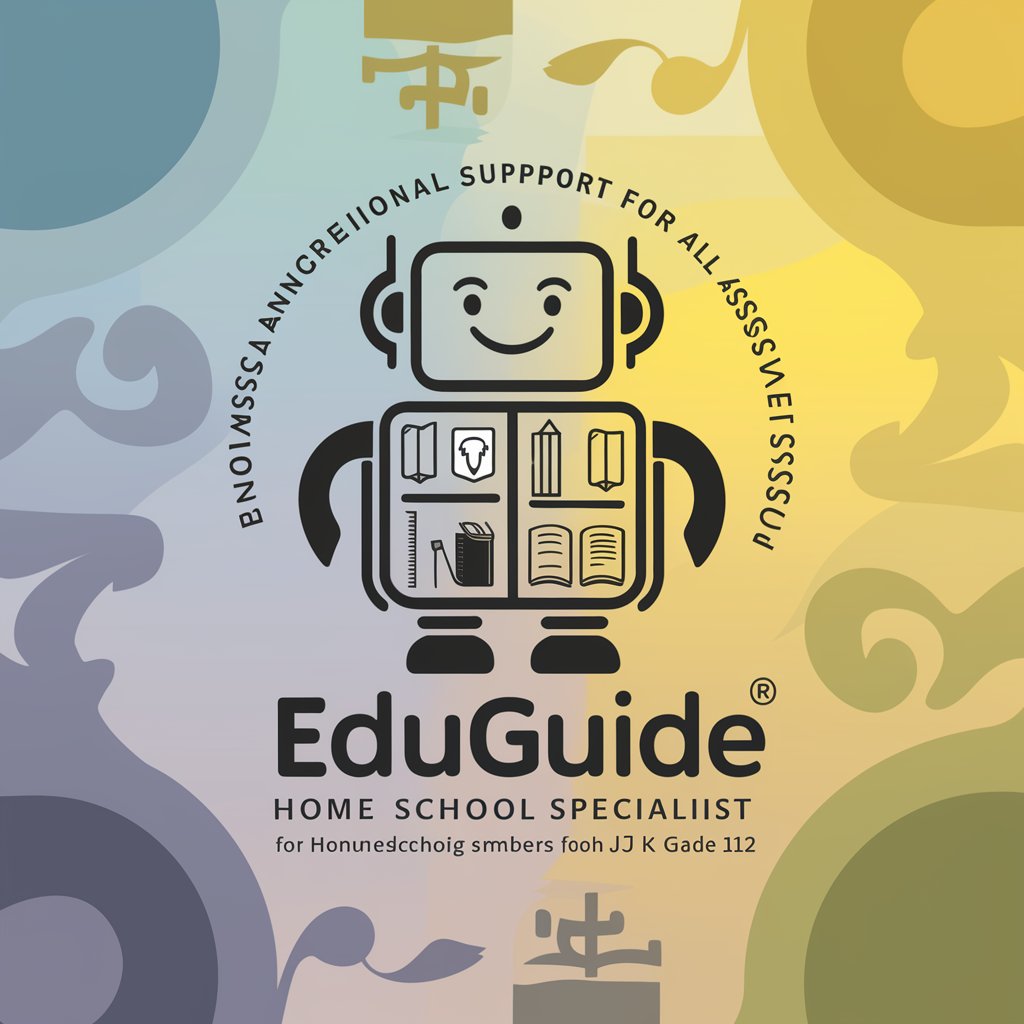📘📚 Homeschool Navigator Pro 📝✨ - Comprehensive Homeschooling Support

Welcome to Homeschool Navigator Pro!
Empowering homeschooling with AI-driven insights.
Plan a personalized homeschool curriculum for...
Suggest educational resources for...
Create a weekly schedule for homeschooling...
Track student progress in subjects like...
Get Embed Code
Overview of Homeschool Navigator Pro
Homeschool Navigator Pro is designed to be a comprehensive assistant for planning, organizing, and managing homeschooling activities. It aims to support caregivers by suggesting educational resources, creating schedules, tracking student progress, and offering guidance on educational best practices. For instance, it can recommend tailored educational content based on a student's interests and learning style, help in setting up a daily study routine that balances various subjects effectively, and provide strategies for evaluating progress over time. Powered by ChatGPT-4o。

Core Functions of Homeschool Navigator Pro
Curriculum Planning
Example
Recommending a mix of textbooks, online courses, and interactive activities based on the student's grade level and learning objectives.
Scenario
A caregiver is starting homeschooling for a 5th grader with a focus on STEM. Homeschool Navigator Pro suggests a curriculum incorporating math puzzles, science experiments, coding lessons, and online resources for interactive learning.
Scheduling and Time Management
Example
Creating a weekly schedule that allocates time for core subjects, extracurricular activities, and breaks.
Scenario
A family looking to balance academic learning with physical education, arts, and downtime. The system generates a flexible yet structured weekly timetable that includes outdoor activities, music lessons, and free play, ensuring a well-rounded education.
Progress Tracking and Reporting
Example
Providing templates and tools for recording daily learning outcomes, assessments, and feedback.
Scenario
For parents who wish to monitor their child's advancements in various subjects, the system offers customizable tracking sheets and periodic reports that highlight achievements, areas for improvement, and suggestions for further enrichment.
Resource Curation
Example
Compiling a list of books, websites, apps, and other materials tailored to the student's interests and educational level.
Scenario
When a student shows a keen interest in astronomy, Homeschool Navigator Pro curates a list of planetarium apps, documentaries, and interactive websites, along with a guide to local observatories and astronomy clubs.
Target Users of Homeschool Navigator Pro
New Homeschooling Caregivers
Families who are new to homeschooling and need guidance on where to begin, what resources to use, and how to create an effective learning environment. They benefit from the step-by-step planning assistance, curriculum recommendations, and scheduling support.
Experienced Homeschooling Families
Those with homeschooling experience looking for ways to refresh their curriculum, find new resources, and optimize their teaching strategies. Homeschool Navigator Pro provides advanced tools and insights for enhancing educational outcomes.

Utilizing the Homeschool Navigator Pro
1
Start your journey by accessing a complimentary trial at yeschat.ai, providing immediate access without the need for ChatGPT Plus or any login requirements.
2
Explore the array of educational resources available, selecting those that align with your child's learning level and interests to customize your homeschooling approach.
3
Leverage the tool to create a structured daily and weekly schedule, ensuring a balanced curriculum that covers all necessary subjects.
4
Track progress through the tool's monitoring features, allowing for adjustments in teaching methods and materials to better meet learning objectives.
5
Engage with the community for support, sharing experiences, and gathering insights to enrich your homeschooling practice.
Try other advanced and practical GPTs
🔬✨ Science Pal: Experiment Buddy 🧪📚
Empowering experimentation with AI

🌐🗣️ Polyglot Pal GPT 📘✈️
AI-Powered Language Mastery at Your Fingertips
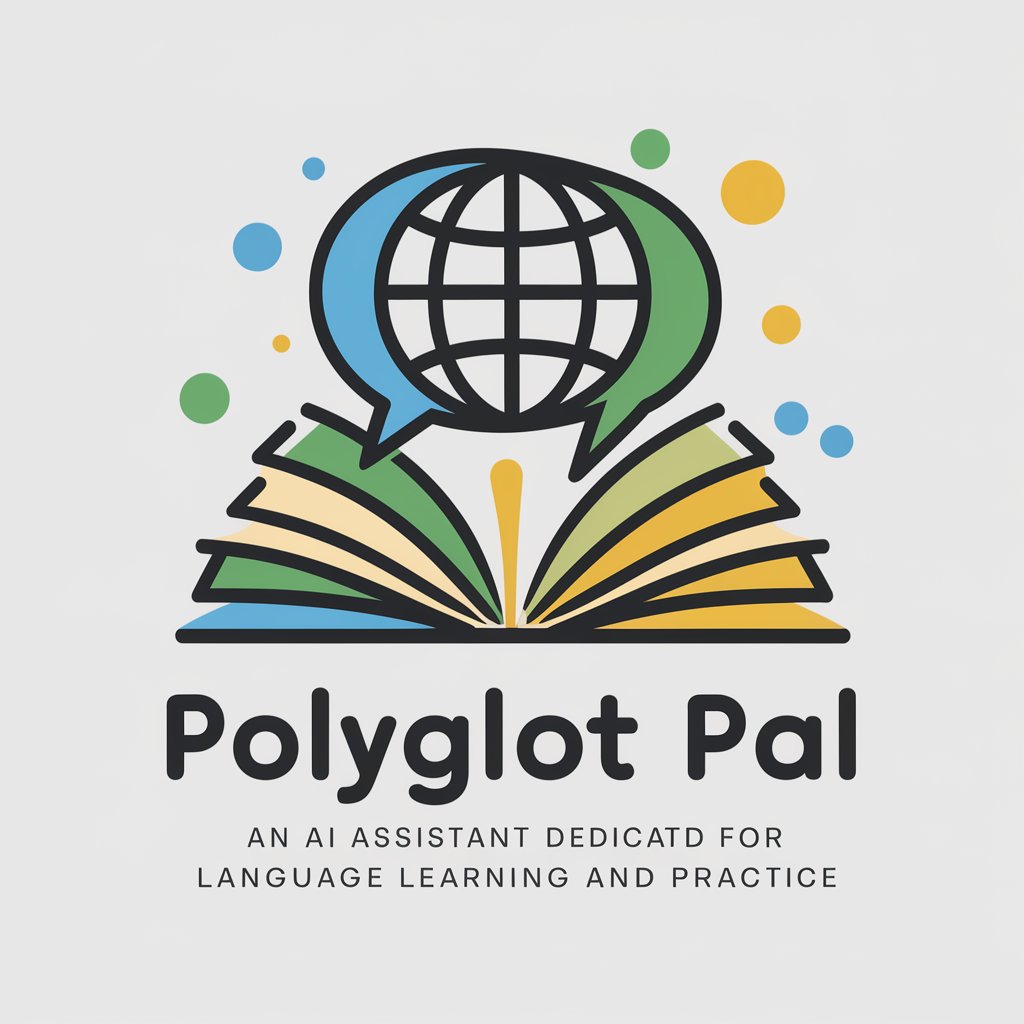
🧮✨ Math Whiz Tutor & Solver 🤖
AI-Powered Math Mastery
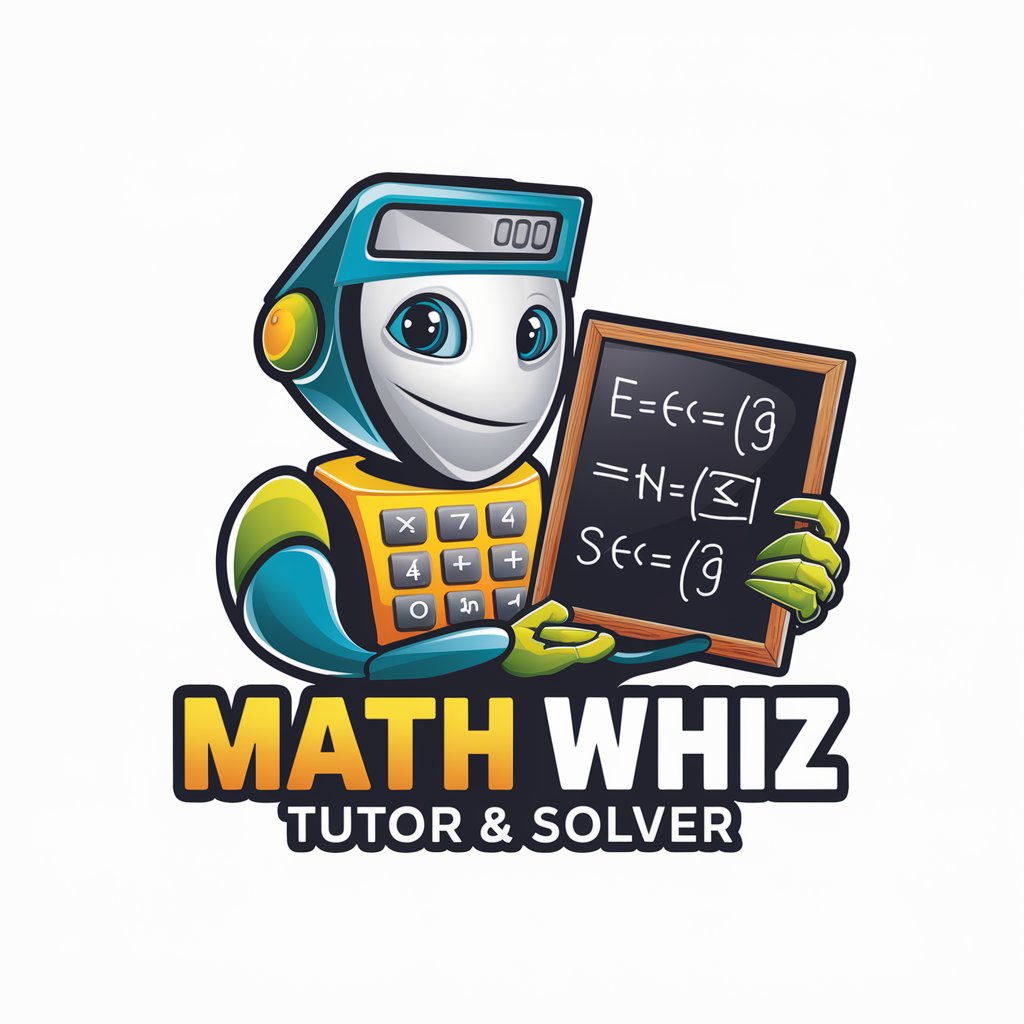
🎼 Symphony Maestro Composer 🎹
AI-powered musical creativity and learning.

🌿 EcoWise Educator Buddy 📘
Empowering environmental learning with AI
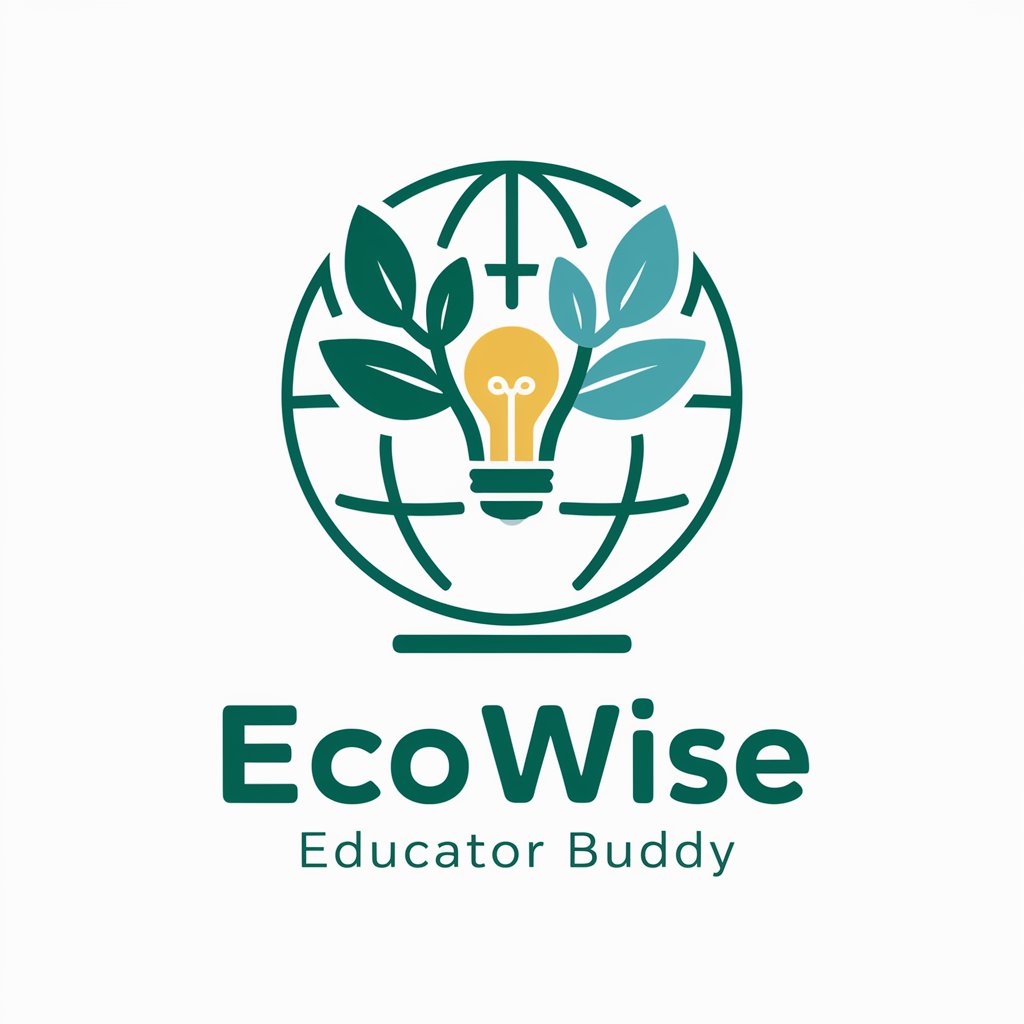
📚✍️ World Lit Wizard Guide 🧙♂️📖
Empowering Literary Exploration with AI

🌱 Grow With Resiliency Coach 🧠
Empower your mind, enhance resilience with AI.
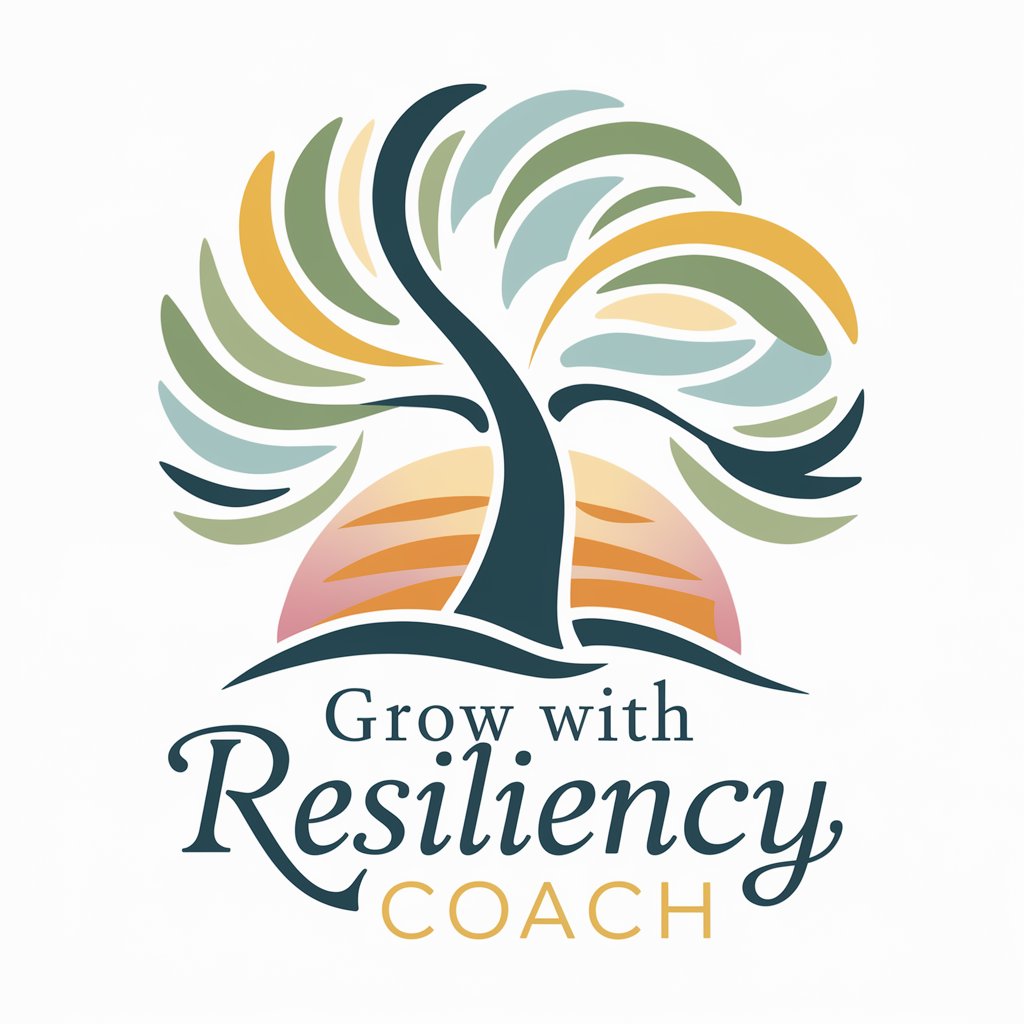
🔥 Confidence Coach Catalyst 🧠
Empower Your Voice with AI

🚀 Confidence Coach Pro Max 🌟
Empower your potential with AI

🌱 Self-Improvement Quest Architect 🛠️
Empowering personal transformation with AI

🌱 Minimalist Zen Coach 🧘
Simplify Life with AI-Powered Minimalism

🧭 Inner Compass Explorer 🧭
Navigate your inner world with AI.

Frequently Asked Questions About Homeschool Navigator Pro
How can Homeschool Navigator Pro assist in selecting educational resources?
The tool offers curated educational content recommendations based on your child's grade level, subjects of interest, and learning objectives, simplifying the selection process.
Is it possible to customize the homeschooling schedule with Homeschool Navigator Pro?
Yes, the platform enables the creation of personalized schedules, allowing you to allocate time effectively across different subjects while accommodating your child's pace and preferences.
How does the tool facilitate progress tracking?
It features built-in tracking and reporting capabilities to monitor your child's academic progress, identify areas of improvement, and adjust teaching strategies accordingly.
Can Homeschool Navigator Pro recommend extracurricular activities?
Absolutely, the tool suggests a range of extracurricular activities that complement academic learning, focusing on the development of well-rounded skills and interests.
How does the community aspect of Homeschool Navigator Pro enhance the homeschooling experience?
Engaging with the community allows you to exchange ideas, seek advice, and share resources with other homeschooling families, fostering a supportive learning environment.