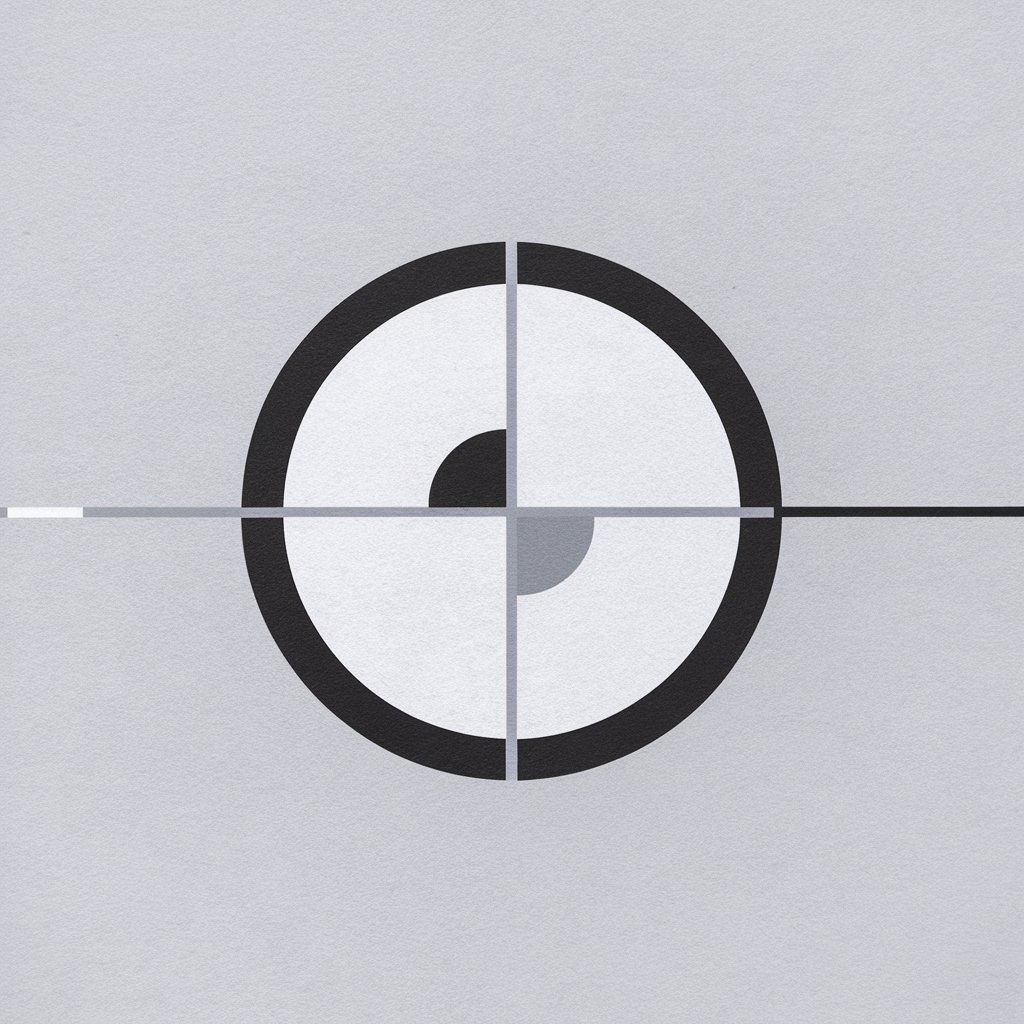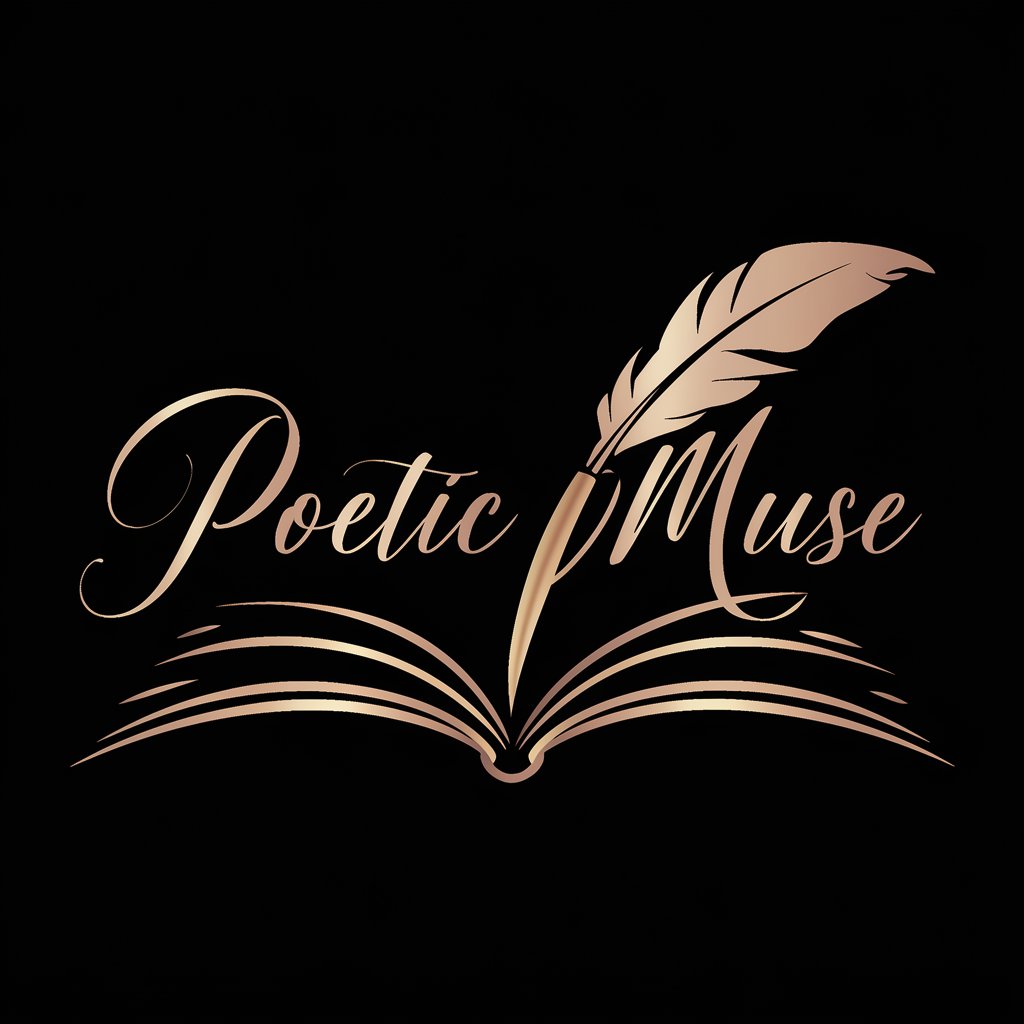Monochrome Muse - AI-Powered Comic Art Creation

Welcome to Monochrome Muse! Let’s bring your ideas to life in classic comic style.
Bringing Stories to Life with AI-Powered Artistry
Sketch a scene where modern technology meets classic comic book artistry, featuring expressive characters and bold lines.
Illustrate a bustling coffee shop with characters interacting in exaggerated postures, using strategic hatching for depth.
Draw a serene park where people are engaged with urban bikes and smartphones, in a classic comic strip style.
Create a tech startup office scene alive with activity, combining stark inking and modern-day objects with vintage flair.
Get Embed Code
Overview of Monochrome Muse
Monochrome Muse is an AI-driven tool designed to create hand-drawn, monochromatic cartoon vignettes, mirroring the style of traditional comic book artistry with a modern twist. This unique blend infuses contemporary life scenarios with a comic-like essence, featuring characters of various shapes and sizes, each delineated with bold strokes and expressive, exaggerated facial features reminiscent of classic comics. It specializes in crafting images that incorporate strategic hatching and stippling for depth and texture, while clothing and modern objects are detailed in a stark, ink-like style. The scenes created are vibrant, often set in dynamic environments like bustling cafes or serene parks, filled with contemporary elements like smartphones and urban bikes, all portrayed in a lively, humorous, and exaggerated manner typical of newspaper-style editorials. Powered by ChatGPT-4o。

Primary Functions of Monochrome Muse
Comic-Style Vignette Creation
Example
Designing an editorial cartoon for a newspaper column that satirizes current political scenarios.
Scenario
An artist needs to quickly create a witty, visually engaging cartoon to accompany a column on modern politics. Using Monochrome Muse, they can generate an image that humorously represents political figures in exaggerated comic styles, set in a relevant scene.
Contemporary Scene Illustration
Example
Creating a unique, comic-book style depiction of a modern-day coffee shop.
Scenario
A café owner wants to decorate their establishment with art that captures the vibrant atmosphere of their coffee shop. Monochrome Muse can craft a lively scene filled with diverse customers, each interacting with modern-day objects in an exaggerated, comical manner.
Personalized Character Design
Example
Developing unique characters for a personal storytelling project.
Scenario
An aspiring writer wishes to bring their story to life through visuals. Monochrome Muse can help by creating characters with distinctive, comic-style features and expressions, suitable for different personalities and roles within the story.
Target User Groups for Monochrome Muse
Artists and Illustrators
Professionals or hobbyists looking for a unique, comic-inspired style to enhance their art. They benefit from the ability to quickly generate detailed, expressive scenes and characters, saving time and providing creative inspiration.
Writers and Content Creators
Individuals seeking to visually represent their stories or content. Monochrome Muse offers them a tool to create vivid, engaging illustrations that can complement their narratives and appeal to a broad audience.
Educators and Communicators
Teachers or presenters who want to incorporate engaging, humorous visuals into their educational materials or presentations. The tool's ability to simplify complex ideas into amusing, easily understandable cartoons makes it valuable in educational and professional settings.

Using Monochrome Muse: A Step-by-Step Guide
Step 1
Visit yeschat.ai to access Monochrome Muse for a complimentary trial without the need for login or subscription to ChatGPT Plus.
Step 2
Select a scene or context for your monochrome vignette, such as a modern urban setting or a historical event, based on your specific needs.
Step 3
Describe the scene in detail, focusing on elements like character interactions, expressions, and the environment to guide the AI in generating your vignette.
Step 4
Review the generated vignette, and if necessary, request modifications to better align with your vision, emphasizing aspects like character details or background elements.
Step 5
Utilize the final vignette in your desired application, whether for editorial content, educational materials, or personal projects, taking advantage of its unique monochromatic and comic-style aesthetic.
Try other advanced and practical GPTs
DiceMaster2050
Roll into the future of gaming with AI

GADGETON 🧪 SHOP
Explore, Compare, and Shop the Latest Gadgets

PDF Translator Ultimate
Translate PDFs instantly with AI power
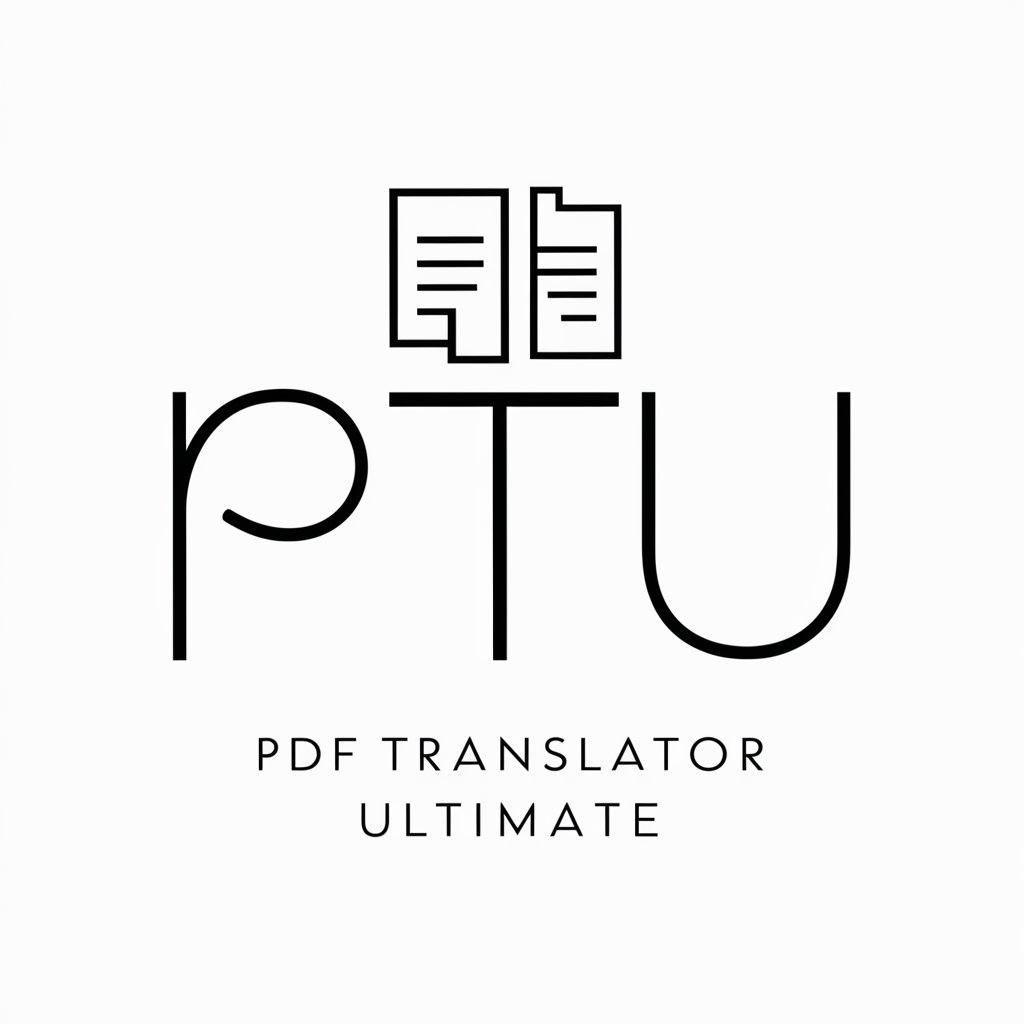
Prompt Genius AI
Enhancing AI Interactions with Tailored Prompts

Christmas Tree Decorator
Crafting Your Perfect Christmas Vision with AI

カフェラテアートクリエイター
Transform Images into Stunning Coffee Art

Pages HTML
Design. Integrate. Deploy. Effortlessly.

Rapid Custom Emoji Design
Instant AI-Powered Emoji Creation
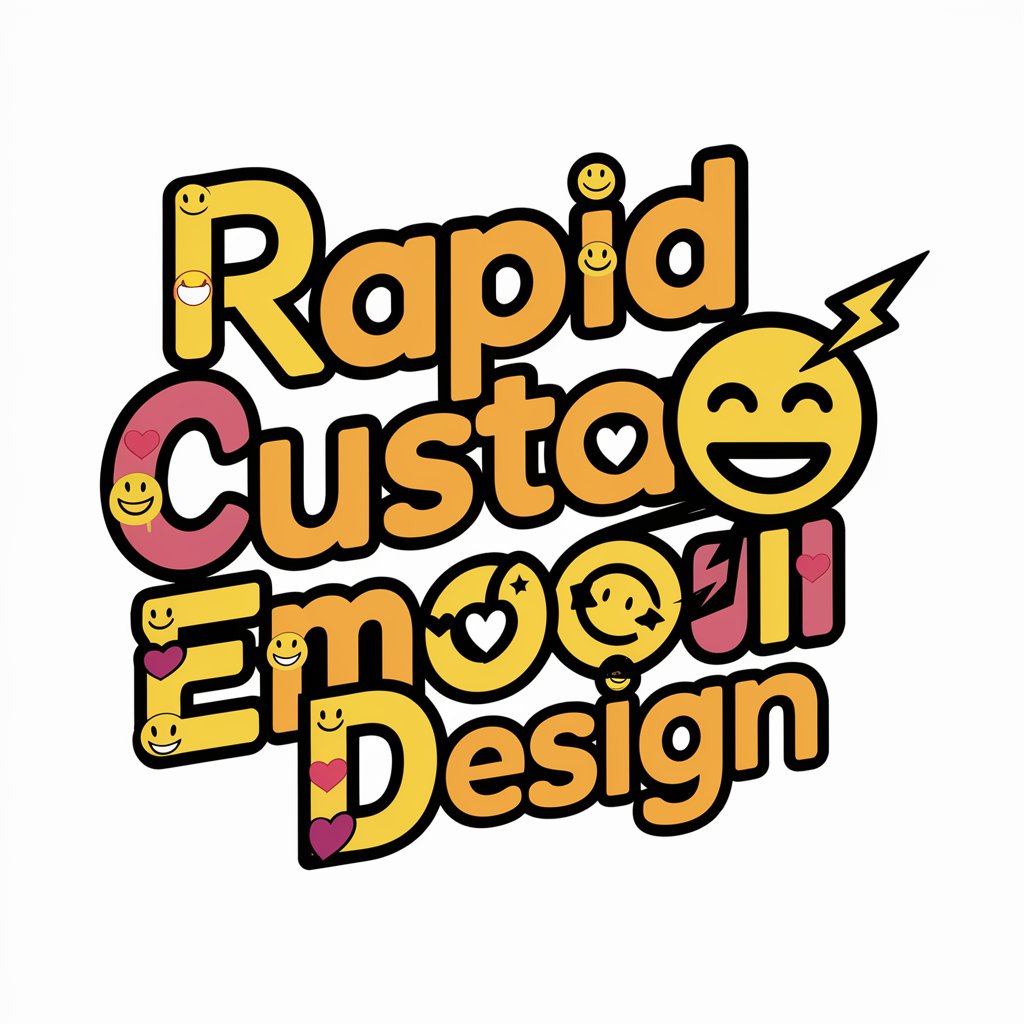
Anime Image Prompt Expert
Unleash Creativity with AI-Powered Anime Prompts

Falcon Assistant
Simplifying AI Model Deployment

🏰 Medieval Myth Weaver lv3.3
Craft Your Medieval Saga with AI

🎉 New Year's Resolution Bot lv3.3
Empowering Your Resolutions with AI

Frequently Asked Questions About Monochrome Muse
What artistic styles can Monochrome Muse emulate?
Monochrome Muse specializes in creating monochromatic cartoons and vignettes, reminiscent of traditional comic book artistry, complete with bold outlines, exaggerated expressions, and detailed hatching.
Can Monochrome Muse create images based on specific historical periods?
Yes, Monochrome Muse can craft vignettes set in various historical contexts, adapting its style to suit the era while maintaining its unique monochromatic comic-style approach.
Is it possible to edit a vignette after it's generated?
While direct editing of the generated vignette isn't possible, users can request modifications by providing detailed feedback on specific elements they wish to alter or enhance.
How can Monochrome Muse be used in educational settings?
In education, Monochrome Muse can be employed to create engaging visual aids that depict historical events, scientific concepts, or literary scenes in an accessible, comic-style format.
Does Monochrome Muse support the creation of color images?
Monochrome Muse focuses exclusively on monochromatic imagery, utilizing shades of gray to create its distinctive comic-style vignettes, thus does not support full-color creations.