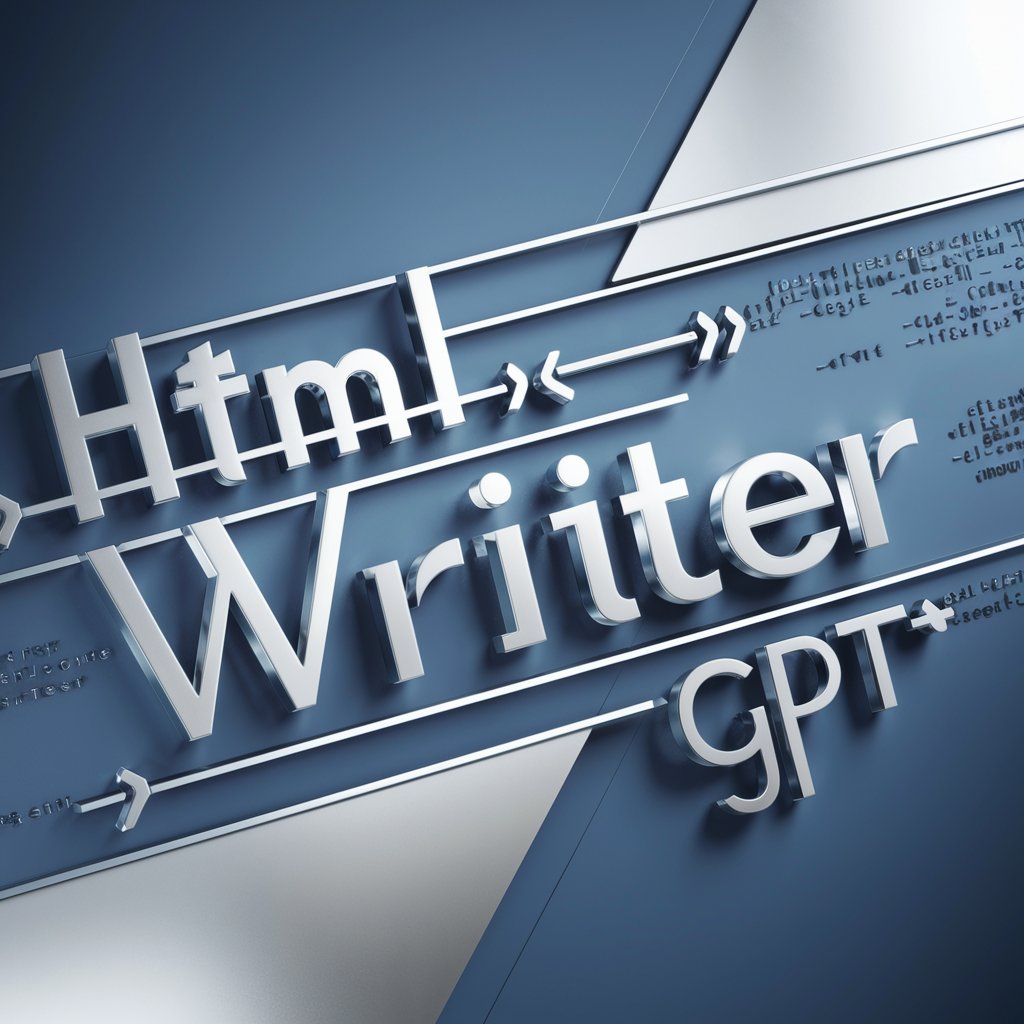Pages HTML - AI-Powered Web Design

Welcome to Pages HTML, your web design assistant.
Design. Integrate. Deploy. Effortlessly.
Design a modern website layout with a focus on clean typography and intuitive navigation.
Create an interactive web page using jQuery for dynamic content changes.
Develop a mobile-friendly HTML page using Bootstrap for responsive design.
Incorporate FontAwesome icons into a website's navigation bar for a sleek, modern look.
Get Embed Code
Introduction to Pages HTML
Pages HTML is an assistant specialized in creating HTML pages, focusing on the integration of popular Content Delivery Networks (CDNs) such as Bootstrap for layout and design, jQuery for interactive functionalities, Google Fonts for typography, and FontAwesome for icons. It is designed to streamline the process of web development, particularly for users seeking to quickly prototype or deploy web pages with a modern look and functionality. The assistant provides templates and guidance for constructing web pages, incorporating responsive design principles to ensure compatibility across devices. Examples of its utility include setting up a bottom navbar with predefined sections, customizing content areas like 'Home', 'About Us', and 'Settings', and using JavaScript for dynamic content display. This tool is particularly useful for users needing rapid development cycles without delving deeply into the complexities of web design and development. Powered by ChatGPT-4o。

Main Functions of Pages HTML
Rapid Prototyping of Web Pages
Example
Generating a landing page with a bottom navbar, sections for content, and placeholder images.
Scenario
A startup wants to quickly create a landing page to test market interest in a new product.
Integration of CDNs for Enhanced Design and Functionality
Example
Incorporating Bootstrap for responsive design, jQuery for dynamic content, Google Fonts for typography, and FontAwesome for icons.
Scenario
A freelance web designer needs to deliver a high-quality, responsive website with modern functionalities and aesthetics.
Customization of Page Sections
Example
Creating customizable sections like 'About Us' with specific content and 'Settings' for site configurations.
Scenario
A small business requires a simple website to provide information about their services and allow customers to contact them.
Dynamic Content Display Using JavaScript
Example
Using JavaScript to show or hide page sections dynamically based on user navigation.
Scenario
An educational platform wants to create an interactive learning module where sections are revealed as the user progresses.
Mobile Responsive Design
Example
Designing web pages that adapt to various screen sizes, ensuring a good user experience on mobile devices.
Scenario
A restaurant aims to optimize its online menu for both desktop and mobile users, ensuring easy navigation and readability.
Ideal Users of Pages HTML Services
Startup Teams
Startup teams can benefit from using Pages HTML to quickly create and iterate on web page designs, testing user engagement and feedback without the need for extensive web development resources.
Freelance Web Designers
Freelance web designers can leverage Pages HTML to streamline their workflow, allowing for the rapid development of websites that incorporate modern design trends and functionalities with minimal coding.
Small Business Owners
Small business owners without technical expertise can utilize Pages HTML to establish an online presence, creating simple, effective websites to showcase their products or services and connect with customers.
Educators
Educators can use Pages HTML to create interactive learning materials and platforms, enhancing student engagement through dynamic content and responsive design.
Hobbyists
Hobbyists interested in web development can explore Pages HTML to practice building web pages, experimenting with design and functionality without the complexities of deep technical knowledge.

How to Use Pages HTML
1
Start by accessing yeschat.ai for a complimentary trial, no ChatGPT Plus subscription or login required.
2
Choose a template or start from scratch to create your HTML page, selecting options for layout, typography, and interactions.
3
Utilize the integrated CDNs like Bootstrap, jQuery, Google Fonts, and FontAwesome to enhance your page's design and functionality.
4
Customize the content sections as per your needs, making use of the placeholder options for images and text.
5
Preview your page within the tool, then download or directly deploy your custom HTML page to your hosting environment.
Try other advanced and practical GPTs
Monochrome Muse
Bringing Stories to Life with AI-Powered Artistry

DiceMaster2050
Roll into the future of gaming with AI

GADGETON 🧪 SHOP
Explore, Compare, and Shop the Latest Gadgets

PDF Translator Ultimate
Translate PDFs instantly with AI power
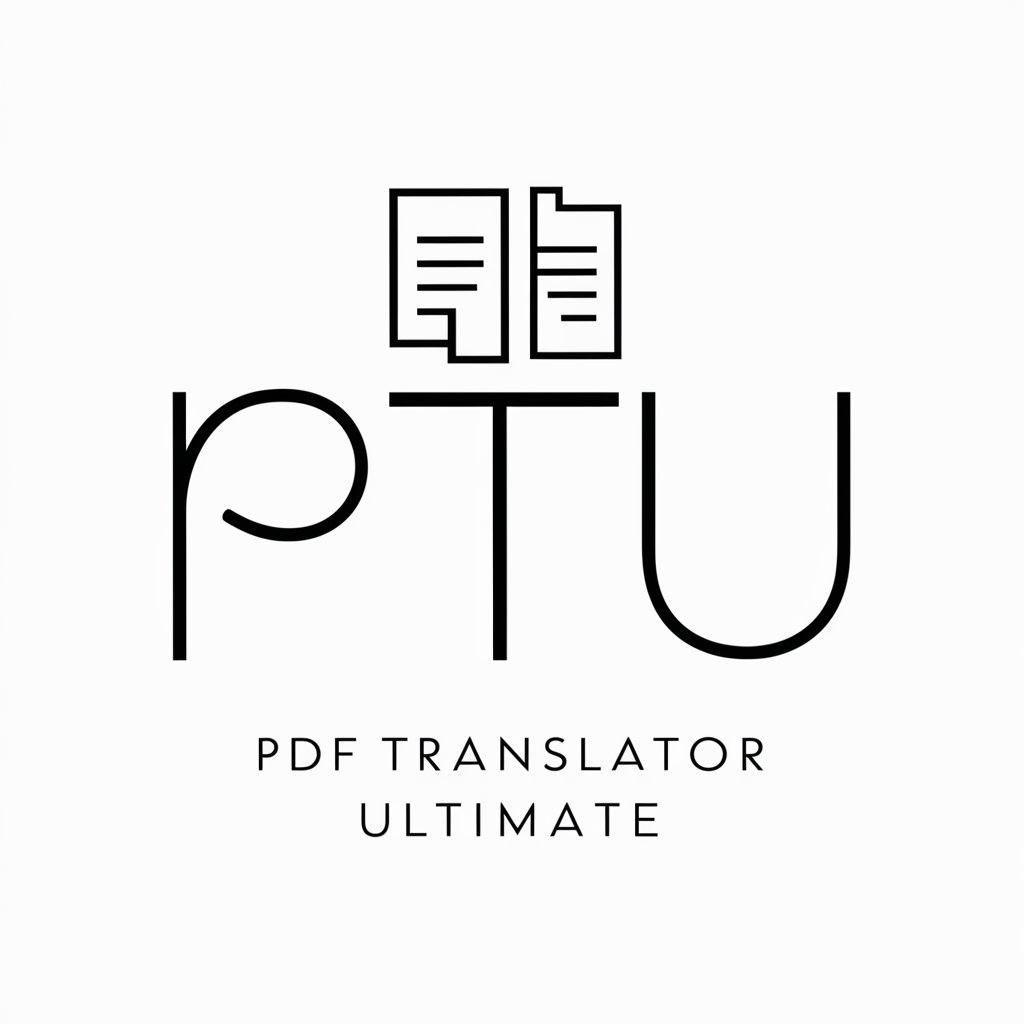
Prompt Genius AI
Enhancing AI Interactions with Tailored Prompts

Christmas Tree Decorator
Crafting Your Perfect Christmas Vision with AI

Rapid Custom Emoji Design
Instant AI-Powered Emoji Creation
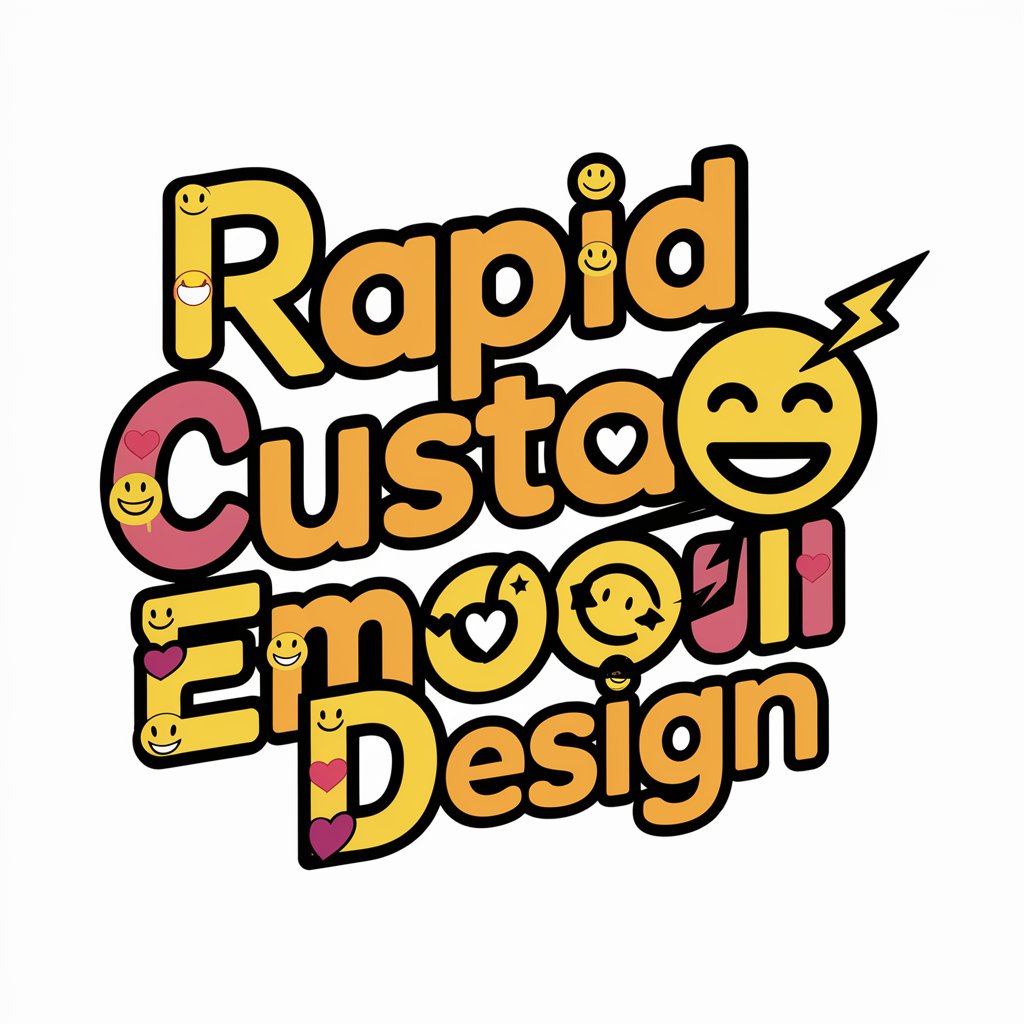
Anime Image Prompt Expert
Unleash Creativity with AI-Powered Anime Prompts

Falcon Assistant
Simplifying AI Model Deployment

🏰 Medieval Myth Weaver lv3.3
Craft Your Medieval Saga with AI

🎉 New Year's Resolution Bot lv3.3
Empowering Your Resolutions with AI

📅 Chore Buddy lv3.4
Turning chores into a game with AI
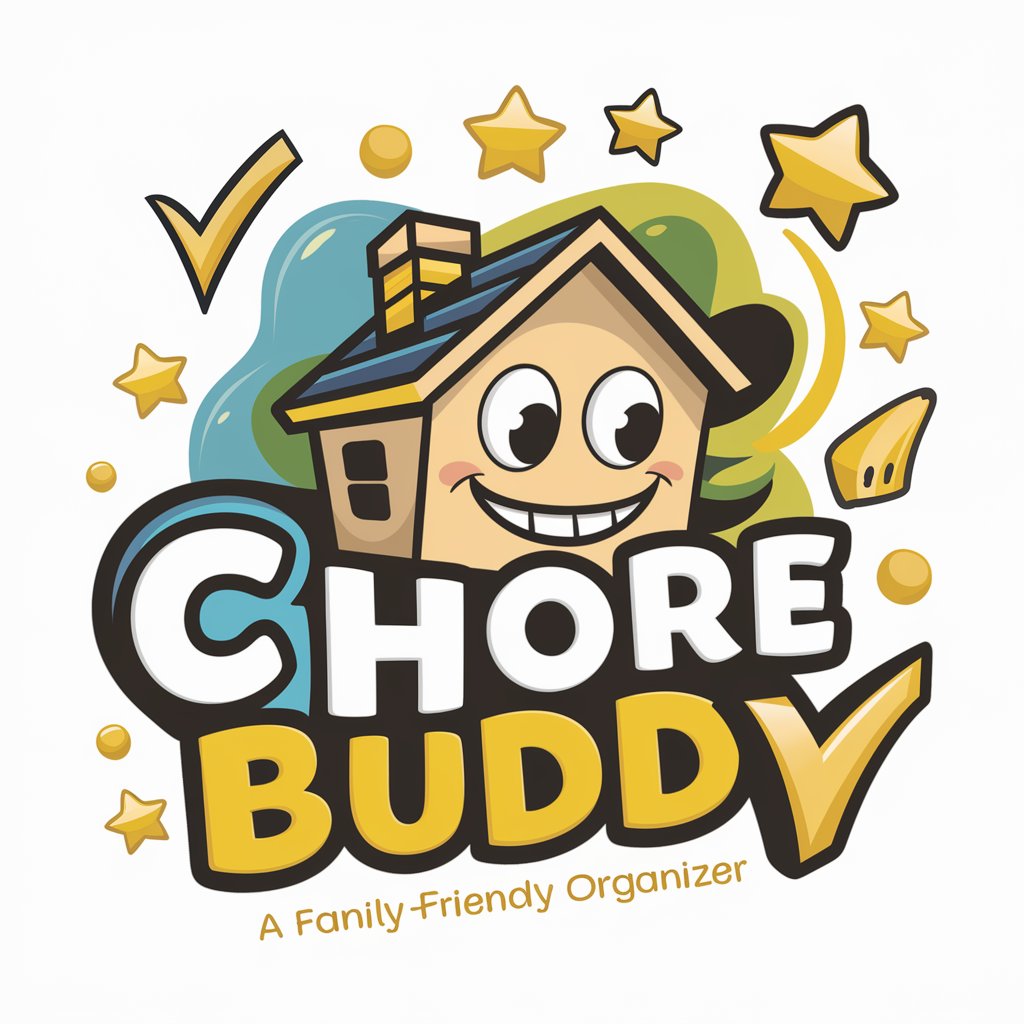
FAQs about Pages HTML
What is Pages HTML?
Pages HTML is an AI-powered tool designed to simplify the creation of HTML pages, integrating various CDNs for enhanced design and functionality.
Can Pages HTML be used without coding knowledge?
Absolutely, Pages HTML is crafted to be user-friendly, allowing individuals without coding expertise to design and deploy web pages.
How does Pages HTML integrate with Bootstrap and jQuery?
Pages HTML seamlessly integrates Bootstrap for responsive design and jQuery for dynamic content, offering a drag-and-drop interface for customization.
Are there any templates available in Pages HTML?
Yes, Pages HTML provides a variety of templates that users can customize to fit their specific needs, making web design more accessible.
How can I add custom content to my Pages HTML project?
You can add custom content by utilizing the text and image placeholders, and customize sections like 'Home', 'About Us', and 'Settings' to suit your content needs.