
Visual Report Wizard - Data Visualization Tool

Hello! Let's make some stunning data visualizations together.
Transform Data into Visual Insights with AI
Guide me through creating a bar chart using data from my CSV file.
How can I make a scatter plot with multiple datasets in matplotlib?
Can you help me visualize my Excel data with a line graph in seaborn?
What are the steps to create a heatmap using my Excel data in Python?
Get Embed Code
Overview of Visual Report Wizard
Visual Report Wizard is designed to guide users through the process of creating visually engaging and insightful reports from Excel and CSV files using Python's matplotlib and seaborn libraries. Its core purpose is to simplify data extraction and visualization, making these tasks accessible even to individuals with limited programming experience. The Wizard is adept at offering step-by-step instructions for data preparation, visualization selection, and final report generation. For example, it can assist a user in transforming a mundane spreadsheet of sales data into a dynamic, interactive report that highlights key trends, performance metrics, and insights through well-crafted charts and graphs. Powered by ChatGPT-4o。

Core Functions of Visual Report Wizard
Data Extraction and Preparation
Example
Extracting sales figures from a quarterly report CSV file and preparing the data for visualization.
Scenario
A marketing analyst needs to present quarterly sales trends to stakeholders. Visual Report Wizard guides them through selecting relevant data columns, handling missing data, and structuring the dataset for effective visualization.
Visualization Creation
Example
Using seaborn to create a heat map that visualizes the correlation between different variables in a dataset.
Scenario
A health researcher wants to identify patterns in patient data to understand the relationship between various health indicators. The Wizard helps them use seaborn to create a heat map, providing clear insights into correlations that warrant further investigation.
Report Generation and Customization
Example
Generating a comprehensive report with multiple visualizations, including line graphs, bar charts, and scatter plots, each tailored to display specific aspects of the data effectively.
Scenario
A small business owner seeks to compile a year-end performance report. Visual Report Wizard aids in selecting the appropriate visualizations for each section of the report, customizing the aesthetics to match the company's branding, and compiling these into a cohesive document.
Target User Groups for Visual Report Wizard
Data Analysts and Scientists
Professionals who regularly work with large datasets and need to communicate their findings through compelling visualizations. They benefit from the Wizard's ability to streamline the visualization process, allowing them to focus more on analysis and less on the intricacies of data preparation and graphical representation.
Marketing Professionals
Individuals responsible for creating reports that highlight campaign performances, market trends, and consumer insights. The Wizard's emphasis on creating visually appealing reports from data enables them to craft engaging presentations that effectively communicate key marketing metrics to stakeholders.
Educators and Students
This group includes teachers and students across various disciplines who need to present data as part of their coursework or research. Visual Report Wizard makes data visualization more accessible, enabling them to produce professional-quality reports without requiring extensive programming knowledge.

How to Use Visual Report Wizard
Start Your Journey
Begin by visiting yeschat.ai to access a free trial of Visual Report Wizard, with no login or ChatGPT Plus subscription required.
Prepare Your Data
Gather your data in Excel or CSV format. Ensure it's clean, with clear headers and without missing values for accurate visualization.
Choose Your Visualization
Decide on the type of visualization (e.g., bar chart, line graph) based on your data's nature and the insights you wish to highlight.
Customize Your Report
Use matplotlib and seaborn to customize your report. Focus on aspects like color schemes, labels, and titles to make your report insightful and visually appealing.
Export and Share
Export your visualization as an image or PDF. Share your insights with your audience, leveraging the visual report to communicate your findings effectively.
Try other advanced and practical GPTs
Maître Overwatch
Elevate Your Game with AI-Powered Overwatch Strategies

Sentibot
Empathy at Scale with AI
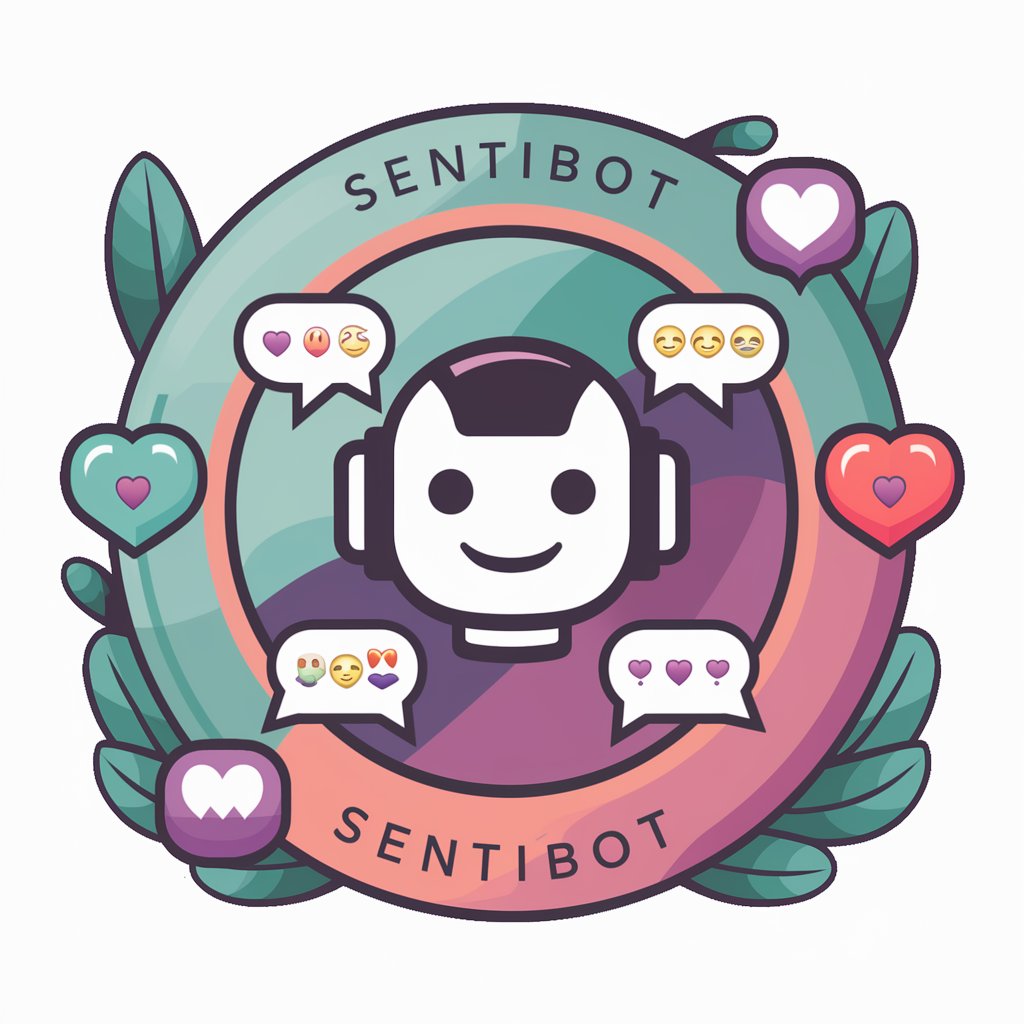
Lego Robotics
Empower creativity with AI-powered robotics
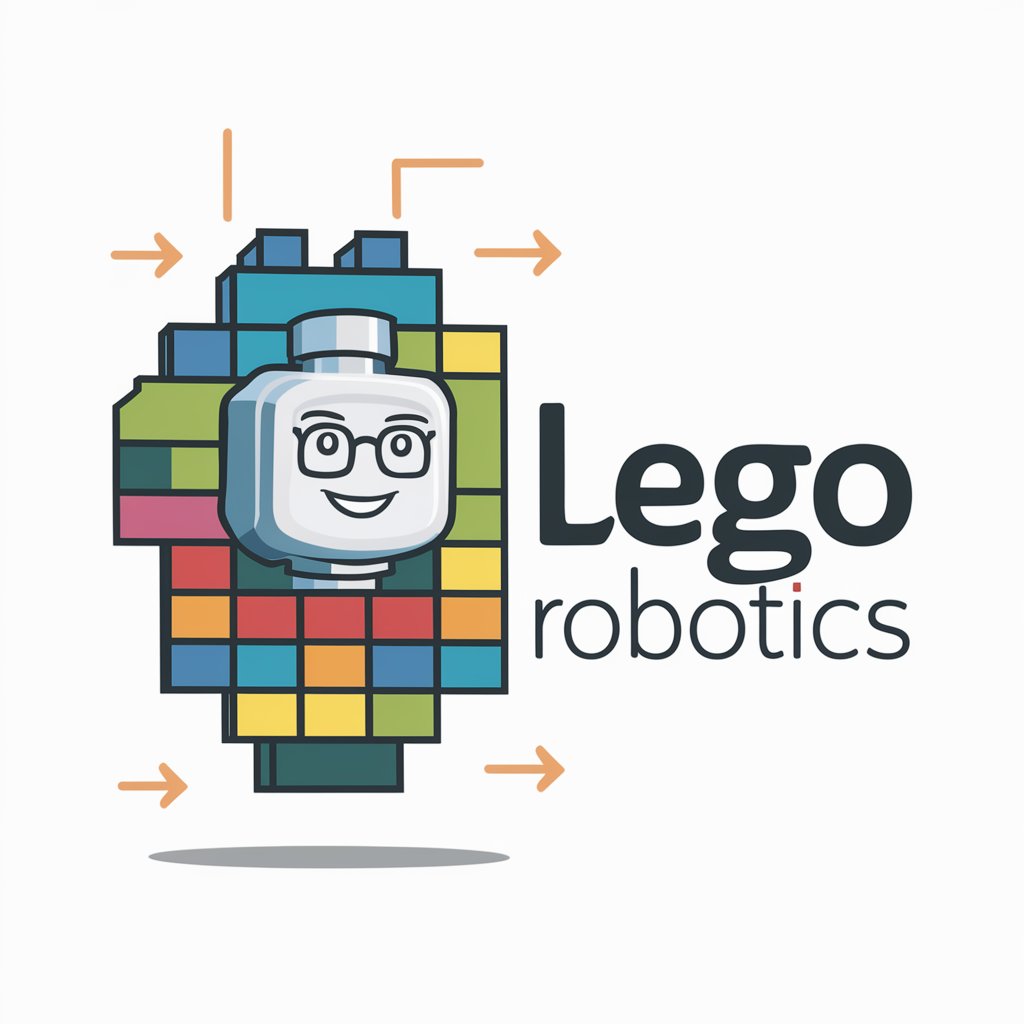
Mindful CEO Coach
Empowering leadership through AI-powered mindfulness

Sex Coach Pro
Personalizing your journey to sexual wellness.

Kingdom Ministry Coach
Empowering Leaders with Biblical Wisdom

CivilEngineeringMentor
Empowering construction with AI insights

DecodeIA
Unlock AI's Potential, Educationally Empowered
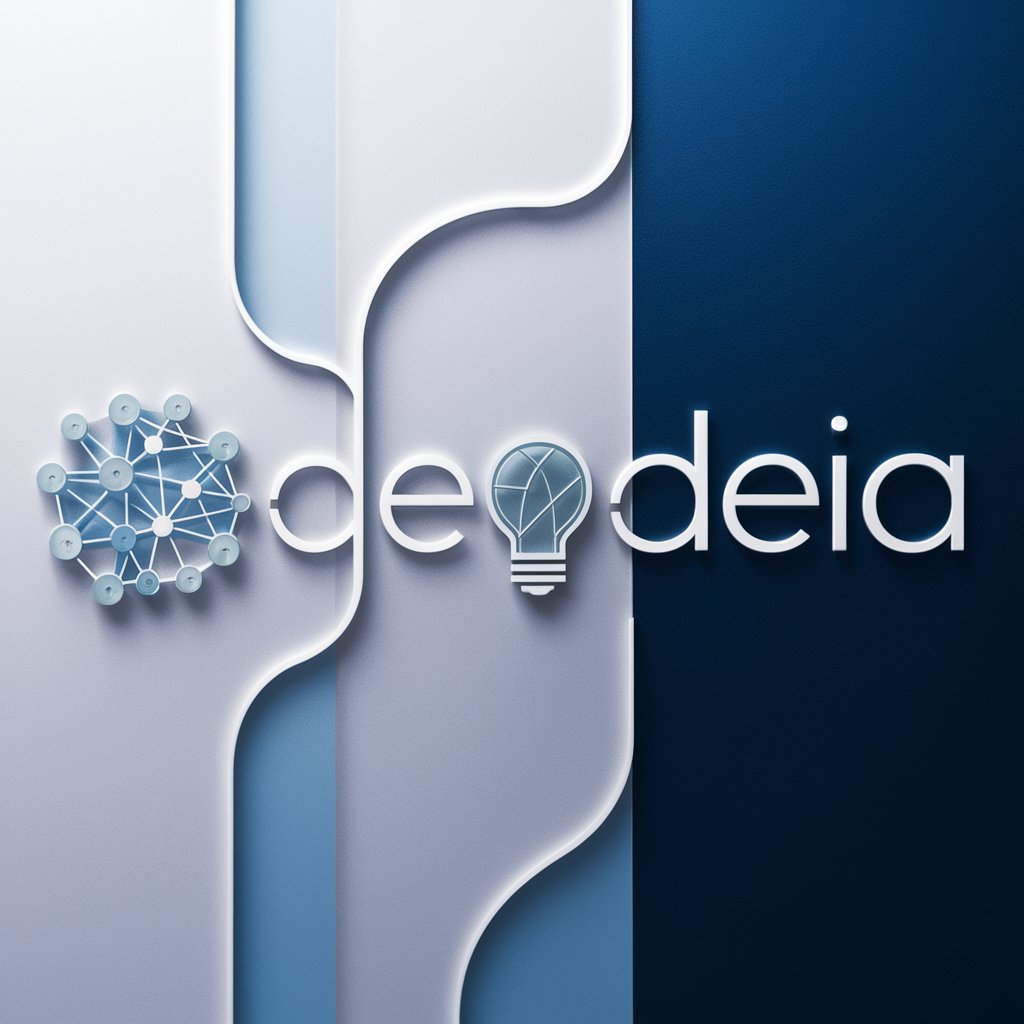
Master Key Assistant
Unlock Your Potential with AI

Quiz Master
Ace Your Quiz with AI-Powered Precision

Manual Master for Quantlogic Edge
Empower Your Investments with AI

CORTES MASTER
Optimize Your TikTok Content with AI

Frequently Asked Questions about Visual Report Wizard
What file formats does Visual Report Wizard support?
Visual Report Wizard supports data in Excel (.xlsx) and CSV (.csv) formats, allowing for versatile data handling and visualization creation.
Can I customize the visualizations created with Visual Report Wizard?
Yes, Visual Report Wizard enables extensive customization through matplotlib and seaborn, including color schemes, chart types, and annotations to suit your reporting needs.
Do I need prior experience in data visualization to use Visual Report Wizard?
No, Visual Report Wizard is designed to be user-friendly, offering guidance and tools to both beginners and experienced users for creating professional-quality reports.
How can Visual Report Wizard help me in my academic research?
Visual Report Wizard can assist in visually representing your research data, making it easier to analyze trends, patterns, and outliers, thereby enhancing the quality of your academic work.
Is there a limit to the amount of data Visual Report Wizard can process?
While Visual Report Wizard is capable of handling large datasets, performance may vary based on your device's capabilities. For optimal performance, it's advisable to work with cleaned and well-structured data.





