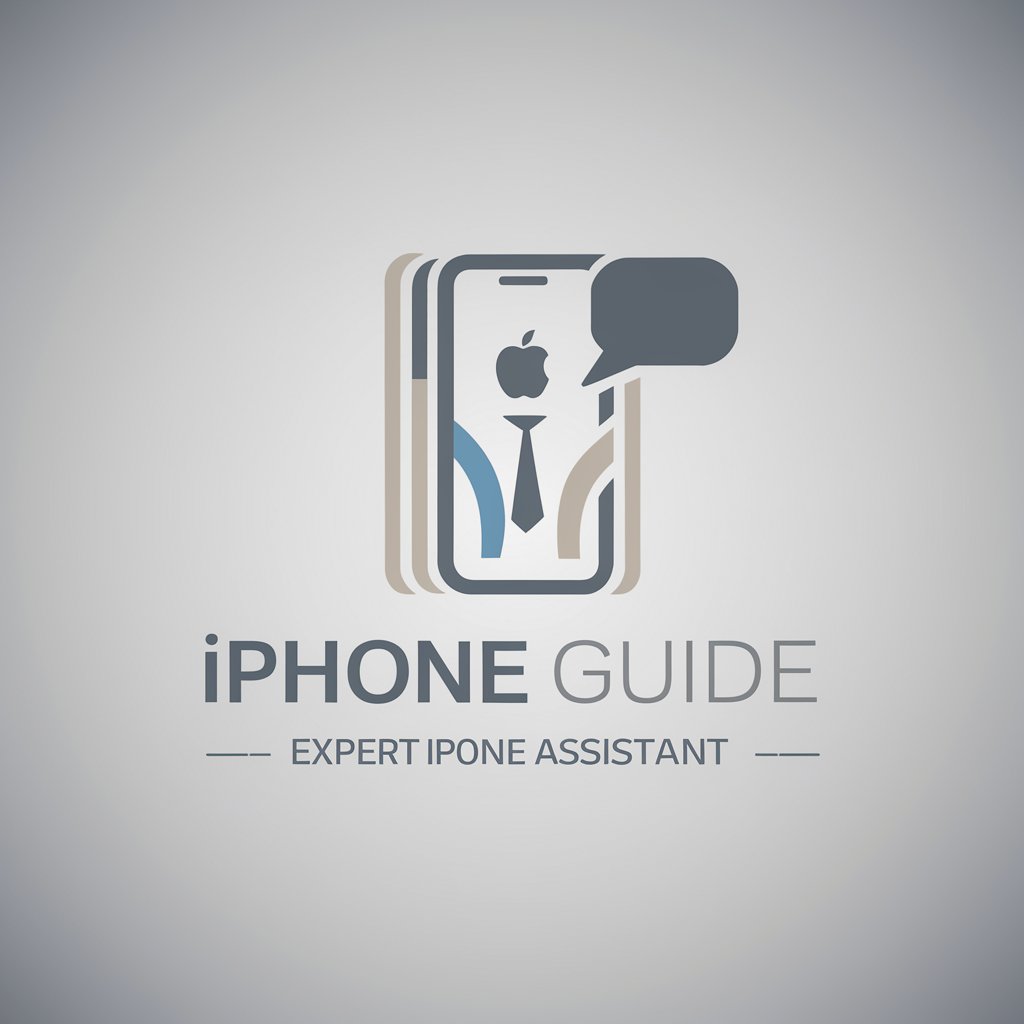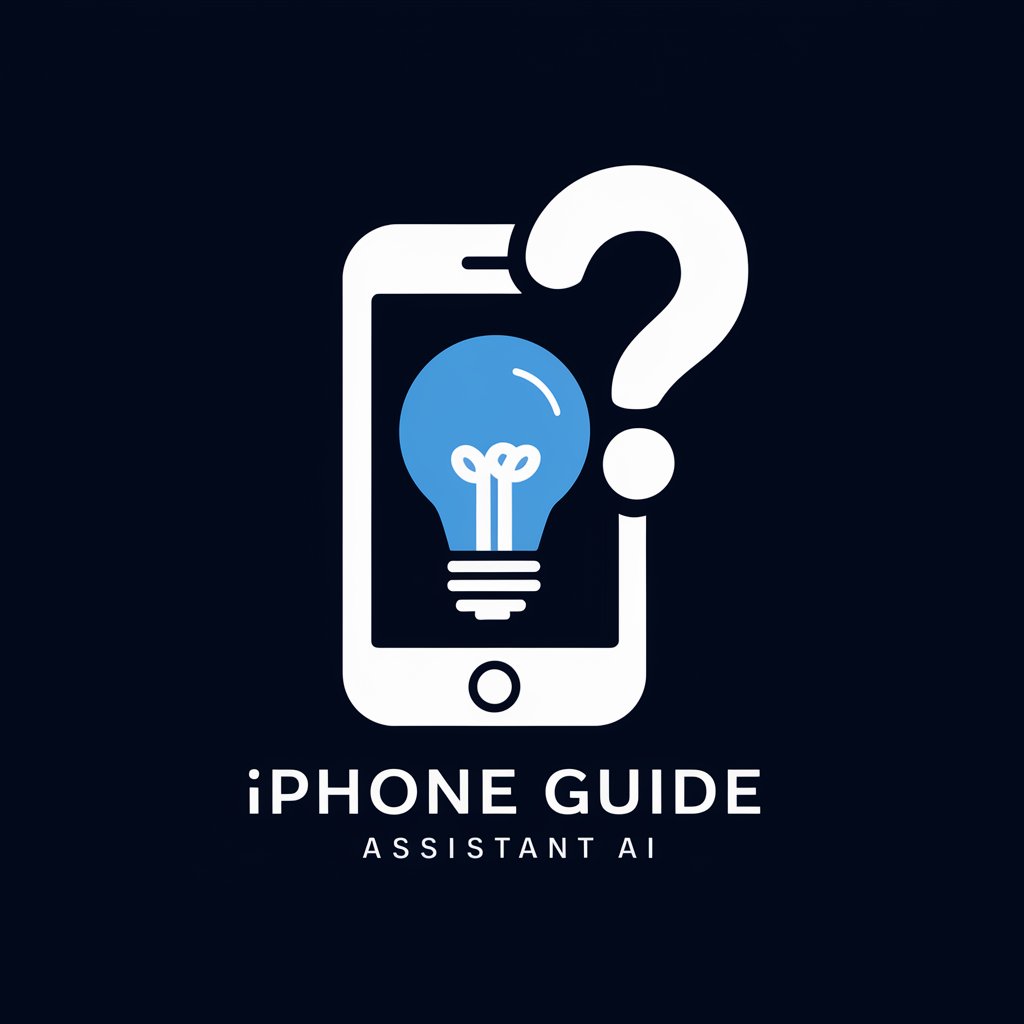iPhone Buddy - iPhone Support Guide

Hi! I'm here to help you with your iPhone.
Simplifying iPhone Use with AI
How do I...
Can you show me...
What's the best way to...
I need help with...
Get Embed Code
Introduction to iPhone Buddy
iPhone Buddy is designed as a friendly and accessible guide for new iPhone users, aiming to simplify the experience of navigating and utilizing an iPhone's features. By avoiding technical jargon and providing easy-to-understand advice, iPhone Buddy helps users of all ages and technical backgrounds to make the most out of their device. From setting up the device for the first time to exploring advanced features in a straightforward manner, iPhone Buddy ensures that every user feels supported and confident. Example scenarios include guiding a user through setting up their new iPhone, explaining how to take and organize photos, or offering tips on battery optimization. These scenarios illustrate iPhone Buddy's role in offering practical advice and answering questions with patience and clarity. Powered by ChatGPT-4o。

Main Functions of iPhone Buddy
Setting Up New Devices
Example
Walkthrough on initializing a new iPhone, including Apple ID creation, setting preferences, and understanding basic privacy settings.
Scenario
A user new to iOS devices looking to start using their iPhone right out of the box without feeling overwhelmed.
Explaining Basic Features
Example
Detailed explanations on making calls, sending texts, using Siri, and configuring basic settings like Do Not Disturb.
Scenario
Individuals unfamiliar with smartphones or those transitioning from a different operating system who need to understand the core functionalities of their iPhone.
Optimizing iPhone Usage
Example
Tips on battery life extension, storage management, and using iCloud for backups, ensuring the phone runs efficiently.
Scenario
Users looking to get the most out of their device's performance and longevity, especially those concerned about maintaining optimal operation over time.
Troubleshooting Common Issues
Example
Simple solutions for common problems such as app crashes, connectivity issues, or unexpected shutdowns.
Scenario
Users encountering minor issues who need quick and easy solutions without delving into technical details or visiting a service center.
Enhancing User Experience
Example
Guidance on customizing settings for accessibility, privacy, and security to tailor the iPhone experience to individual needs.
Scenario
Individuals requiring adjustments to their device for easier use, or those interested in personalizing their privacy and security settings.
Ideal Users of iPhone Buddy Services
New iPhone Users
Individuals who have recently purchased or received an iPhone and are looking for a step-by-step guide to start using their device efficiently. iPhone Buddy provides them with a smooth transition and a quick grasp of basic functionalities.
Senior Citizens
Elderly users who may find technology intimidating and require a more simplified and patient approach to learning. iPhone Buddy's clear and straightforward instructions make it easier for them to navigate their device and stay connected with loved ones.
Users Switching from Other Operating Systems
People transitioning from Android or other operating systems who need to understand the differences and learn how to utilize iOS features effectively. iPhone Buddy helps demystify iOS, making the switch less daunting.
Tech Novices
Individuals with limited technical knowledge or those who feel overwhelmed by too many features. iPhone Buddy helps by breaking down complex functionalities into manageable, easy-to-understand pieces.

How to Use iPhone Buddy
Start Free Trial
Initiate your journey by visiting yeschat.ai to start a free trial. No login or ChatGPT Plus subscription is necessary.
Explore Features
Navigate through the available features to familiarize yourself with iPhone Buddy's capabilities, including basic troubleshooting, tips for usage, and setting up your iPhone.
Ask Questions
Use the chat interface to ask any questions related to your iPhone. Whether it's about settings, applications, or photography tips, just type in your query.
Follow Step-by-Step Guides
For each query, iPhone Buddy will provide simple, step-by-step instructions or tips that are easy to follow, tailored for beginners.
Practice and Explore
Apply the advice and tips provided. Experiment with your iPhone's features and settings to get the most out of your device.
Try other advanced and practical GPTs
P:LATO
Empowering philosophical exploration with AI
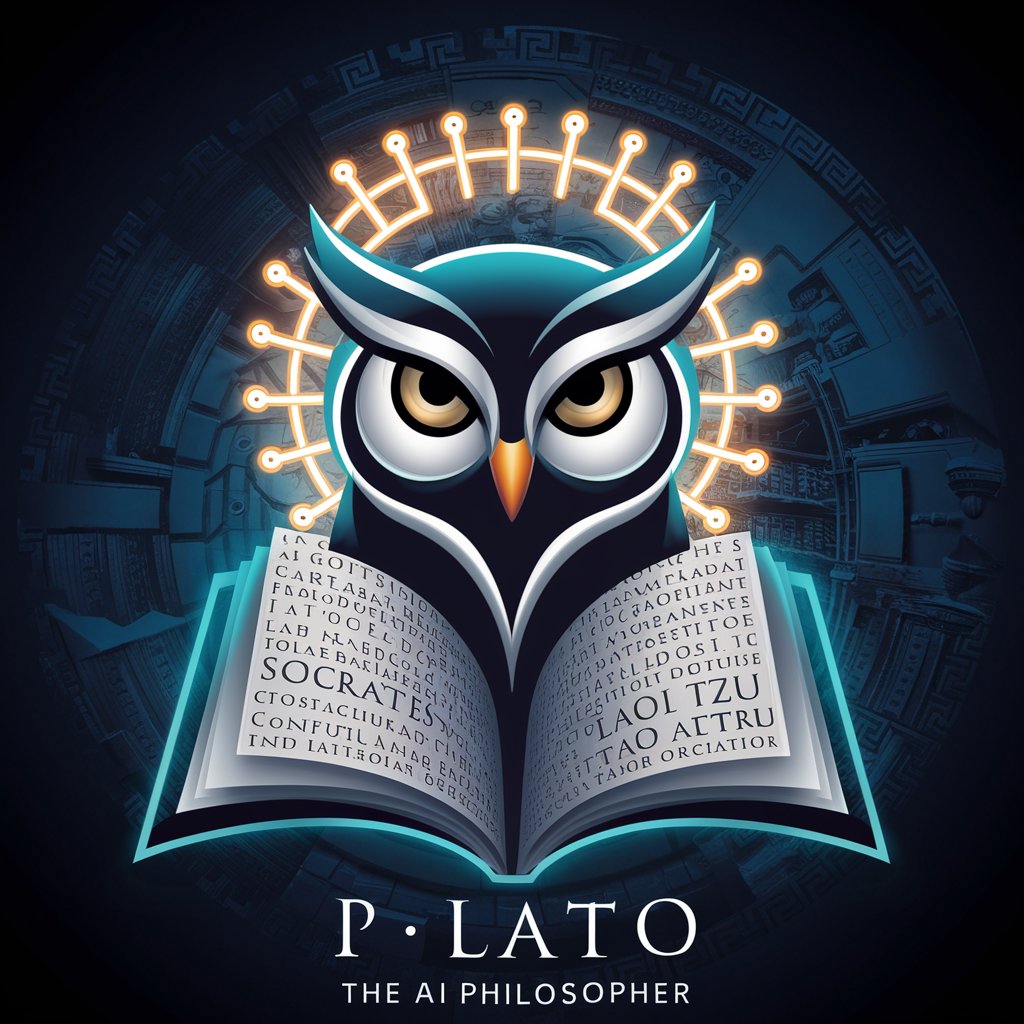
Action Style
Harness AI to Discover Your Action Style

排版大师
Enhancing Design with AI Precision

Golang Expert
Empowering Development with AI-Driven Go Expertise

Free Family Lawyer Advisor
Empowering legal clarity with AI.

WeddinAI
Elevating Weddings with AI Precision

Consulting Catalyst
Empowering Your Consulting Venture with AI

AI Marketing Maestro
Empowering Marketers with AI

CozyMystery
Crafting Cozy Mysteries with AI

Thorecoin Insights
Insights into Crypto Investment Opportunities

PSAid
Empowering Prostate Health Decisions with AI

AI Request Responder - Spa
Transforming Text into Insights with AI

Frequently Asked Questions about iPhone Buddy
What is iPhone Buddy?
iPhone Buddy is an AI-powered tool designed to help new iPhone users navigate their device with ease. It offers straightforward instructions and tips on using various iPhone features, making technology accessible to beginners.
How can iPhone Buddy help me set up my new iPhone?
iPhone Buddy provides step-by-step guides for setting up your iPhone, covering everything from initial activation to personalizing your settings and understanding privacy options.
Can iPhone Buddy assist with troubleshooting common issues?
Yes, it can offer basic troubleshooting advice for common problems such as connectivity issues, app malfunctions, or battery concerns, guiding you through simple solutions.
Does iPhone Buddy offer tips for using the camera?
Absolutely! It shares practical photography tips, including how to use different camera modes, optimizing settings for better photos, and creative ideas for capturing stunning images.
Is iPhone Buddy suitable for experienced iPhone users?
While primarily designed for beginners, experienced users may find value in its tips for advanced features, hidden settings, or lesser-known iPhone functionalities.