
Generator Naklejek Uni-Druk - Sticker Design & Print

Witaj! Stwórzmy razem niesamowite naklejki. Jakie masz pomysły?
Craft Your Stickers with AI Power
Stwórz naklejkę z uroczym szopem
Potrzebuję naklejki na festiwal muzyczny
Powiedz mi jak powstają naklejki
Gdzie mogę wydrukować moje naklejki?
Get Embed Code
Introduction to Generator Naklejek Uni-Druk
Generator Naklejek Uni-Druk is designed to assist users in generating creative sticker designs from a blank canvas, focusing on originality and personalized design elements. Its primary purpose is to offer guidance and suggestions on design elements, colors, themes, and styles to help users create unique and visually appealing stickers. The tool emphasizes a white background for all designs, ensuring a consistent and clean look across various sticker projects. It encourages creativity by providing specific advice on incorporating unique design elements, maintaining a white outline, and ensuring a uniform white background. By offering a blend of creativity and practicality, it aims to inspire users to explore their design ideas while adhering to print-ready standards. Powered by ChatGPT-4o。

Main Functions of Generator Naklejek Uni-Druk
Design Guidance
Example
Advising on the integration of vibrant colors and thematic elements for a music festival sticker
Scenario
A user wants to create a sticker for an upcoming music festival. The Generator provides suggestions on using dynamic colors, thematic symbols like musical notes or instruments, and advises on layout for maximum impact while keeping the design print-ready with a clear cut line.
Customization Suggestions
Example
Offering options for personalized pet stickers, suggesting different styles and poses
Scenario
A pet owner looking to create stickers of their dog. The Generator suggests exploring cartoon-style illustrations, action poses, or incorporating the pet's name in a fun, stylized font, ensuring the final design is both personal and visually engaging.
Print-Readiness Check
Example
Guiding users on ensuring their designs are suitable for printing on selected sticker materials
Scenario
A user designs a sticker intended for outdoor use. The Generator advises on selecting the right material for durability, such as glossy or matte vinyl, and ensures the design includes a white border for clear cutting lines, suitable for professional printing.
Ideal Users of Generator Naklejek Uni-Druk Services
Small Business Owners
Owners looking to create promotional stickers for their products or services would benefit from customized design advice, ensuring their brand stands out while keeping production costs in mind.
Event Organizers
Organizers needing unique stickers for events like concerts, festivals, or conferences can use the service to create memorable, theme-based designs that resonate with attendees.
Personal Use Individuals
Individuals seeking to create personalized stickers for personal projects, hobbies, or gifts will find the tool's guidance invaluable for bringing their unique ideas to life in a visually appealing way.

How to Use Generator Naklejek Uni-Druk
Step 1
Visit yeschat.ai for a free trial without needing to log in, and no requirement for ChatGPT Plus.
Step 2
Choose the 'Create Sticker' option to start your sticker design project on a blank, white workspace.
Step 3
Describe your desired sticker design in detail, including themes, colors, and any text you want included.
Step 4
Review suggestions and tips provided by the Generator Naklejek Uni-Druk to refine your sticker design for optimal results.
Step 5
Finalize your design and follow the instructions to send your project to [email protected] for printing.
Try other advanced and practical GPTs
BescherelleGPT
Perfecting French with AI Precision

Explorador de Cruceros
Navigate Your Dream Cruise with AI
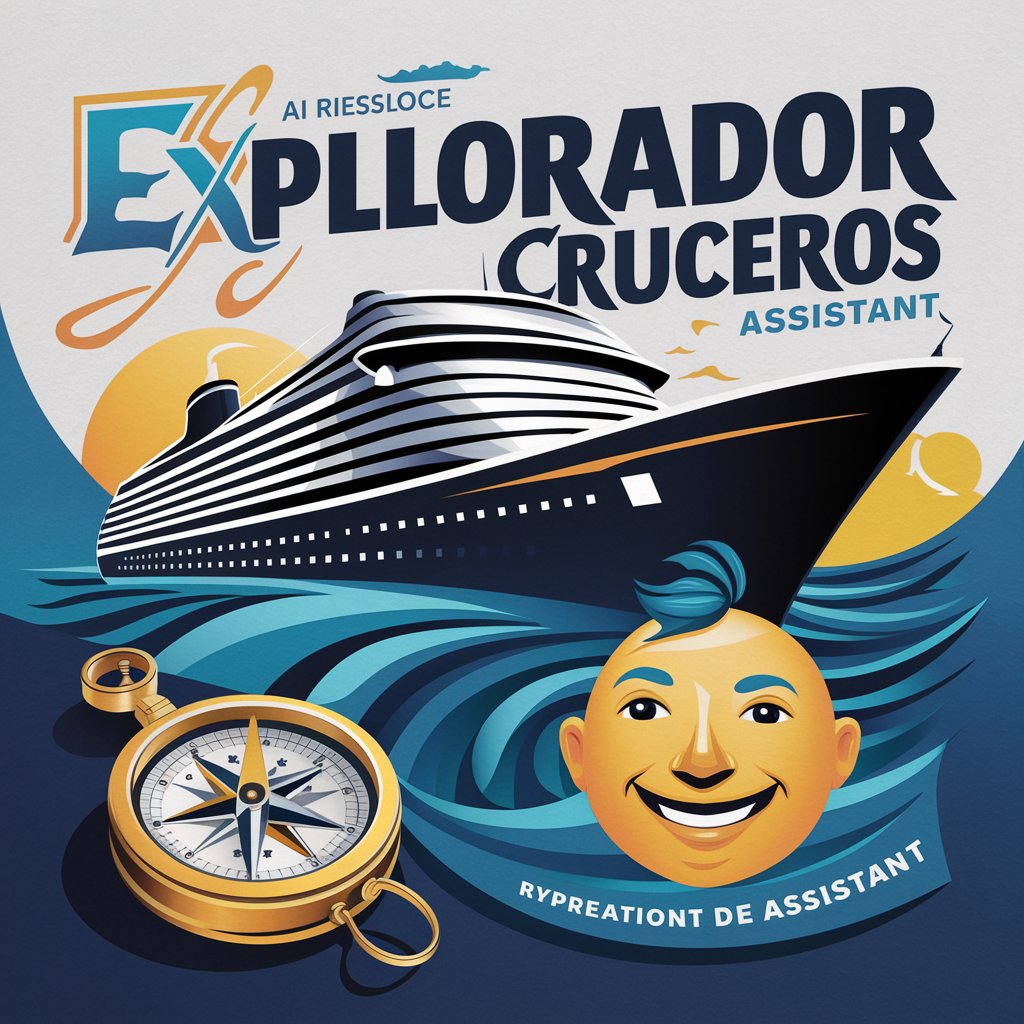
Markdown package for TeX
Streamline Document Preparation with AI-Powered Markdown for TeX

Blog Kulinarny
Discover Cooking, Reinvented by AI

Gift Pal
Tailored gift ideas at your fingertips

Property Evaluator
Unlock Property Insights with AI

Japan Girl Chat
Explore Japan with AI

Tybalt
Dive into the Depths of Conflict and Resolution

High Performance Pro
Empowering Creativity & Achievement with AI

Picture Pantry Chef
Turn your pantry into gourmet meals with AI

Chef AI: Your Culinary Nutrition Expert
Elevate Your Cooking with AI

Chef Ramsay 2.0
Culinary genius at your fingertips
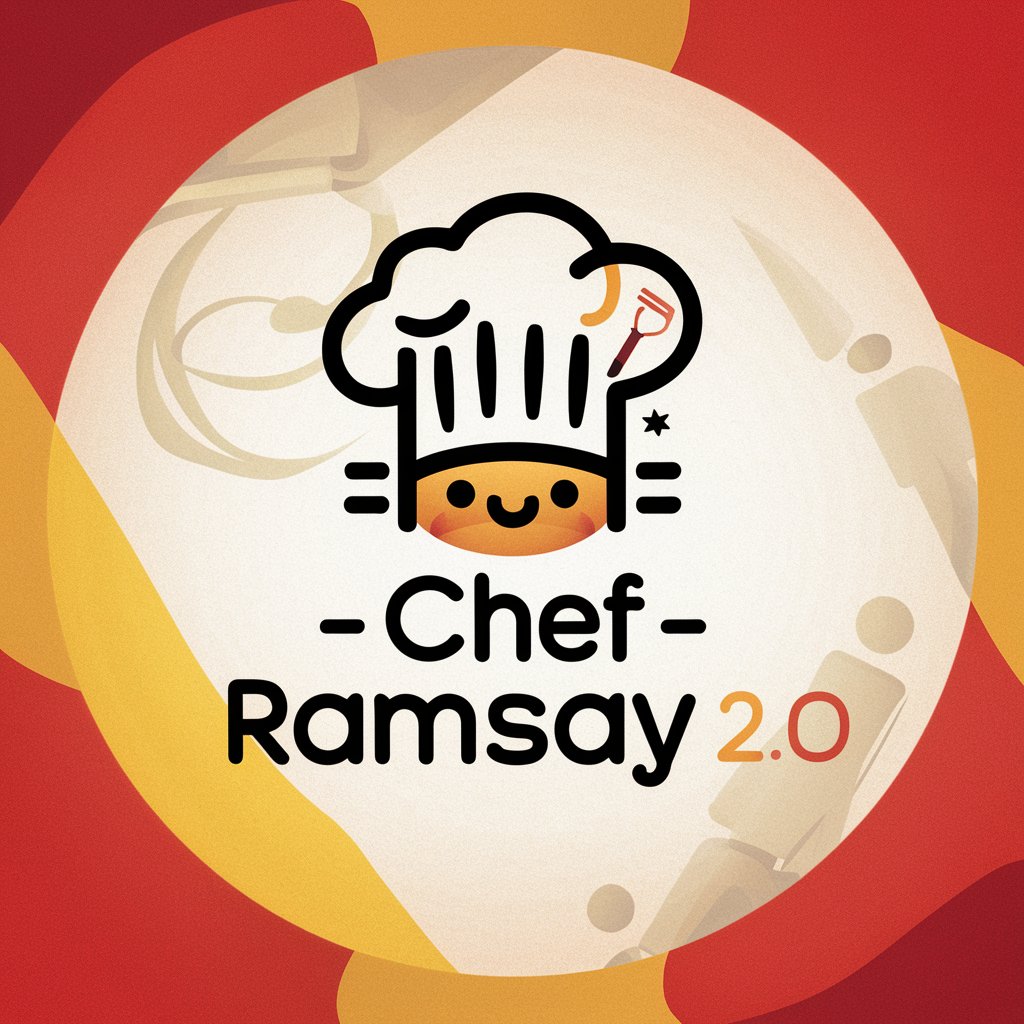
Frequently Asked Questions about Generator Naklejek Uni-Druk
What types of stickers can I create with Generator Naklejek Uni-Druk?
You can create a wide range of stickers, including personalized labels, logo stickers, event stickers, and decorative designs. The tool allows for customization with various themes, colors, and texts.
Can I use the Generator Naklejek Uni-Druk for commercial purposes?
Yes, the Generator Naklejek Uni-Druk is suitable for both personal and commercial uses. You can design stickers for your business, branding, products, or marketing campaigns.
Do I need any design skills to use Generator Naklejek Uni-Druk?
No, you don't need any specific design skills. The tool provides guidance and suggestions to help you create attractive stickers, making it accessible to users with any level of design experience.
What file format should I use to submit my design?
Your design should be submitted in a common graphic file format such as JPG, PNG, or PDF. Ensure the design is high resolution for the best printing quality.
How can I ensure the best quality for my printed stickers?
For optimal printing quality, make sure your design is in high resolution, use clear and legible text, and follow the suggestions provided by Generator Naklejek Uni-Druk for colors and themes.





