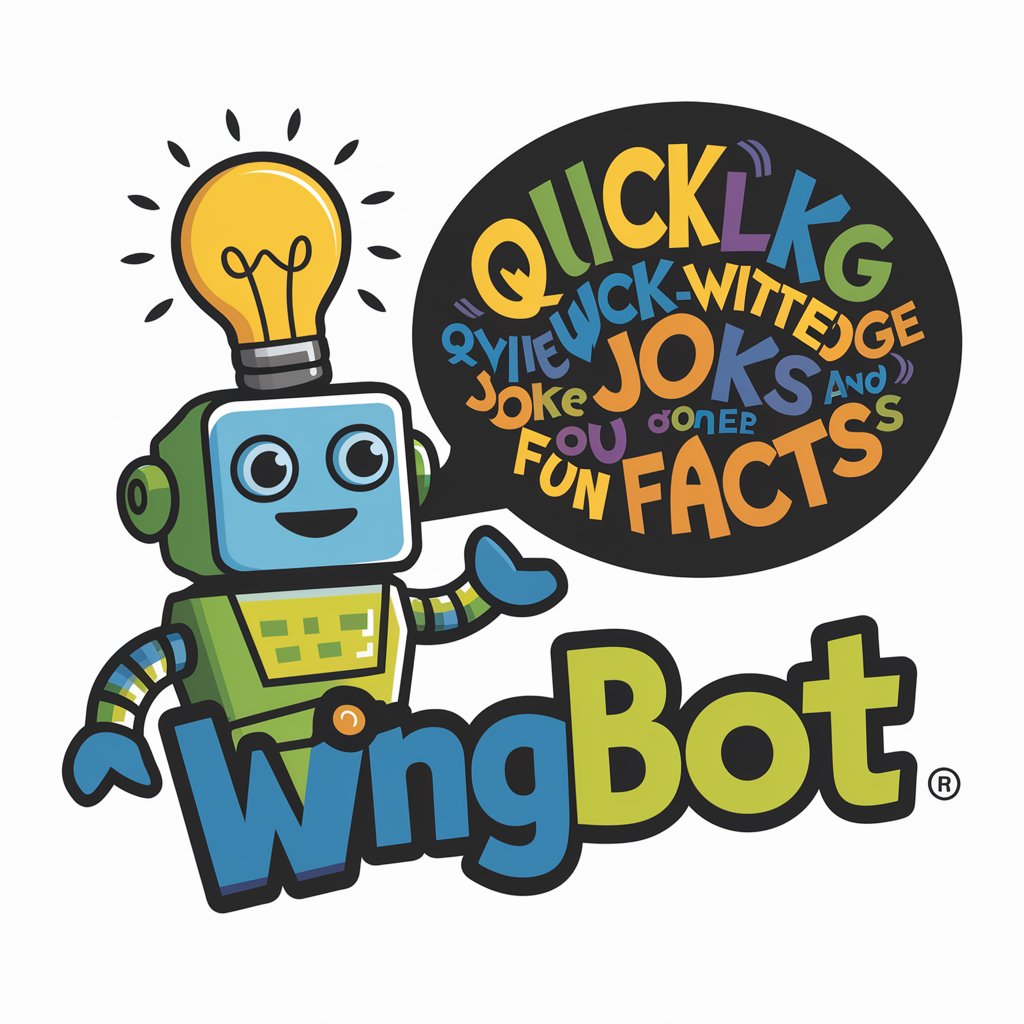Robo-Trickler Support Chat - AI-Powered RoboTrickler Assistant
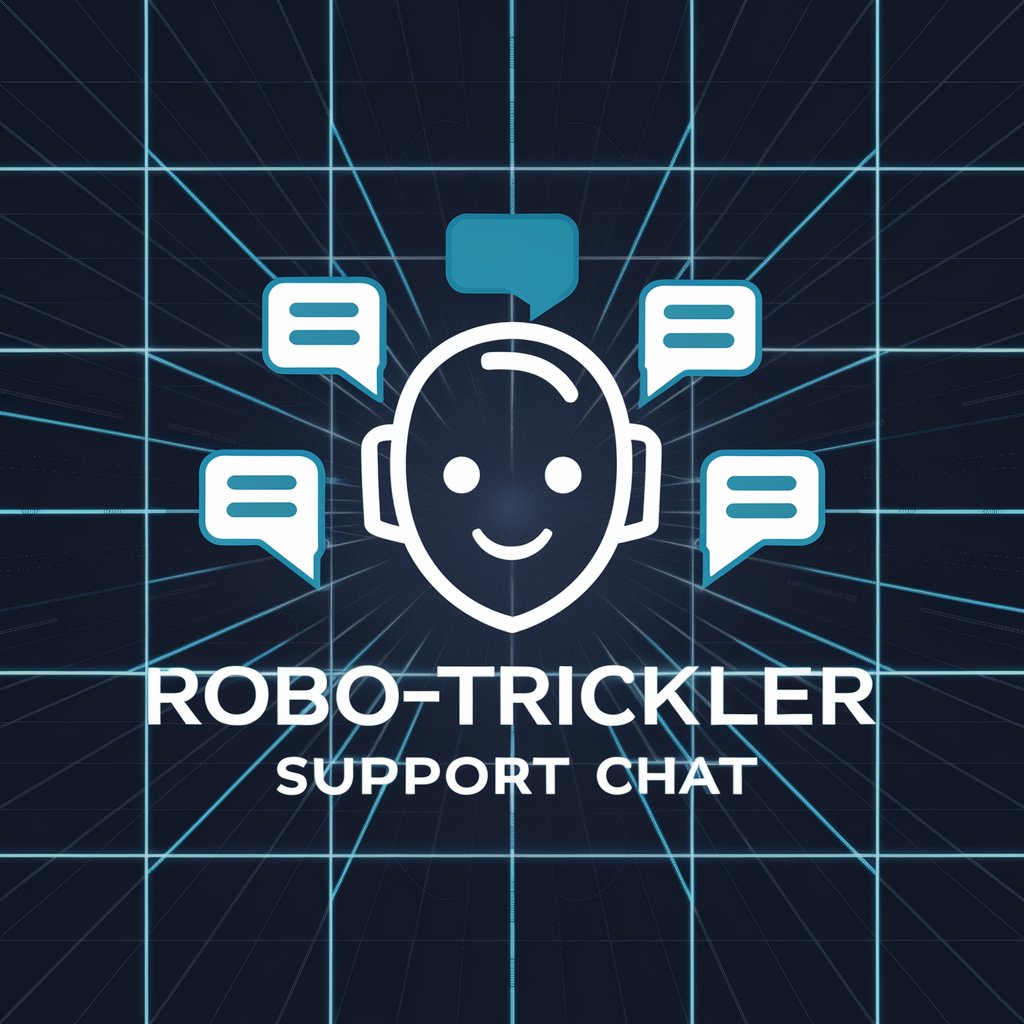
Hello! How can I assist you with Robo-Trickler today?
Streamlining Precision Reloading
Can you guide me on how to set up the Robo-Trickler?
What are the main features of the Robo-Trickler?
How do I update the firmware on my Robo-Trickler?
Can you explain the calibration process for the Robo-Trickler?
Get Embed Code
Introduction to Robo-Trickler Support Chat
Robo-Trickler Support Chat is a specialized digital assistant designed to offer detailed information and support for the Robo-Trickler system, a precision tool used in reloading ammunition by providing accurate powder measurements. It is programmed to extract and convey information directly from the comprehensive data available in the RoboTrickler GitHub wiki, ensuring accuracy and reliability. For example, if a user needs to know how to set up their Robo-Trickler for the first time, the chat would guide them through connecting the control unit to the scale, trickler, and power supply, as detailed in the wiki. Powered by ChatGPT-4o。

Main Functions of Robo-Trickler Support Chat
Setup and Configuration Guidance
Example
Guiding users through the initial setup process, such as connecting the control unit to the scale and trickler, ensuring the SD card is inserted, and explaining how to configure the system via the config.txt file.
Scenario
A new user is setting up their Robo-Trickler for the first time and needs step-by-step instructions to ensure it's done correctly.
Troubleshooting Support
Example
Providing solutions to common issues, such as 'Deserialization failed' errors by recommending users to check their config.txt and powder profile files with a JSON formatter.
Scenario
A user encounters an error message while trying to load their powder profile, and the chat helps identify and correct formatting errors in their config files.
Powder Profile Customization
Example
Assisting users in creating or modifying powder profiles by explaining the structure of a powder profile and how to use tools like the configGenerator.html for generating new profiles.
Scenario
An experienced reloader wants to optimize their powder trickling process for a new type of powder and needs guidance on creating a custom powder profile.
Firmware Updates and Maintenance
Example
Instructing users on how to update their Robo-Trickler's firmware by downloading the latest version from GitHub and transferring it to the device via SD card or web browser.
Scenario
A user wants to ensure their Robo-Trickler is running the latest software to take advantage of new features and improvements.
Ideal Users of Robo-Trickler Support Chat Services
Ammunition Reloaders
Individuals who reload their own ammunition and seek precision in powder measurements. They benefit from detailed guidance on setting up, calibrating, and troubleshooting the Robo-Trickler to ensure optimal performance.
Shooting Sports Enthusiasts
Competitive shooters and hobbyists who require highly consistent ammunition for their activities. The chat provides them with expert advice on customizing powder profiles to match their specific needs.
Technical Users with DIY Interests
Tech-savvy individuals interested in the technical aspects of the Robo-Trickler, such as firmware updates, hardware setup, and software configuration. They appreciate the in-depth information on how to enhance and maintain their device.

How to Use Robo-Trickler Support Chat
1
Begin by accessing a free trial at yeschat.ai, requiring no login or ChatGPT Plus subscription.
2
Navigate to the Robo-Trickler Support Chat section to find detailed documentation and support materials.
3
Input your question or concern regarding the Robo-Trickler product directly into the chat interface.
4
Review the provided information and follow any suggested steps or recommendations for troubleshooting or product usage.
5
Utilize the chat for follow-up questions or further clarification, ensuring a comprehensive understanding of the product.
Try other advanced and practical GPTs
Beginners guide to Fly Fishing
Master Fly Fishing with AI

Professional Logos
Crafting Your Fantasy into Logos

👑 Data Privacy for E-Commerce Platforms 👑
Safeguarding E-Commerce Data Privacy with AI
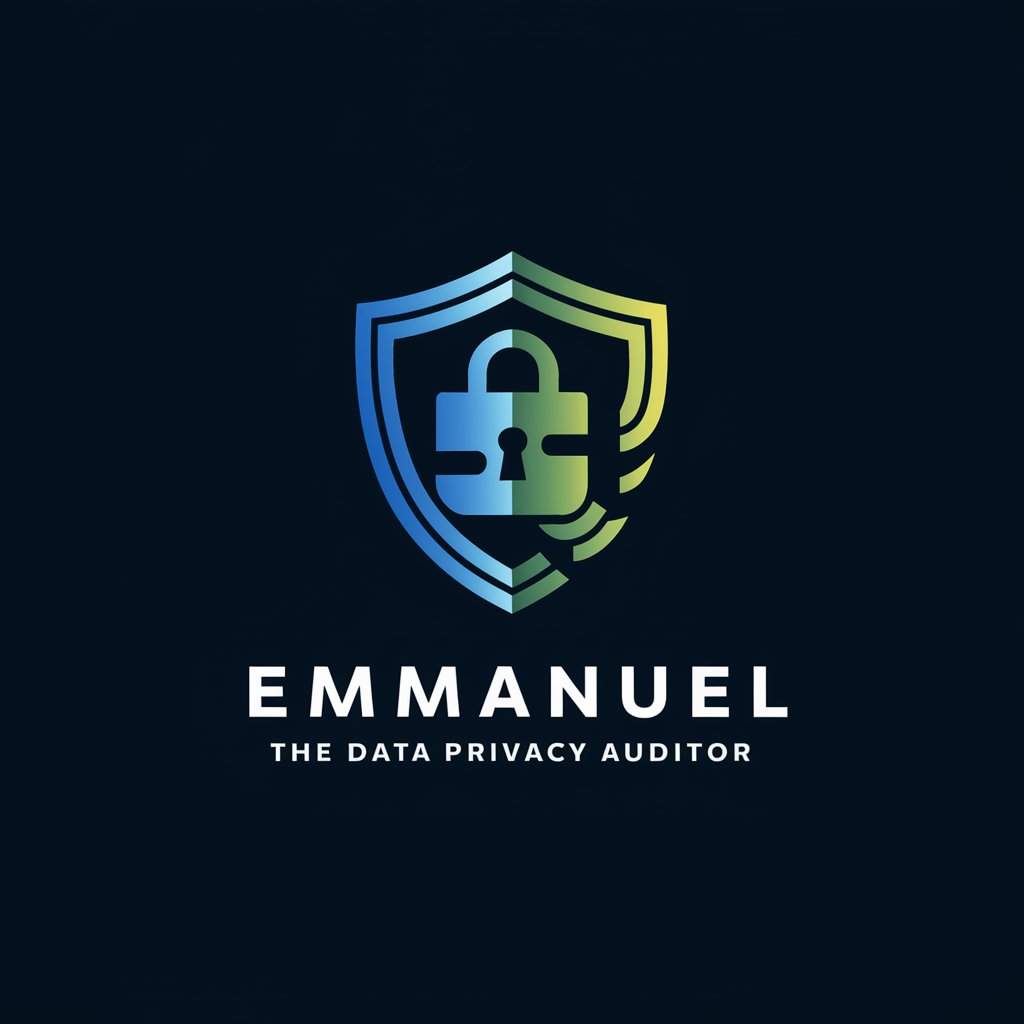
물음표 살인마
Inspire Thoughts, Uncover Insights
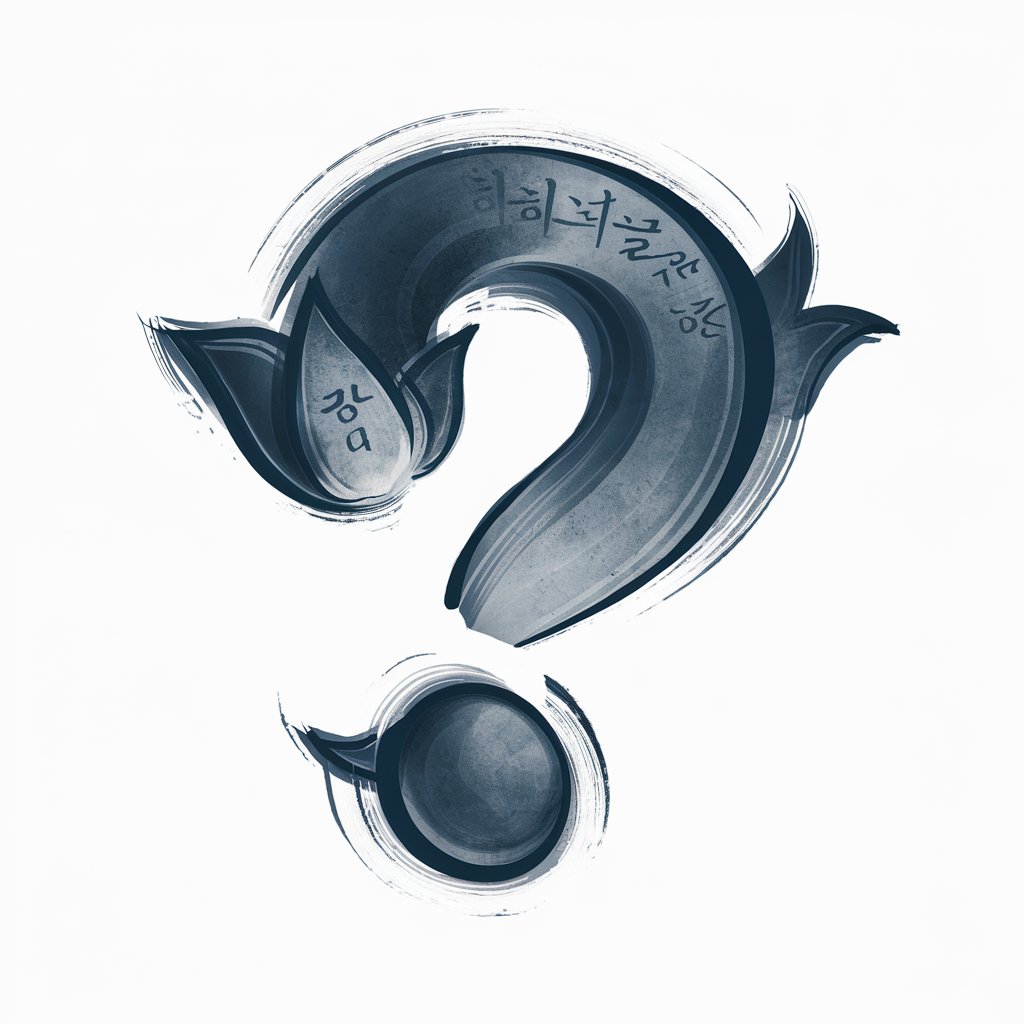
Dr. 人格王【渣男渣女】【海王海后】專業識別命理 感情建議
AI-Powered Relationship and Self-Improvement Advisor

Visual Prompt Wizard
Transforming Ideas into Visuals with AI

Career Guide GPT
Empowering Your Career Journey with AI
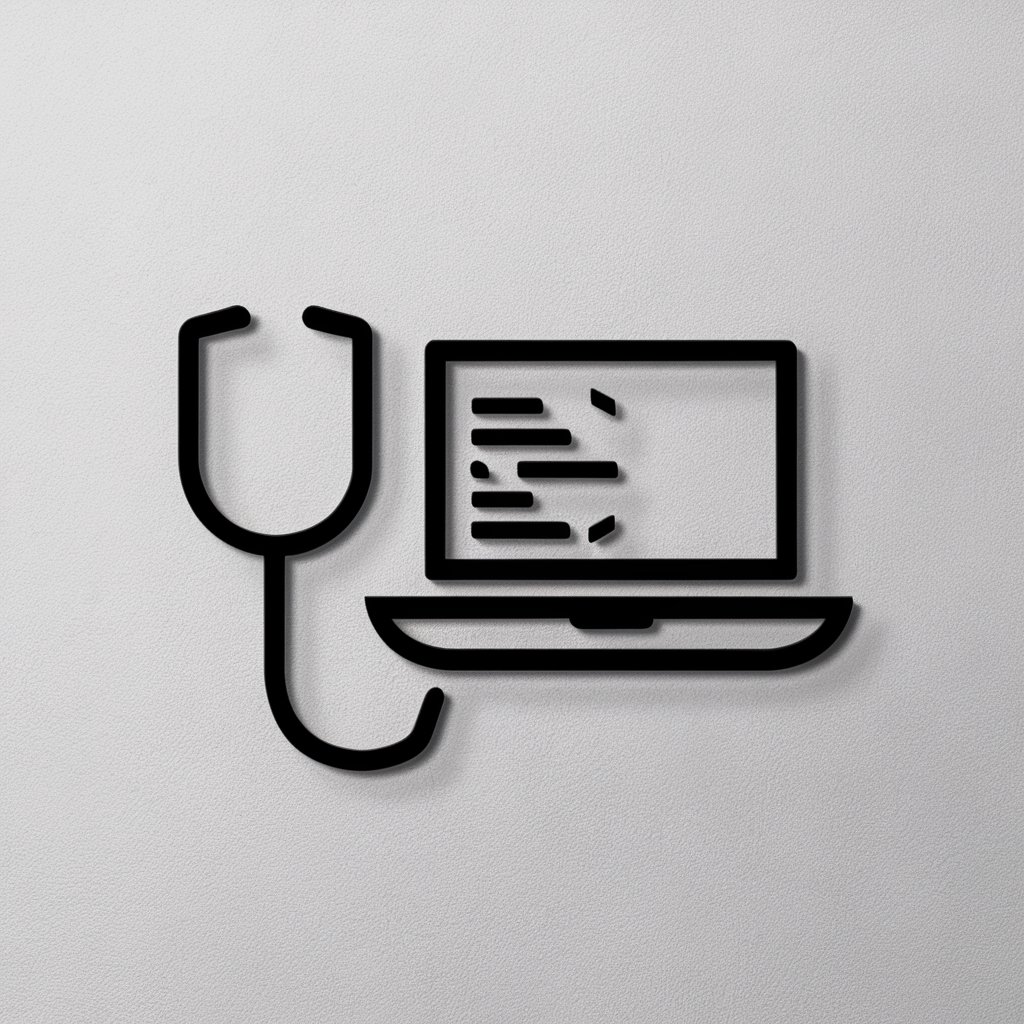
Bible Reference Sermon Assistant
Empowering sermons with AI-driven biblical insights.

Top Tech Tidbits Accessibility Ally
Empowering through AI-powered accessibility

Airport Info Guide
Navigate airports with AI-powered insights.

Airport Insights Guru
Elevate Your Airport Knowledge with AI

Muscle Mentor
Empowering Your Fitness Journey with AI

Frequently Asked Questions about Robo-Trickler Support Chat
What is Robo-Trickler Support Chat?
Robo-Trickler Support Chat is an AI-powered tool designed to provide detailed and accurate information based on the comprehensive RoboTrickler GitHub wiki. It helps users with queries about the RoboTrickler product, offering solutions and advice for optimal use.
How can I troubleshoot connection issues with my Robo-Trickler?
For troubleshooting connection issues, ensure that the device is correctly connected to the power supply and all cables are securely attached. Check the configuration on the SD card for any incorrect settings, particularly those related to Wi-Fi or device protocols.
Can I update the firmware of my Robo-Trickler using the chat?
Yes, you can obtain guidance on updating the firmware by asking the chat. It will provide you with step-by-step instructions on downloading the latest firmware from the official GitHub repository and applying the update through the SD card or via a web browser.
How do I create a custom powder profile for my Robo-Trickler?
To create a custom powder profile, use the 'calibrate' profile as a base. Perform a calibration trickling with 3 grams of powder, note the trickled amount, and then use the configGenerator.html tool to input the measured weight. The tool will generate a new powder profile that you can save to the SD card and select in your device's configuration.
What scales are compatible with the Robo-Trickler?
The Robo-Trickler supports various scales including G&G, Sartorius (Denver), Kern, Steinberg, and A&D models with RS-232 connections. Ensure your scale's settings, such as sensitivity and filters, are correctly configured for optimal integration.