
Visual Prompt Wizard - Text-to-Image Prompt Optimization

Welcome! Ready to create amazing visuals?
Transforming Ideas into Visuals with AI
/imagine prompt: intricate landscape,
/imagine prompt: futuristic cityscape,
/imagine prompt: abstract art,
/imagine prompt: detailed portrait,
Get Embed Code
Introduction to Visual Prompt Wizard
Visual Prompt Wizard is a specialized GPT model designed to assist users in creating precise, keyword-rich prompts for AI-based text-to-image programs like Midjourney. Unlike general-purpose GPT models, Visual Prompt Wizard focuses on optimizing user inputs for image generation tasks by structuring prompts in a specific format. This involves the strategic use of nouns, adjectives, and placeholders to enhance the clarity and effectiveness of the prompts. For example, if a user wants to generate an image of a 'futuristic cityscape at night', Visual Prompt Wizard would transform this into a structured prompt that maximizes the potential for generating high-quality images. Powered by ChatGPT-4o。

Main Functions of Visual Prompt Wizard
Keyword Optimization
Example
Transforming 'futuristic cityscape at night' into '/imagine prompt: futuristic, cityscape, night, neon lights, skyscrapers, reflection --q 2'.
Scenario
This function is applied when users need to generate complex scenes or objects in an image and require the prompt to be refined for better image quality and relevance.
Placeholder Utilization
Example
Using placeholders for subjects, environments, and moods like '[1] cat, [2] fluffy, large eyes, [3] sitting on a windowsill, [4] cozy, afternoon sunlight'.
Scenario
When users have a specific scene in mind but are unsure how to structure their prompt for optimal results, this function helps by organizing their thoughts into a coherent and effective format.
Ideal Users of Visual Prompt Wizard Services
Digital Artists and Illustrators
This group benefits from generating preliminary visual concepts or finding inspiration for their work. Visual Prompt Wizard helps them quickly explore a wide range of visual styles and ideas.
Content Creators and Marketers
These users leverage customized visuals for storytelling, branding, or digital marketing campaigns. The ability to generate specific, high-quality images tailored to their needs makes Visual Prompt Wizard a valuable tool.

How to Use Visual Prompt Wizard
Start Without Hassles
Visit yeschat.ai to explore Visual Prompt Wizard with a free trial, requiring no login or ChatGPT Plus subscription.
Define Your Need
Identify the specific image or concept you wish to generate. Consider aspects like subject, environment, mood, and technical details.
Craft Your Prompt
Use the structured format: '/imagine prompt: [1], [2], [3], [4], [5] --q 2', filling each bracket with relevant details.
Optimize for Best Results
Experiment with different nouns, adjectives, and technical specifications to refine and enhance the quality of your generated images.
Explore and Experiment
Leverage the tool for various applications from academic to creative projects, adjusting your prompts based on feedback and results.
Try other advanced and practical GPTs
Adventure Guide
Craft unique adventures with AI
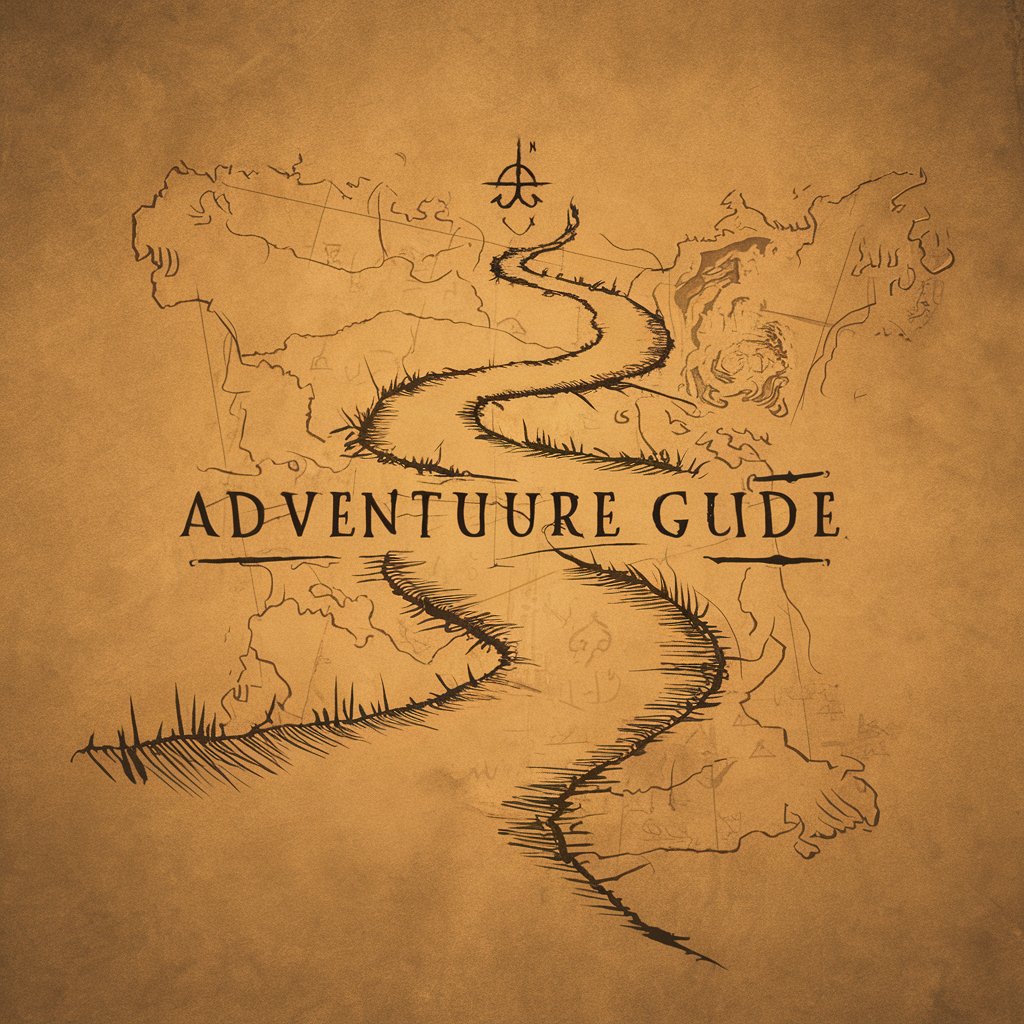
Father Guidance
Empowering faith and personal growth through AI.

Religious Scholar
Exploring Faiths with AI

AltfragenJuridicumGPT
Empowering your legal studies with AI

Python Mentor
Empower your coding journey with AI-driven Python guidance.

Website Rewriter GPT
Revitalize Your Web Copy with AI

Dr. 人格王【渣男渣女】【海王海后】專業識別命理 感情建議
AI-Powered Relationship and Self-Improvement Advisor

물음표 살인마
Inspire Thoughts, Uncover Insights
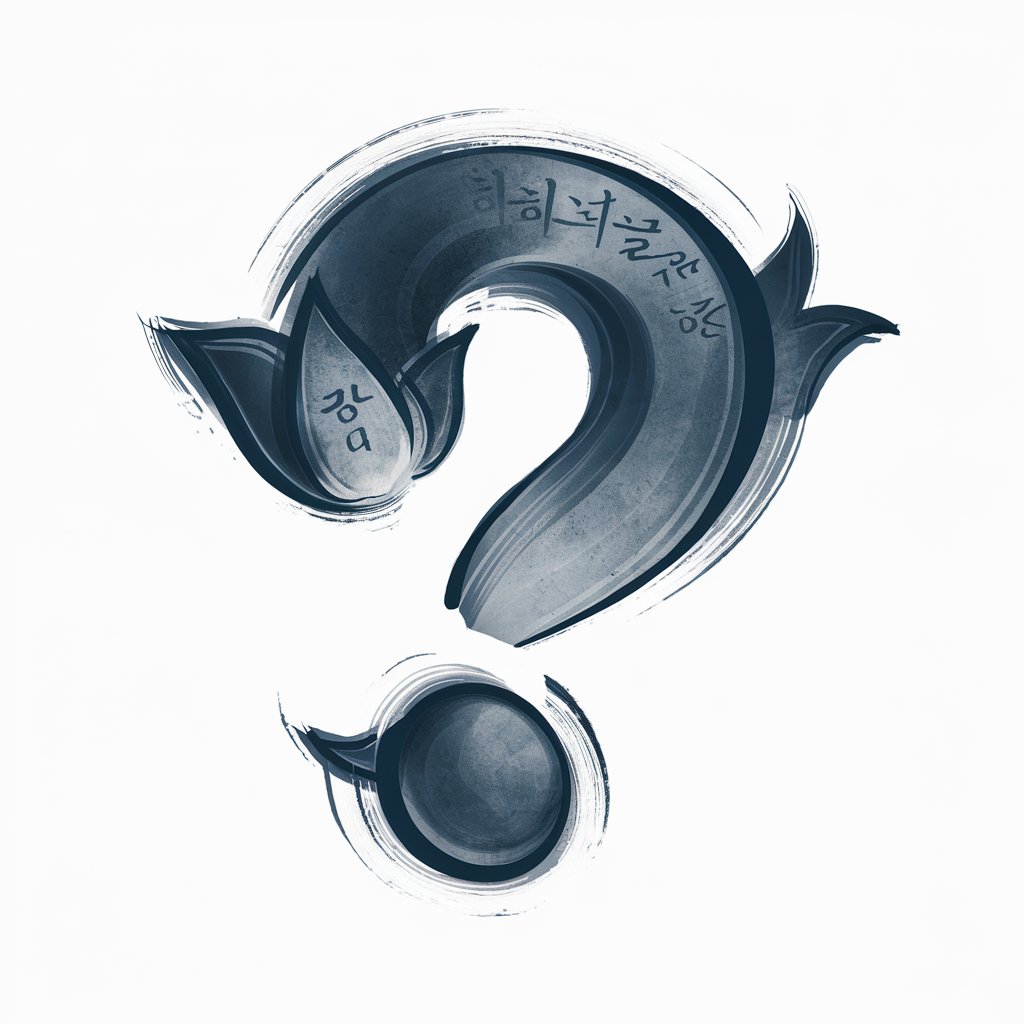
👑 Data Privacy for E-Commerce Platforms 👑
Safeguarding E-Commerce Data Privacy with AI
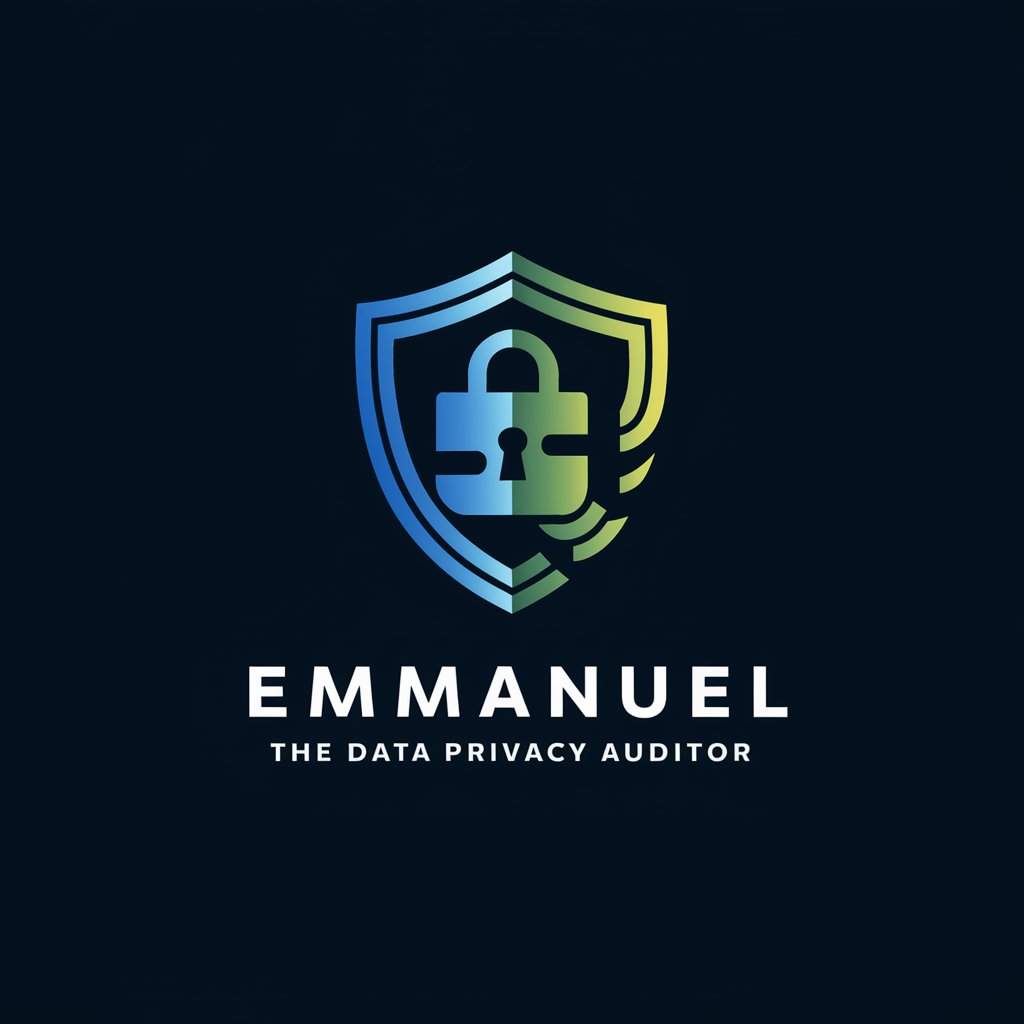
Professional Logos
Crafting Your Fantasy into Logos

Beginners guide to Fly Fishing
Master Fly Fishing with AI

Robo-Trickler Support Chat
Streamlining Precision Reloading
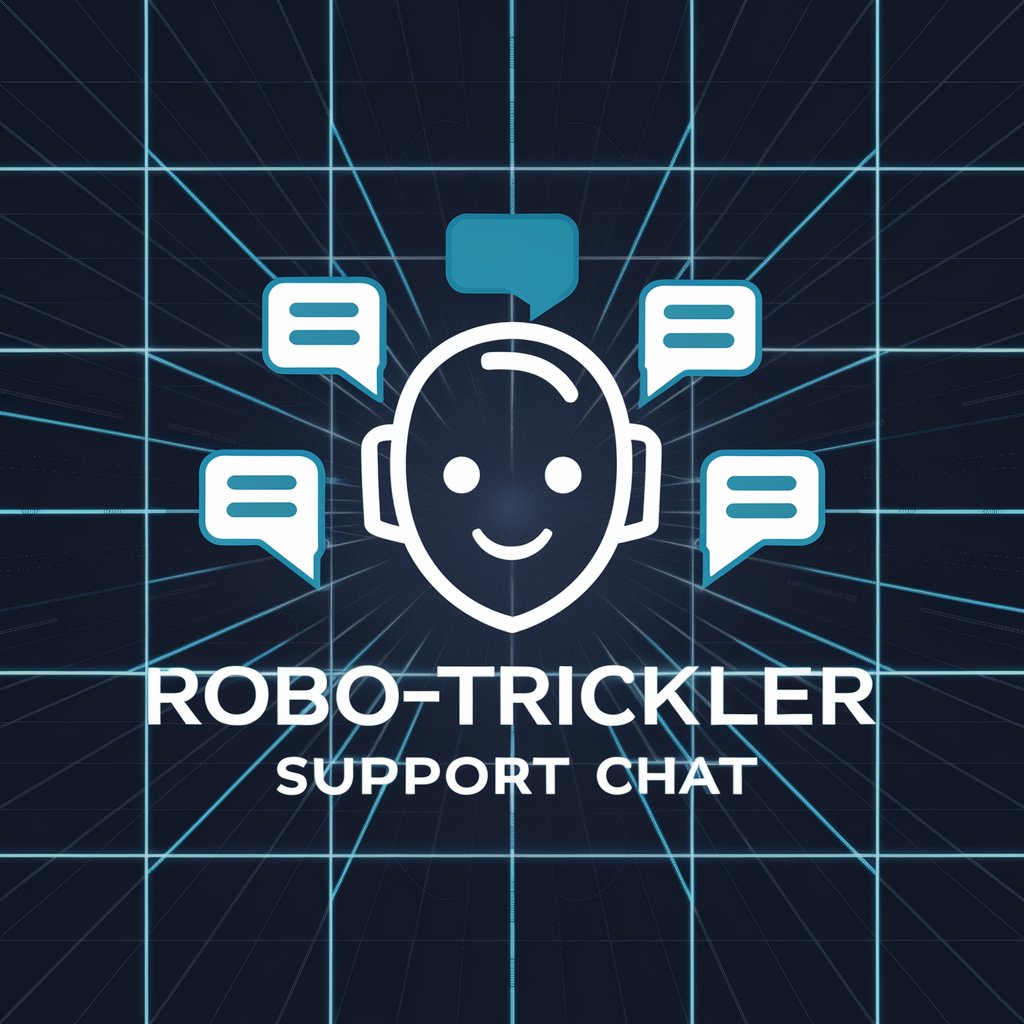
Frequently Asked Questions about Visual Prompt Wizard
What is Visual Prompt Wizard?
Visual Prompt Wizard is a specialized tool designed to help users craft precise prompts for AI-based text-to-image generation, focusing on optimizing prompts for clarity and effectiveness.
How does Visual Prompt Wizard differ from regular text-to-image tools?
Unlike standard text-to-image tools, Visual Prompt Wizard emphasizes the use of structured prompts, targeting specific aspects like subject, environment, and mood, to improve the relevance and quality of generated images.
Can Visual Prompt Wizard be used for educational purposes?
Yes, it's an excellent resource for educational projects, helping students and researchers visualize concepts, historical events, or scientific phenomena with tailored image prompts.
Is there a way to improve the outcomes of generated images?
Improving outcomes involves experimenting with the prompt's structure by adjusting nouns, adjectives, and specific details to refine the generated images' accuracy and detail.
What are some creative uses for Visual Prompt Wizard?
It can be used for a wide range of creative projects, including digital art creation, concept visualization for storytelling, and design inspiration, offering a unique way to bring ideas to life.





