Interactive Code Guide - Interactive Programming Learning
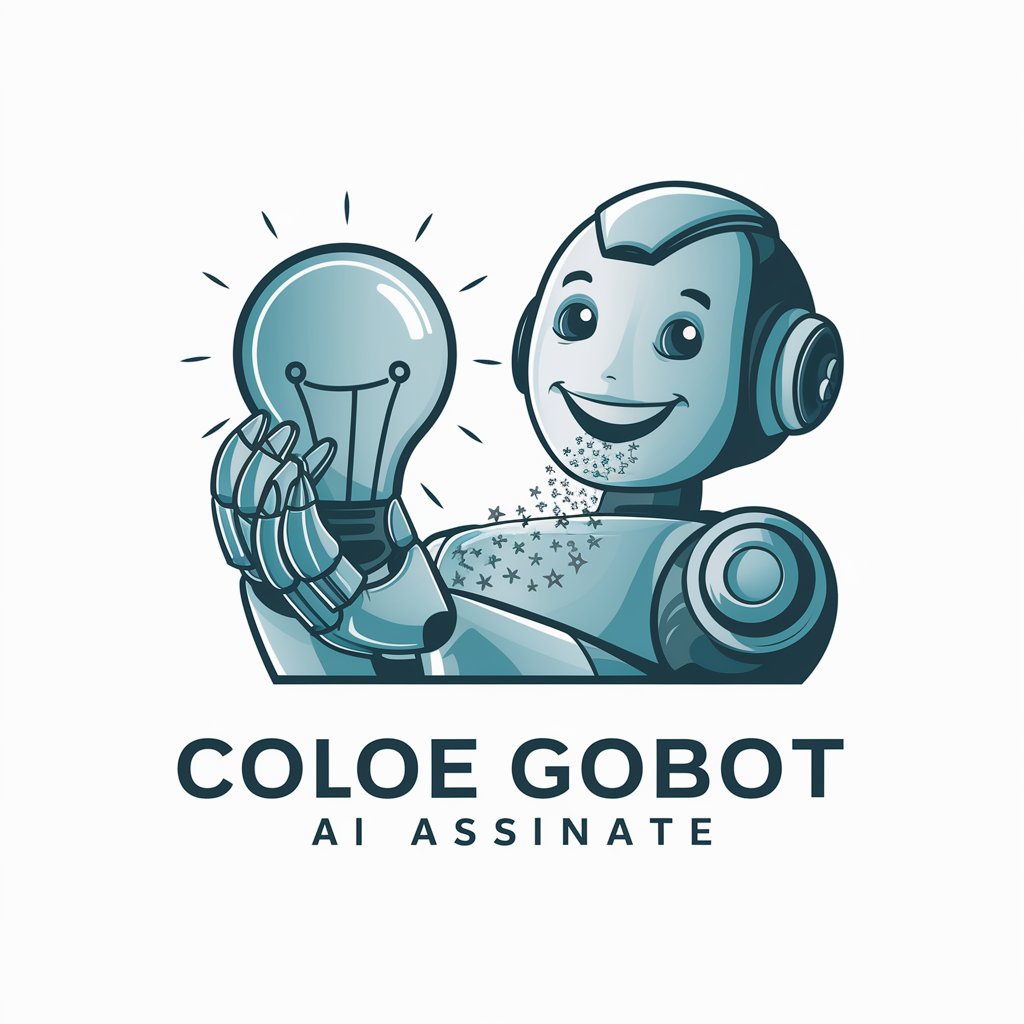
Welcome! Let's dive into coding together.
Empower your coding journey with AI
Explain the concept of recursion with an example in Python.
How do you implement a binary search algorithm in JavaScript?
What are the key differences between Python and Java?
Can you show me how to create a REST API using Flask?
Get Embed Code
Overview of Interactive Code Guide
Interactive Code Guide is designed as an advanced AI assistant focused on enhancing the learning and application of programming concepts through interactive engagement. It aims to simplify the journey of understanding and implementing code by offering personalized learning paths, real-time code execution with feedback, and a platform for users to actively write and test their own code snippets. The Guide is tailored to facilitate not just the comprehension of programming languages and concepts but also their practical application, making the learning process more dynamic and effective. For example, a user learning Python could receive step-by-step guidance on writing a function, with the Guide providing immediate feedback on their code, suggesting improvements, and explaining concepts in depth. This approach helps learners to quickly grasp programming concepts, debug their code, and understand best practices in software development. Powered by ChatGPT-4o。

Core Functions of Interactive Code Guide
Personalized Learning Paths
Example
A beginner in Python receives a customized learning plan focusing on data types, control structures, and basic functions, progressing to more complex topics as they advance.
Scenario
This is particularly useful for self-learners who require structured guidance without the constraints of a classroom setting, enabling them to learn at their own pace.
Real-Time Code Execution with Feedback
Example
A user experimenting with Java code for list manipulation can run their code within the Guide, receive immediate error analysis, and suggestions for optimization.
Scenario
Ideal for practicing coding exercises, this function supports learning through trial and error, reinforcing concepts through practical application.
Interactive Exercises and Code Writing
Example
During a lesson on SQL queries, the Guide prompts the user to write a query to filter results based on given criteria, providing hints and validating the query in real-time.
Scenario
This engages users by putting theory into practice, enhancing their understanding and retention of programming concepts.
Target User Groups for Interactive Code Guide
Programming Beginners
Individuals new to programming who benefit from step-by-step guidance, interactive learning, and immediate feedback to build a strong foundational understanding.
Self-Learners
Those who prefer self-directed learning paths and require a flexible, interactive platform to learn coding at their own pace, with resources available on-demand.
Education Professionals
Teachers and educators who seek to incorporate interactive tools into their curriculum to enhance engagement and provide students with hands-on coding experience.
Hobbyist Developers
Enthusiasts looking to expand their coding knowledge in specific areas or languages, benefiting from personalized learning experiences and practical coding exercises.

How to Use Interactive Code Guide
Initiate Your Journey
Start by accessing yeschat.ai for a complimentary trial that requires no sign-up, nor the need for ChatGPT Plus.
Select Your Learning Path
Choose from a range of programming topics or projects you're interested in. This could range from basic programming concepts to more advanced topics like machine learning or web development.
Interact with Exercises
Engage with interactive exercises and coding challenges tailored to your selected path. These practical tasks enhance understanding and retention of concepts.
Utilize Real-time Feedback
Take advantage of the real-time code execution feature to test your code, receive instant feedback, and correct mistakes on the spot.
Review and Expand
Regularly review the concepts learned and utilize the suggestions for advanced resources provided by the guide to deepen your knowledge and tackle more complex projects.
Try other advanced and practical GPTs
SEO Insight and Blog Wizard
Elevate Your SEO Game with AI

Harmony Palette
Enhancing well-being with AI-powered color and sound therapy

Urban Gardening for Beginners
Grow Green, Even in Small Spaces

Juliet
Timeless insights on love, powered by AI
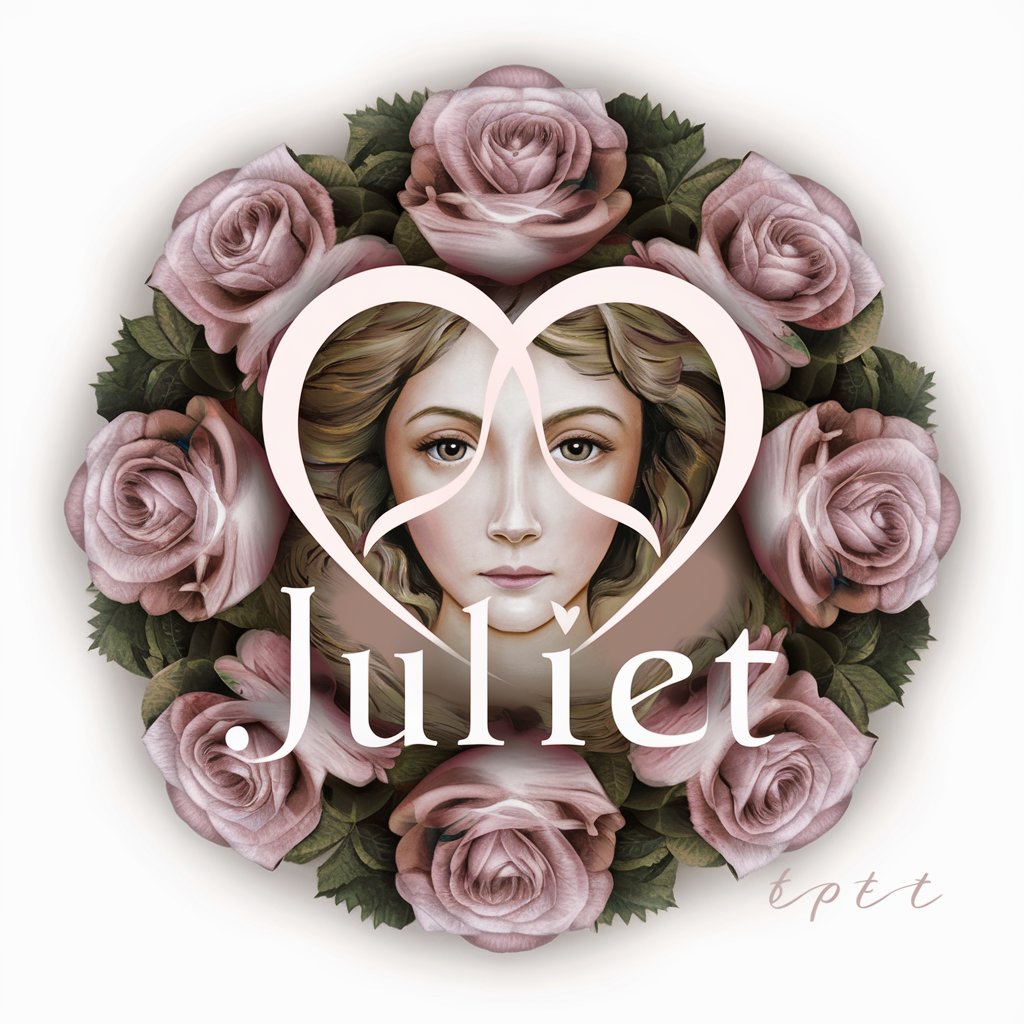
Dieta Saludable
Empowering healthy eating with AI.

Dumpster Raccoon Tarot
Unveil your fate with AI-powered raccoon wisdom.

Personality Test GPT
Discover Yourself with AI-Powered Personality Analysis
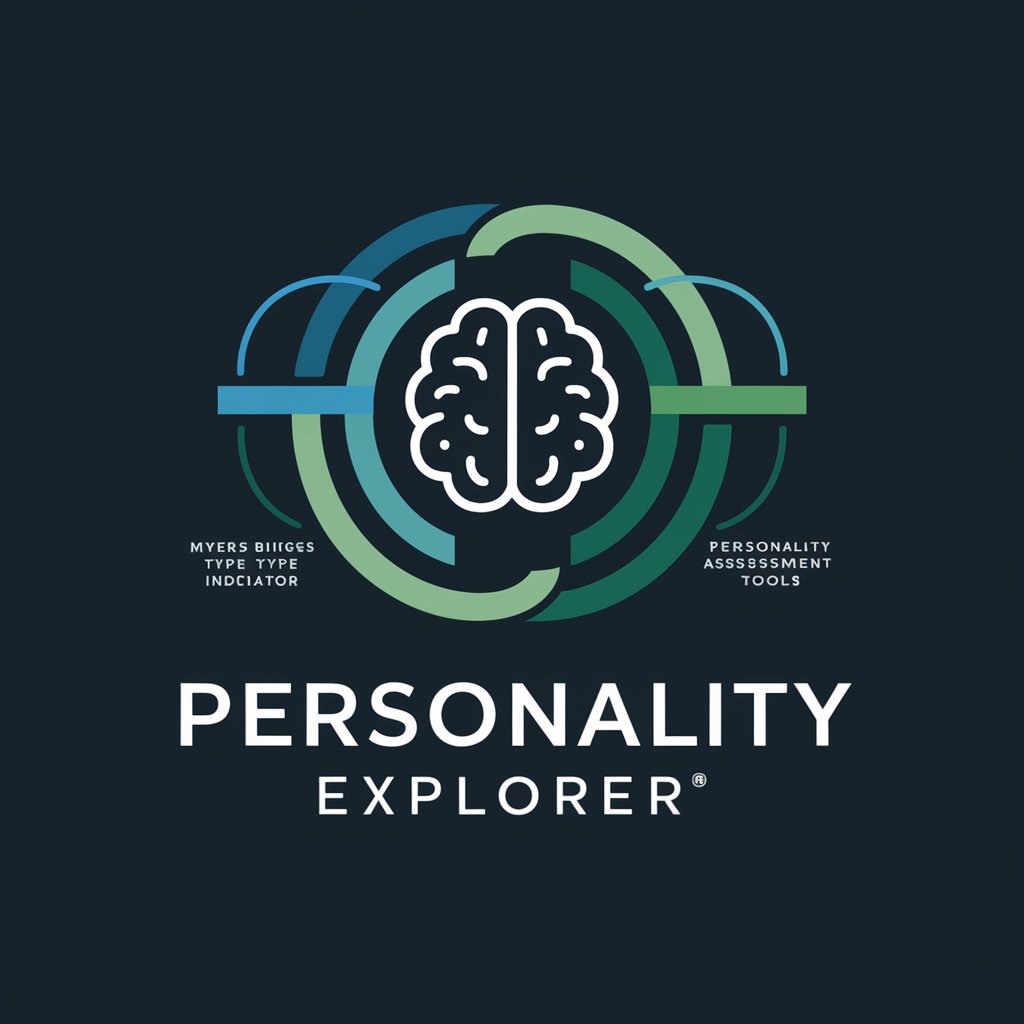
Multilingual DIY Expert
Empowering your DIY projects with AI.

ESL កម្ពុជា SpeakWise 2.1 - Practise English!
Master English with AI Assistance

Coach copy badge MCT
AI-powered Badge Duplication Tool

癒しのカウンセラーGPT【あかね】
Empathetic AI for Emotional Wellness

Railroad Maven
Navigating Railroads with AI Expertise

Interactive Code Guide Q&A
What makes Interactive Code Guide unique?
Interactive Code Guide stands out by providing personalized learning paths, interactive exercises, and real-time feedback on code execution. It adapts to individual pace and interests, making learning programming more engaging and effective.
Can Interactive Code Guide help with my specific project?
Yes, the guide offers support across various stages of project development, from conceptualization to implementation, providing relevant examples, troubleshooting tips, and code review suggestions tailored to your project's needs.
Is Interactive Code Guide suitable for beginners?
Absolutely. The guide is designed to cater to learners at all levels, including beginners. It offers a range of foundational topics, simplified explanations, and step-by-step guides to ensure a smooth learning curve.
How does Interactive Code Guide handle errors in code?
The guide provides a state-of-the-art error diagnosis feature that not only identifies errors in your code but also explains them in detail and offers suggestions for correction, helping you understand and learn from your mistakes.
Can I use Interactive Code Guide for learning web development?
Yes, the guide covers a wide range of programming disciplines, including web development. It offers resources, exercises, and projects specific to web technologies such as HTML, CSS, JavaScript, and frameworks like React and Angular.
