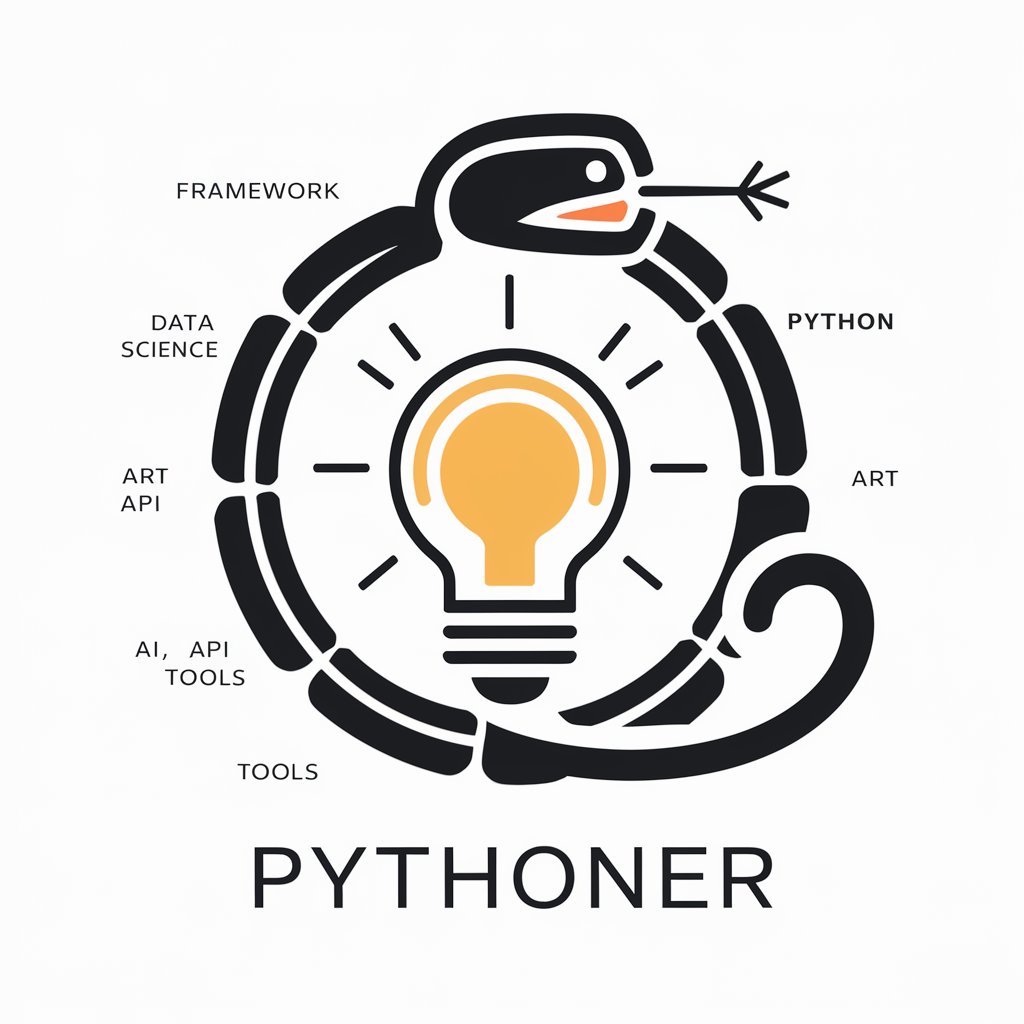PyPrez - Python Code Execution

Welcome to PyPrez! Run Python code seamlessly.
Run Python, Right in Your Browser
Generate a detailed report on...
Analyze the data to find...
Create a visualization that shows...
Write a script that automates...
Get Embed Code
Introduction to PyPrez
PyPrez is a versatile tool designed to enhance interactive Python code execution within a browser environment, leveraging the Pyodide project. It serves as a lightweight, user-friendly interface for running Python code directly in the browser without the need for server-side execution. PyPrez aims to simplify the process of integrating Python code into web pages, making it accessible and runnable with minimal setup. By embedding PyPrez, users can create interactive Python tutorials, demonstrations, and exercises that run in real-time on web pages. An example scenario includes embedding PyPrez in educational content, where learners can execute Python examples directly alongside instructional material, fostering an interactive learning experience. Powered by ChatGPT-4o。

Main Functions of PyPrez
Interactive Python Code Execution
Example
Embedding runnable Python code blocks in educational tutorials.
Scenario
Educators can incorporate PyPrez in their online courses, allowing students to execute and modify example code directly within the course content, thereby facilitating a hands-on learning experience.
Real-time Code Editing and Visualization
Example
Interactive data visualization with libraries like Matplotlib or Plotly.
Scenario
Data scientists can use PyPrez to embed interactive data analysis scripts in blogs or reports, enabling readers to tweak parameters and visualize results in real-time.
Integration with Web Development
Example
Creating interactive web applications that utilize Python for backend computations.
Scenario
Web developers can leverage PyPrez to integrate Python-based algorithms into web interfaces, allowing for complex computations like machine learning model predictions to be executed directly from the web page.
Ideal Users of PyPrez Services
Educators and Learners
Educators creating interactive online courses and learners engaging with Python programming. PyPrez facilitates an engaging, hands-on approach to learning Python by allowing direct interaction with code within learning materials.
Data Scientists and Analysts
Professionals who need to share data analyses or models. PyPrez enables the embedding of interactive Python scripts for data visualization and manipulation, making data storytelling more interactive.
Web Developers
Developers looking to integrate Python into web applications for tasks such as data processing or running machine learning models. PyPrez allows for seamless integration of Python code with web technologies.

How to Use PyPrez
Step 1
Visit yeschat.ai for a free trial without login, also no need for ChatGPT Plus.
Step 2
Choose a Python code snippet you wish to run or interact with in your browser.
Step 3
Copy and paste the code into the PyPrez interface on the webpage.
Step 4
Click 'Run' to execute the code. Interact with the output directly within the browser.
Step 5
Explore additional features such as editing the code and re-running, or trying out different Python libraries.
Try other advanced and practical GPTs
Futurist Forge
Crafting the Future with AI-powered Insight

Python Sage
Elevate your Python skills with AI-powered guidance.
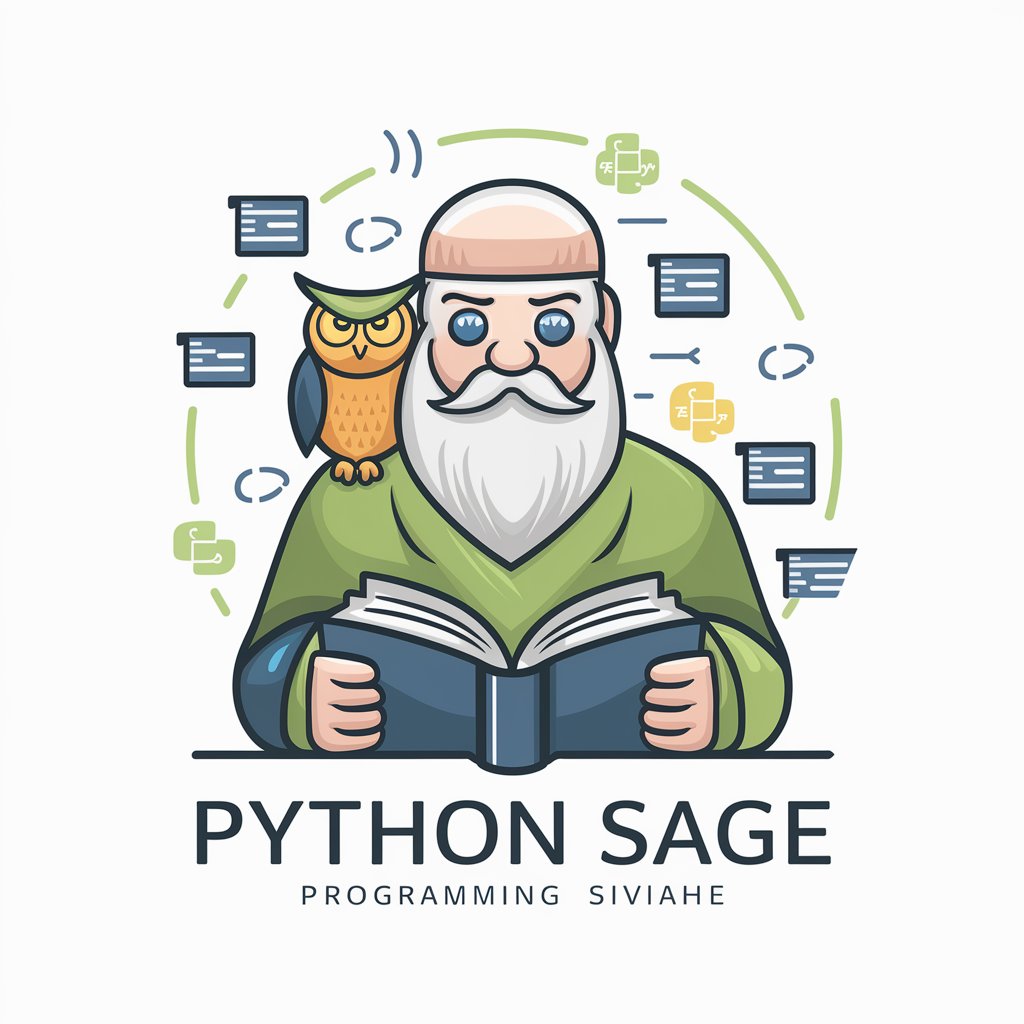
Strategic Advisor
Empowering Decisions with AI
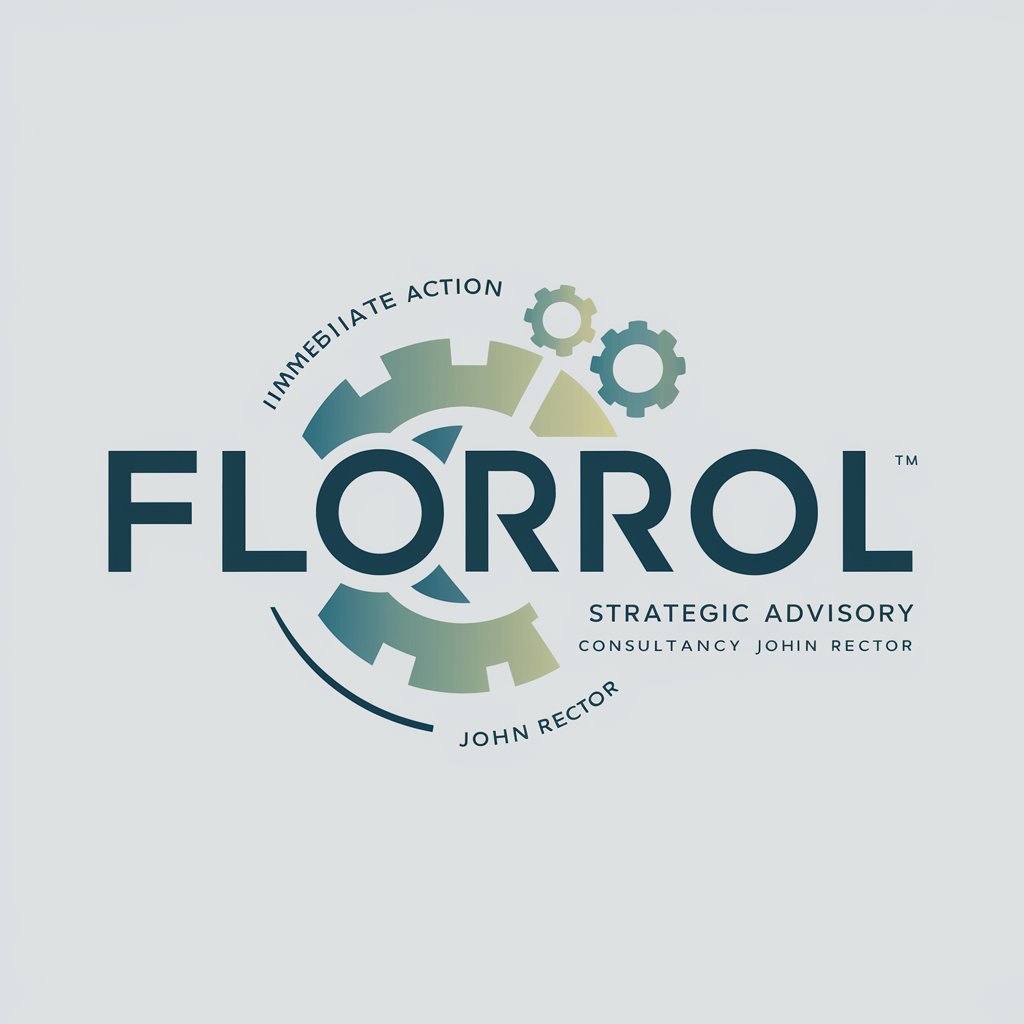
Content Ranker
Elevate Your Content with AI Power

Ai Influence Anyone
Empower your negotiations with AI

Los Angeles Nightlife
Discover LA's Nightlife with AI

Machine Learning Tutor
Empowering AI-driven learning

!تعلم اللغة الإسبانية معي
Master Spanish with AI, tailored for Arabic speakers.

London Property Advisor
Empowering Property Decisions with AI

NEXT社労士 GPT
Empowering Labor Consultants with AI

Email Writing Assistant
Crafting Personalized Emails with AI
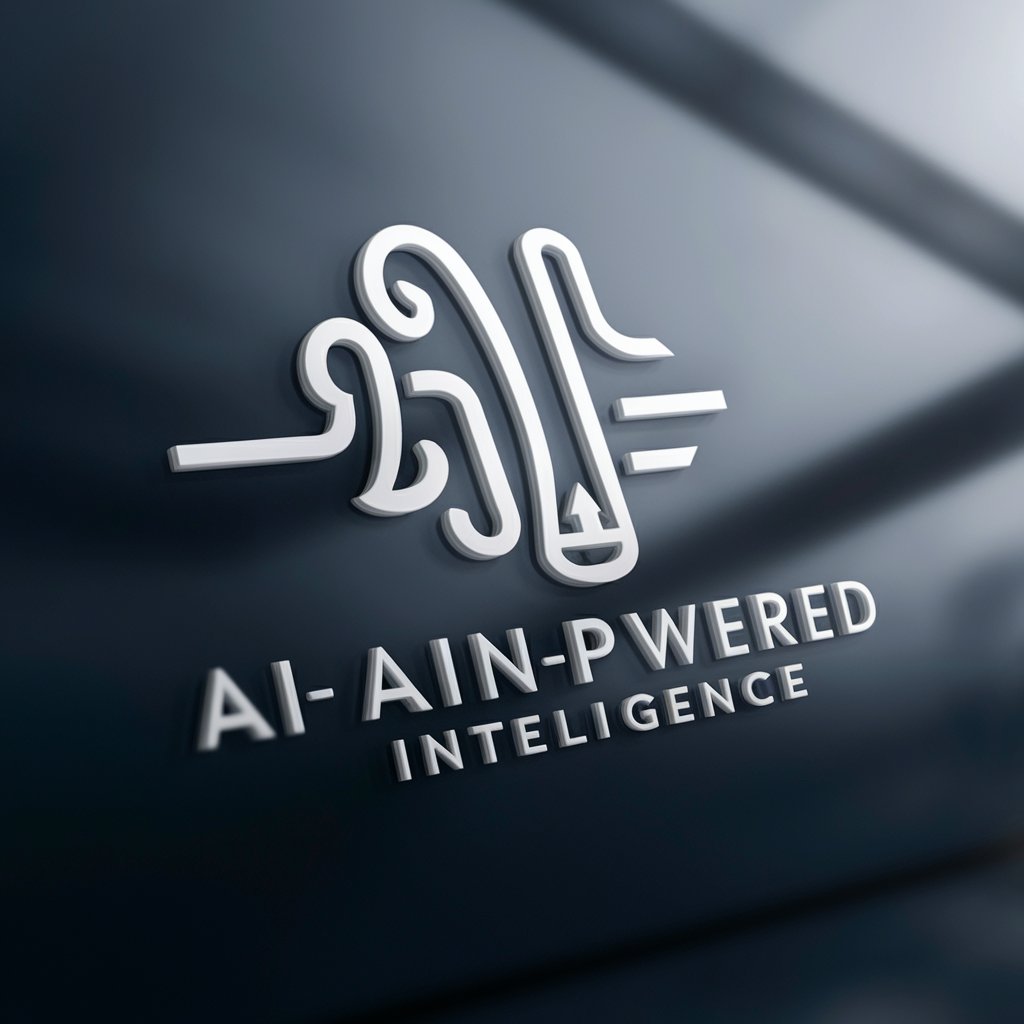
Story Weaver
Ignite Your Imagination with AI
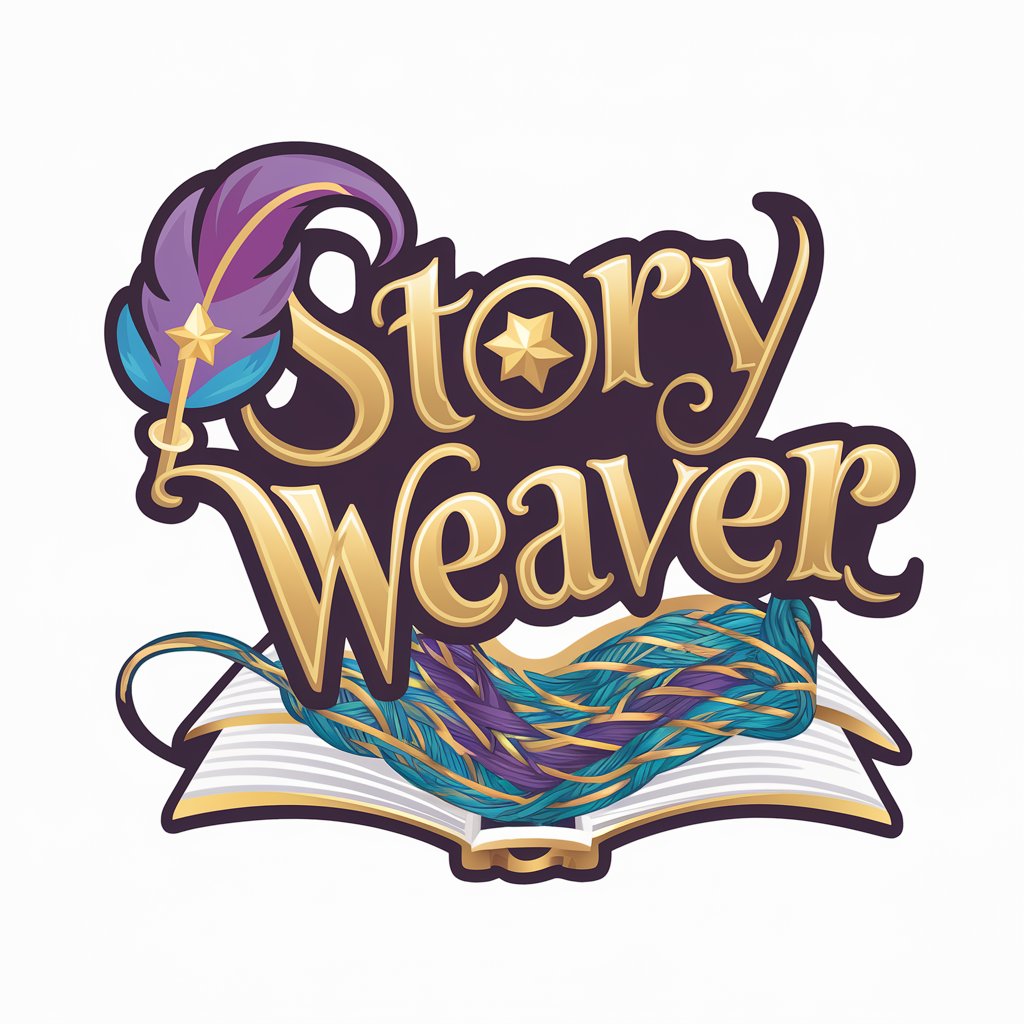
PyPrez Q&A
What is PyPrez?
PyPrez is an AI-powered tool that allows users to run Python code directly in their browser using Web Assembly and Pyodide.
Can PyPrez handle all Python libraries?
PyPrez can handle many standard Python libraries, but its capability may vary depending on the library and the browser's capacity.
Is PyPrez suitable for learning Python?
Yes, PyPrez is an excellent tool for beginners to learn Python due to its interactive nature and ease of use.
Does PyPrez require any installation?
No, PyPrez does not require any installations or downloads. It runs entirely in the browser.
Can I use PyPrez for professional development projects?
While PyPrez is useful for testing and learning, it may not be suitable for complex professional development projects.