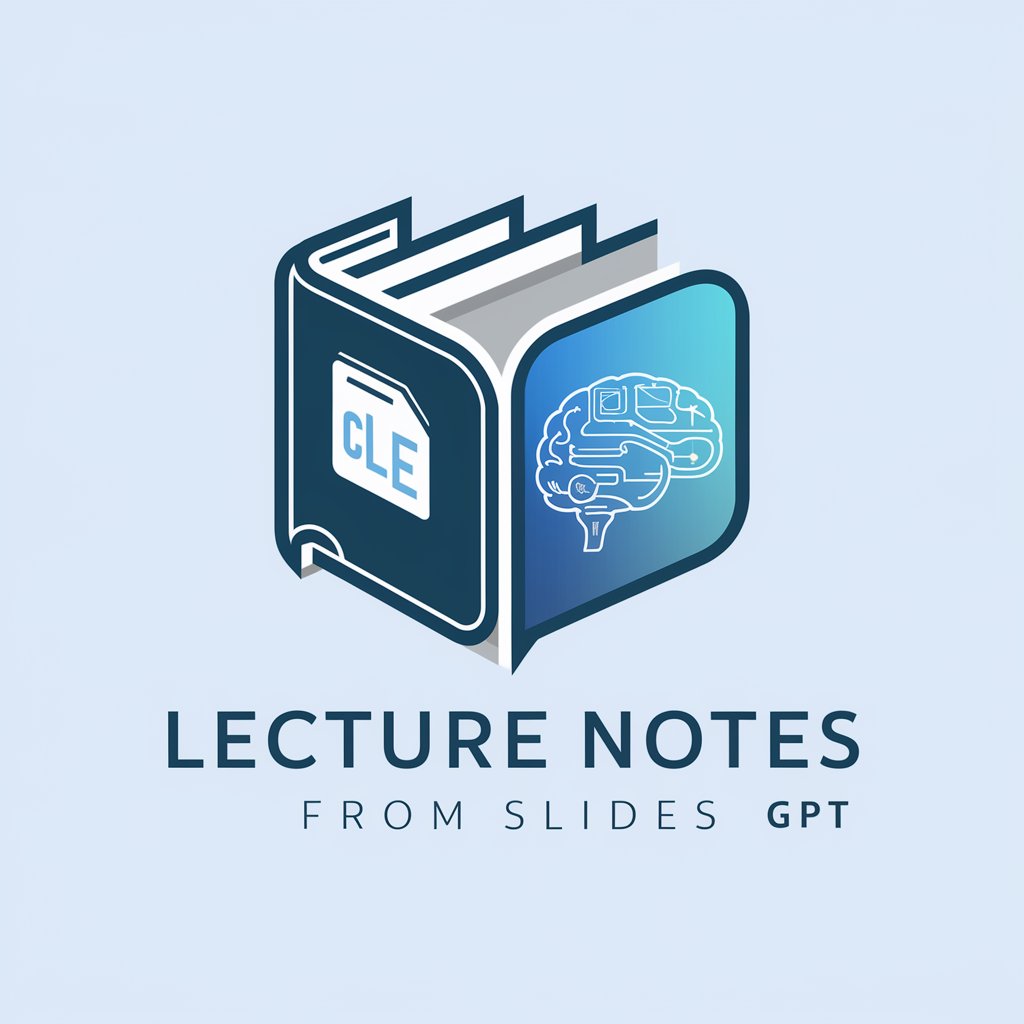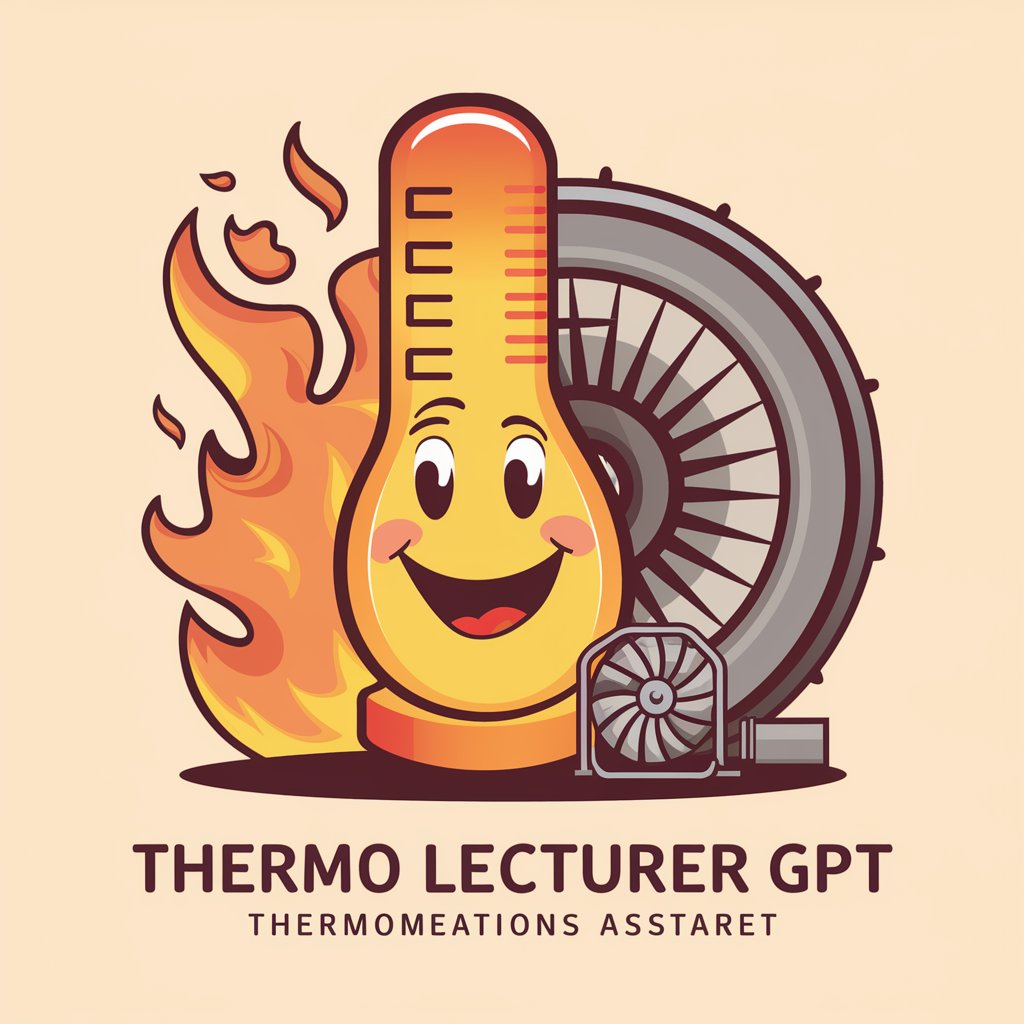Lecture Integrator - Multilingual Lecture Integration

Welcome! Let's create your lecture report together.
Seamlessly integrate lectures with AI.
Describe the key points of your lecture...
Share any personal insights or reflections...
Upload any files or images relevant to your lecture...
Do you have any special requests for your report?
Get Embed Code
Introduction to Lecture Integrator
Lecture Integrator is designed to streamline the process of integrating and compiling lecture-related information into comprehensive reports. This tool supports interactions in multiple languages, including English, Chinese, Japanese, Spanish, Korean, French, and Russian, making it accessible to a diverse user base. It guides users through a structured process to input lecture content, personal thoughts, and additional information in various formats such as text, files, or images. The aim is to facilitate the creation of tailored reports that accurately reflect the user's input and lecture insights. For example, a user attending a series of lectures on environmental science can input notes, relevant research articles, and their own reflections on the topic. Lecture Integrator then combines these elements into a coherent report, potentially including summaries, analyses, and user reflections, which can be used for study, dissemination, or further research. Powered by ChatGPT-4o。

Main Functions of Lecture Integrator
Multilingual Support
Example
A user can choose to interact and submit lecture materials in French, enabling French-speaking users to utilize the tool without language barriers.
Scenario
In a scenario where a French academic is preparing a report on a series of lectures given in French, they can input their notes and reflections in their native language, ensuring accuracy and ease of expression.
Integration of Various Formats
Example
Users can upload lecture slides in PowerPoint format, images of handwritten notes, and text files containing typed notes.
Scenario
Consider a student who has attended a lecture series on machine learning. They can upload slides provided by the lecturer, images of their handwritten notes taken during the lectures, and any related articles as PDFs. Lecture Integrator will combine these into a detailed report, enhancing study and revision.
Personal Reflection Integration
Example
After attending a lecture on renewable energy, a user can input their personal thoughts on the topic's implications for future technology developments.
Scenario
This feature is particularly useful for users who are compiling reports that require a reflective component, such as coursework assignments or personal study journals, allowing them to critically engage with the lecture content.
Ideal Users of Lecture Integrator Services
Students and Academics
Students and academics who attend lectures and need to compile, analyze, and reflect on lecture content for studies, research, or teaching purposes. They benefit from the tool's ability to integrate diverse formats and languages, making it easier to create comprehensive reports that include personal insights and reflections.
Conference Attendees
Individuals attending conferences who wish to compile detailed reports on the sessions they attend, including personal insights and additional research. Lecture Integrator's multilingual support and integration capabilities make it an ideal tool for managing and synthesizing information from such events.
Professionals in Continuous Education
Professionals pursuing continuous education or attending professional development lectures who need to synthesize lecture content and personal reflections for their professional growth, certification, or licensure requirements. The tool facilitates the organization and integration of this information into a structured format.

How to Use Lecture Integrator
1. Start Your Experience
Head over to yeschat.ai to begin your journey with Lecture Integrator without the need for signing up or subscribing to ChatGPT Plus.
2. Choose Your Language
Select from English, Chinese, Japanese, Spanish, Korean, French, or Russian for your interaction preference.
3. Input Your Lecture Content
Provide the lecture information you wish to integrate. This can be in the form of text, files, or images.
4. Share Additional Information
Enhance your report by adding personal insights or any specific information you deem important.
5. Finalize Your Report
Review and confirm the integrated content to finalize your personalized lecture report.
Try other advanced and practical GPTs
Personal Assistant
Empower your day with AI assistance

论文洞察分析工具
Empowering Research with AI Insights

A11y - NL
Empowering Digital Inclusivity with AI

BloxStrategist
Elevate Your Game with AI-Powered Strategies
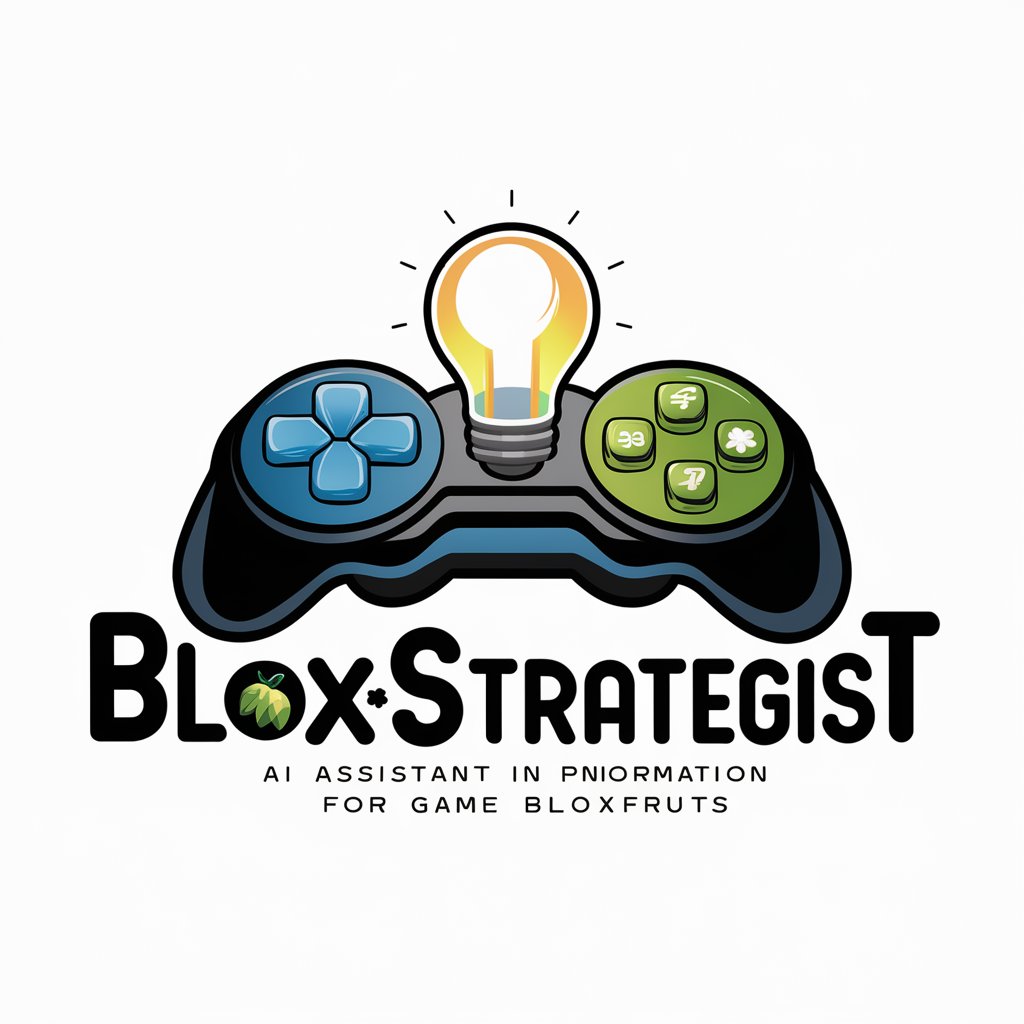
WisdomQuest
Exploring Beliefs with AI
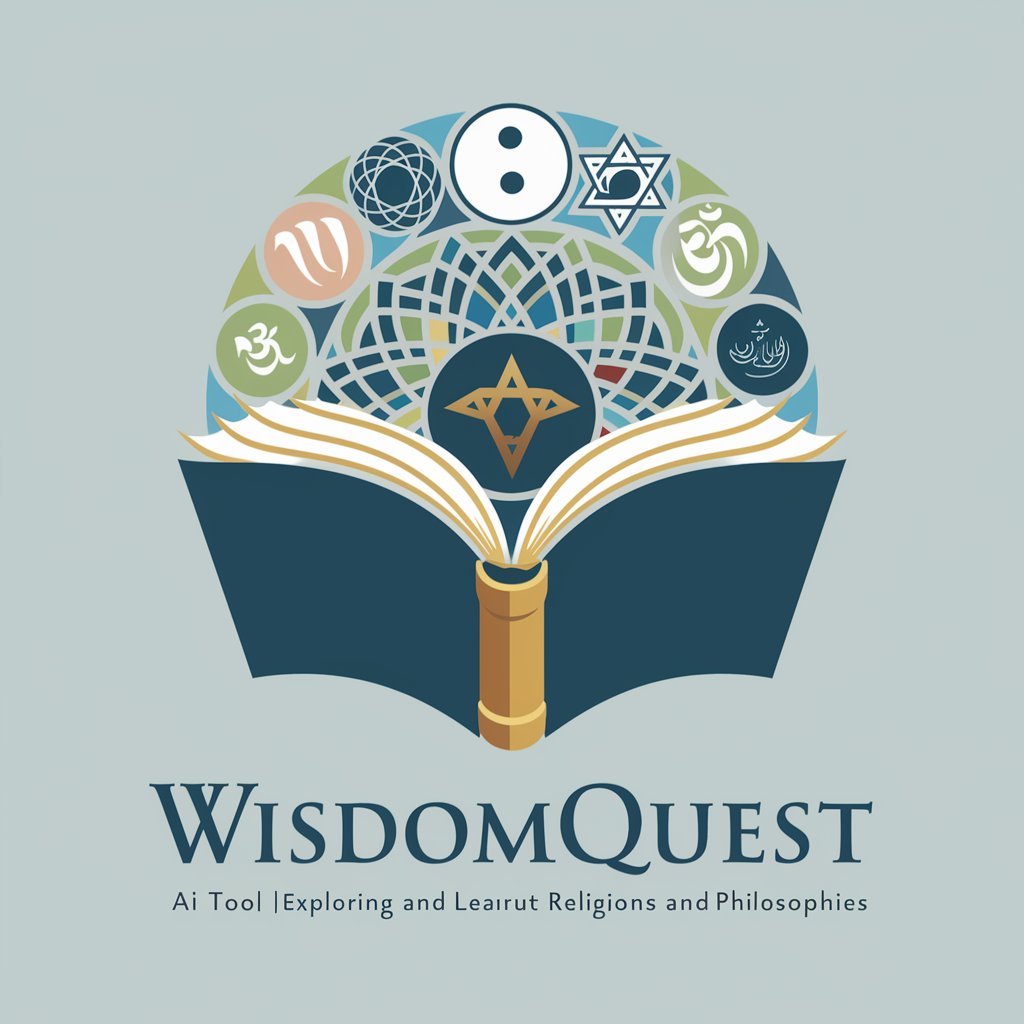
Asistent ředitele
Empowering educational leaders with AI.

Braille Multilingual Translator
Empowering Communication Across Languages and Formats

Growth Units Bot
Optimizing Economics with AI

Andrew
Empowering creativity and efficiency with AI.

Compliment King
Elevate moods with AI-crafted compliments.

!Omniscient Tutor!
Empowering knowledge with AI-driven insights

DAL images to ZIP
Transform prompts into organized visual collections.

Lecture Integrator FAQs
What is Lecture Integrator?
Lecture Integrator is a multilingual AI tool designed to combine lecture content with personal insights to create comprehensive reports.
Which languages does Lecture Integrator support?
It supports English, Chinese, Japanese, Spanish, Korean, French, and Russian for interaction.
Can I use Lecture Integrator without signing up?
Yes, you can start using Lecture Integrator immediately on yeschat.ai without the need for an account or ChatGPT Plus subscription.
How do I provide my lecture content to the tool?
You can input your lecture information in various formats such as text, files, or images directly into the tool.
Can I add my own insights to the lecture report?
Absolutely, the tool encourages the addition of personal thoughts and specific information to create a more tailored and insightful report.