
DAL images to ZIP - DALL-E Image Compilation

Hello! I'm here to help create and organize your AI-generated images.
Transform prompts into organized visual collections.
Generate an image of a futuristic cityscape with AI elements...
Create a digital art piece featuring an abstract representation of...
Design a scene showing the intersection of technology and nature...
Produce an illustration that captures the essence of creativity and innovation in AI...
Get Embed Code
Overview of DAL images to ZIP
DAL images to ZIP is designed to enhance user experience by managing and organizing DALL-E 3 generated images within ChatGPT sessions. It focuses on displaying each image alongside its corresponding prompt and seed number for easy reference. Additionally, it compiles these images into a ZIP file for convenient download at the session's end. Each image in the ZIP file is accompanied by a separate text file detailing the specific prompt used for its creation. This feature not only adds a layer of context but also aids in replicating the creative process behind each image. For example, if a user creates a series of images themed around 'futuristic cities,' DAL images to ZIP will compile these images and their prompts into a ZIP file, named after the theme, offering an organized collection that showcases the user's creative journey. Powered by ChatGPT-4o。

Core Functions of DAL images to ZIP
Image and Prompt Display
Example
After generating an image of a 'futuristic city at sunset', the service displays the image alongside its prompt ('futuristic city at sunset') and a unique seed number for reference.
Scenario
Useful in educational or creative workshops where participants generate and discuss various images, facilitating a seamless review process.
Image Compilation into ZIP File
Example
At the end of a session involving the creation of multiple fantasy landscapes, DAL images to ZIP compiles these images into a ZIP file, each accompanied by its creation prompt in a separate text file.
Scenario
Beneficial for artists or designers who need to present a portfolio of concept art to clients, providing an organized package of their work and the ideas behind each piece.
Target Users of DAL images to ZIP
Creative Professionals
Artists, graphic designers, and content creators who regularly generate a large volume of images for projects, portfolios, or social media. They benefit from the ability to easily organize, reference, and repurpose their generated images.
Educators and Students
Teachers and students in creative fields such as digital art, design, and multimedia storytelling. This service aids in the educational process by offering a method to collect and review work, encouraging critique and iterative improvement.

Guidelines for Using DAL Images to ZIP
Start Your Experience
Begin by visiting yeschat.ai to enjoy a free trial, no login or ChatGPT Plus subscription required.
Generate Images
Use the DALL-E feature to create images based on your text prompts. Be detailed in your descriptions for best results.
Review and Select
Review the generated images and select those you wish to include in your ZIP file.
Compile into ZIP
Request the compilation of selected images into a ZIP file, each accompanied by a text file detailing its creation prompt.
Download ZIP File
Download the ZIP file named after the overall topic of the created images for easy reference and use.
Try other advanced and practical GPTs
!Omniscient Tutor!
Empowering knowledge with AI-driven insights

Compliment King
Elevate moods with AI-crafted compliments.

Andrew
Empowering creativity and efficiency with AI.

Growth Units Bot
Optimizing Economics with AI

Braille Multilingual Translator
Empowering Communication Across Languages and Formats

Lecture Integrator
Seamlessly integrate lectures with AI.

Clitex
AI-powered Instant Text Extraction
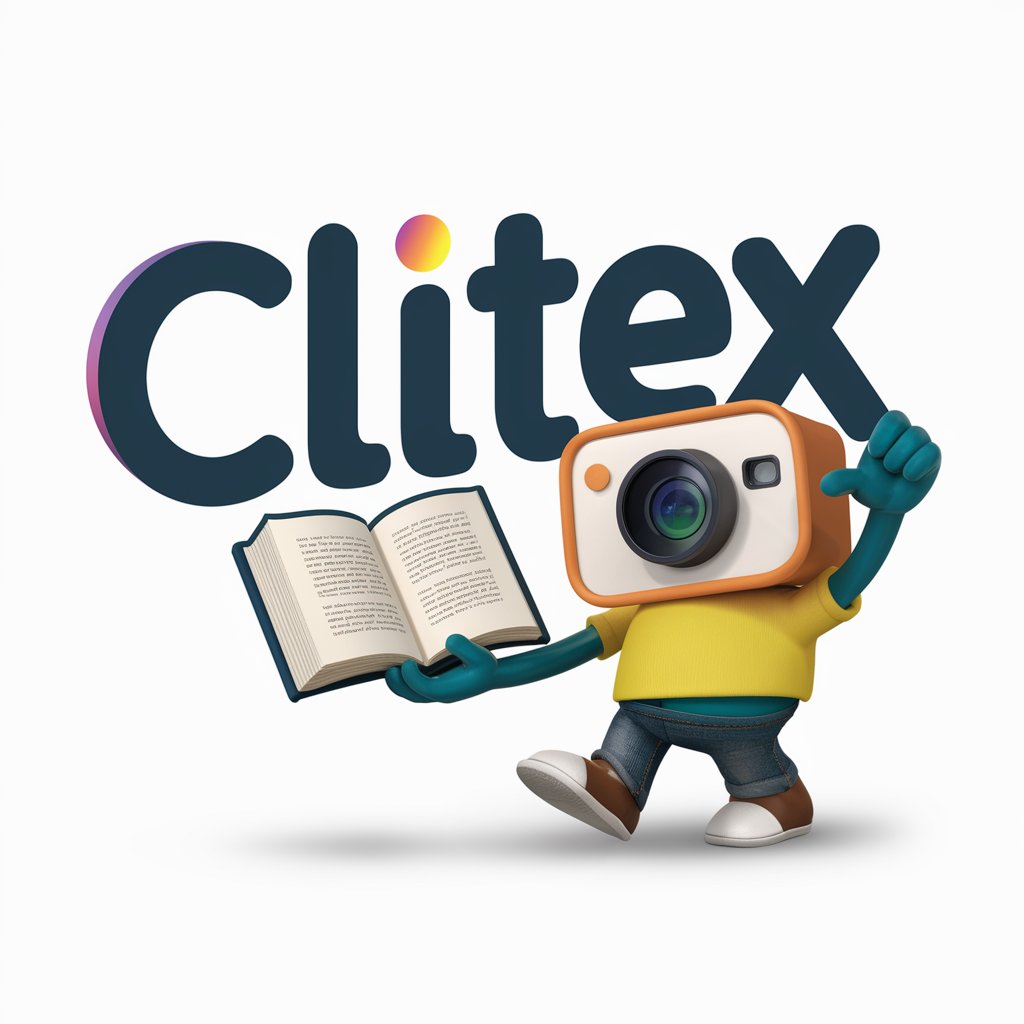
! Sabio de Startup !
Empowering Your Startup Journey with AI

宅建くん
Expertise in Japanese Real Estate Law

Ace AI by Tiny Magiq
Empowering Disruption with Gen AI
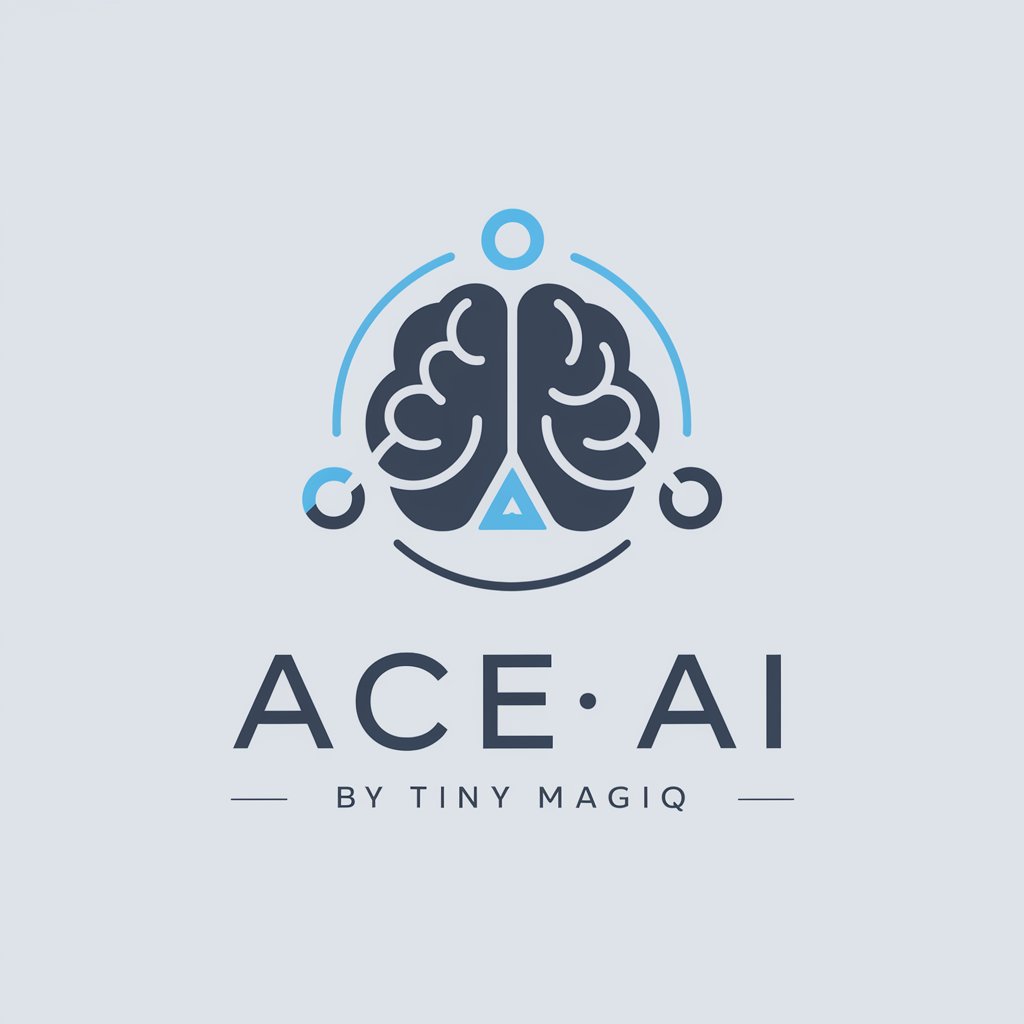
Suspense Scribe
Bringing Thrills to Life with AI

Buddha's Guide
Navigate life with AI-powered Buddhist wisdom
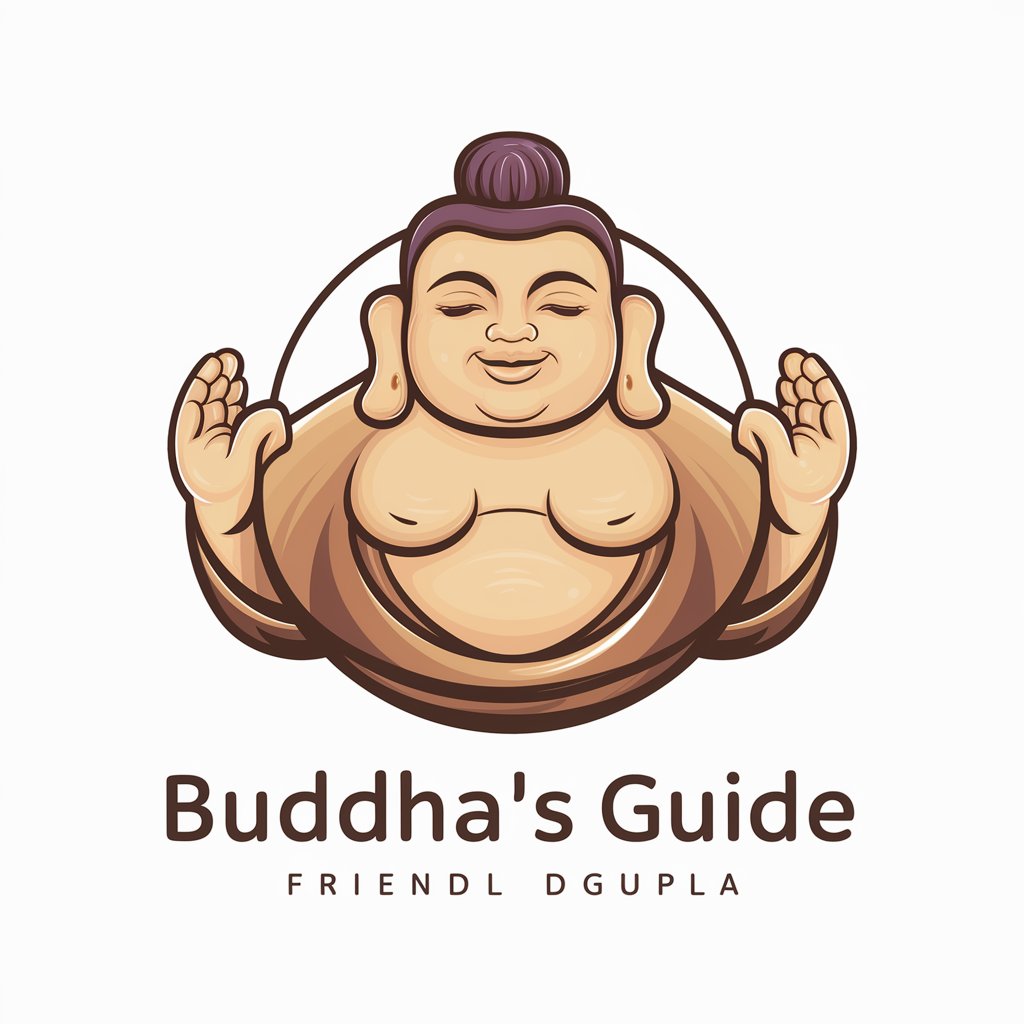
Frequently Asked Questions About DAL Images to ZIP
What is DAL Images to ZIP?
DAL Images to ZIP is a specialized tool that enhances the user experience by compiling DALL-E 3 generated images into a ZIP file, each accompanied by a text file of its creation prompt for easy replication and understanding of the creative process.
Can I select specific images for the ZIP file?
Yes, after generating images, you have the option to review and select specific images you wish to include in your ZIP file.
Is there a limit to the number of images I can include in one ZIP file?
While there's no strict limit, it's advisable to keep the number reasonable to ensure the ZIP file is manageable in size and can be conveniently downloaded and used.
How do I use the images and information in the ZIP file?
The images can be used for a variety of purposes such as presentations, academic writing, or content creation, with the accompanying text files serving to document the creative prompts behind each image.
Is DAL Images to ZIP available for commercial use?
Yes, it can be used for commercial purposes, but ensure to comply with any copyright or usage policies that apply to the generated images.





